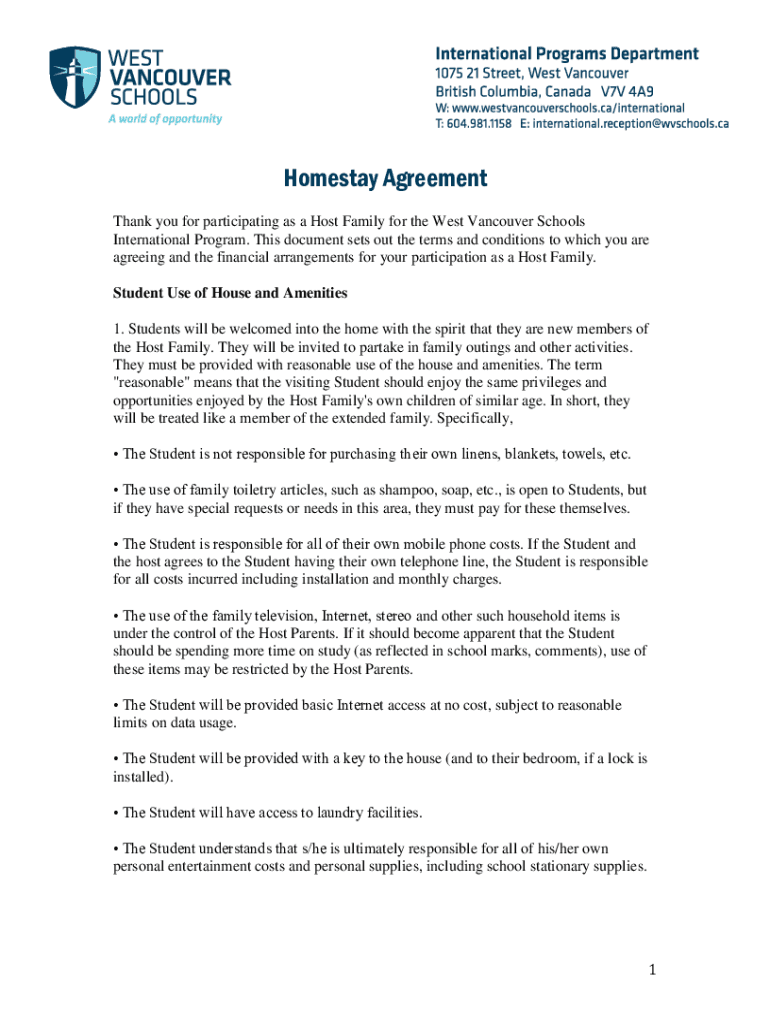
Homestay Participation Agreement West Vancouver Schools 2018


What is the Homestay Participation Agreement West Vancouver Schools
The Homestay Participation Agreement for West Vancouver Schools is a formal document that outlines the terms and conditions under which international students can stay with host families. This agreement serves to protect the rights and responsibilities of both the students and the host families, ensuring a safe and supportive environment for educational and cultural exchange. It typically includes details about accommodation, meals, supervision, and the expectations for both parties during the homestay period.
Key elements of the Homestay Participation Agreement West Vancouver Schools
Understanding the key elements of the Homestay Participation Agreement is essential for both students and host families. The agreement generally covers:
- Duration of Stay: Specifies the length of the homestay arrangement.
- Responsibilities: Outlines the obligations of both the host family and the student, including household rules and behavioral expectations.
- Accommodation Details: Describes the living arrangements, including private or shared rooms and access to common areas.
- Meals: Indicates whether meals are provided and any dietary restrictions that should be considered.
- Supervision: Clarifies the level of supervision required for the student, especially for minors.
- Emergency Procedures: Details the steps to take in case of emergencies, including contact information for relevant authorities.
How to use the Homestay Participation Agreement West Vancouver Schools
Using the Homestay Participation Agreement effectively involves understanding its purpose and following the outlined procedures. Both students and host families should review the agreement thoroughly before signing. It is important to discuss any questions or concerns to ensure mutual understanding. After signing, both parties should keep a copy of the agreement for their records, as it serves as a reference throughout the homestay experience.
Steps to complete the Homestay Participation Agreement West Vancouver Schools
Completing the Homestay Participation Agreement involves several straightforward steps:
- Review the Agreement: Carefully read through the entire document to understand all terms and conditions.
- Discuss with the Host Family: Engage in conversation with the host family to clarify any points and establish rapport.
- Fill in Required Information: Provide necessary personal details, including contact information and any special requirements.
- Sign the Agreement: Both the student and the host family should sign the document to indicate their acceptance of the terms.
- Keep Copies: Ensure that both parties retain a signed copy for future reference.
Legal use of the Homestay Participation Agreement West Vancouver Schools
The Homestay Participation Agreement is a legally binding document that outlines the rights and responsibilities of both parties involved. It is important for both students and host families to understand that failure to adhere to the terms of the agreement can lead to legal implications. This includes potential disputes over accommodations, financial responsibilities, and behavioral expectations. Therefore, both parties should approach the agreement with seriousness and ensure compliance throughout the homestay duration.
How to obtain the Homestay Participation Agreement West Vancouver Schools
Obtaining the Homestay Participation Agreement typically involves contacting West Vancouver Schools directly. Interested students or host families can request the agreement through the school's international student office or the designated homestay coordinator. It may also be available on the school's official website or through educational agents working with the school. Once acquired, both parties should review the document carefully before proceeding with the signing process.
Quick guide on how to complete homestay participation agreement west vancouver schools
Effortlessly Prepare Homestay Participation Agreement West Vancouver Schools on Any Device
Digital document management has become increasingly popular among companies and individuals. It offers an ideal environmentally friendly alternative to traditional printed and signed documents, allowing you to find the correct form and securely store it online. airSlate SignNow equips you with all the tools you require to create, modify, and electronically sign your documents swiftly without any delays. Manage Homestay Participation Agreement West Vancouver Schools on any platform with the airSlate SignNow Android or iOS applications and enhance any document-centric process today.
How to Modify and Electronically Sign Homestay Participation Agreement West Vancouver Schools with Ease
- Obtain Homestay Participation Agreement West Vancouver Schools and click on Get Form to begin.
- Utilize the tools we offer to fill out your form.
- Emphasize important sections of your documents or obscure sensitive information with features that airSlate SignNow provides specifically for this purpose.
- Generate your electronic signature with the Sign tool, which takes seconds and carries the same legal validity as a conventional wet ink signature.
- Review all the details and click on the Done button to save your changes.
- Choose how you wish to send your form, via email, SMS, or invite link, or download it to your computer.
Say goodbye to lost or misplaced documents, tedious form searching, or mistakes that require new document copies to be printed. airSlate SignNow fulfills all your document management needs in just a few clicks from any device of your choice. Modify and electronically sign Homestay Participation Agreement West Vancouver Schools to ensure effective communication at every stage of the form preparation process with airSlate SignNow.
Create this form in 5 minutes or less
Find and fill out the correct homestay participation agreement west vancouver schools
Create this form in 5 minutes!
How to create an eSignature for the homestay participation agreement west vancouver schools
How to create an electronic signature for a PDF online
How to create an electronic signature for a PDF in Google Chrome
How to create an e-signature for signing PDFs in Gmail
How to create an e-signature right from your smartphone
How to create an e-signature for a PDF on iOS
How to create an e-signature for a PDF on Android
People also ask
-
What is the Homestay Participation Agreement for West Vancouver Schools?
The Homestay Participation Agreement for West Vancouver Schools is a formal document that outlines the terms and conditions for students participating in a homestay program. This agreement ensures that both students and host families understand their responsibilities and expectations, promoting a positive experience for everyone involved.
-
How can I access the Homestay Participation Agreement for West Vancouver Schools?
You can easily access the Homestay Participation Agreement for West Vancouver Schools through our online platform. Simply visit our website, navigate to the relevant section, and download the agreement to review and sign electronically using airSlate SignNow.
-
What are the benefits of using airSlate SignNow for the Homestay Participation Agreement?
Using airSlate SignNow for the Homestay Participation Agreement for West Vancouver Schools streamlines the signing process, making it quick and efficient. Our platform allows for secure electronic signatures, reducing paperwork and ensuring that all parties can access the agreement anytime, anywhere.
-
Is there a cost associated with the Homestay Participation Agreement for West Vancouver Schools?
The Homestay Participation Agreement itself is typically provided at no cost; however, there may be fees associated with the homestay program. Using airSlate SignNow to sign the agreement is a cost-effective solution that eliminates printing and mailing expenses.
-
Can I integrate airSlate SignNow with other tools for managing the Homestay Participation Agreement?
Yes, airSlate SignNow offers integrations with various tools and platforms, allowing you to manage the Homestay Participation Agreement for West Vancouver Schools seamlessly. This ensures that you can keep all your documents organized and easily accessible within your existing workflow.
-
What features does airSlate SignNow offer for the Homestay Participation Agreement?
airSlate SignNow provides features such as customizable templates, secure electronic signatures, and real-time tracking for the Homestay Participation Agreement for West Vancouver Schools. These features enhance the signing experience and ensure that all parties are kept informed throughout the process.
-
How does airSlate SignNow ensure the security of the Homestay Participation Agreement?
airSlate SignNow prioritizes security by employing advanced encryption and authentication measures for the Homestay Participation Agreement for West Vancouver Schools. This ensures that your documents are protected from unauthorized access and that your personal information remains confidential.
Get more for Homestay Participation Agreement West Vancouver Schools
Find out other Homestay Participation Agreement West Vancouver Schools
- Sign Maryland Doctors Quitclaim Deed Later
- How Can I Sign Maryland Doctors Quitclaim Deed
- Can I Sign Missouri Doctors Last Will And Testament
- Sign New Mexico Doctors Living Will Free
- Sign New York Doctors Executive Summary Template Mobile
- Sign New York Doctors Residential Lease Agreement Safe
- Sign New York Doctors Executive Summary Template Fast
- How Can I Sign New York Doctors Residential Lease Agreement
- Sign New York Doctors Purchase Order Template Online
- Can I Sign Oklahoma Doctors LLC Operating Agreement
- Sign South Dakota Doctors LLC Operating Agreement Safe
- Sign Texas Doctors Moving Checklist Now
- Sign Texas Doctors Residential Lease Agreement Fast
- Sign Texas Doctors Emergency Contact Form Free
- Sign Utah Doctors Lease Agreement Form Mobile
- Sign Virginia Doctors Contract Safe
- Sign West Virginia Doctors Rental Lease Agreement Free
- Sign Alabama Education Quitclaim Deed Online
- Sign Georgia Education Business Plan Template Now
- Sign Louisiana Education Business Plan Template Mobile