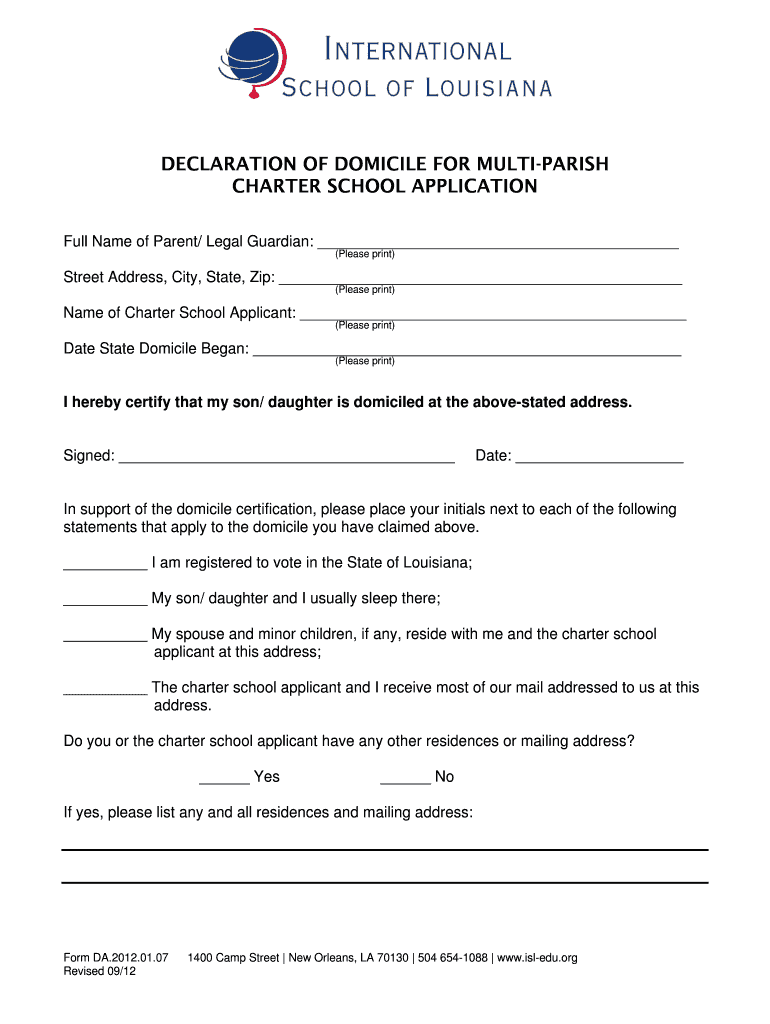
DECLARATION of DOMICILE for MULTI PARISH CHARTER Isl Edu 2012-2026


What is the Declaration of Domicile for Multi Parish Charter Isl edu
The Declaration of Domicile for Multi Parish Charter Isl edu is a legal document used to establish an individual's permanent residence within a specific jurisdiction, particularly for educational purposes. This declaration is essential for individuals who wish to enroll in educational institutions that require proof of residency in a particular parish or district. By completing this form, individuals affirm their intent to make a certain location their primary home, which can affect tuition rates, eligibility for local scholarships, and access to community resources.
How to Use the Declaration of Domicile for Multi Parish Charter Isl edu
This document is primarily used by students and their families to demonstrate residency when applying for admission to schools within a multi-parish charter system. It serves as proof that the student resides within the designated area, which can impact their eligibility for enrollment and tuition rates. When using this declaration, ensure that all information is accurate and up-to-date, as discrepancies may lead to complications in the enrollment process.
Steps to Complete the Declaration of Domicile for Multi Parish Charter Isl edu
Completing the Declaration of Domicile involves several straightforward steps:
- Gather necessary documentation that proves residency, such as utility bills, lease agreements, or government correspondence.
- Fill out the form with accurate personal information, including the student's name, address, and the name of the educational institution.
- Sign and date the document to affirm the truthfulness of the information provided.
- Submit the completed form along with any required supporting documents to the designated school or educational authority.
Key Elements of the Declaration of Domicile for Multi Parish Charter Isl edu
Several key elements are crucial for the Declaration of Domicile to be valid:
- Personal Information: The full name of the student and their parent or guardian.
- Address: The exact physical address of the residence being claimed.
- Signature: The signature of the parent or guardian, confirming the accuracy of the information.
- Date: The date of signing, which is important for record-keeping and verification purposes.
Eligibility Criteria for the Declaration of Domicile for Multi Parish Charter Isl edu
To be eligible to file a Declaration of Domicile, individuals must meet specific criteria. Generally, the student must reside at the declared address with a parent or legal guardian. Additionally, the residence must be within the boundaries of the multi-parish charter school system. It is important to ensure that the residence is the primary home of the student, as this will be scrutinized during the enrollment process.
Required Documents for the Declaration of Domicile for Multi Parish Charter Isl edu
When completing the Declaration of Domicile, several documents may be required to substantiate the claim of residency. Commonly required documents include:
- Utility bills (electricity, water, gas) showing the name and address of the resident.
- Lease or rental agreements that confirm the residence.
- Government-issued identification with the current address.
- Any other official documents that can verify the residency status.
Quick guide on how to complete declaration of domicile for multi parish charter isl edu
Effortlessly Manage DECLARATION OF DOMICILE FOR MULTI PARISH CHARTER Isl edu on Any Device
Digital document management has gained traction among companies and individuals alike. It offers an ideal environmentally friendly substitute for conventional printed and signed papers, as you can access the necessary document and securely keep it online. airSlate SignNow provides you with all the tools required to generate, modify, and electronically sign your documents swiftly without delays. Handle DECLARATION OF DOMICILE FOR MULTI PARISH CHARTER Isl edu on any device using airSlate SignNow Android or iOS applications and simplify any document-related process today.
How to Edit and Electronically Sign DECLARATION OF DOMICILE FOR MULTI PARISH CHARTER Isl edu With Ease
- Locate DECLARATION OF DOMICILE FOR MULTI PARISH CHARTER Isl edu and then select Get Form to begin.
- Utilize the tools we offer to fill out your document.
- Emphasize important parts of your files or conceal sensitive information with the tools that airSlate SignNow provides specifically for this purpose.
- Generate your eSignature with the Sign tool, which takes mere seconds and holds the same legal significance as a traditional ink signature.
- Review all information thoroughly and click on the Done button to save your modifications.
- Choose your preferred method of sending your document, whether via email, SMS, invitation link, or by downloading it to your computer.
Say goodbye to lost or misplaced documents, cumbersome form navigation, or mistakes that necessitate printing new copies. airSlate SignNow meets all your document management needs in just a few clicks from any device you choose. Adjust and electronically sign DECLARATION OF DOMICILE FOR MULTI PARISH CHARTER Isl edu and ensure excellent communication at every step of your document preparation journey with airSlate SignNow.
Create this form in 5 minutes or less
Find and fill out the correct declaration of domicile for multi parish charter isl edu
Create this form in 5 minutes!
How to create an eSignature for the declaration of domicile for multi parish charter isl edu
How to create an electronic signature for a PDF online
How to create an electronic signature for a PDF in Google Chrome
How to create an e-signature for signing PDFs in Gmail
How to create an e-signature right from your smartphone
How to create an e-signature for a PDF on iOS
How to create an e-signature for a PDF on Android
People also ask
-
What is a DECLARATION OF DOMICILE FOR MULTI PARISH CHARTER Isl edu?
A DECLARATION OF DOMICILE FOR MULTI PARISH CHARTER Isl edu is a legal document that establishes a person's residence in a specific parish for educational purposes. This declaration is essential for students seeking to enroll in charter schools across multiple parishes. It ensures compliance with local regulations and helps streamline the enrollment process.
-
How can airSlate SignNow help with the DECLARATION OF DOMICILE FOR MULTI PARISH CHARTER Isl edu?
airSlate SignNow provides a user-friendly platform to create, send, and eSign your DECLARATION OF DOMICILE FOR MULTI PARISH CHARTER Isl edu. With our solution, you can easily manage your documents, ensuring they are signed and returned promptly. This efficiency helps you focus on your educational goals rather than paperwork.
-
What are the pricing options for using airSlate SignNow for my DECLARATION OF DOMICILE FOR MULTI PARISH CHARTER Isl edu?
airSlate SignNow offers flexible pricing plans tailored to meet various needs, including individual and business options. You can choose a plan that best fits your requirements for managing the DECLARATION OF DOMICILE FOR MULTI PARISH CHARTER Isl edu. Our cost-effective solutions ensure you get the best value for your document management needs.
-
What features does airSlate SignNow offer for the DECLARATION OF DOMICILE FOR MULTI PARISH CHARTER Isl edu?
Our platform includes features such as customizable templates, secure eSigning, and real-time tracking for your DECLARATION OF DOMICILE FOR MULTI PARISH CHARTER Isl edu. These tools simplify the document workflow, making it easier to manage and complete your paperwork efficiently. Additionally, you can access your documents from anywhere, enhancing convenience.
-
Are there any integrations available with airSlate SignNow for the DECLARATION OF DOMICILE FOR MULTI PARISH CHARTER Isl edu?
Yes, airSlate SignNow integrates seamlessly with various applications to enhance your experience with the DECLARATION OF DOMICILE FOR MULTI PARISH CHARTER Isl edu. You can connect with popular tools like Google Drive, Dropbox, and CRM systems to streamline your document management process. This integration allows for a more cohesive workflow.
-
What are the benefits of using airSlate SignNow for my DECLARATION OF DOMICILE FOR MULTI PARISH CHARTER Isl edu?
Using airSlate SignNow for your DECLARATION OF DOMICILE FOR MULTI PARISH CHARTER Isl edu offers numerous benefits, including increased efficiency, reduced paperwork, and enhanced security. Our platform ensures that your documents are handled securely and are easily accessible. This allows you to focus on your educational pursuits without the hassle of traditional document management.
-
Is airSlate SignNow secure for handling the DECLARATION OF DOMICILE FOR MULTI PARISH CHARTER Isl edu?
Absolutely! airSlate SignNow prioritizes security and compliance, ensuring that your DECLARATION OF DOMICILE FOR MULTI PARISH CHARTER Isl edu is protected. We use advanced encryption and secure storage solutions to safeguard your documents. You can trust that your sensitive information is in safe hands while using our platform.
Get more for DECLARATION OF DOMICILE FOR MULTI PARISH CHARTER Isl edu
Find out other DECLARATION OF DOMICILE FOR MULTI PARISH CHARTER Isl edu
- Sign Kansas Government LLC Operating Agreement Secure
- How Can I Sign Indiana Government POA
- Sign Maryland Government Quitclaim Deed Safe
- Sign Louisiana Government Warranty Deed Easy
- Sign Government Presentation Massachusetts Secure
- How Can I Sign Louisiana Government Quitclaim Deed
- Help Me With Sign Michigan Government LLC Operating Agreement
- How Do I Sign Minnesota Government Quitclaim Deed
- Sign Minnesota Government Affidavit Of Heirship Simple
- Sign Missouri Government Promissory Note Template Fast
- Can I Sign Missouri Government Promissory Note Template
- Sign Nevada Government Promissory Note Template Simple
- How To Sign New Mexico Government Warranty Deed
- Help Me With Sign North Dakota Government Quitclaim Deed
- Sign Oregon Government Last Will And Testament Mobile
- Sign South Carolina Government Purchase Order Template Simple
- Help Me With Sign Pennsylvania Government Notice To Quit
- Sign Tennessee Government Residential Lease Agreement Fast
- Sign Texas Government Job Offer Free
- Sign Alabama Healthcare / Medical LLC Operating Agreement Online