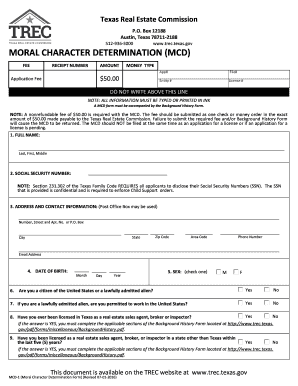
Mcd Form 2016-2026


What is the MCD Form
The MCD form, or Multi-County District form, is a crucial document used in various legal and administrative processes within the United States. It serves as a standardized method for individuals and businesses to submit important information to government agencies. The form can be required for different purposes, including tax filings, legal applications, and compliance with state regulations. Understanding the specific use of the MCD form is essential for ensuring proper completion and submission.
How to Use the MCD Form
Using the MCD form involves several steps to ensure accurate and compliant submission. First, identify the specific purpose for which the form is required. Next, gather all necessary information and documents that will be needed to complete the form. Carefully fill out each section, ensuring that all details are accurate and complete. Once the form is filled out, review it for any errors before submission. Depending on the requirements, the MCD form can often be submitted online, by mail, or in person.
Steps to Complete the MCD Form
Completing the MCD form requires careful attention to detail. Follow these steps for a successful submission:
- Gather necessary documents, such as identification and financial records.
- Read the instructions provided with the form to understand each section.
- Fill out the form accurately, ensuring all required fields are completed.
- Double-check your entries for accuracy and completeness.
- Submit the form according to the specified method, whether online, by mail, or in person.
Legal Use of the MCD Form
The MCD form is legally binding when completed and submitted according to established guidelines. It must comply with relevant laws and regulations, such as the ESIGN Act, which governs electronic signatures and documents. Ensuring that the form is filled out correctly and submitted on time is crucial to avoid legal complications. Organizations and individuals must be aware of the legal implications of the information provided on the MCD form.
Key Elements of the MCD Form
Understanding the key elements of the MCD form is essential for proper completion. Important components typically include:
- Personal or business identification information.
- Details relevant to the specific purpose of the form.
- Signature fields for verification and legal acknowledgment.
- Submission instructions and deadlines.
Required Documents
When filling out the MCD form, specific documents may be required to support the information provided. Commonly required documents include:
- Proof of identity, such as a driver's license or passport.
- Financial statements or tax documents, depending on the form's purpose.
- Any additional forms or supporting documentation as specified in the instructions.
Quick guide on how to complete mcd form 2016
Prepare Mcd Form effortlessly on any device
Digital document management has become increasingly favored among businesses and individuals. It offers an excellent eco-friendly substitute for conventional printed and signed documents, as you can obtain the necessary form and securely retain it online. airSlate SignNow provides all the resources you need to create, adjust, and eSign your documents quickly without interruptions. Handle Mcd Form on any device using airSlate SignNow Android or iOS applications and simplify any document-related process today.
How to adjust and eSign Mcd Form with ease
- Find Mcd Form and then click Get Form to begin.
- Utilize the tools we offer to fill out your document.
- Emphasize signNow sections of your documents or obscure sensitive information with tools that airSlate SignNow provides specifically for that purpose.
- Create your eSignature using the Sign feature, which takes moments and carries the same legal validity as a conventional wet ink signature.
- Review all the details and then click on the Done button to save your modifications.
- Decide how you wish to send your form, via email, SMS, invitation link, or download it to your computer.
Eliminate the worry of lost or misplaced documents, tedious form searching, or errors that necessitate printing new document copies. airSlate SignNow meets all your document management needs in just a few clicks from any device you choose. Adjust and eSign Mcd Form and ensure excellent communication at every step of your form preparation journey with airSlate SignNow.
Create this form in 5 minutes or less
Create this form in 5 minutes!
How to create an eSignature for the mcd form 2016
How to create an electronic signature for your Mcd Form 2016 in the online mode
How to generate an eSignature for your Mcd Form 2016 in Chrome
How to make an eSignature for signing the Mcd Form 2016 in Gmail
How to make an eSignature for the Mcd Form 2016 from your smartphone
How to make an electronic signature for the Mcd Form 2016 on iOS devices
How to make an eSignature for the Mcd Form 2016 on Android
People also ask
-
What is an mcd form and how is it used in airSlate SignNow?
An mcd form is a digital document template used for various purposes within airSlate SignNow. It allows users to create, send, and electronically sign important forms, making the process efficient and paper-free. By using an mcd form, businesses can streamline their operations and reduce turnaround time on important agreements.
-
How much does it cost to use the mcd form feature in airSlate SignNow?
The mcd form feature in airSlate SignNow is included in our competitive pricing plans. Users can choose from various tiers based on their needs, starting from a cost-effective package that includes essential functionalities. For larger teams or advanced features, we offer scalable solutions at reasonable prices.
-
What features does the mcd form offer for businesses?
The mcd form in airSlate SignNow provides comprehensive features such as customizable templates, document tracking, and real-time collaboration. Users can easily edit, send, and sign mcd forms from anywhere, ensuring that critical documents are processed swiftly. Additionally, built-in security measures protect sensitive information throughout the signing process.
-
Can I integrate the mcd form with other applications?
Yes, airSlate SignNow allows seamless integration of the mcd form with popular applications like Google Drive, Salesforce, and more. This integration streamlines workflows and enables users to manage their documents more efficiently without switching between platforms. Our API also supports custom integrations to suit specific business needs.
-
What are the benefits of using an mcd form for my business?
Using an mcd form with airSlate SignNow enhances efficiency and accelerates the signing process, allowing businesses to close deals faster. It reduces paperwork, minimizes errors, and provides an environmentally friendly alternative to traditional documentation methods. Furthermore, users benefit from increased compliance and security throughout the document workflow.
-
Is it easy to create an mcd form in airSlate SignNow?
Creating an mcd form in airSlate SignNow is user-friendly and straightforward. Our intuitive interface allows users to customize templates quickly without any technical skills. Within minutes, you can design an mcd form that meets your specific business requirements and start sending it for signatures.
-
What types of documents can I create using the mcd form?
The mcd form can be used to create a wide variety of documents, including contracts, agreements, invoices, and consent forms. Essentially, any document that requires signatures can be turned into an mcd form, enabling efficient processing and management. This versatility makes it a powerful tool for businesses of all sizes.
Get more for Mcd Form
- Kentucky cabinet for health and family services covid form
- Service excludes professional service to organizations relating to your core job form
- Department of labor alaska form
- Sfcad form
- Standing rock sioux tribetribal employment rights form
- Request for hearing contested claim pursuant to n form
- Aprn renewal application nevada state board of nursing nevadanursingboard form
- Employment application ortho montana form
Find out other Mcd Form
- Send Sign PDF Free
- How To Send Sign PDF
- Send Sign Word Online
- Send Sign Word Now
- Send Sign Word Free
- Send Sign Word Android
- Send Sign Word iOS
- Send Sign Word iPad
- How To Send Sign Word
- Can I Send Sign Word
- How Can I Send Sign Word
- Send Sign Document Online
- Send Sign Document Computer
- Send Sign Document Myself
- Send Sign Document Secure
- Send Sign Document iOS
- Send Sign Document iPad
- How To Send Sign Document
- Fax Sign PDF Online
- How To Fax Sign PDF