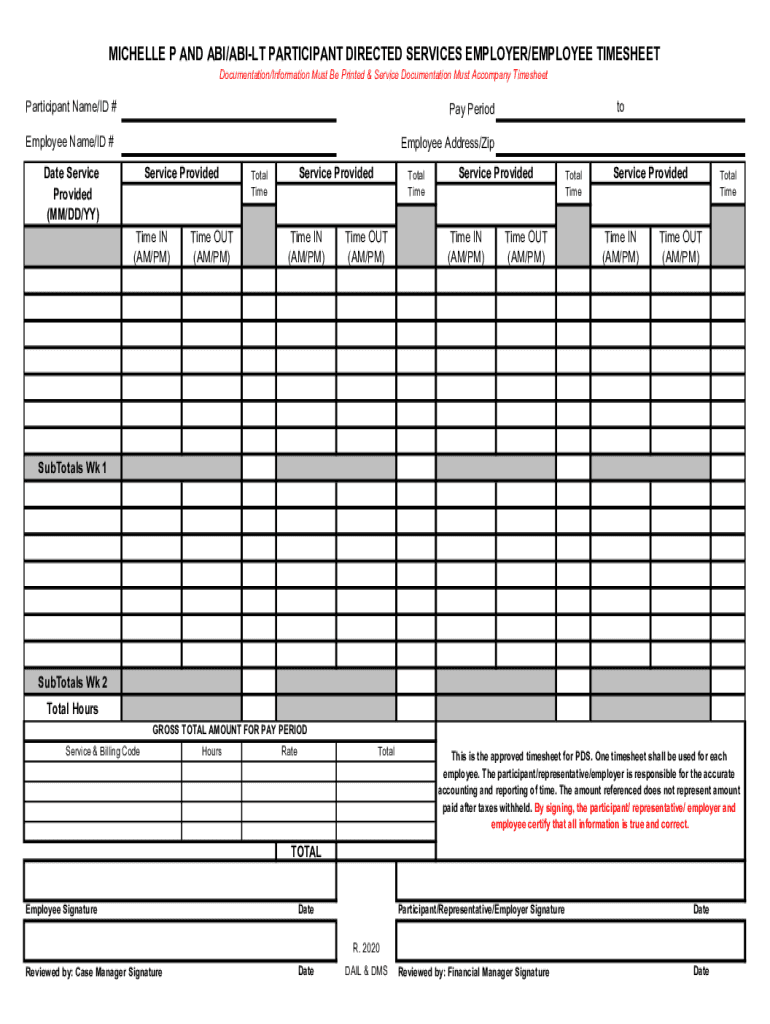
Kentucky Cabinet for Health and Family Services COVID Form


What is the Kentucky Cabinet For Health And Family Services COVID
The Kentucky Cabinet for Health and Family Services (CHFS) COVID form is designed to facilitate the state's response to the COVID-19 pandemic. This form is essential for individuals seeking assistance or benefits related to health and family services during this public health crisis. It encompasses various programs aimed at supporting citizens, including healthcare access, financial aid, and social services. Understanding this form's purpose helps individuals navigate available resources effectively.
How to use the Kentucky Cabinet For Health And Family Services COVID
Using the Kentucky Cabinet for Health and Family Services COVID form involves several steps. First, individuals need to determine their eligibility for specific programs offered by the cabinet. Once eligibility is confirmed, users can fill out the form with accurate personal and financial information. It is crucial to provide all required details to avoid delays in processing. After completing the form, individuals can submit it through designated channels, ensuring they follow any additional instructions provided by the cabinet.
Steps to complete the Kentucky Cabinet For Health And Family Services COVID
Completing the Kentucky Cabinet for Health and Family Services COVID form requires careful attention to detail. Here are the essential steps:
- Gather necessary documents, including identification, proof of income, and any relevant health information.
- Access the form online or obtain a physical copy from a local CHFS office.
- Fill in personal details accurately, including name, address, and contact information.
- Provide information regarding household income and any existing health coverage.
- Review the completed form for accuracy and completeness.
- Submit the form via the appropriate method, whether online, by mail, or in person.
Eligibility Criteria
Eligibility for the Kentucky Cabinet for Health and Family Services COVID form varies based on the specific programs available. Generally, individuals must meet certain criteria, such as income limits, residency requirements, and specific health needs. It is essential to review the eligibility guidelines provided by the cabinet to ensure that all conditions are met before applying. This step helps streamline the application process and increases the likelihood of receiving assistance.
Required Documents
When completing the Kentucky Cabinet for Health and Family Services COVID form, individuals must provide several key documents to support their application. Required documents typically include:
- Proof of identity, such as a driver's license or state ID.
- Verification of income, including pay stubs or tax returns.
- Information regarding existing health insurance coverage, if applicable.
- Any additional documentation requested by the cabinet relevant to specific programs.
Form Submission Methods
The Kentucky Cabinet for Health and Family Services COVID form can be submitted through various methods to accommodate different preferences. Individuals may choose to:
- Submit the form online via the official CHFS website.
- Mail the completed form to the designated office address.
- Deliver the form in person to a local CHFS office for immediate processing.
Each submission method may have specific guidelines, so it is advisable to follow the instructions provided with the form.
Quick guide on how to complete kentucky cabinet for health and family services covid
Complete Kentucky Cabinet For Health And Family Services COVID effortlessly on any device
Web-based document management has become increasingly favored by businesses and individuals alike. It serves as an ideal eco-friendly alternative to traditional printed and signed papers, enabling you to access the necessary format and securely retain it online. airSlate SignNow equips you with all the resources needed to generate, alter, and electronically sign your documents swiftly without delays. Manage Kentucky Cabinet For Health And Family Services COVID on any device with the airSlate SignNow Android or iOS applications and enhance any document-related procedure today.
The simplest method to modify and eSign Kentucky Cabinet For Health And Family Services COVID effortlessly
- Obtain Kentucky Cabinet For Health And Family Services COVID and click on Get Form to initiate the process.
- Make use of the tools we offer to complete your document.
- Highlight pertinent sections of your documents or redact sensitive information using tools that airSlate SignNow provides specifically for that purpose.
- Formulate your signature with the Sign feature, which takes mere seconds and holds the same legal authority as a conventional wet ink signature.
- Verify the information and click on the Done button to save your modifications.
- Choose how you wish to send your form, via email, SMS, or invitation link, or download it to your computer.
Forget about lost or mishandled documents, tedious form searching, or mistakes that necessitate the printing of new document copies. airSlate SignNow meets your requirements in document management in just a few clicks from any device you select. Alter and eSign Kentucky Cabinet For Health And Family Services COVID while ensuring outstanding communication at every stage of your form preparation with airSlate SignNow.
Create this form in 5 minutes or less
Create this form in 5 minutes!
How to create an eSignature for the kentucky cabinet for health and family services covid
How to create an electronic signature for a PDF online
How to create an electronic signature for a PDF in Google Chrome
How to create an e-signature for signing PDFs in Gmail
How to create an e-signature right from your smartphone
How to create an e-signature for a PDF on iOS
How to create an e-signature for a PDF on Android
People also ask
-
What is the Kentucky Cabinet For Health And Family Services COVID program?
The Kentucky Cabinet For Health And Family Services COVID program provides critical support and resources for families during the pandemic. It includes services such as food assistance, health services, and guidance on COVID-related issues to ensure the well-being of residents. By utilizing airSlate SignNow, you can efficiently manage documents related to these services and streamline communications.
-
How can airSlate SignNow help with documentation for the Kentucky Cabinet For Health And Family Services COVID?
airSlate SignNow simplifies the eSigning process, allowing users to quickly execute necessary documents for the Kentucky Cabinet For Health And Family Services COVID program. The platform ensures secure and compliant document management, enabling timely responses to health services and support requests. This efficiency helps families access essential services faster.
-
Are there any costs associated with using airSlate SignNow for Kentucky Cabinet For Health And Family Services COVID documents?
airSlate SignNow offers a cost-effective solution for managing documents related to the Kentucky Cabinet For Health And Family Services COVID program. Pricing plans vary based on features needed, making it accessible for individuals and organizations alike. By minimizing paperwork and streamlining processes, it saves both time and resources, providing excellent value.
-
What features does airSlate SignNow offer specifically for the Kentucky Cabinet For Health And Family Services COVID?
Key features of airSlate SignNow include customizable templates, secure eSigning, and real-time tracking. These capabilities are tailored to ensure that all documentation related to the Kentucky Cabinet For Health And Family Services COVID is processed efficiently. Additionally, users can automate workflows and get notifications when documents are signed, enhancing productivity.
-
Can airSlate SignNow integrate with other tools for Kentucky Cabinet For Health And Family Services COVID management?
Yes, airSlate SignNow seamlessly integrates with various tools to support the management of Kentucky Cabinet For Health And Family Services COVID documentation. Integration with platforms like Google Drive, Salesforce, and Microsoft Office allows for smooth workflows and enhanced collaboration. This connectivity enables organizations to effectively handle the diverse needs associated with COVID-related services.
-
What are the benefits of using airSlate SignNow for Kentucky Cabinet For Health And Family Services COVID?
Using airSlate SignNow provides numerous benefits for managing documents related to the Kentucky Cabinet For Health And Family Services COVID program. It enhances efficiency by reducing paperwork, ensures data security, and simplifies the eSigning process for all stakeholders involved. Moreover, its user-friendly interface means that anyone can navigate the platform with ease, leading to faster service delivery.
-
Is airSlate SignNow user-friendly for clients accessing Kentucky Cabinet For Health And Family Services COVID services?
Absolutely! airSlate SignNow is designed with user experience in mind, making it straightforward for clients to access and complete documentation for the Kentucky Cabinet For Health And Family Services COVID. Its intuitive interface requires minimal training, thereby removing barriers to immediate access to critical health and family services. Clients can eSign documents from anywhere, enhancing accessibility.
Get more for Kentucky Cabinet For Health And Family Services COVID
- Cug form
- Sinkhole loss coverage selectionrejection form american integrity
- Pfsrie21 form
- Comnavinst 6000 2 08jan2018 navy form
- Application for membership classique medical aid consultants form
- Royalties agreement template form
- Royalty agreement template form
- Royalty financing agreement template form
Find out other Kentucky Cabinet For Health And Family Services COVID
- How To eSign Arizona Agreement contract template
- eSign Texas Agreement contract template Fast
- eSign Massachusetts Basic rental agreement or residential lease Now
- How To eSign Delaware Business partnership agreement
- How Do I eSign Massachusetts Business partnership agreement
- Can I eSign Georgia Business purchase agreement
- How Can I eSign Idaho Business purchase agreement
- How To eSign Hawaii Employee confidentiality agreement
- eSign Idaho Generic lease agreement Online
- eSign Pennsylvania Generic lease agreement Free
- eSign Kentucky Home rental agreement Free
- How Can I eSign Iowa House rental lease agreement
- eSign Florida Land lease agreement Fast
- eSign Louisiana Land lease agreement Secure
- How Do I eSign Mississippi Land lease agreement
- eSign Connecticut Landlord tenant lease agreement Now
- eSign Georgia Landlord tenant lease agreement Safe
- Can I eSign Utah Landlord lease agreement
- How Do I eSign Kansas Landlord tenant lease agreement
- How Can I eSign Massachusetts Landlord tenant lease agreement