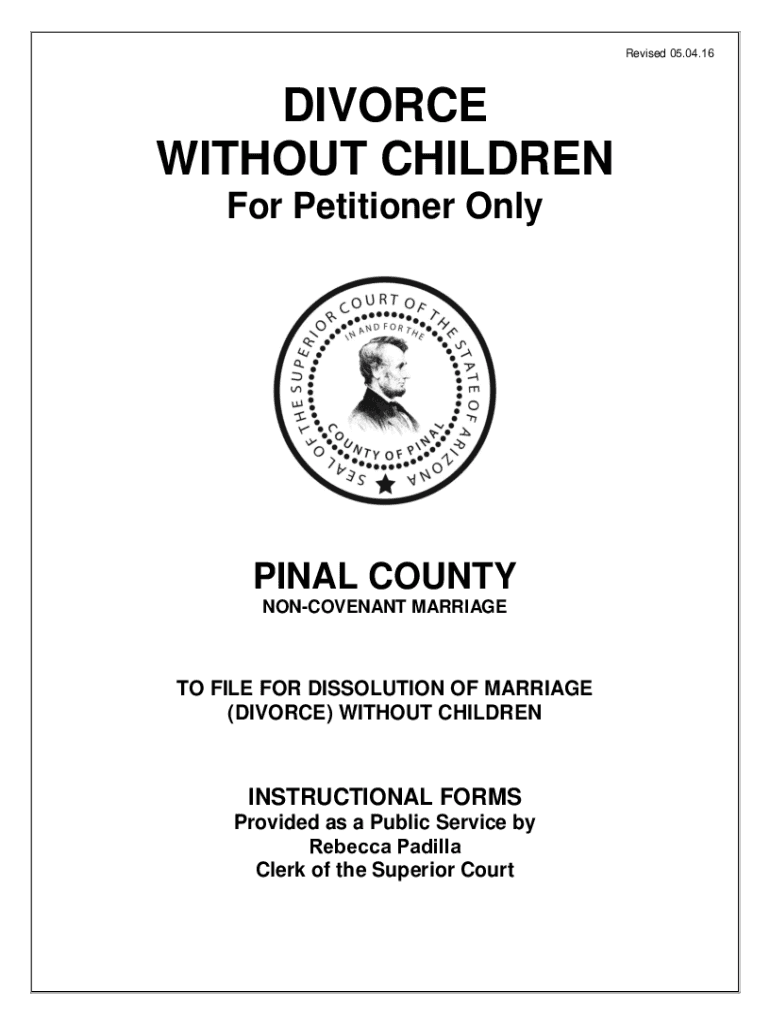
Pinal County Divorce Forms 2016


Understanding Pinal County Divorce Forms
Pinal County Divorce Forms are essential legal documents required for individuals seeking to dissolve their marriage in Pinal County, Arizona. These forms facilitate the legal process by ensuring that all necessary information is provided to the court. The primary forms typically include the Petition for Dissolution of Marriage, Response, and various financial disclosures. Understanding these forms is crucial for a smooth divorce process.
How to Obtain Pinal County Divorce Forms
To obtain the Pinal County Divorce Forms, individuals can visit the official Pinal County Superior Court website or the local courthouse. Many forms are available for download in PDF format, allowing users to fill them out electronically or print them for manual completion. Additionally, legal aid offices may provide assistance in obtaining and understanding these forms.
Steps to Complete Pinal County Divorce Forms
Completing the Pinal County Divorce Forms involves several key steps:
- Gather necessary information, including personal details of both spouses, marriage date, and grounds for divorce.
- Fill out the Petition for Dissolution of Marriage accurately, ensuring all required sections are completed.
- Complete any additional forms, such as financial disclosures, to provide a clear picture of assets and liabilities.
- Review the forms for accuracy and completeness before submission.
Legal Use of Pinal County Divorce Forms
The legal use of Pinal County Divorce Forms is to initiate and formalize the divorce process in accordance with Arizona law. Properly completed forms must be filed with the court to ensure that the divorce is recognized legally. Inaccuracies or omissions can lead to delays or complications in the proceedings.
Required Documents for Pinal County Divorce Forms
When filing Pinal County Divorce Forms, several documents are required to support the petition. These typically include:
- Proof of residency in Pinal County.
- Marriage certificate.
- Financial disclosure statements, detailing income, expenses, assets, and debts.
- Any existing court orders, if applicable.
Form Submission Methods
Pinal County Divorce Forms can be submitted through various methods. Individuals may file their forms:
- In person at the Pinal County Superior Court.
- By mail, ensuring that all forms are sent to the correct court address.
- Online, if the court offers electronic filing options for divorce cases.
Quick guide on how to complete pinal county divorce forms
Accomplish Pinal County Divorce Forms seamlessly on any device
Digital document management has become increasingly favored by enterprises and individuals alike. It serves as an ideal eco-friendly alternative to conventional printed and signed documents, allowing you to locate the appropriate form and securely keep it online. airSlate SignNow provides all the tools necessary to create, alter, and eSign your documents swiftly without any delays. Manage Pinal County Divorce Forms on any platform with airSlate SignNow's Android or iOS applications and enhance any document-focused operation today.
The simplest way to modify and eSign Pinal County Divorce Forms with ease
- Locate Pinal County Divorce Forms and select Get Form to begin.
- Use the tools we provide to fill out your form.
- Emphasize relevant sections of your documents or redact sensitive details with tools that airSlate SignNow provides specifically for this purpose.
- Generate your signature using the Sign tool, which takes moments and carries the same legal validity as a conventional wet ink signature.
- Review the details and click on the Done button to save your changes.
- Decide how you wish to send your form, via email, text (SMS), invitation link, or download it to your computer.
Eliminate concerns about missing or lost files, tedious form searches, or inaccuracies that necessitate printing new document copies. airSlate SignNow fulfills your document management needs in just a few clicks from any device of your choice. Modify and eSign Pinal County Divorce Forms while ensuring exceptional communication at any stage of your form preparation process with airSlate SignNow.
Create this form in 5 minutes or less
Find and fill out the correct pinal county divorce forms
Create this form in 5 minutes!
How to create an eSignature for the pinal county divorce forms
How to create an electronic signature for a PDF online
How to create an electronic signature for a PDF in Google Chrome
How to create an e-signature for signing PDFs in Gmail
How to create an e-signature right from your smartphone
How to create an e-signature for a PDF on iOS
How to create an e-signature for a PDF on Android
People also ask
-
What are Pinal County Divorce Forms?
Pinal County Divorce Forms are legal documents required to initiate and finalize a divorce in Pinal County, Arizona. These forms ensure that all necessary information is provided to the court for processing your divorce. Using airSlate SignNow, you can easily fill out and eSign these forms, streamlining the divorce process.
-
How can airSlate SignNow help with Pinal County Divorce Forms?
airSlate SignNow simplifies the process of completing Pinal County Divorce Forms by providing an intuitive platform for filling out and eSigning documents. Our solution allows you to manage your forms digitally, ensuring that you can access and submit them from anywhere. This convenience can save you time and reduce stress during a challenging period.
-
What is the cost of using airSlate SignNow for Pinal County Divorce Forms?
airSlate SignNow offers competitive pricing plans that cater to various needs, including those requiring Pinal County Divorce Forms. Our plans are designed to be cost-effective, allowing you to choose the option that best fits your budget. You can start with a free trial to explore our features before committing to a subscription.
-
Are Pinal County Divorce Forms customizable with airSlate SignNow?
Yes, airSlate SignNow allows you to customize Pinal County Divorce Forms to meet your specific needs. You can add or remove fields, adjust formatting, and include any additional information required for your situation. This flexibility ensures that your forms are tailored to your unique circumstances.
-
Can I track the status of my Pinal County Divorce Forms with airSlate SignNow?
Absolutely! airSlate SignNow provides tracking features that allow you to monitor the status of your Pinal County Divorce Forms. You will receive notifications when your documents are viewed, signed, or completed, giving you peace of mind throughout the process.
-
What integrations does airSlate SignNow offer for Pinal County Divorce Forms?
airSlate SignNow integrates seamlessly with various applications to enhance your experience with Pinal County Divorce Forms. You can connect with popular tools like Google Drive, Dropbox, and more, allowing for easy document management and storage. These integrations help streamline your workflow and keep everything organized.
-
Is airSlate SignNow secure for handling Pinal County Divorce Forms?
Yes, security is a top priority at airSlate SignNow. We utilize advanced encryption and security protocols to protect your Pinal County Divorce Forms and personal information. You can trust that your documents are safe and secure while using our platform.
Get more for Pinal County Divorce Forms
Find out other Pinal County Divorce Forms
- Electronic signature Alabama High Tech Stock Certificate Fast
- Electronic signature Insurance Document California Computer
- Electronic signature Texas Education Separation Agreement Fast
- Electronic signature Idaho Insurance Letter Of Intent Free
- How To Electronic signature Idaho Insurance POA
- Can I Electronic signature Illinois Insurance Last Will And Testament
- Electronic signature High Tech PPT Connecticut Computer
- Electronic signature Indiana Insurance LLC Operating Agreement Computer
- Electronic signature Iowa Insurance LLC Operating Agreement Secure
- Help Me With Electronic signature Kansas Insurance Living Will
- Electronic signature Insurance Document Kentucky Myself
- Electronic signature Delaware High Tech Quitclaim Deed Online
- Electronic signature Maine Insurance Quitclaim Deed Later
- Electronic signature Louisiana Insurance LLC Operating Agreement Easy
- Electronic signature West Virginia Education Contract Safe
- Help Me With Electronic signature West Virginia Education Business Letter Template
- Electronic signature West Virginia Education Cease And Desist Letter Easy
- Electronic signature Missouri Insurance Stock Certificate Free
- Electronic signature Idaho High Tech Profit And Loss Statement Computer
- How Do I Electronic signature Nevada Insurance Executive Summary Template