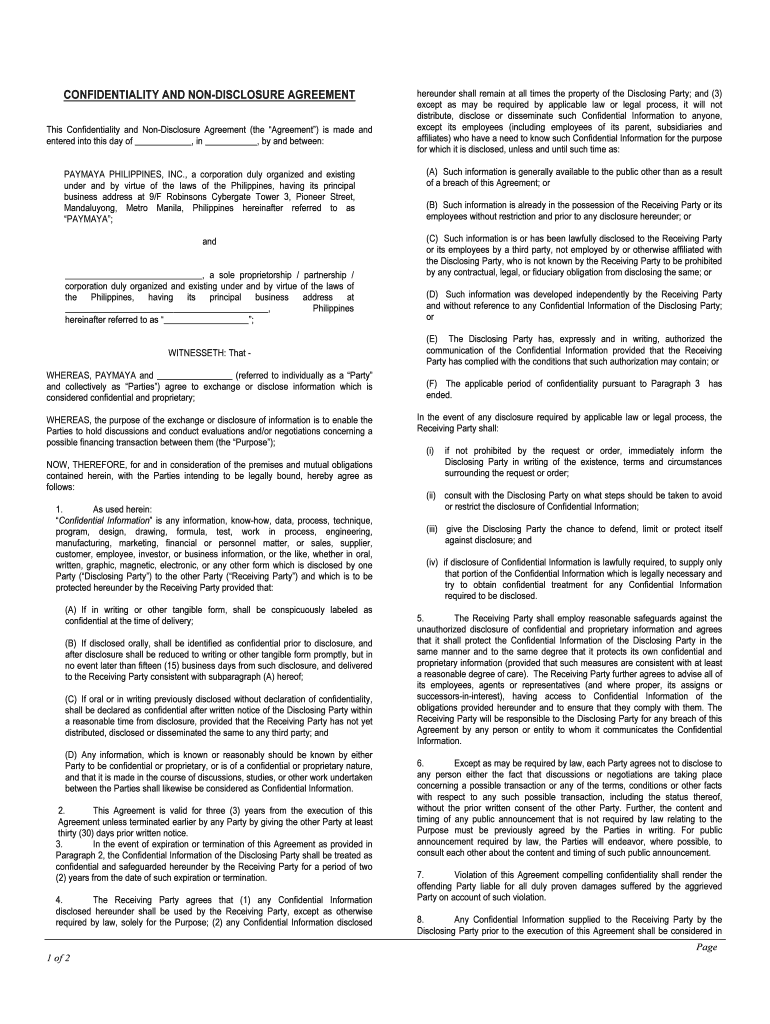
PAYMAYA CNDA TEMPLATE Jul 1 DOCX Form


Understanding the Confidentiality Non-Disclosure Agreement Template
A confidentiality non-disclosure agreement (CNDA) template is a legal document designed to protect sensitive information shared between parties. It establishes a confidential relationship, ensuring that the recipient of the information does not disclose it to unauthorized individuals. This template is essential for businesses that need to share proprietary data, trade secrets, or any confidential information while safeguarding their interests.
Key Elements of a Confidentiality Non-Disclosure Agreement
When creating a confidentiality non-disclosure agreement template, several critical components must be included:
- Definition of Confidential Information: Clearly outline what constitutes confidential information, including documents, data, and discussions.
- Obligations of the Receiving Party: Specify the responsibilities of the party receiving the information, including how they should handle and protect it.
- Duration of Confidentiality: Indicate how long the confidentiality obligations will remain in effect, even after the agreement ends.
- Permitted Disclosures: Identify circumstances under which the receiving party may disclose the information, such as legal requirements or with prior consent.
- Consequences of Breach: Outline the repercussions for violating the agreement, which may include legal action or financial penalties.
Steps to Complete the Confidentiality Non-Disclosure Agreement Template
Filling out a confidentiality non-disclosure agreement template involves several straightforward steps:
- Identify the Parties: Clearly state the names and contact information of all parties involved in the agreement.
- Define Confidential Information: Specify what information is considered confidential and should be protected.
- Outline Obligations: Detail the obligations of both parties regarding the handling of confidential information.
- Set the Duration: Determine how long the confidentiality obligations will last.
- Include Signature Lines: Provide space for all parties to sign and date the agreement, indicating their acceptance of the terms.
Legal Use of the Confidentiality Non-Disclosure Agreement Template
The confidentiality non-disclosure agreement template serves a vital legal purpose. It is enforceable in a court of law, provided it meets the necessary legal criteria. This includes having clear terms, mutual consent, and consideration. Businesses often use this template to protect sensitive information during negotiations, partnerships, or employment relationships, ensuring that their intellectual property remains secure.
Examples of Using the Confidentiality Non-Disclosure Agreement Template
There are numerous scenarios where a confidentiality non-disclosure agreement template can be beneficial:
- Business Partnerships: When two companies explore a partnership, sharing sensitive business data requires a CNDA to protect proprietary information.
- Employee Agreements: Employers may require employees to sign a CNDA to protect trade secrets and sensitive company information during and after their employment.
- Consultant Engagements: When hiring consultants, businesses can use a CNDA to ensure that any shared information remains confidential.
State-Specific Rules for the Confidentiality Non-Disclosure Agreement Template
Different states may have specific laws governing confidentiality non-disclosure agreements. It is essential to ensure that the template complies with local regulations, which may include requirements for notarization or specific language to be included. Consulting with a legal professional familiar with state laws can help ensure that the agreement is enforceable and meets all necessary legal standards.
Quick guide on how to complete paymaya cnda template jul 1 docx
Finalize PAYMAYA CNDA TEMPLATE Jul 1 docx effortlessly on any device
Digital document management has become favored by businesses and individuals. It offers an excellent environmentally friendly substitute for conventional printed and signed paperwork, as you can access the appropriate template and securely store it online. airSlate SignNow provides you with all the resources necessary to create, edit, and electronically sign your documents promptly without delays. Manage PAYMAYA CNDA TEMPLATE Jul 1 docx on any platform with airSlate SignNow Android or iOS applications and streamline any document-related task today.
How to modify and eSign PAYMAYA CNDA TEMPLATE Jul 1 docx effortlessly
- Obtain PAYMAYA CNDA TEMPLATE Jul 1 docx and click on Get Form to begin.
- Utilize the tools available to finish your document.
- Highlight pertinent sections of your documents or redact sensitive information with tools that airSlate SignNow specifically offers for that purpose.
- Generate your eSignature using the Sign tool, which takes moments and carries the same legal validity as a traditional wet ink signature.
- Verify all the details and click on the Done button to save your modifications.
- Choose how you wish to send your form, either by email, text message (SMS), invite link, or download it to your computer.
Eliminate the worry of lost or misplaced documents, tedious form searching, or mistakes that necessitate reprinting new document copies. airSlate SignNow fulfills your document management needs in just a few clicks from any device you prefer. Modify and eSign PAYMAYA CNDA TEMPLATE Jul 1 docx and ensure exceptional communication throughout the form completion process with airSlate SignNow.
Create this form in 5 minutes or less
Create this form in 5 minutes!
How to create an eSignature for the paymaya cnda template jul 1 docx
How to create an electronic signature for a PDF online
How to create an electronic signature for a PDF in Google Chrome
How to create an e-signature for signing PDFs in Gmail
How to create an e-signature right from your smartphone
How to create an e-signature for a PDF on iOS
How to create an e-signature for a PDF on Android
People also ask
-
What is a confidentiality non disclosure agreement template?
A confidentiality non disclosure agreement template is a pre-formatted document that outlines the terms under which sensitive information can be shared between parties while ensuring its confidentiality. This template simplifies the process of creating legally binding agreements, making it easier for businesses to protect their proprietary information.
-
How can I customize the confidentiality non disclosure agreement template?
You can easily customize the confidentiality non disclosure agreement template using airSlate SignNow's user-friendly interface. Simply fill in the necessary details, such as the parties involved and specific terms, to tailor the agreement to your unique needs.
-
Is the confidentiality non disclosure agreement template legally binding?
Yes, the confidentiality non disclosure agreement template created through airSlate SignNow is legally binding once signed by all parties involved. It ensures that the terms of confidentiality are enforceable in a court of law, providing peace of mind for businesses.
-
What are the benefits of using a confidentiality non disclosure agreement template?
Using a confidentiality non disclosure agreement template streamlines the process of protecting sensitive information, saving time and reducing legal risks. It helps businesses maintain confidentiality, build trust with partners, and safeguard intellectual property.
-
What features does the confidentiality non disclosure agreement template offer?
The confidentiality non disclosure agreement template includes features such as customizable clauses, electronic signatures, and secure storage. These features enhance the efficiency of document management and ensure that your agreements are both professional and compliant.
-
How much does the confidentiality non disclosure agreement template cost?
The cost of using the confidentiality non disclosure agreement template through airSlate SignNow varies based on the subscription plan you choose. We offer flexible pricing options to accommodate businesses of all sizes, ensuring you get the best value for your needs.
-
Can I integrate the confidentiality non disclosure agreement template with other tools?
Yes, airSlate SignNow allows for seamless integration with various business tools and applications. This means you can easily incorporate the confidentiality non disclosure agreement template into your existing workflows, enhancing productivity and collaboration.
Get more for PAYMAYA CNDA TEMPLATE Jul 1 docx
- Waiver community 497427189 form
- Release minor form 497427190
- Waiver release form sample 497427191
- Waiver swimming form
- Waiver and release from liability for adult for individual running form
- Waiver release liability agreement 497427194 form
- Waiver and release from liability for adult for individual four wheeling form
- Liability premises 497427196 form
Find out other PAYMAYA CNDA TEMPLATE Jul 1 docx
- Help Me With Sign New Hampshire lease agreement
- How To Sign Kentucky Lease agreement form
- Can I Sign Michigan Lease agreement sample
- How Do I Sign Oregon Lease agreement sample
- How Can I Sign Oregon Lease agreement sample
- Can I Sign Oregon Lease agreement sample
- How To Sign West Virginia Lease agreement contract
- How Do I Sign Colorado Lease agreement template
- Sign Iowa Lease agreement template Free
- Sign Missouri Lease agreement template Later
- Sign West Virginia Lease agreement template Computer
- Sign Nevada Lease template Myself
- Sign North Carolina Loan agreement Simple
- Sign Maryland Month to month lease agreement Fast
- Help Me With Sign Colorado Mutual non-disclosure agreement
- Sign Arizona Non disclosure agreement sample Online
- Sign New Mexico Mutual non-disclosure agreement Simple
- Sign Oklahoma Mutual non-disclosure agreement Simple
- Sign Utah Mutual non-disclosure agreement Free
- Sign Michigan Non disclosure agreement sample Later