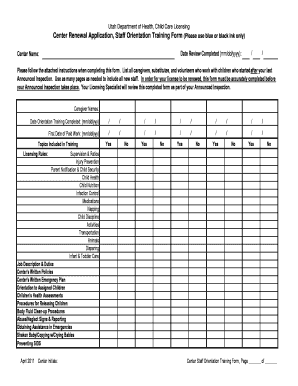
Center Staff Orientation Training Form Utah Department of Health Health Utah


What is the Center Staff Orientation Training Form?
The Center Staff Orientation Training Form is a crucial document used by the Utah Department of Health to facilitate the onboarding process for new staff members within health centers. This form outlines essential training requirements and ensures that staff members are equipped with the necessary knowledge and skills to perform their duties effectively. It serves as a record of completion for various training modules that are mandatory for health center personnel.
How to Use the Center Staff Orientation Training Form
Utilizing the Center Staff Orientation Training Form involves several steps. First, the form should be filled out by the new staff member or their supervisor, detailing the required training sessions. Once completed, the form acts as a checklist to ensure that all necessary training is completed within the designated time frame. After the training is finished, the form should be signed and submitted to the appropriate department for record-keeping.
Steps to Complete the Center Staff Orientation Training Form
Completing the Center Staff Orientation Training Form requires a systematic approach:
- Gather all necessary information, including the staff member's details and training requirements.
- Fill in the form accurately, ensuring all sections are completed.
- Review the training modules that need to be completed.
- Sign the form upon completion of all required trainings.
- Submit the signed form to the designated authority for processing.
Key Elements of the Center Staff Orientation Training Form
The Center Staff Orientation Training Form includes several key elements that are essential for effective onboarding. These elements typically encompass:
- Personal information of the staff member.
- A list of required training modules.
- Completion dates for each training session.
- Signatures of the staff member and supervisor.
- Any additional notes or comments relevant to the training process.
Legal Use of the Center Staff Orientation Training Form
The legal use of the Center Staff Orientation Training Form is governed by state regulations and organizational policies. It is important that the form is completed and maintained in accordance with these guidelines to ensure compliance with health department standards. Proper documentation supports accountability and can be crucial in audits or evaluations conducted by regulatory bodies.
Obtaining the Center Staff Orientation Training Form
The Center Staff Orientation Training Form can be obtained through the Utah Department of Health's official website or directly from the health center’s administrative office. It is advisable to ensure you have the most current version of the form to comply with any updates in training requirements or procedures.
Quick guide on how to complete center staff orientation training form utah department of health health utah
Complete Center Staff Orientation Training Form Utah Department Of Health Health Utah seamlessly on any device
Digital document management has gained traction among businesses and individuals alike. It offers an optimal eco-conscious substitute for conventional printed and signed documents, as you can easily locate the correct form and securely keep it online. airSlate SignNow provides you with all the tools necessary to generate, modify, and eSign your documents efficiently without holdups. Manage Center Staff Orientation Training Form Utah Department Of Health Health Utah on any platform using airSlate SignNow's Android or iOS applications and enhance any document-centric workflow today.
How to modify and eSign Center Staff Orientation Training Form Utah Department Of Health Health Utah effortlessly
- Locate Center Staff Orientation Training Form Utah Department Of Health Health Utah and click Get Form to begin.
- Utilize the tools we provide to finish your form.
- Emphasize important sections of the documents or redact sensitive information using tools specifically designed by airSlate SignNow for this purpose.
- Generate your eSignature with the Sign feature, which takes mere seconds and holds the same legal validity as a conventional handwritten signature.
- Review the details and click on the Done button to save your modifications.
- Choose how you wish to send your form, whether by email, SMS, or invite link, or download it to your computer.
Forget about lost or misplaced documents, tedious form searches, or errors that necessitate printing new document copies. airSlate SignNow meets your document management needs in just a few clicks from any device you prefer. Modify and eSign Center Staff Orientation Training Form Utah Department Of Health Health Utah and guarantee outstanding communication at every stage of the document preparation process with airSlate SignNow.
Create this form in 5 minutes or less
Create this form in 5 minutes!
How to create an eSignature for the center staff orientation training form utah department of health health utah
How to create an electronic signature for a PDF online
How to create an electronic signature for a PDF in Google Chrome
How to create an e-signature for signing PDFs in Gmail
How to create an e-signature right from your smartphone
How to create an e-signature for a PDF on iOS
How to create an e-signature for a PDF on Android
People also ask
-
What is the Center Staff Orientation Training Form Utah Department Of Health Health Utah?
The Center Staff Orientation Training Form Utah Department Of Health Health Utah is a crucial document designed to streamline the onboarding process for health staff in Utah. It ensures that all necessary training and compliance requirements are met efficiently. By utilizing this form, organizations can enhance their staff orientation process and maintain regulatory standards.
-
How can airSlate SignNow help with the Center Staff Orientation Training Form Utah Department Of Health Health Utah?
airSlate SignNow provides a user-friendly platform to create, send, and eSign the Center Staff Orientation Training Form Utah Department Of Health Health Utah. This solution simplifies document management, allowing for quick updates and easy access for all stakeholders. With airSlate SignNow, you can ensure that your forms are always compliant and up-to-date.
-
What are the pricing options for using airSlate SignNow for the Center Staff Orientation Training Form Utah Department Of Health Health Utah?
airSlate SignNow offers flexible pricing plans tailored to meet the needs of various organizations. Whether you are a small clinic or a large health department, you can find a plan that fits your budget while providing access to the Center Staff Orientation Training Form Utah Department Of Health Health Utah. Contact our sales team for detailed pricing information.
-
What features does airSlate SignNow offer for the Center Staff Orientation Training Form Utah Department Of Health Health Utah?
airSlate SignNow includes features such as customizable templates, automated workflows, and secure eSigning capabilities for the Center Staff Orientation Training Form Utah Department Of Health Health Utah. These features enhance efficiency and ensure that all necessary steps in the orientation process are completed seamlessly. Additionally, you can track document status in real-time.
-
What are the benefits of using airSlate SignNow for the Center Staff Orientation Training Form Utah Department Of Health Health Utah?
Using airSlate SignNow for the Center Staff Orientation Training Form Utah Department Of Health Health Utah offers numerous benefits, including time savings, improved compliance, and enhanced collaboration. The platform allows for quick document turnaround and reduces the risk of errors associated with manual processes. This ultimately leads to a more efficient onboarding experience for new staff.
-
Can airSlate SignNow integrate with other systems for the Center Staff Orientation Training Form Utah Department Of Health Health Utah?
Yes, airSlate SignNow can integrate with various systems and applications to streamline the process of managing the Center Staff Orientation Training Form Utah Department Of Health Health Utah. This includes integration with HR software, document management systems, and other tools that your organization may already be using. These integrations help create a cohesive workflow.
-
Is airSlate SignNow secure for handling the Center Staff Orientation Training Form Utah Department Of Health Health Utah?
Absolutely, airSlate SignNow prioritizes security and compliance, making it a safe choice for handling the Center Staff Orientation Training Form Utah Department Of Health Health Utah. The platform employs advanced encryption and security protocols to protect sensitive information. You can trust that your documents are secure throughout the signing process.
Get more for Center Staff Orientation Training Form Utah Department Of Health Health Utah
Find out other Center Staff Orientation Training Form Utah Department Of Health Health Utah
- eSign Texas Insurance Affidavit Of Heirship Myself
- Help Me With eSign Kentucky Legal Quitclaim Deed
- eSign Louisiana Legal Limited Power Of Attorney Online
- How Can I eSign Maine Legal NDA
- eSign Maryland Legal LLC Operating Agreement Safe
- Can I eSign Virginia Life Sciences Job Description Template
- eSign Massachusetts Legal Promissory Note Template Safe
- eSign West Virginia Life Sciences Agreement Later
- How To eSign Michigan Legal Living Will
- eSign Alabama Non-Profit Business Plan Template Easy
- eSign Mississippi Legal Last Will And Testament Secure
- eSign California Non-Profit Month To Month Lease Myself
- eSign Colorado Non-Profit POA Mobile
- How Can I eSign Missouri Legal RFP
- eSign Missouri Legal Living Will Computer
- eSign Connecticut Non-Profit Job Description Template Now
- eSign Montana Legal Bill Of Lading Free
- How Can I eSign Hawaii Non-Profit Cease And Desist Letter
- Can I eSign Florida Non-Profit Residential Lease Agreement
- eSign Idaho Non-Profit Business Plan Template Free