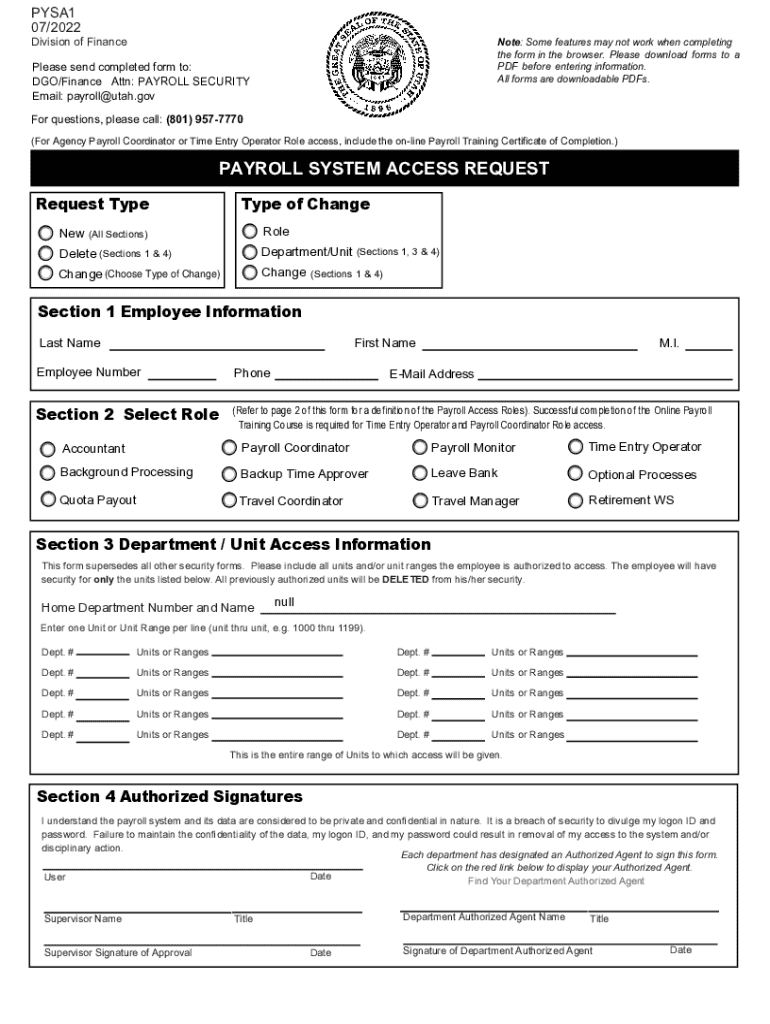
PAYROLL SYSTEM ACCESS REQUEST Utah Division of Finance 2022-2026


What is the PAYROLL SYSTEM ACCESS REQUEST Utah Division Of Finance
The PAYROLL SYSTEM ACCESS REQUEST is a formal document used by employees and authorized personnel to request access to the payroll system managed by the Utah Division of Finance. This request is essential for ensuring that only qualified individuals have the ability to manage payroll data, which includes sensitive information such as employee salaries, tax withholdings, and benefits. The form helps maintain the integrity and security of payroll operations within state agencies and affiliated organizations.
How to use the PAYROLL SYSTEM ACCESS REQUEST Utah Division Of Finance
To effectively use the PAYROLL SYSTEM ACCESS REQUEST, individuals must first complete the form with accurate and relevant information. This includes providing personal identification details, the purpose of access, and any necessary approvals from supervisors or department heads. Once filled out, the form should be submitted to the designated authority within the Utah Division of Finance for processing. It is crucial to ensure that all required fields are completed to avoid delays in access approval.
Steps to complete the PAYROLL SYSTEM ACCESS REQUEST Utah Division Of Finance
Completing the PAYROLL SYSTEM ACCESS REQUEST involves several key steps:
- Gather necessary personal information, including your name, job title, and department.
- Clearly state the purpose for requesting access to the payroll system.
- Obtain any required signatures or approvals from your supervisor or relevant authority.
- Review the form for accuracy and completeness before submission.
- Submit the completed form to the appropriate office within the Utah Division of Finance.
Eligibility Criteria for the PAYROLL SYSTEM ACCESS REQUEST Utah Division Of Finance
Eligibility to submit a PAYROLL SYSTEM ACCESS REQUEST is typically limited to individuals who are employees of state agencies or authorized personnel involved in payroll processing. Applicants must demonstrate a legitimate need for access based on their job responsibilities. Additionally, individuals may need to undergo background checks or training related to data privacy and security before being granted access to the payroll system.
Required Documents for the PAYROLL SYSTEM ACCESS REQUEST Utah Division Of Finance
When submitting the PAYROLL SYSTEM ACCESS REQUEST, applicants may need to provide supporting documents to validate their request. Commonly required documents include:
- A valid state-issued identification.
- Proof of employment, such as an employee ID or recent pay stub.
- Any internal approval forms or emails from supervisors.
Form Submission Methods for the PAYROLL SYSTEM ACCESS REQUEST Utah Division Of Finance
The PAYROLL SYSTEM ACCESS REQUEST can typically be submitted through various methods, depending on the policies of the Utah Division of Finance. Common submission methods include:
- Online submission via the official state finance portal.
- Mailing a physical copy to the designated office.
- In-person delivery to the appropriate department.
Quick guide on how to complete payroll system access request utah division of finance
Complete PAYROLL SYSTEM ACCESS REQUEST Utah Division Of Finance effortlessly on any device
Digital document management has gained traction among businesses and individuals alike. It serves as an ideal eco-friendly alternative to conventional printed and signed documents, as you can access the correct forms and securely store them online. airSlate SignNow provides you with all the tools necessary to create, modify, and electronically sign your documents swiftly without holdups. Handle PAYROLL SYSTEM ACCESS REQUEST Utah Division Of Finance on any system with airSlate SignNow Android or iOS applications and enhance any document-related task today.
How to alter and electronically sign PAYROLL SYSTEM ACCESS REQUEST Utah Division Of Finance with ease
- Obtain PAYROLL SYSTEM ACCESS REQUEST Utah Division Of Finance and click Get Form to initiate the process.
- Utilize the tools we offer to complete your document.
- Highlight pertinent sections of your documents or obscure sensitive information with tools that airSlate SignNow specially provides for this purpose.
- Generate your signature using the Sign tool, which takes mere seconds and carries the same legal validity as a traditional handwritten signature.
- Review all the information and click on the Done button to save your modifications.
- Select your delivery method for your form, either by email, text message (SMS), invite link, or download it to your computer.
Eliminate concerns about lost or misplaced documents, tedious form searches, or errors necessitating the printing of new copies. airSlate SignNow addresses all your document management needs in a few simple clicks from any device of your preference. Edit and electronically sign PAYROLL SYSTEM ACCESS REQUEST Utah Division Of Finance and ensure smooth communication throughout your form preparation process with airSlate SignNow.
Create this form in 5 minutes or less
Find and fill out the correct payroll system access request utah division of finance
Create this form in 5 minutes!
How to create an eSignature for the payroll system access request utah division of finance
How to create an electronic signature for a PDF online
How to create an electronic signature for a PDF in Google Chrome
How to create an e-signature for signing PDFs in Gmail
How to create an e-signature right from your smartphone
How to create an e-signature for a PDF on iOS
How to create an e-signature for a PDF on Android
People also ask
-
What is the PAYROLL SYSTEM ACCESS REQUEST Utah Division Of Finance?
The PAYROLL SYSTEM ACCESS REQUEST Utah Division Of Finance is a formal process that allows authorized personnel to gain access to the state's payroll system. This request is essential for managing payroll efficiently and ensuring compliance with state regulations.
-
How can airSlate SignNow assist with the PAYROLL SYSTEM ACCESS REQUEST Utah Division Of Finance?
airSlate SignNow streamlines the PAYROLL SYSTEM ACCESS REQUEST Utah Division Of Finance by providing an easy-to-use platform for sending and eSigning necessary documents. This ensures that your requests are processed quickly and securely, reducing administrative burdens.
-
What are the pricing options for using airSlate SignNow for payroll requests?
airSlate SignNow offers flexible pricing plans tailored to meet the needs of businesses of all sizes. By utilizing our platform for the PAYROLL SYSTEM ACCESS REQUEST Utah Division Of Finance, you can save on costs associated with traditional document handling and improve efficiency.
-
What features does airSlate SignNow provide for payroll document management?
airSlate SignNow includes features such as customizable templates, real-time tracking, and secure cloud storage, all of which enhance the management of payroll documents. These features are particularly beneficial when handling the PAYROLL SYSTEM ACCESS REQUEST Utah Division Of Finance.
-
Are there any benefits to using airSlate SignNow for payroll access requests?
Yes, using airSlate SignNow for the PAYROLL SYSTEM ACCESS REQUEST Utah Division Of Finance offers numerous benefits, including faster processing times, reduced paperwork, and enhanced security. This allows your team to focus on more strategic tasks rather than administrative ones.
-
Can airSlate SignNow integrate with existing payroll systems?
Absolutely! airSlate SignNow can seamlessly integrate with various payroll systems, making it easier to manage the PAYROLL SYSTEM ACCESS REQUEST Utah Division Of Finance. This integration ensures that all your payroll data remains synchronized and accessible.
-
How secure is the airSlate SignNow platform for payroll requests?
The airSlate SignNow platform prioritizes security, employing advanced encryption and compliance measures to protect sensitive information. When submitting a PAYROLL SYSTEM ACCESS REQUEST Utah Division Of Finance, you can trust that your data is safe and secure.
Get more for PAYROLL SYSTEM ACCESS REQUEST Utah Division Of Finance
Find out other PAYROLL SYSTEM ACCESS REQUEST Utah Division Of Finance
- How To Sign Nebraska Healthcare / Medical Living Will
- Sign Nevada Healthcare / Medical Business Plan Template Free
- Sign Nebraska Healthcare / Medical Permission Slip Now
- Help Me With Sign New Mexico Healthcare / Medical Medical History
- Can I Sign Ohio Healthcare / Medical Residential Lease Agreement
- How To Sign Oregon Healthcare / Medical Living Will
- How Can I Sign South Carolina Healthcare / Medical Profit And Loss Statement
- Sign Tennessee Healthcare / Medical Business Plan Template Free
- Help Me With Sign Tennessee Healthcare / Medical Living Will
- Sign Texas Healthcare / Medical Contract Mobile
- Sign Washington Healthcare / Medical LLC Operating Agreement Now
- Sign Wisconsin Healthcare / Medical Contract Safe
- Sign Alabama High Tech Last Will And Testament Online
- Sign Delaware High Tech Rental Lease Agreement Online
- Sign Connecticut High Tech Lease Template Easy
- How Can I Sign Louisiana High Tech LLC Operating Agreement
- Sign Louisiana High Tech Month To Month Lease Myself
- How To Sign Alaska Insurance Promissory Note Template
- Sign Arizona Insurance Moving Checklist Secure
- Sign New Mexico High Tech Limited Power Of Attorney Simple