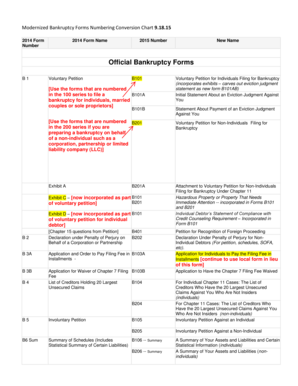
Official Form 101


What is the Official Form 101
The Official Form 101, also known as the Bankruptcy Petition, is a crucial document used in the bankruptcy process in the United States. It is specifically designed for individuals filing for bankruptcy under Chapter 7 or Chapter 13. This form collects essential information about the debtor's financial situation, including income, debts, assets, and expenses. It serves as the foundation for the bankruptcy case, allowing the court to assess the debtor's eligibility for relief under the bankruptcy laws.
How to use the Official Form 101
Using the Official Form 101 involves several steps to ensure accurate and complete submission. First, gather all necessary financial documents, such as pay stubs, bank statements, and tax returns. Next, carefully fill out the form, providing truthful and detailed information about your financial circumstances. It is advisable to review the completed form for accuracy before submission. Once finalized, the form can be filed with the bankruptcy court either electronically or by mail, depending on the court's requirements.
Steps to complete the Official Form 101
Completing the Official Form 101 requires a systematic approach. Here are the steps to follow:
- Gather Financial Information: Collect all relevant financial documents, including income statements, bills, and asset valuations.
- Fill Out the Form: Provide all required information, ensuring accuracy and completeness. Pay attention to details regarding debts and assets.
- Review the Form: Double-check for any errors or omissions. It may be helpful to have a trusted individual review the form as well.
- File the Form: Submit the completed form to the bankruptcy court. Ensure you follow the specific filing guidelines for your jurisdiction.
Legal use of the Official Form 101
The Official Form 101 is legally binding and must be filled out truthfully. Providing false information can lead to severe legal consequences, including dismissal of the bankruptcy case or potential criminal charges. It is essential to comply with all legal requirements when completing and submitting the form. Additionally, the form must be signed, and any necessary attachments should be included to support the information provided.
Key elements of the Official Form 101
The Official Form 101 includes several key elements that are critical for the bankruptcy process. These elements typically consist of:
- Debtor Information: Personal details about the debtor, including name, address, and Social Security number.
- Financial Overview: A comprehensive summary of the debtor's income, expenses, debts, and assets.
- Declaration and Signature: A section where the debtor must sign and declare that the information provided is true and correct.
Form Submission Methods
The Official Form 101 can be submitted through various methods, depending on the court's rules. Common submission methods include:
- Online Filing: Many courts allow electronic filing through their online systems, which can streamline the process.
- Mail: The form can be printed and mailed to the appropriate bankruptcy court. Ensure to check the court's mailing address and any specific submission guidelines.
- In-Person Submission: Debtors may also choose to file the form in person at the court clerk's office.
Quick guide on how to complete official form 101
Finish Official Form 101 effortlessly on any device
Digital document management has gained popularity among businesses and individuals. It offers an ideal eco-friendly alternative to traditional printed and signed documents, allowing you to locate the correct form and securely store it online. airSlate SignNow equips you with all the necessary tools to create, modify, and eSign your documents swiftly without delays. Handle Official Form 101 on any device using airSlate SignNow's Android or iOS applications and simplify any document-related task today.
How to alter and eSign Official Form 101 with ease
- Obtain Official Form 101 and click Get Form to begin.
- Make use of the tools we provide to complete your document.
- Mark important sections of the documents or redact sensitive information with tools specifically designed for that purpose by airSlate SignNow.
- Generate your signature using the Sign tool, which takes mere seconds and possesses the same legal validity as a conventional wet ink signature.
- Review the details and click on the Done button to save your modifications.
- Select your preferred method to send your form, whether by email, SMS, invitation link, or download it to your PC.
Say goodbye to lost or misfiled documents, tedious form searches, or errors that necessitate printing new copies. airSlate SignNow fulfills all your document management requirements in just a few clicks from any device you choose. Edit and eSign Official Form 101 to ensure excellent communication at every stage of your form preparation process with airSlate SignNow.
Create this form in 5 minutes or less
Create this form in 5 minutes!
How to create an eSignature for the official form 101
How to create an electronic signature for a PDF online
How to create an electronic signature for a PDF in Google Chrome
How to create an e-signature for signing PDFs in Gmail
How to create an e-signature right from your smartphone
How to create an e-signature for a PDF on iOS
How to create an e-signature for a PDF on Android
People also ask
-
What is the official form 101 and how does it work with airSlate SignNow?
The official form 101 is a standardized document format used in various official dealings. With airSlate SignNow, you can easily upload, fill out, and eSign the official form 101, streamlining your document management process for efficiency and compliance.
-
How much does it cost to use airSlate SignNow for official form 101?
airSlate SignNow offers competitive pricing plans designed to fit different business needs. You can explore monthly or annual subscriptions that provide access to tools specifically for handling the official form 101, ensuring a budget-friendly solution.
-
What features does airSlate SignNow offer for filling out the official form 101?
airSlate SignNow provides a range of features for managing the official form 101, including customizable templates, automated workflows, and real-time collaboration tools. These features help ensure that you can easily complete and eSign your official forms without hassle.
-
Is airSlate SignNow compliant with regulations regarding the official form 101?
Yes, airSlate SignNow meets the necessary compliance standards for electronically signing documents, including the official form 101. Our platform utilizes advanced security measures to ensure that all your documents are legally binding and protected.
-
Can I integrate airSlate SignNow with other applications for handling the official form 101?
Absolutely! airSlate SignNow supports integrations with various applications such as CRM systems and cloud storage services. This enables you to streamline your process of managing the official form 101 and centralizes your document tasks within one ecosystem.
-
What are the benefits of using airSlate SignNow for the official form 101?
Using airSlate SignNow to handle the official form 101 offers signNow benefits, including time savings, improved accuracy, and a paperless workflow. These advantages enhance productivity and help you focus on more critical business operations while ensuring compliance.
-
How secure is airSlate SignNow when dealing with the official form 101?
airSlate SignNow employs industry-standard security protocols to protect your documents, including the official form 101. We use encryption, secure access controls, and authentication measures to ensure the confidentiality and integrity of your data.
Get more for Official Form 101
Find out other Official Form 101
- eSign Charity PPT North Carolina Now
- eSign New Mexico Charity Lease Agreement Form Secure
- eSign Charity PPT North Carolina Free
- eSign North Dakota Charity Rental Lease Agreement Now
- eSign Arkansas Construction Permission Slip Easy
- eSign Rhode Island Charity Rental Lease Agreement Secure
- eSign California Construction Promissory Note Template Easy
- eSign Colorado Construction LLC Operating Agreement Simple
- Can I eSign Washington Charity LLC Operating Agreement
- eSign Wyoming Charity Living Will Simple
- eSign Florida Construction Memorandum Of Understanding Easy
- eSign Arkansas Doctors LLC Operating Agreement Free
- eSign Hawaii Construction Lease Agreement Mobile
- Help Me With eSign Hawaii Construction LLC Operating Agreement
- eSign Hawaii Construction Work Order Myself
- eSign Delaware Doctors Quitclaim Deed Free
- eSign Colorado Doctors Operating Agreement Computer
- Help Me With eSign Florida Doctors Lease Termination Letter
- eSign Florida Doctors Lease Termination Letter Myself
- eSign Hawaii Doctors Claim Later