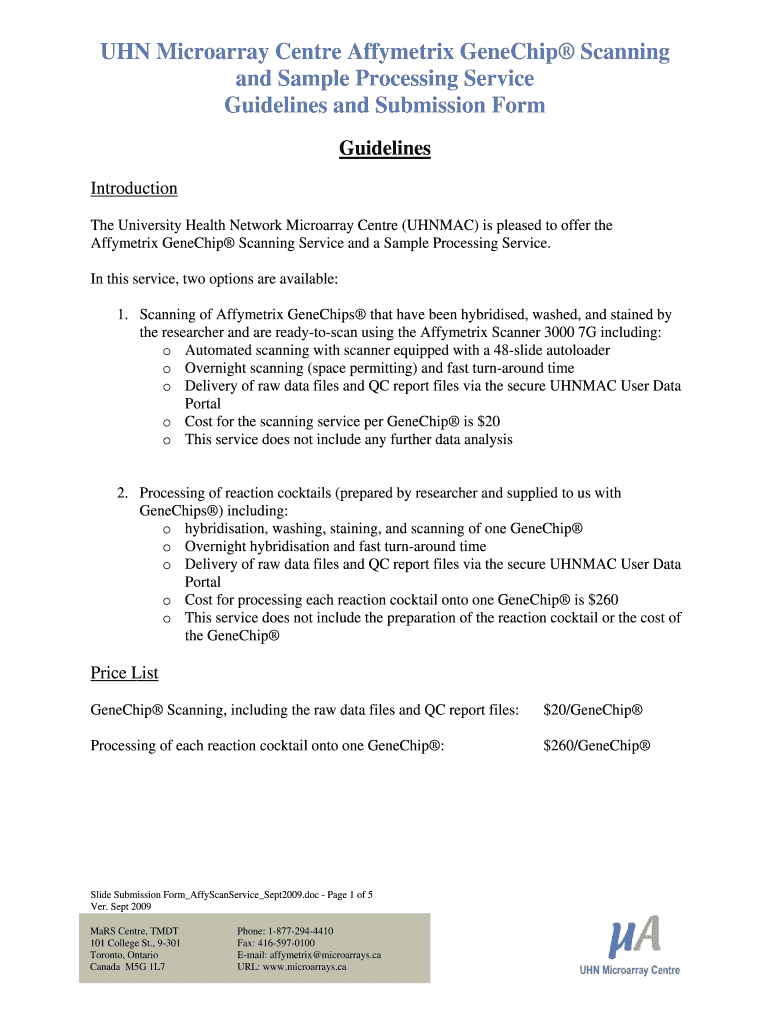
Please Complete This Form and Send along with Your DNA Samples to


What is the Please Complete This Form And Send Along With Your DNA Samples To
The form titled "Please Complete This Form And Send Along With Your DNA Samples To" is a crucial document used in various contexts, particularly in genetic testing and research. It is designed to collect necessary information from individuals who are submitting DNA samples for analysis. This form ensures that the laboratory or organization handling the samples has all relevant details for identification and processing, which is essential for accurate results and compliance with legal standards.
Steps to complete the Please Complete This Form And Send Along With Your DNA Samples To
Completing the form involves several straightforward steps:
- Begin by filling in your personal information, including your full name, address, and contact details.
- Provide any additional information requested, such as date of birth or identification numbers, which may be necessary for verification.
- Carefully read any instructions regarding the sample collection, ensuring you understand how to properly collect and store your DNA sample.
- Sign and date the form to confirm that all information provided is accurate and that you consent to the processing of your DNA.
- Attach your DNA sample securely as instructed, ensuring it is labeled correctly.
- Review the completed form and sample for completeness before submission.
Required Documents
When submitting the form along with your DNA samples, certain documents may be required to ensure compliance and proper processing:
- A valid form of identification, such as a driver's license or passport, to verify your identity.
- Any previous test results or medical records, if applicable, which may provide context for the analysis.
- Consent forms, if required, to ensure that you understand the implications of submitting your DNA.
Form Submission Methods
The completed form and DNA samples can typically be submitted through various methods, depending on the requirements of the organization handling the samples:
- By mail: Ensure that the form and samples are securely packaged and sent to the designated address.
- In-person: Some facilities may allow you to drop off your samples directly, providing an opportunity for immediate verification.
- Online: If applicable, check if there is an option to submit the form digitally, which may streamline the process.
Legal use of the Please Complete This Form And Send Along With Your DNA Samples To
This form serves a significant legal purpose, particularly in contexts involving genetic testing and research. It helps protect your rights by ensuring that your personal information is handled according to privacy laws and regulations. The form also establishes consent for the use of your DNA, which is critical for compliance with ethical standards in genetic research and testing.
Eligibility Criteria
Eligibility to use the form and submit DNA samples may vary based on the purpose of the testing. Generally, individuals must:
- Be of legal age or have parental consent if underage.
- Provide accurate personal information for identification purposes.
- Meet any specific criteria outlined by the testing organization, such as health status or previous testing history.
Quick guide on how to complete please complete this form and send along with your dna samples to
Effectively complete [SKS] on any gadget
Digital document management has gained traction among businesses and individuals alike. It serves as an ideal environmentally friendly alternative to traditional printed and signed papers, allowing you to obtain the correct format and securely keep it online. airSlate SignNow provides you with all the resources necessary to create, modify, and eSign your documents promptly without any holdups. Handle [SKS] on any gadget with airSlate SignNow's Android or iOS applications and enhance any document-centric activity today.
How to alter and eSign [SKS] effortlessly
- Find [SKS] and click on Get Form to begin.
- Utilize the tools we offer to fill out your form.
- Emphasize pertinent sections of your documents or mask sensitive information with tools that airSlate SignNow provides specifically for that purpose.
- Create your eSignature with the Sign tool, which takes just seconds and holds the same legal validity as a conventional wet ink signature.
- Review the details and click on the Done button to save your modifications.
- Choose how you would prefer to send your form, via email, SMS, or invitation link, or download it to your computer.
Eliminate concerns about missing or lost documents, tedious form searches, or mistakes that necessitate printing new document versions. airSlate SignNow meets all your document management needs in just a few clicks from a device of your preference. Modify and eSign [SKS] and ensure excellent communication at every stage of your form preparation journey with airSlate SignNow.
Create this form in 5 minutes or less
Related searches to Please Complete This Form And Send Along With Your DNA Samples To
Create this form in 5 minutes!
How to create an eSignature for the please complete this form and send along with your dna samples to
How to create an electronic signature for a PDF online
How to create an electronic signature for a PDF in Google Chrome
How to create an e-signature for signing PDFs in Gmail
How to create an e-signature right from your smartphone
How to create an e-signature for a PDF on iOS
How to create an e-signature for a PDF on Android
People also ask
-
What is the process for submitting my DNA samples?
To submit your DNA samples, please complete this form and send along with your DNA samples to the designated address provided in the instructions. This ensures that your samples are processed efficiently and accurately. Make sure to follow all guidelines to avoid any delays.
-
How much does it cost to use airSlate SignNow for document signing?
airSlate SignNow offers various pricing plans to fit different business needs. Please complete this form and send along with your DNA samples to receive a customized quote based on your requirements. Our plans are designed to be cost-effective while providing robust features.
-
What features does airSlate SignNow offer for document management?
airSlate SignNow provides a range of features including eSigning, document templates, and real-time tracking. To get started, please complete this form and send along with your DNA samples to access these features. Our platform is designed to streamline your document management process.
-
Can I integrate airSlate SignNow with other software?
Yes, airSlate SignNow offers integrations with various software applications to enhance your workflow. Please complete this form and send along with your DNA samples to learn more about our integration capabilities. This allows you to connect with tools you already use.
-
What are the benefits of using airSlate SignNow for my business?
Using airSlate SignNow can signNowly improve your document workflow efficiency and reduce turnaround times. Please complete this form and send along with your DNA samples to discover how our solution can benefit your business. Our platform is user-friendly and designed for all types of users.
-
Is my data secure when using airSlate SignNow?
Absolutely, airSlate SignNow prioritizes data security and compliance. Please complete this form and send along with your DNA samples to understand our security measures in place. We utilize encryption and secure storage to protect your sensitive information.
-
How can I get support if I have questions about the service?
Our customer support team is available to assist you with any questions or concerns. Please complete this form and send along with your DNA samples to initiate support. We are committed to providing timely and helpful assistance to all our users.
Get more for Please Complete This Form And Send Along With Your DNA Samples To
Find out other Please Complete This Form And Send Along With Your DNA Samples To
- How To Electronic signature Florida Basic rental agreement or residential lease
- Electronic signature California Business partnership agreement Myself
- Electronic signature Wisconsin Business associate agreement Computer
- eSignature Colorado Deed of Indemnity Template Safe
- Electronic signature New Mexico Credit agreement Mobile
- Help Me With Electronic signature New Mexico Credit agreement
- How Do I eSignature Maryland Articles of Incorporation Template
- How Do I eSignature Nevada Articles of Incorporation Template
- How Do I eSignature New Mexico Articles of Incorporation Template
- How To Electronic signature Georgia Home lease agreement
- Can I Electronic signature South Carolina Home lease agreement
- Can I Electronic signature Wisconsin Home lease agreement
- How To Electronic signature Rhode Island Generic lease agreement
- How Can I eSignature Florida Car Lease Agreement Template
- How To eSignature Indiana Car Lease Agreement Template
- How Can I eSignature Wisconsin Car Lease Agreement Template
- Electronic signature Tennessee House rent agreement format Myself
- How To Electronic signature Florida House rental agreement
- eSignature Connecticut Retainer Agreement Template Myself
- How To Electronic signature Alaska House rental lease agreement