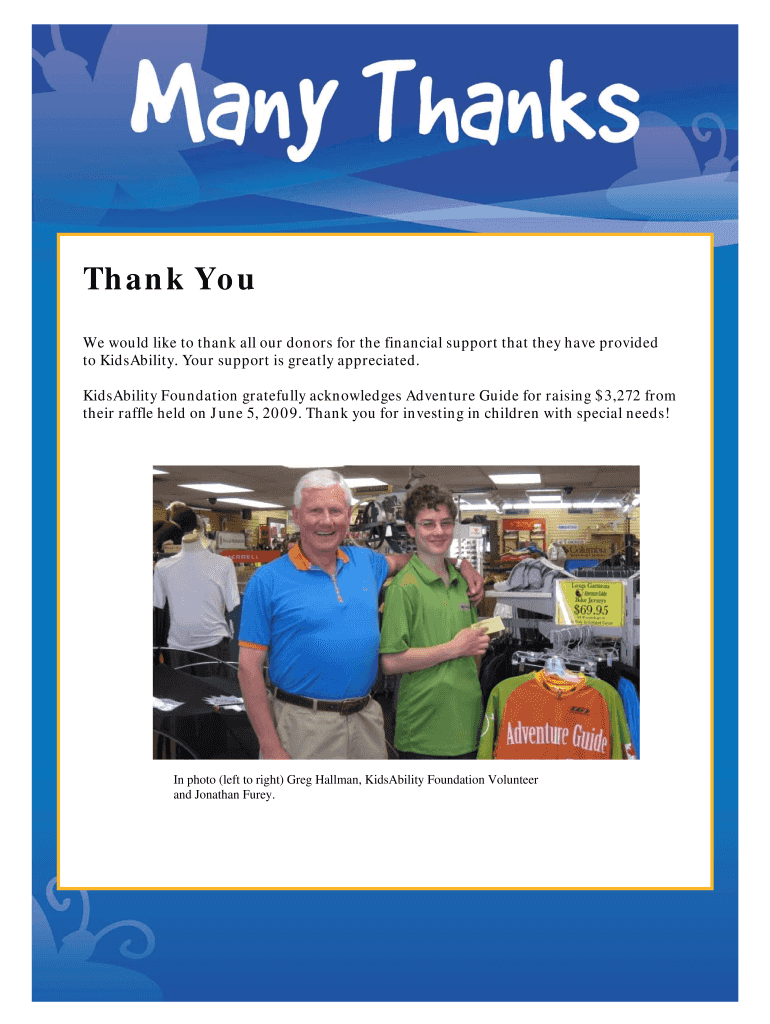
Thank You KidsAbility Form


What is the Thank You KidsAbility
The Thank You KidsAbility is a recognition form designed to express gratitude towards the KidsAbility program, which supports children with various developmental needs. This form serves as a formal acknowledgment of the assistance and resources provided by KidsAbility, allowing families to convey their appreciation and share their experiences. It is often utilized by parents and guardians who have benefited from the services offered, ensuring that the contributions of the program are recognized within the community.
How to use the Thank You KidsAbility
Using the Thank You KidsAbility form is a straightforward process. First, gather any relevant information about your experience with KidsAbility, including specific services received and the impact on your child’s development. Next, fill out the form with your personal details and the specific reasons for your gratitude. Be sure to include any anecdotes or stories that highlight the positive influence of the program. Once completed, submit the form as directed, ensuring it reaches the appropriate department within KidsAbility.
Steps to complete the Thank You KidsAbility
Completing the Thank You KidsAbility form involves several key steps:
- Gather necessary information about your child’s experience with KidsAbility.
- Access the form through the designated platform or location.
- Fill in your personal information, including your name and contact details.
- Detail your experiences and express your gratitude clearly and sincerely.
- Review the form for accuracy before submission.
- Submit the form through the specified method, whether online or by mail.
Key elements of the Thank You KidsAbility
The Thank You KidsAbility form includes several essential elements that enhance its effectiveness:
- Personal Information: This section requires your name, contact information, and your child’s details.
- Experience Description: Here, you can elaborate on the services received and their impact on your child.
- Acknowledgment of Staff: Mentioning specific staff members who made a difference can personalize your message.
- Future Engagement: Indicating your willingness to support or engage with KidsAbility in the future can foster ongoing relationships.
Legal use of the Thank You KidsAbility
The Thank You KidsAbility form is intended for personal expression and appreciation. It does not serve as a legal document but rather as a means to convey gratitude. When using this form, it is essential to respect privacy and confidentiality. Ensure that any information shared does not violate the rights of others, including your child’s personal data. By adhering to these guidelines, users can effectively communicate their appreciation while maintaining ethical standards.
Examples of using the Thank You KidsAbility
Examples of how to effectively use the Thank You KidsAbility form include:
- A parent writing about the positive changes observed in their child after participating in therapy sessions.
- A guardian expressing gratitude for the resources provided that enabled better educational support.
- Families sharing stories of community events organized by KidsAbility that fostered social skills and friendships.
Quick guide on how to complete thank you kidsability
Effortlessly Prepare [SKS] on Any Device
Digital document management has gained traction among businesses and individuals. It offers an excellent eco-friendly substitute to conventional printed and signed documents, as you can locate the right form and securely keep it online. airSlate SignNow provides you with all the resources required to create, edit, and eSign your documents rapidly and without delays. Handle [SKS] on any device with airSlate SignNow Android or iOS applications and simplify any document-related process today.
How to Edit and eSign [SKS] Without Breaking a Sweat
- Locate [SKS] and click Get Form to begin.
- Utilize the tools we provide to fill out your document.
- Emphasize pertinent sections of your documents or redact sensitive information with tools specifically designed for that purpose by airSlate SignNow.
- Create your eSignature using the Sign tool, which takes just seconds and holds the same legal value as a traditional wet ink signature.
- Review the information and click the Done button to save your changes.
- Select your preferred method to share your form, whether by email, SMS, or an invitation link, or download it to your computer.
Say goodbye to lost or misplaced documents, tedious form searches, or errors that require printing new document copies. airSlate SignNow satisfies all your document management needs in just a few clicks from any device you choose. Modify and eSign [SKS] while ensuring effective communication at every stage of your form preparation process with airSlate SignNow.
Create this form in 5 minutes or less
Create this form in 5 minutes!
How to create an eSignature for the thank you kidsability
How to create an electronic signature for a PDF online
How to create an electronic signature for a PDF in Google Chrome
How to create an e-signature for signing PDFs in Gmail
How to create an e-signature right from your smartphone
How to create an e-signature for a PDF on iOS
How to create an e-signature for a PDF on Android
People also ask
-
What is airSlate SignNow and how does it relate to Thank You KidsAbility?
airSlate SignNow is a powerful eSignature solution that allows businesses to send and sign documents electronically. Thank You KidsAbility is a program that benefits from our platform, enabling seamless document management and eSigning for their initiatives.
-
How can Thank You KidsAbility benefit from using airSlate SignNow?
Thank You KidsAbility can streamline their document processes with airSlate SignNow, making it easier to collect signatures and manage paperwork. This efficiency helps them focus more on their mission and less on administrative tasks.
-
What features does airSlate SignNow offer for Thank You KidsAbility?
airSlate SignNow provides features such as customizable templates, secure cloud storage, and real-time tracking of document status. These features are particularly beneficial for Thank You KidsAbility, ensuring that all documents are handled efficiently and securely.
-
Is airSlate SignNow affordable for non-profit organizations like Thank You KidsAbility?
Yes, airSlate SignNow offers competitive pricing plans that are budget-friendly for non-profit organizations like Thank You KidsAbility. We understand the importance of cost-effectiveness for such organizations and strive to provide accessible solutions.
-
Can Thank You KidsAbility integrate airSlate SignNow with other tools?
Absolutely! airSlate SignNow integrates seamlessly with various applications, allowing Thank You KidsAbility to connect their existing tools for enhanced productivity. This integration capability ensures that all workflows are streamlined and efficient.
-
How secure is airSlate SignNow for organizations like Thank You KidsAbility?
Security is a top priority for airSlate SignNow. We employ advanced encryption and compliance measures to ensure that all documents handled by Thank You KidsAbility are secure and protected against unauthorized access.
-
What support does airSlate SignNow provide to Thank You KidsAbility?
airSlate SignNow offers comprehensive support to all users, including Thank You KidsAbility. Our dedicated support team is available to assist with any questions or issues, ensuring that users can maximize the benefits of our platform.
Get more for Thank You KidsAbility
Find out other Thank You KidsAbility
- Electronic signature Louisiana Plumbing Purchase Order Template Simple
- Can I Electronic signature Wyoming Legal Limited Power Of Attorney
- How Do I Electronic signature Wyoming Legal POA
- How To Electronic signature Florida Real Estate Contract
- Electronic signature Florida Real Estate NDA Secure
- Can I Electronic signature Florida Real Estate Cease And Desist Letter
- How Can I Electronic signature Hawaii Real Estate LLC Operating Agreement
- Electronic signature Georgia Real Estate Letter Of Intent Myself
- Can I Electronic signature Nevada Plumbing Agreement
- Electronic signature Illinois Real Estate Affidavit Of Heirship Easy
- How To Electronic signature Indiana Real Estate Quitclaim Deed
- Electronic signature North Carolina Plumbing Business Letter Template Easy
- Electronic signature Kansas Real Estate Residential Lease Agreement Simple
- How Can I Electronic signature North Carolina Plumbing Promissory Note Template
- Electronic signature North Dakota Plumbing Emergency Contact Form Mobile
- Electronic signature North Dakota Plumbing Emergency Contact Form Easy
- Electronic signature Rhode Island Plumbing Business Plan Template Later
- Electronic signature Louisiana Real Estate Quitclaim Deed Now
- Electronic signature Louisiana Real Estate Quitclaim Deed Secure
- How Can I Electronic signature South Dakota Plumbing Emergency Contact Form