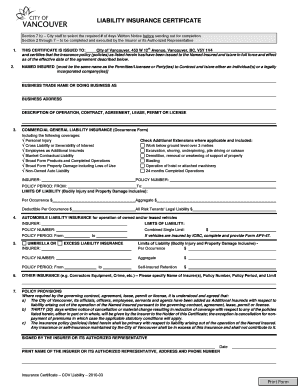
A Liability Insurance Certificate for at Least City of Vancouver Form


Understanding the Liability Insurance Certificate for the City of Vancouver
The Liability Insurance Certificate is a crucial document that provides proof of insurance coverage for businesses and individuals operating in the City of Vancouver. This certificate demonstrates that the insured party has liability insurance, which protects against claims resulting from injuries and damage to people or property. It is often required for permits, contracts, and various business activities to ensure that the insured party can cover potential liabilities.
How to Obtain the Liability Insurance Certificate for the City of Vancouver
To obtain a Liability Insurance Certificate, individuals or businesses must first secure a liability insurance policy from a licensed insurance provider. Once the policy is in place, the insurer will issue the certificate, which includes essential details such as the policy number, coverage limits, and the effective dates. It is important to ensure that the certificate meets the specific requirements set by the City of Vancouver or any relevant regulatory bodies.
Key Elements of the Liability Insurance Certificate for the City of Vancouver
A typical Liability Insurance Certificate includes several key elements:
- Insured's Name: The individual or business covered by the insurance.
- Insurance Provider: The name of the insurance company issuing the policy.
- Policy Number: A unique identifier for the insurance policy.
- Coverage Limits: The maximum amount the insurer will pay for claims.
- Effective Dates: The start and end dates of the coverage period.
- Additional Insured: Any additional parties covered under the policy, if applicable.
Steps to Complete the Liability Insurance Certificate for the City of Vancouver
Completing the Liability Insurance Certificate involves several steps:
- Contact a licensed insurance agent to discuss coverage needs.
- Obtain a liability insurance policy tailored to your business requirements.
- Request the certificate from your insurance provider, ensuring it meets local regulations.
- Review the certificate for accuracy, including all necessary details.
- Submit the certificate to the relevant city department or organization as required.
Legal Use of the Liability Insurance Certificate for the City of Vancouver
The Liability Insurance Certificate serves as legal proof of insurance coverage and is often required for various permits and contracts within the City of Vancouver. It is essential for businesses to maintain valid insurance to comply with local laws and regulations, thereby protecting themselves from potential legal claims and liabilities.
Eligibility Criteria for the Liability Insurance Certificate for the City of Vancouver
Eligibility for obtaining a Liability Insurance Certificate typically includes having an active liability insurance policy from a licensed insurer. Businesses must also comply with any specific requirements set forth by the City of Vancouver, such as minimum coverage limits or additional insured parties, depending on the nature of their operations.
Quick guide on how to complete a liability insurance certificate for at least city of vancouver
Prepare [SKS] effortlessly on any device
Digital document management has become increasingly favored by businesses and individuals alike. It offers an ideal environmentally friendly alternative to traditional printed and signed documents, as you can locate the correct form and securely store it online. airSlate SignNow equips you with all the features necessary to create, modify, and electronically sign your documents swiftly without delays. Manage [SKS] on any device using airSlate SignNow applications for Android or iOS and streamline any document-related task today.
How to modify and electronically sign [SKS] with ease
- Locate [SKS] and click on Get Form to begin.
- Utilize the tools available to fill out your form.
- Emphasize pertinent sections of the documents or obscure sensitive information with tools that airSlate SignNow provides specifically for that purpose.
- Generate your electronic signature with the Sign tool, which takes seconds and has the same legal validity as a conventional handwritten signature.
- Review all the information and click on the Done button to save your changes.
- Choose how you wish to send your form, whether by email, text message (SMS), or invitation link, or download it to your computer.
Eliminate worries about lost or misplaced files, tedious form searching, or errors that require reprinting new document copies. airSlate SignNow meets your document management needs in just a few clicks from any device you prefer. Adjust and electronically sign [SKS] and ensure excellent communication at any point in your form preparation workflow with airSlate SignNow.
Create this form in 5 minutes or less
Create this form in 5 minutes!
How to create an eSignature for the a liability insurance certificate for at least city of vancouver
How to create an electronic signature for a PDF online
How to create an electronic signature for a PDF in Google Chrome
How to create an e-signature for signing PDFs in Gmail
How to create an e-signature right from your smartphone
How to create an e-signature for a PDF on iOS
How to create an e-signature for a PDF on Android
People also ask
-
What is a Liability Insurance Certificate For At Least City Of Vancouver?
A Liability Insurance Certificate For At Least City Of Vancouver is a document that verifies your business has the necessary insurance coverage required by the city. This certificate protects your business from potential claims and liabilities. It is essential for compliance with local regulations and can be easily obtained through airSlate SignNow.
-
How can airSlate SignNow help me obtain a Liability Insurance Certificate For At Least City Of Vancouver?
airSlate SignNow streamlines the process of obtaining a Liability Insurance Certificate For At Least City Of Vancouver by allowing you to eSign and send documents quickly. Our platform simplifies the paperwork involved, ensuring you can focus on your business. With our user-friendly interface, you can manage your documents efficiently.
-
What are the pricing options for airSlate SignNow when obtaining a Liability Insurance Certificate For At Least City Of Vancouver?
airSlate SignNow offers competitive pricing plans that cater to various business needs. You can choose from monthly or annual subscriptions, which provide access to features that help you manage your Liability Insurance Certificate For At Least City Of Vancouver. Our cost-effective solution ensures you get the best value for your investment.
-
What features does airSlate SignNow offer for managing a Liability Insurance Certificate For At Least City Of Vancouver?
airSlate SignNow provides features such as customizable templates, secure eSigning, and document tracking for your Liability Insurance Certificate For At Least City Of Vancouver. These tools enhance your workflow and ensure that your documents are processed efficiently. Additionally, our platform allows for easy collaboration with team members.
-
What are the benefits of using airSlate SignNow for a Liability Insurance Certificate For At Least City Of Vancouver?
Using airSlate SignNow for your Liability Insurance Certificate For At Least City Of Vancouver offers numerous benefits, including time savings and increased efficiency. Our platform reduces the need for physical paperwork, allowing you to manage your documents digitally. This not only streamlines your processes but also enhances security and compliance.
-
Can I integrate airSlate SignNow with other tools for my Liability Insurance Certificate For At Least City Of Vancouver?
Yes, airSlate SignNow offers integrations with various tools and applications to enhance your workflow for a Liability Insurance Certificate For At Least City Of Vancouver. You can connect with popular platforms like Google Drive, Dropbox, and CRM systems. This flexibility allows you to manage your documents seamlessly across different applications.
-
Is airSlate SignNow secure for handling a Liability Insurance Certificate For At Least City Of Vancouver?
Absolutely! airSlate SignNow prioritizes security and compliance when handling your Liability Insurance Certificate For At Least City Of Vancouver. Our platform employs advanced encryption and security protocols to protect your sensitive information. You can trust us to keep your documents safe and secure throughout the signing process.
Get more for A Liability Insurance Certificate For At Least City Of Vancouver
Find out other A Liability Insurance Certificate For At Least City Of Vancouver
- Help Me With Sign Wyoming High Tech Presentation
- How Do I Sign Florida Insurance PPT
- How To Sign Indiana Insurance Document
- Can I Sign Illinois Lawers Form
- How To Sign Indiana Lawers Document
- How To Sign Michigan Lawers Document
- How To Sign New Jersey Lawers PPT
- How Do I Sign Arkansas Legal Document
- How Can I Sign Connecticut Legal Document
- How Can I Sign Indiana Legal Form
- Can I Sign Iowa Legal Document
- How Can I Sign Nebraska Legal Document
- How To Sign Nevada Legal Document
- Can I Sign Nevada Legal Form
- How Do I Sign New Jersey Legal Word
- Help Me With Sign New York Legal Document
- How Do I Sign Texas Insurance Document
- How Do I Sign Oregon Legal PDF
- How To Sign Pennsylvania Legal Word
- How Do I Sign Wisconsin Legal Form