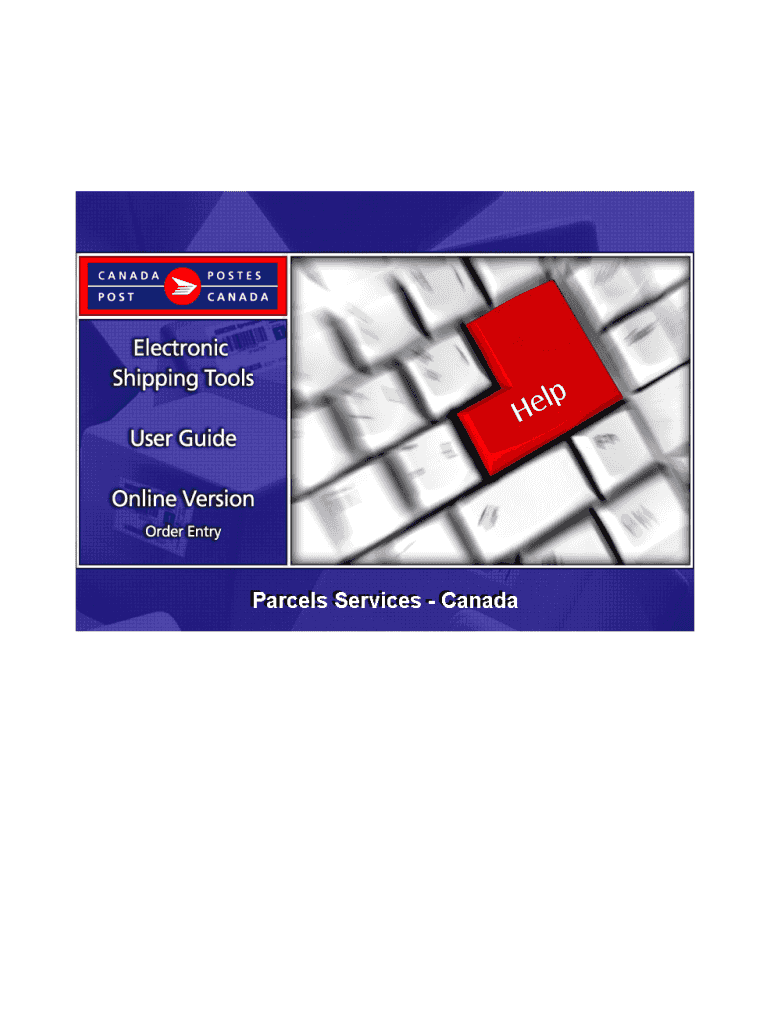
Parcel Services Canada Post Form


What is the Parcel Services Canada Post
The Parcel Services Canada Post is a comprehensive shipping solution designed to facilitate the sending and receiving of packages across Canada and internationally. This service caters to both individuals and businesses, offering various options based on delivery speed, package size, and destination. Key features include tracking capabilities, insurance options, and delivery guarantees, ensuring that parcels arrive safely and on time.
How to use the Parcel Services Canada Post
Using Parcel Services Canada Post involves a straightforward process. First, customers need to prepare their packages by securely wrapping items and labeling them clearly. Next, they can visit a local Canada Post outlet or use the online platform to select the desired shipping option. Customers must enter the recipient's address, choose the service level, and pay for postage. Once the package is ready, it can be dropped off at a postal location or scheduled for pickup, depending on the service selected.
Steps to complete the Parcel Services Canada Post
Completing the Parcel Services Canada Post requires several key steps:
- Prepare your package: Ensure that items are securely packed and labeled.
- Select a shipping option: Choose from standard, express, or international services based on your needs.
- Fill out the required forms: Provide accurate information regarding the sender and recipient.
- Pay for postage: This can be done online or at a postal outlet.
- Drop off or schedule a pickup: Deliver your package to a Canada Post location or arrange for it to be picked up from your address.
Legal use of the Parcel Services Canada Post
Using Parcel Services Canada Post legally requires adherence to postal regulations and guidelines. Customers must ensure that the contents of their packages comply with local and international shipping laws. This includes restrictions on hazardous materials, prohibited items, and proper customs declarations for international shipments. Failure to comply with these regulations can result in penalties or delays in delivery.
Key elements of the Parcel Services Canada Post
Several key elements define the Parcel Services Canada Post:
- Tracking: Customers can monitor the status of their shipments in real-time.
- Insurance: Options are available to protect valuable items during transit.
- Delivery guarantees: Certain services offer money-back guarantees if delivery standards are not met.
- International shipping: Services are available for sending parcels to destinations worldwide.
Examples of using the Parcel Services Canada Post
Examples of using Parcel Services Canada Post include sending gifts to friends and family, shipping products for e-commerce businesses, and mailing important documents. Customers can choose expedited services for time-sensitive deliveries or standard options for less urgent shipments. Each scenario allows for flexibility in service selection based on the urgency and nature of the package being sent.
Quick guide on how to complete parcel services canada post
Complete [SKS] easily on any device
Digital document management has become favored by organizations and individuals alike. It offers an ideal eco-friendly substitute for conventional printed and signed documents, allowing you to find the appropriate form and securely保存 it online. airSlate SignNow equips you with all the tools necessary to create, modify, and electronically sign your documents promptly without delays. Manage [SKS] on any device using airSlate SignNow's Android or iOS applications and enhance any document-centric process today.
How to modify and eSign [SKS] effortlessly
- Obtain [SKS] and click on Get Form to begin.
- Utilize the tools we provide to complete your document.
- Emphasize key sections of your documents or hide sensitive information with tools that airSlate SignNow offers specifically for that purpose.
- Create your eSignature using the Sign feature, which takes mere seconds and holds the same legal standing as a traditional wet ink signature.
- Review the information and click on the Done button to save your changes.
- Select your preferred method of sharing your form, whether by email, text message (SMS), or invitation link, or download it to your computer.
Eliminate worries about lost or misplaced files, tedious document searching, or mistakes that require printing new document copies. airSlate SignNow meets all your document management needs in just a few clicks from any device you choose. Modify and eSign [SKS] and guarantee excellent communication at any stage of your document preparation process with airSlate SignNow.
Create this form in 5 minutes or less
Related searches to Parcel Services Canada Post
Create this form in 5 minutes!
How to create an eSignature for the parcel services canada post
How to create an electronic signature for a PDF online
How to create an electronic signature for a PDF in Google Chrome
How to create an e-signature for signing PDFs in Gmail
How to create an e-signature right from your smartphone
How to create an e-signature for a PDF on iOS
How to create an e-signature for a PDF on Android
People also ask
-
What are the main features of Parcel Services Canada Post?
Parcel Services Canada Post offers a range of features including tracking, delivery confirmation, and flexible shipping options. These features ensure that your packages are delivered securely and on time. Additionally, you can easily manage your shipments through their online platform.
-
How does pricing work for Parcel Services Canada Post?
Pricing for Parcel Services Canada Post varies based on the size, weight, and destination of your package. They offer competitive rates and various shipping options to suit different budgets. You can calculate shipping costs directly on their website for accurate pricing.
-
What are the benefits of using Parcel Services Canada Post?
Using Parcel Services Canada Post provides numerous benefits, including reliable delivery, extensive coverage across Canada, and a user-friendly interface for managing shipments. Their commitment to customer service ensures that any issues are promptly addressed, making it a trusted choice for businesses.
-
Can I integrate Parcel Services Canada Post with airSlate SignNow?
Yes, you can integrate Parcel Services Canada Post with airSlate SignNow to streamline your document signing and shipping processes. This integration allows you to send documents for eSignature and manage your parcel shipments all in one platform. It enhances efficiency and saves time for your business.
-
What types of parcels can I send using Parcel Services Canada Post?
Parcel Services Canada Post allows you to send a variety of parcels, including letters, packages, and freight. Whether you are sending personal items or business documents, they have options to accommodate different sizes and weights. This versatility makes it suitable for all your shipping needs.
-
Is there a tracking feature available with Parcel Services Canada Post?
Yes, Parcel Services Canada Post includes a robust tracking feature that allows you to monitor your shipment's progress in real-time. You will receive updates on the status of your parcel, ensuring peace of mind throughout the delivery process. This feature is essential for businesses that need to keep their clients informed.
-
What is the delivery time for Parcel Services Canada Post?
Delivery times for Parcel Services Canada Post vary depending on the shipping option selected and the destination. Generally, standard shipping within Canada takes 1-7 business days. For urgent shipments, express options are available to ensure faster delivery.
Get more for Parcel Services Canada Post
- Sports academy application form online
- Standard agreement for the sale of vacant land pennsylvania parealtor form
- Plymouth county probate short form
- Entertainers license form
- Vibrapower life instruction manual form
- Asrs reimbursement of medical andor dental cost form
- Its elementary march madness form
- Familydollarezstub doculivery com form
Find out other Parcel Services Canada Post
- Sign Rhode Island Finance & Tax Accounting Cease And Desist Letter Computer
- Sign Vermont Finance & Tax Accounting RFP Later
- Can I Sign Wyoming Finance & Tax Accounting Cease And Desist Letter
- Sign California Government Job Offer Now
- How Do I Sign Colorado Government Cease And Desist Letter
- How To Sign Connecticut Government LLC Operating Agreement
- How Can I Sign Delaware Government Residential Lease Agreement
- Sign Florida Government Cease And Desist Letter Online
- Sign Georgia Government Separation Agreement Simple
- Sign Kansas Government LLC Operating Agreement Secure
- How Can I Sign Indiana Government POA
- Sign Maryland Government Quitclaim Deed Safe
- Sign Louisiana Government Warranty Deed Easy
- Sign Government Presentation Massachusetts Secure
- How Can I Sign Louisiana Government Quitclaim Deed
- Help Me With Sign Michigan Government LLC Operating Agreement
- How Do I Sign Minnesota Government Quitclaim Deed
- Sign Minnesota Government Affidavit Of Heirship Simple
- Sign Missouri Government Promissory Note Template Fast
- Can I Sign Missouri Government Promissory Note Template