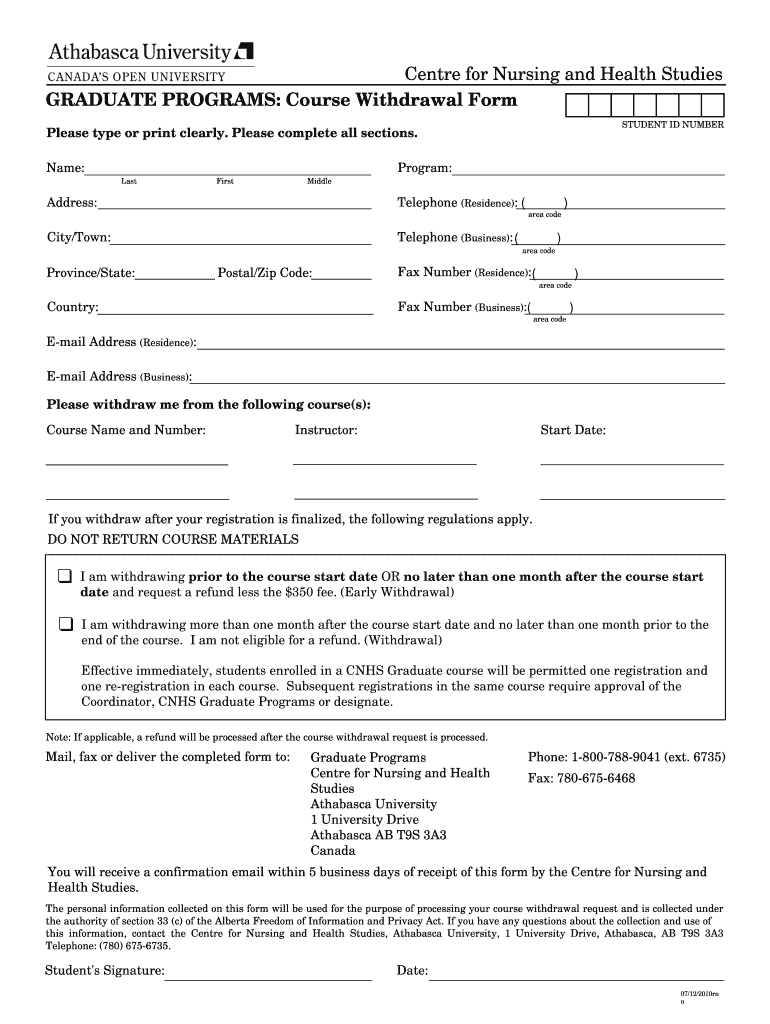
Course Withdrawal Form Centre for Nursing and Health Studies


What is the Course Withdrawal Form Centre For Nursing And Health Studies
The Course Withdrawal Form for the Centre For Nursing And Health Studies is an official document that students must complete to formally withdraw from a course. This form serves as a record of the student's decision to discontinue their enrollment in a specific course, ensuring that the withdrawal is processed in accordance with institutional policies. It is crucial for students to understand the implications of withdrawing, including potential impacts on their academic record and financial aid status.
How to use the Course Withdrawal Form Centre For Nursing And Health Studies
Using the Course Withdrawal Form involves several steps. First, students should review the withdrawal policy of the Centre For Nursing And Health Studies to understand the deadlines and conditions associated with withdrawing from a course. Next, students must fill out the form accurately, providing necessary information such as their name, student ID, course details, and the reason for withdrawal. Once completed, the form should be submitted to the appropriate department, either electronically or in person, as specified by the institution's guidelines.
Steps to complete the Course Withdrawal Form Centre For Nursing And Health Studies
Completing the Course Withdrawal Form requires careful attention to detail. Here are the steps to follow:
- Access the form from the Centre For Nursing And Health Studies website or the student portal.
- Fill in personal information, including your full name, student ID, and contact details.
- Provide specific course information, including the course title and code.
- Indicate the reason for your withdrawal from the course.
- Review the form for accuracy and completeness.
- Submit the form according to the institution's submission guidelines.
Key elements of the Course Withdrawal Form Centre For Nursing And Health Studies
Several key elements are essential to include in the Course Withdrawal Form. These elements typically comprise:
- Student Information: Full name, student ID, and contact information.
- Course Details: Title, code, and semester of the course from which the student is withdrawing.
- Withdrawal Reason: A brief explanation of the reason for the withdrawal.
- Signature: The student’s signature to confirm the request.
Form Submission Methods
The Course Withdrawal Form can be submitted through various methods depending on the Centre For Nursing And Health Studies' policies. Students may have the option to submit the form electronically via the student portal, send it by mail to the appropriate office, or deliver it in person. It is important for students to verify the preferred submission method to ensure timely processing of their withdrawal request.
Legal use of the Course Withdrawal Form Centre For Nursing And Health Studies
The Course Withdrawal Form is a legally binding document that outlines a student's intent to withdraw from a course. By signing the form, students acknowledge their understanding of the consequences of withdrawal, including academic and financial implications. Institutions typically retain this form as part of the student's academic record, making it essential for students to complete it accurately and submit it within the designated timeframe.
Quick guide on how to complete course withdrawal form centre for nursing and health studies
Complete [SKS] effortlessly on any device
Web-based document management has gained traction with businesses and individuals alike. It offers an ideal eco-friendly substitute to conventional printed and signed paperwork, as you can obtain the correct format and securely store it online. airSlate SignNow provides you with all the resources necessary to create, modify, and eSign your documents quickly without delays. Manage [SKS] on any platform using airSlate SignNow’s Android or iOS applications and enhance any document-oriented procedure today.
The simplest way to alter and eSign [SKS] easily
- Find [SKS] and then click Get Form to begin.
- Utilize the tools we offer to complete your document.
- Highlight important sections of the documents or obscure sensitive information with tools that airSlate SignNow provides specifically for that purpose.
- Create your eSignature using the Sign tool, which takes only seconds and has the same legal validity as a conventional wet ink signature.
- Verify all the details and then click on the Done button to save your changes.
- Choose how you would like to send your form, via email, SMS, or invite link, or download it to your computer.
Eliminate concerns about lost or misplaced documents, tedious form searches, or mistakes that necessitate printing new copies. airSlate SignNow takes care of all your document management needs in just a few clicks from your preferred device. Modify and eSign [SKS] and ensure exceptional communication at any stage of your form preparation process with airSlate SignNow.
Create this form in 5 minutes or less
Related searches to Course Withdrawal Form Centre For Nursing And Health Studies
Create this form in 5 minutes!
How to create an eSignature for the course withdrawal form centre for nursing and health studies
How to create an electronic signature for a PDF online
How to create an electronic signature for a PDF in Google Chrome
How to create an e-signature for signing PDFs in Gmail
How to create an e-signature right from your smartphone
How to create an e-signature for a PDF on iOS
How to create an e-signature for a PDF on Android
People also ask
-
What is the Course Withdrawal Form Centre For Nursing And Health Studies?
The Course Withdrawal Form Centre For Nursing And Health Studies is a document that students must complete to officially withdraw from a course. This form ensures that the withdrawal is processed correctly and that the student's academic record is updated accordingly. It is essential for maintaining accurate enrollment records.
-
How can I access the Course Withdrawal Form Centre For Nursing And Health Studies?
You can easily access the Course Withdrawal Form Centre For Nursing And Health Studies through the official website of the Centre for Nursing and Health Studies. The form is typically available in the student resources section, where you can download or fill it out online. Make sure to check for any specific instructions related to submission.
-
What are the benefits of using airSlate SignNow for the Course Withdrawal Form Centre For Nursing And Health Studies?
Using airSlate SignNow for the Course Withdrawal Form Centre For Nursing And Health Studies streamlines the signing and submission process. It allows you to eSign documents securely and efficiently, reducing the time spent on paperwork. Additionally, it provides a cost-effective solution for managing your academic forms.
-
Is there a fee associated with submitting the Course Withdrawal Form Centre For Nursing And Health Studies?
Typically, there is no fee for submitting the Course Withdrawal Form Centre For Nursing And Health Studies. However, it is advisable to check with the Centre for Nursing and Health Studies for any specific policies regarding fees or penalties related to course withdrawals. Understanding these details can help you avoid unexpected charges.
-
Can I track the status of my Course Withdrawal Form Centre For Nursing And Health Studies submission?
Yes, airSlate SignNow allows you to track the status of your Course Withdrawal Form Centre For Nursing And Health Studies submission. You will receive notifications regarding the progress of your document, ensuring you are informed every step of the way. This feature enhances transparency and keeps you updated.
-
What integrations does airSlate SignNow offer for managing the Course Withdrawal Form Centre For Nursing And Health Studies?
airSlate SignNow offers various integrations with popular applications that can help manage the Course Withdrawal Form Centre For Nursing And Health Studies. These integrations include cloud storage services and project management tools, making it easier to organize and access your documents. This flexibility enhances your workflow efficiency.
-
How secure is the Course Withdrawal Form Centre For Nursing And Health Studies when using airSlate SignNow?
The Course Withdrawal Form Centre For Nursing And Health Studies is highly secure when processed through airSlate SignNow. The platform employs advanced encryption and security measures to protect your personal information and documents. You can confidently submit your form knowing that your data is safe.
Get more for Course Withdrawal Form Centre For Nursing And Health Studies
- Application for transfer royal canadian legion form
- Lic 610b 100356592 form
- Welcome new employee email form
- Sgu badminton club membership form st georgeamp39s university etalk sgu
- Per diem invoice template form
- Toothpick puzzles printable form
- Platinum tire and rim protection claim form
- Boston butt order form bdcspridebbcomb
Find out other Course Withdrawal Form Centre For Nursing And Health Studies
- Electronic signature North Carolina Banking Claim Secure
- Electronic signature North Carolina Banking Separation Agreement Online
- How Can I Electronic signature Iowa Car Dealer Promissory Note Template
- Electronic signature Iowa Car Dealer Limited Power Of Attorney Myself
- Electronic signature Iowa Car Dealer Limited Power Of Attorney Fast
- How Do I Electronic signature Iowa Car Dealer Limited Power Of Attorney
- Electronic signature Kentucky Car Dealer LLC Operating Agreement Safe
- Electronic signature Louisiana Car Dealer Lease Template Now
- Electronic signature Maine Car Dealer Promissory Note Template Later
- Electronic signature Maryland Car Dealer POA Now
- Electronic signature Oklahoma Banking Affidavit Of Heirship Mobile
- Electronic signature Oklahoma Banking Separation Agreement Myself
- Electronic signature Hawaii Business Operations Permission Slip Free
- How Do I Electronic signature Hawaii Business Operations Forbearance Agreement
- Electronic signature Massachusetts Car Dealer Operating Agreement Free
- How To Electronic signature Minnesota Car Dealer Credit Memo
- Electronic signature Mississippi Car Dealer IOU Now
- Electronic signature New Hampshire Car Dealer NDA Now
- Help Me With Electronic signature New Hampshire Car Dealer Warranty Deed
- Electronic signature New Hampshire Car Dealer IOU Simple