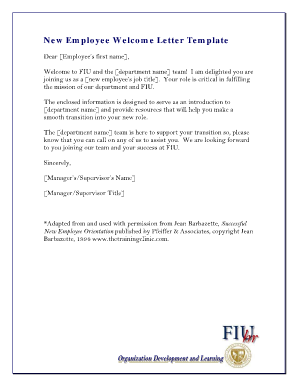
Welcome New Employee Email Form


What is the welcome letter to new employee?
The welcome letter to new employee serves as an official introduction to a new team member. This document typically outlines the organization’s culture, values, and expectations. It often includes essential information such as the new hire’s role, reporting structure, and initial training schedule. A well-crafted welcome letter can help ease the transition for new employees, making them feel valued and informed from their first day.
Key elements of the welcome letter to new employee
In crafting an effective welcome letter, several key elements should be included:
- Personalized Greeting: Address the new employee by name to create a welcoming tone.
- Introduction to the Company: Briefly describe the company’s mission, vision, and values.
- Role Overview: Outline the new employee’s position, responsibilities, and expectations.
- Team Introduction: Mention key team members and their roles to foster connections.
- Onboarding Information: Provide details about the onboarding process, including training sessions and resources.
- Contact Information: Include a point of contact for any questions or concerns.
How to use the welcome letter to new employee
The welcome letter to new employee can be utilized in various ways to enhance the onboarding experience:
- Digital Distribution: Send the letter via email to ensure quick access and easy reference.
- Printed Copy: Provide a printed version during the new hire's first day for a personal touch.
- Incorporation into Onboarding Materials: Include the letter in a welcome packet with additional resources and forms.
Steps to complete the welcome letter to new employee
Completing the welcome letter involves several straightforward steps:
- Draft the Content: Write the letter using clear and concise language, focusing on the key elements mentioned earlier.
- Review for Accuracy: Ensure all information is correct, including the new employee’s name and role.
- Obtain Necessary Approvals: Have the letter reviewed by relevant stakeholders, such as HR or management.
- Distribute the Letter: Send the letter to the new hire, ensuring it is received before their start date.
Legal use of the welcome letter to new employee
The welcome letter to new employee should comply with legal standards to ensure it is appropriate and effective. It is important to avoid including any discriminatory language or practices that could violate employment laws. Additionally, the letter should not contain any confidential company information that is not meant for public knowledge. Ensuring compliance with regulations such as the Equal Employment Opportunity Commission (EEOC) guidelines is crucial.
Examples of using the welcome letter to new employee
Here are a few examples of how the welcome letter can be tailored:
- Welcome to the Team Email Example: A friendly email format that includes all necessary details while maintaining a warm tone.
- Welcome Email to New Team Member: A more formal approach, suitable for corporate environments, emphasizing professionalism.
- Sample Letter Announcement of New Employee Joining: A letter format that can be shared with the entire team to introduce the new hire.
Quick guide on how to complete welcome new employee email
Complete Welcome New Employee Email effortlessly on any device
Digital document management has gained traction among businesses and individuals. It serves as an ideal eco-friendly alternative to traditional printed and signed documents, allowing you to locate the necessary form and securely store it online. airSlate SignNow provides you with all the resources required to create, adjust, and eSign your documents promptly without delays. Manage Welcome New Employee Email on any platform using airSlate SignNow's Android or iOS applications and enhance any document-related process today.
How to modify and eSign Welcome New Employee Email with ease
- Locate Welcome New Employee Email and click Get Form to begin.
- Make use of the tools we provide to fill out your document.
- Highlight pertinent sections of your documents or redact sensitive data with tools specifically designed for that purpose by airSlate SignNow.
- Create your eSignature with the Sign feature, which takes mere seconds and holds the same legal validity as an ink signature.
- Review all information carefully and click on the Done button to save your changes.
- Choose how you prefer to send your form, whether by email, text message (SMS), invite link, or download it to your computer.
Eliminate the worry of lost or misplaced files, tedious form searches, or errors that necessitate printing new document copies. airSlate SignNow meets all your document management needs in just a few clicks from any device you choose. Modify and eSign Welcome New Employee Email and ensure excellent communication at every stage of the form preparation process with airSlate SignNow.
Create this form in 5 minutes or less
Create this form in 5 minutes!
How to create an eSignature for the welcome new employee email
How to create an electronic signature for a PDF online
How to create an electronic signature for a PDF in Google Chrome
How to create an e-signature for signing PDFs in Gmail
How to create an e-signature right from your smartphone
How to create an e-signature for a PDF on iOS
How to create an e-signature for a PDF on Android
People also ask
-
What is a welcome letter to new employee and why is it important?
A welcome letter to new employee is a formal message that introduces your organization and sets a positive tone for their onboarding experience. This letter helps new hires feel valued and informed about their role and the company culture. By utilizing airSlate SignNow, you can easily send and eSign this essential document to ensure a smooth start for every new team member.
-
How can airSlate SignNow assist in creating a welcome letter to new employee?
With airSlate SignNow, businesses can efficiently draft, customize, and send a welcome letter to new employee. The platform offers templates that streamline this process, allowing you to fill in key details quickly. This automation not only saves time but also enhances the onboarding experience for new hires.
-
Are there any pricing options for using airSlate SignNow for sending a welcome letter to new employee?
Yes, airSlate SignNow offers flexible pricing plans designed to meet the needs of any business size when sending a welcome letter to new employee. Our plans provide access to features that facilitate document signing and management, ensuring you get the best value for your investment, no matter how many employees you onboard.
-
What features does airSlate SignNow provide for managing welcome letters to new employee?
airSlate SignNow provides features such as document templates, electronic signatures, and automated workflows specifically for welcome letters to new employee. These features simplify the process of creating and sending your letters, ensuring compliance and tracking the status of each document effortlessly.
-
Can I integrate airSlate SignNow with my existing HR software for welcome letters to new employee?
Absolutely! airSlate SignNow can easily integrate with various HR software systems to streamline the process of sending a welcome letter to new employee. This integration allows for seamless data transfer, helping HR teams maintain records and manage onboarding more effectively.
-
What are the benefits of using airSlate SignNow for welcome letters to new employee?
Using airSlate SignNow for your welcome letters to new employee provides numerous benefits, including increased efficiency, enhanced security, and improved accessibility. Automated workflows minimize manual tasks, while advanced encryption ensures that your documents are secure. Additionally, employees can sign documents from anywhere, facilitating a smooth onboarding process.
-
Is it easy to customize a welcome letter to new employee using airSlate SignNow?
Yes, customizing a welcome letter to new employee is straightforward with airSlate SignNow. The platform offers user-friendly tools that allow you to edit templates, add your branding, and personalize content. This ease of customization ensures that each letter reflects your company’s unique culture and values.
Get more for Welcome New Employee Email
Find out other Welcome New Employee Email
- How To eSignature Vermont Education Residential Lease Agreement
- eSignature Alabama Finance & Tax Accounting Quitclaim Deed Easy
- eSignature West Virginia Education Quitclaim Deed Fast
- eSignature Washington Education Lease Agreement Form Later
- eSignature Missouri Doctors Residential Lease Agreement Fast
- eSignature Wyoming Education Quitclaim Deed Easy
- eSignature Alaska Government Agreement Fast
- How Can I eSignature Arizona Government POA
- How Do I eSignature Nevada Doctors Lease Agreement Template
- Help Me With eSignature Nevada Doctors Lease Agreement Template
- How Can I eSignature Nevada Doctors Lease Agreement Template
- eSignature Finance & Tax Accounting Presentation Arkansas Secure
- eSignature Arkansas Government Affidavit Of Heirship Online
- eSignature New Jersey Doctors Permission Slip Mobile
- eSignature Colorado Government Residential Lease Agreement Free
- Help Me With eSignature Colorado Government Medical History
- eSignature New Mexico Doctors Lease Termination Letter Fast
- eSignature New Mexico Doctors Business Associate Agreement Later
- eSignature North Carolina Doctors Executive Summary Template Free
- eSignature North Dakota Doctors Bill Of Lading Online