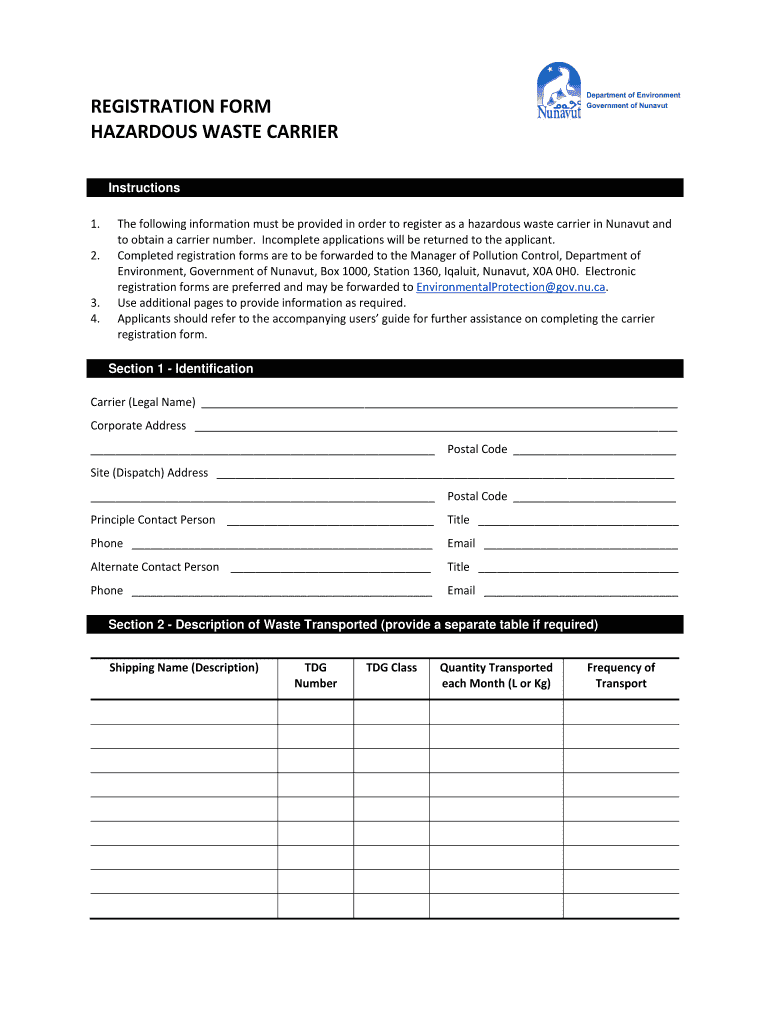
Registration Form Hazardous Waste Carrier Nunavut Department of


What is the Registration Form Hazardous Waste Carrier Nunavut Department Of
The Registration Form Hazardous Waste Carrier is a crucial document required for businesses involved in the transportation of hazardous waste in Nunavut. This form serves as a formal application to register as a hazardous waste carrier with the Nunavut Department of Environment. It ensures that carriers comply with local regulations, promoting safe and responsible handling of hazardous materials. By completing this form, businesses demonstrate their commitment to environmental safety and regulatory compliance.
How to obtain the Registration Form Hazardous Waste Carrier Nunavut Department Of
To obtain the Registration Form Hazardous Waste Carrier, businesses can visit the official website of the Nunavut Department of Environment. The form is typically available for download in PDF format. Alternatively, businesses may contact the department directly via phone or email to request a copy. It is advisable to check for any updates or changes in the form requirements before proceeding with the application.
Steps to complete the Registration Form Hazardous Waste Carrier Nunavut Department Of
Completing the Registration Form Hazardous Waste Carrier involves several key steps:
- Gather necessary information about your business, including the legal name, address, and contact details.
- Provide details about the types of hazardous waste your business will transport.
- Include information about the vehicles and equipment used for transportation.
- Sign and date the form to certify that all information provided is accurate and complete.
- Submit the completed form to the Nunavut Department of Environment through the specified submission method.
Legal use of the Registration Form Hazardous Waste Carrier Nunavut Department Of
The legal use of the Registration Form Hazardous Waste Carrier is essential for compliance with environmental regulations in Nunavut. This form must be filled out accurately to avoid penalties and ensure the lawful transportation of hazardous materials. Carriers must adhere to the guidelines set forth by the Nunavut Department of Environment, as failure to register or provide false information can lead to significant legal repercussions, including fines and revocation of transport permits.
Key elements of the Registration Form Hazardous Waste Carrier Nunavut Department Of
Key elements of the Registration Form include:
- Business Information: Legal name, address, and contact details of the carrier.
- Types of Waste: Specific categories of hazardous waste the business intends to transport.
- Vehicle Information: Details about the vehicles used for transportation, including license plate numbers and capacity.
- Compliance Statements: Affirmations regarding adherence to safety and environmental regulations.
Form Submission Methods
The Registration Form Hazardous Waste Carrier can be submitted through various methods, depending on the guidelines provided by the Nunavut Department of Environment. Typically, submissions can be made online via the department's website, by mail, or in person at designated offices. It is important to follow the specified method to ensure timely processing of the application.
Quick guide on how to complete registration form hazardous waste carrier nunavut department of
Effortlessly prepare [SKS] on any device
Digital document management has become increasingly popular among businesses and individuals. It offers an ideal eco-friendly alternative to conventional printed and signed forms, allowing you to access the necessary template and securely store it online. airSlate SignNow equips you with all the essential tools to create, edit, and eSign your documents promptly without any hold-ups. Manage [SKS] on any device using airSlate SignNow's Android or iOS applications and enhance any document-centric process today.
How to modify and eSign [SKS] effortlessly
- Obtain [SKS] and click Get Form to initiate the process.
- Use the tools available to complete your form.
- Emphasize pertinent sections of your documents or redact sensitive information with the tools that airSlate SignNow specifically provides for this purpose.
- Create your signature using the Sign tool, which only takes a few seconds and holds the same legal validity as a conventional wet ink signature.
- Review the information and press the Done button to save your changes.
- Choose your preferred method to submit your form, whether by email, text message (SMS), invitation link, or download it to your computer.
Say goodbye to lost or misplaced documents, frustrating form searches, or mistakes that require printing new document copies. airSlate SignNow meets all your document management needs in just a few clicks from any device you prefer. Edit and eSign [SKS] to ensure effective communication at every step of your form preparation journey with airSlate SignNow.
Create this form in 5 minutes or less
Create this form in 5 minutes!
How to create an eSignature for the registration form hazardous waste carrier nunavut department of
How to create an electronic signature for a PDF online
How to create an electronic signature for a PDF in Google Chrome
How to create an e-signature for signing PDFs in Gmail
How to create an e-signature right from your smartphone
How to create an e-signature for a PDF on iOS
How to create an e-signature for a PDF on Android
People also ask
-
What is the Registration Form Hazardous Waste Carrier Nunavut Department Of?
The Registration Form Hazardous Waste Carrier Nunavut Department Of is a crucial document required for businesses that transport hazardous waste in Nunavut. This form ensures compliance with local regulations and helps maintain safety standards during waste transportation.
-
How can airSlate SignNow assist with the Registration Form Hazardous Waste Carrier Nunavut Department Of?
airSlate SignNow provides an efficient platform to create, send, and eSign the Registration Form Hazardous Waste Carrier Nunavut Department Of. Our user-friendly interface simplifies the process, ensuring that your documents are completed accurately and promptly.
-
What are the pricing options for using airSlate SignNow for the Registration Form Hazardous Waste Carrier Nunavut Department Of?
airSlate SignNow offers flexible pricing plans tailored to meet the needs of businesses of all sizes. You can choose a plan that fits your budget while ensuring you have access to all necessary features for managing the Registration Form Hazardous Waste Carrier Nunavut Department Of.
-
What features does airSlate SignNow offer for the Registration Form Hazardous Waste Carrier Nunavut Department Of?
With airSlate SignNow, you can enjoy features such as customizable templates, secure eSigning, and real-time tracking for the Registration Form Hazardous Waste Carrier Nunavut Department Of. These features streamline the document management process and enhance overall efficiency.
-
Are there any benefits to using airSlate SignNow for the Registration Form Hazardous Waste Carrier Nunavut Department Of?
Using airSlate SignNow for the Registration Form Hazardous Waste Carrier Nunavut Department Of offers numerous benefits, including reduced paperwork, faster processing times, and improved compliance. Our solution helps you stay organized and ensures that your documents are always accessible.
-
Can I integrate airSlate SignNow with other software for the Registration Form Hazardous Waste Carrier Nunavut Department Of?
Yes, airSlate SignNow supports integrations with various software applications, allowing you to streamline your workflow for the Registration Form Hazardous Waste Carrier Nunavut Department Of. This capability enhances productivity by connecting your existing tools with our eSigning platform.
-
Is airSlate SignNow secure for handling the Registration Form Hazardous Waste Carrier Nunavut Department Of?
Absolutely! airSlate SignNow prioritizes security and compliance, ensuring that your Registration Form Hazardous Waste Carrier Nunavut Department Of is protected. We utilize advanced encryption and security protocols to safeguard your sensitive information.
Get more for Registration Form Hazardous Waste Carrier Nunavut Department Of
Find out other Registration Form Hazardous Waste Carrier Nunavut Department Of
- How To Integrate Sign in Banking
- How To Use Sign in Banking
- Help Me With Use Sign in Banking
- Can I Use Sign in Banking
- How Do I Install Sign in Banking
- How To Add Sign in Banking
- How Do I Add Sign in Banking
- How Can I Add Sign in Banking
- Can I Add Sign in Banking
- Help Me With Set Up Sign in Government
- How To Integrate eSign in Banking
- How To Use eSign in Banking
- How To Install eSign in Banking
- How To Add eSign in Banking
- How To Set Up eSign in Banking
- How To Save eSign in Banking
- How To Implement eSign in Banking
- How To Set Up eSign in Construction
- How To Integrate eSign in Doctors
- How To Use eSign in Doctors