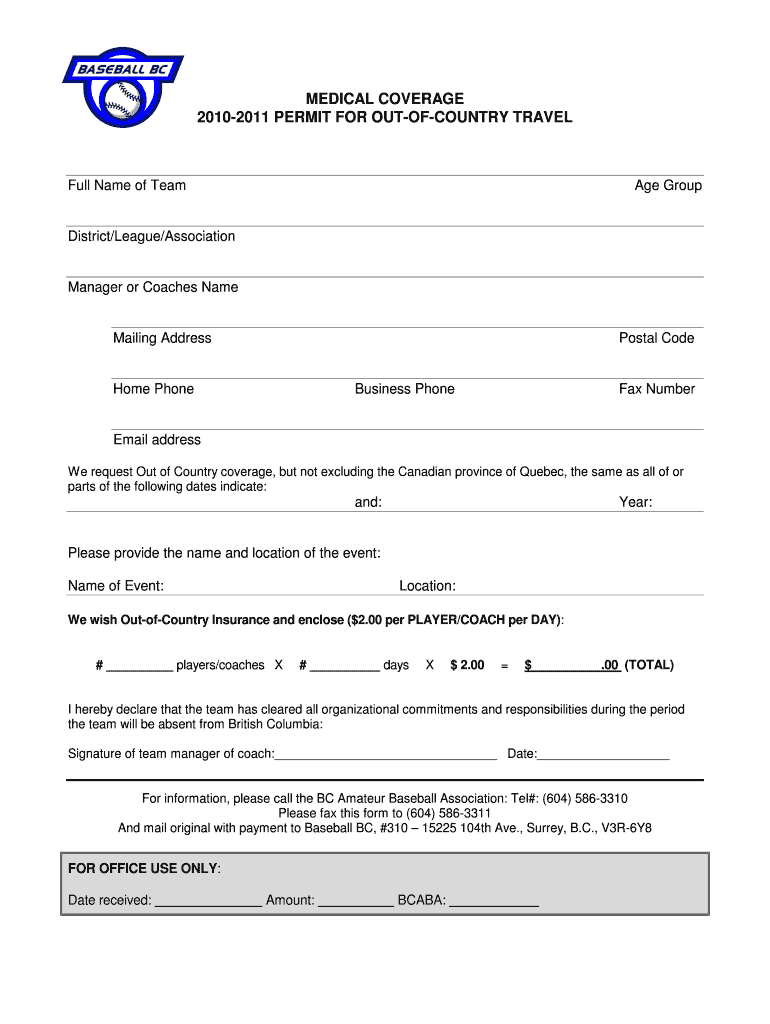
PERMIT for OUT of COUNTRY TRAVEL Form


What is the permit for out of country travel
The permit for out of country travel is a formal document that authorizes individuals to travel outside the United States for specific purposes. This permit is often required for minors traveling without a parent or guardian, ensuring that legal guardians have given consent for the trip. It serves as a protective measure to prevent unauthorized travel and to safeguard the welfare of minors during international journeys.
How to obtain the permit for out of country travel
To obtain the permit for out of country travel, individuals typically need to follow a specific application process. This process may vary by state, but generally includes:
- Completing the necessary application form, which can often be found on state or local government websites.
- Gathering required documentation, such as proof of guardianship, identification, and any relevant travel itineraries.
- Submitting the application to the appropriate authority, which may include a local court or government office.
- Paying any applicable fees associated with the application process.
Steps to complete the permit for out of country travel
Completing the permit for out of country travel involves several key steps:
- Review the requirements specific to your state or locality.
- Gather all necessary documentation, including identification and proof of guardianship.
- Fill out the application form accurately, ensuring all information is complete.
- Submit the application along with any required fees to the designated authority.
- Await confirmation or approval of the permit, which may take several days or weeks.
Legal use of the permit for out of country travel
The legal use of the permit for out of country travel is crucial for ensuring compliance with U.S. laws. This document must be used in accordance with the stipulations set forth by the issuing authority. It is essential for travelers, especially minors, to carry this permit while traveling internationally, as it may be requested by border control or airline personnel to verify that proper consent has been obtained.
Required documents for the permit for out of country travel
When applying for the permit for out of country travel, several documents are typically required:
- A completed application form.
- Proof of guardianship, such as a birth certificate or court documents.
- Identification for both the minor and the adult providing consent.
- Travel itinerary, including flight details and destination information.
Eligibility criteria for the permit for out of country travel
Eligibility for the permit for out of country travel generally includes:
- The applicant must be a legal guardian or parent of the minor traveling.
- The minor must be under the age of eighteen.
- Travel must be for legitimate purposes, such as family visits, educational trips, or vacations.
Quick guide on how to complete permit for out of country travel
Accomplish [SKS] seamlessly on any gadget
Digital document management has gained popularity among companies and individuals alike. It offers an excellent eco-friendly alternative to traditional printed and signed documents, as you can locate the required form and securely keep it online. airSlate SignNow provides all the resources necessary to create, modify, and electronically sign your documents swiftly without delays. Manage [SKS] on any device using airSlate SignNow Android or iOS applications and streamline any document-related task today.
How to modify and electronically sign [SKS] effortlessly
- Obtain [SKS] and click Get Form to commence.
- Employ the tools we provide to fill out your form.
- Emphasize pertinent sections of the documents or conceal sensitive information with features that airSlate SignNow offers specifically for that purpose.
- Create your electronic signature using the Sign feature, which takes mere moments and holds the same legal significance as a conventional wet ink signature.
- Review the details and click on the Done button to save your changes.
- Choose how you wish to send your form, whether by email, SMS, or invitation link, or download it to your computer.
Eliminate the worry of lost or misplaced documents, painstaking form searches, or errors that necessitate printing new copies. airSlate SignNow addresses your document management needs in a few clicks from any device you prefer. Modify and electronically sign [SKS] and ensure excellent communication at any stage of the form preparation process with airSlate SignNow.
Create this form in 5 minutes or less
Related searches to PERMIT FOR OUT OF COUNTRY TRAVEL
Create this form in 5 minutes!
How to create an eSignature for the permit for out of country travel
How to create an electronic signature for a PDF online
How to create an electronic signature for a PDF in Google Chrome
How to create an e-signature for signing PDFs in Gmail
How to create an e-signature right from your smartphone
How to create an e-signature for a PDF on iOS
How to create an e-signature for a PDF on Android
People also ask
-
What is a permit for out of country travel?
A permit for out of country travel is an official document that allows individuals to travel outside their home country. It is often required for minors or individuals under certain legal restrictions. Obtaining this permit ensures compliance with legal requirements and facilitates smooth travel.
-
How can airSlate SignNow help with obtaining a permit for out of country travel?
airSlate SignNow streamlines the process of obtaining a permit for out of country travel by allowing users to easily create, send, and eSign necessary documents. Our platform simplifies document management, ensuring that all required forms are completed accurately and efficiently. This saves time and reduces the hassle associated with paperwork.
-
What are the costs associated with using airSlate SignNow for travel permits?
The pricing for using airSlate SignNow varies based on the plan you choose, but it is designed to be cost-effective for businesses and individuals alike. By utilizing our platform for a permit for out of country travel, you can save on printing and mailing costs, making it a budget-friendly option. Check our website for detailed pricing information.
-
Is airSlate SignNow secure for handling sensitive travel documents?
Yes, airSlate SignNow prioritizes security and compliance, ensuring that your documents, including permits for out of country travel, are protected. We use advanced encryption and secure storage solutions to safeguard your information. You can trust that your sensitive data is in safe hands while using our platform.
-
Can I integrate airSlate SignNow with other applications for travel management?
Absolutely! airSlate SignNow offers integrations with various applications that can enhance your travel management process. Whether you need to connect with CRM systems or document storage solutions, our platform can seamlessly integrate to help you manage your permit for out of country travel more effectively.
-
What features does airSlate SignNow offer for managing travel permits?
airSlate SignNow provides a range of features tailored for managing travel permits, including customizable templates, automated workflows, and real-time tracking of document status. These features ensure that your permit for out of country travel is processed quickly and efficiently, reducing delays and improving overall productivity.
-
How long does it take to process a permit for out of country travel using airSlate SignNow?
The processing time for a permit for out of country travel using airSlate SignNow can vary depending on the specific requirements and the speed of the involved parties. However, our platform is designed to expedite the process, allowing you to send and receive eSigned documents quickly. This means you can expect faster turnaround times compared to traditional methods.
Get more for PERMIT FOR OUT OF COUNTRY TRAVEL
- Box 898 jefferson city mo 65105 0898 573 751 2326 tdd 1 800 735 2966 reset form print form form 4347 apportionment schedule
- Tobacco products other than cigarettes new inventory schedule a dor mo form
- 5071 corporation investments inadvances to subsidiaries schedule form
- Van rental contract template form
- Vacation rental contract template form
- Vacation rental property management contract template form
- Vehicle rental contract template form
- Venue rental contract template form
Find out other PERMIT FOR OUT OF COUNTRY TRAVEL
- How To Integrate Sign in Banking
- How To Use Sign in Banking
- Help Me With Use Sign in Banking
- Can I Use Sign in Banking
- How Do I Install Sign in Banking
- How To Add Sign in Banking
- How Do I Add Sign in Banking
- How Can I Add Sign in Banking
- Can I Add Sign in Banking
- Help Me With Set Up Sign in Government
- How To Integrate eSign in Banking
- How To Use eSign in Banking
- How To Install eSign in Banking
- How To Add eSign in Banking
- How To Set Up eSign in Banking
- How To Save eSign in Banking
- How To Implement eSign in Banking
- How To Set Up eSign in Construction
- How To Integrate eSign in Doctors
- How To Use eSign in Doctors