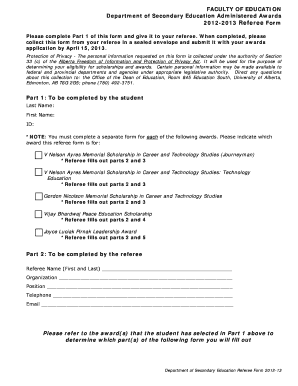
Referee Form Secondary Education University of Alberta


What is the Referee Form Secondary Education University Of Alberta
The Referee Form for Secondary Education at the University of Alberta is a crucial document used in the application process for prospective students. This form allows applicants to provide references who can vouch for their academic abilities and character. Typically, referees are teachers or individuals familiar with the applicant's educational background and achievements. The information collected through this form helps the admissions committee assess the applicant's suitability for their chosen program.
How to use the Referee Form Secondary Education University Of Alberta
To effectively use the Referee Form, applicants should first identify suitable referees who can provide meaningful insights into their academic and personal qualities. Once the referees are chosen, applicants must complete their section of the form, ensuring that all required information is accurate and up to date. Afterward, the referees should fill out their parts, which typically include their evaluation of the applicant's skills, achievements, and potential. Finally, the completed form must be submitted according to the guidelines provided by the University of Alberta.
Key elements of the Referee Form Secondary Education University Of Alberta
The Referee Form includes several key elements that are essential for a comprehensive evaluation. These elements typically consist of:
- Referee Information: Name, title, and contact details of the referee.
- Applicant Information: The name and program of the applicant.
- Evaluation Criteria: Sections where referees assess the applicant's skills and attributes.
- Personal Comments: A space for referees to provide additional insights or anecdotes.
These components ensure that the admissions committee receives a well-rounded view of the applicant.
Steps to complete the Referee Form Secondary Education University Of Alberta
Completing the Referee Form involves several straightforward steps:
- Identify Referees: Choose individuals who can provide a strong reference.
- Share the Form: Provide the referees with the form and any necessary instructions.
- Fill Out the Form: Referees should complete their sections carefully, addressing all evaluation criteria.
- Review and Submit: Ensure all information is accurate before submitting the form to the University of Alberta.
Following these steps helps ensure that the form is completed correctly and submitted on time.
How to obtain the Referee Form Secondary Education University Of Alberta
The Referee Form can typically be obtained from the University of Alberta's official website or through the admissions office. Prospective students should check the specific program requirements to ensure they have the most current version of the form. Additionally, some institutions may provide the form in a downloadable format, allowing for easy access and completion.
Legal use of the Referee Form Secondary Education University Of Alberta
The Referee Form is legally used as part of the admissions process at the University of Alberta. It is essential that both the applicant and the referees understand the importance of honesty and integrity when filling out the form. Misrepresentation or false information can lead to disqualification from the admissions process or revocation of an offer of admission. Therefore, all parties involved should ensure that the information provided is truthful and accurate.
Quick guide on how to complete referee form secondary education university of alberta
Complete [SKS] easily on any device
Web-based document management has gained popularity among businesses and individuals. It offers an excellent eco-friendly substitute for traditional printed and signed documents, allowing you to obtain the appropriate form and securely store it online. airSlate SignNow provides all the tools necessary to create, edit, and eSign your documents swiftly without delays. Manage [SKS] on any platform using the airSlate SignNow Android or iOS applications and enhance any document-based workflow today.
How to edit and eSign [SKS] effortlessly
- Find [SKS] and then click Get Form to begin.
- Utilize the tools we offer to complete your document.
- Emphasize important sections of the documents or obscure sensitive information with tools that airSlate SignNow provides specifically for that purpose.
- Create your eSignature with the Sign feature, which takes just seconds and carries the same legal significance as a conventional wet ink signature.
- Review all the details and then click the Done button to save your changes.
- Choose how you want to send your form, whether by email, SMS, or invite link, or download it to your computer.
Put an end to lost or misplaced files, tedious form searches, or errors that necessitate printing new document copies. airSlate SignNow meets all your document management requirements in just a few clicks from any device you prefer. Edit and eSign [SKS] and ensure excellent communication throughout your document preparation process with airSlate SignNow.
Create this form in 5 minutes or less
Related searches to Referee Form Secondary Education University Of Alberta
Create this form in 5 minutes!
How to create an eSignature for the referee form secondary education university of alberta
How to create an electronic signature for a PDF online
How to create an electronic signature for a PDF in Google Chrome
How to create an e-signature for signing PDFs in Gmail
How to create an e-signature right from your smartphone
How to create an e-signature for a PDF on iOS
How to create an e-signature for a PDF on Android
People also ask
-
What is the Referee Form for Secondary Education at the University of Alberta?
The Referee Form for Secondary Education at the University of Alberta is a document required for applicants to provide references who can attest to their qualifications and character. This form is essential for the admissions process and helps the university assess the suitability of candidates for their programs.
-
How can I complete the Referee Form for Secondary Education at the University of Alberta?
To complete the Referee Form for Secondary Education at the University of Alberta, you can use airSlate SignNow to easily fill out and eSign the document online. This platform simplifies the process, allowing you to submit your form quickly and efficiently without the need for printing or scanning.
-
Is there a cost associated with using airSlate SignNow for the Referee Form for Secondary Education at the University of Alberta?
airSlate SignNow offers a cost-effective solution for managing documents, including the Referee Form for Secondary Education at the University of Alberta. Pricing plans are available to suit various needs, ensuring that you can access the features you require without breaking the bank.
-
What features does airSlate SignNow offer for the Referee Form for Secondary Education at the University of Alberta?
airSlate SignNow provides a range of features for the Referee Form for Secondary Education at the University of Alberta, including customizable templates, secure eSigning, and real-time tracking. These features enhance the efficiency of document management and ensure that your submissions are handled smoothly.
-
How does airSlate SignNow ensure the security of the Referee Form for Secondary Education at the University of Alberta?
Security is a top priority for airSlate SignNow. The platform employs advanced encryption and secure storage protocols to protect your Referee Form for Secondary Education at the University of Alberta, ensuring that your personal information and documents remain confidential and safe from unauthorized access.
-
Can I integrate airSlate SignNow with other applications for the Referee Form for Secondary Education at the University of Alberta?
Yes, airSlate SignNow offers integrations with various applications, making it easy to manage the Referee Form for Secondary Education at the University of Alberta alongside your other tools. This seamless integration helps streamline your workflow and enhances productivity.
-
What are the benefits of using airSlate SignNow for the Referee Form for Secondary Education at the University of Alberta?
Using airSlate SignNow for the Referee Form for Secondary Education at the University of Alberta provides numerous benefits, including time savings, reduced paperwork, and improved accuracy. The platform's user-friendly interface allows you to focus on your application rather than getting bogged down by administrative tasks.
Get more for Referee Form Secondary Education University Of Alberta
Find out other Referee Form Secondary Education University Of Alberta
- Sign Connecticut Real Estate Business Plan Template Simple
- How To Sign Wisconsin Plumbing Cease And Desist Letter
- Sign Colorado Real Estate LLC Operating Agreement Simple
- How Do I Sign Connecticut Real Estate Operating Agreement
- Sign Delaware Real Estate Quitclaim Deed Secure
- Sign Georgia Real Estate Business Plan Template Computer
- Sign Georgia Real Estate Last Will And Testament Computer
- How To Sign Georgia Real Estate LLC Operating Agreement
- Sign Georgia Real Estate Residential Lease Agreement Simple
- Sign Colorado Sports Lease Agreement Form Simple
- How To Sign Iowa Real Estate LLC Operating Agreement
- Sign Iowa Real Estate Quitclaim Deed Free
- How To Sign Iowa Real Estate Quitclaim Deed
- Sign Mississippi Orthodontists LLC Operating Agreement Safe
- Sign Delaware Sports Letter Of Intent Online
- How Can I Sign Kansas Real Estate Job Offer
- Sign Florida Sports Arbitration Agreement Secure
- How Can I Sign Kansas Real Estate Residential Lease Agreement
- Sign Hawaii Sports LLC Operating Agreement Free
- Sign Georgia Sports Lease Termination Letter Safe