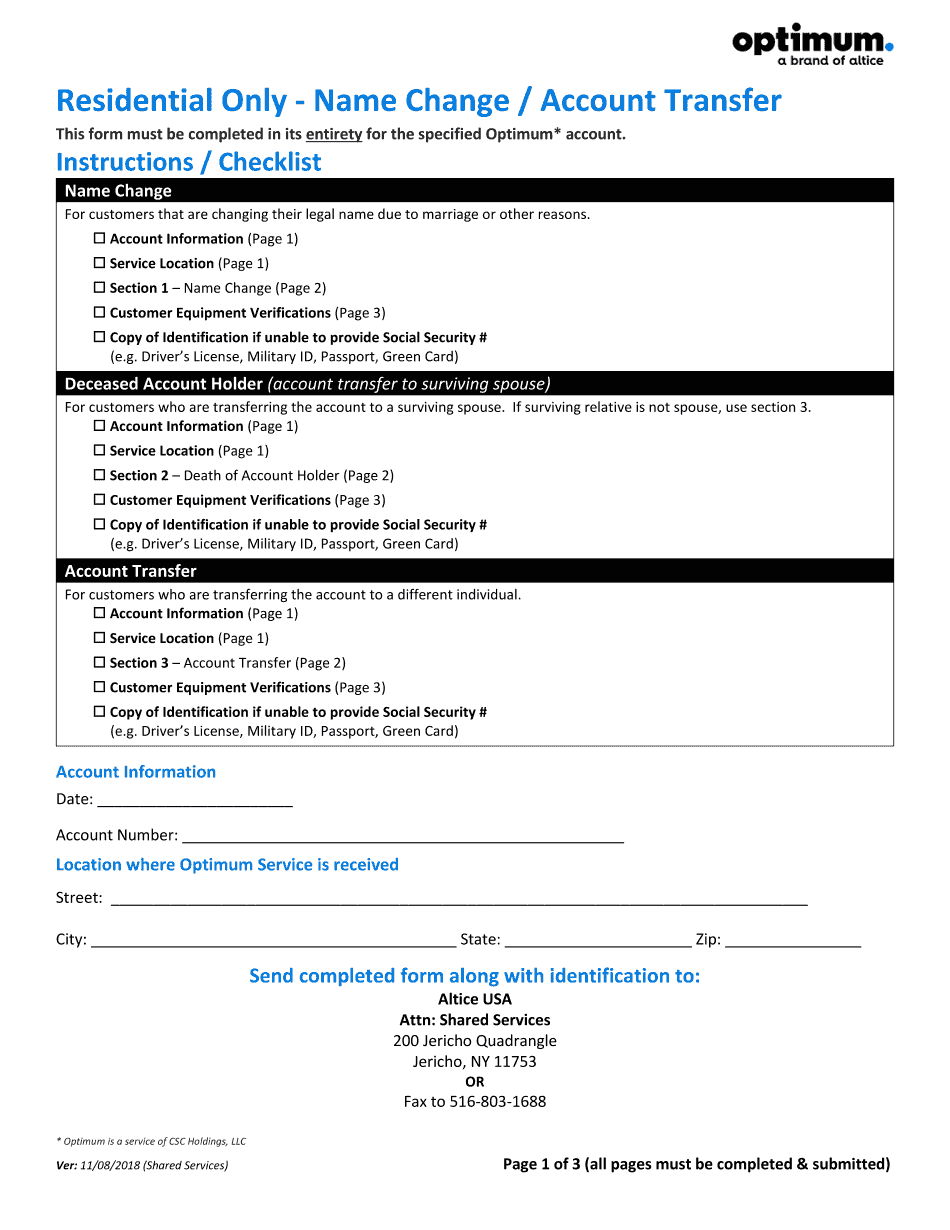
Optimum Name Change Form 2018


What is the Optimum Name Change Form
The Optimum Name Change Form is a specific document used to officially request a change of name associated with an Optimum account. This form is essential for individuals who have legally changed their name and need to update their account information to reflect this change. Ensuring that the name on the account matches legal documents is crucial for maintaining account security and compliance with company policies.
How to use the Optimum Name Change Form
To use the Optimum Name Change Form effectively, you should first download the form from the official Optimum website or obtain it through customer service. After acquiring the form, fill it out with the required information, including your current account details and your new name. It is important to ensure that all information is accurate to avoid delays in processing your request. Once completed, submit the form according to the instructions provided, which may include online submission, mailing, or delivering it in person to an Optimum location.
Steps to complete the Optimum Name Change Form
Completing the Optimum Name Change Form involves several key steps:
- Download or request the Optimum Name Change Form.
- Fill in your current account information, including your account number and the name currently on the account.
- Provide your new name as it should appear on the account.
- Attach any required legal documentation, such as a marriage certificate or court order, to support your name change.
- Review the form for accuracy and completeness.
- Submit the form through the specified method (online, mail, or in-person).
Required Documents
When submitting the Optimum Name Change Form, certain documents may be required to validate your name change. These typically include:
- A copy of a legal name change document, such as a marriage certificate, divorce decree, or court order.
- Identification that verifies your identity, which may include a driver's license or passport.
Having these documents ready will help ensure a smooth processing of your name change request.
Form Submission Methods
The Optimum Name Change Form can be submitted through various methods, depending on your preference and the options provided by Optimum. Common submission methods include:
- Online submission through the Optimum customer portal.
- Mailing the completed form and required documents to the designated Optimum address.
- Delivering the form in person to an Optimum customer service center.
Choosing the appropriate method can help expedite the processing of your request.
Legal use of the Optimum Name Change Form
The Optimum Name Change Form is legally binding once submitted with the appropriate documentation. It is essential to ensure that all information provided is accurate and that the required legal documents are included. This form serves as an official request to update your account information and must comply with any applicable laws and regulations regarding name changes.
Quick guide on how to complete optimum residential name change service takeover form
Effortlessly Prepare Optimum Name Change Form on Any Device
Managing documents online has become increasingly favored by businesses and individuals alike. It offers an ideal environmentally friendly alternative to traditional printed and signed papers, as you can easily locate the appropriate form and keep it securely stored online. airSlate SignNow equips you with all the tools necessary to swiftly create, modify, and electronically sign your documents without delays. Handle Optimum Name Change Form on any device with the airSlate SignNow applications for Android or iOS, and enhance any document-oriented process today.
How to Modify and Electronically Sign Optimum Name Change Form with Ease
- Locate Optimum Name Change Form and click on Get Form to begin.
- Utilize the tools we provide to fill out your form.
- Select pertinent sections of your documents or obscure sensitive information with the tools that airSlate SignNow specifically offers for that purpose.
- Create your electronic signature using the Sign tool, which takes mere seconds and carries the same legal validity as a conventional wet ink signature.
- Review the information and click on the Done button to save your modifications.
- Choose your preferred method to send your form—via email, text message (SMS), invitation link, or download it to your computer.
Eliminate the worries of lost or misplaced documents, tedious form searches, or mistakes that necessitate printing new copies. airSlate SignNow meets your document management needs in just a few clicks from your chosen device. Modify and electronically sign Optimum Name Change Form and guarantee seamless communication throughout the form preparation process with airSlate SignNow.
Create this form in 5 minutes or less
Find and fill out the correct optimum residential name change service takeover form
Create this form in 5 minutes!
How to create an eSignature for the optimum residential name change service takeover form
How to generate an eSignature for the Optimum Residential Name Change Service Takeover Form online
How to create an eSignature for your Optimum Residential Name Change Service Takeover Form in Google Chrome
How to generate an electronic signature for signing the Optimum Residential Name Change Service Takeover Form in Gmail
How to generate an eSignature for the Optimum Residential Name Change Service Takeover Form right from your smart phone
How to create an electronic signature for the Optimum Residential Name Change Service Takeover Form on iOS
How to make an eSignature for the Optimum Residential Name Change Service Takeover Form on Android OS
People also ask
-
How do I transfer my Optimum account to airSlate SignNow?
To transfer your Optimum account to airSlate SignNow, begin by signing up for an airSlate SignNow account. After that, you can import your Optimum documents using our easy-to-use interface. Make sure to follow the on-screen prompts to ensure a smooth transfer of your account.
-
What are the costs involved in transferring my Optimum account?
Transferring your Optimum account to airSlate SignNow is free of charge. However, depending on the plan you choose for airSlate SignNow, there may be subscription fees. Review our pricing page for more details on the most suitable option for your needs.
-
What features does airSlate SignNow offer for transferred accounts?
Once you've transferred your Optimum account to airSlate SignNow, you gain access to a range of powerful features such as eSignatures, document templates, and automated workflows. These features are designed to streamline your document management and enhance efficiency. Explore our platform to discover all available tools.
-
Will my data be secure during the transfer of my Optimum account?
Yes, your data will be secure when you transfer your Optimum account to airSlate SignNow. We utilize top-notch encryption and security protocols to protect your information during the transfer and thereafter. Your privacy and data security are our top priorities.
-
Can I integrate other tools while transferring my Optimum account?
Absolutely! airSlate SignNow supports various integrations with popular tools while you transfer your Optimum account. You can seamlessly connect applications such as Google Drive, Dropbox, and Zapier to make your document management workflow even more efficient.
-
What benefits will I see after transferring my Optimum account to airSlate SignNow?
After transferring your Optimum account to airSlate SignNow, you'll enjoy faster document signing and improved collaboration features. This will not only increase productivity but also save time and reduce operational costs in your business processes.
-
How do I get support during the transfer of my Optimum account?
You can access support during your Optimum account transfer via our comprehensive help center, where you will find guides and tutorials. Additionally, our customer support team is available to assist you via chat or email, ensuring a smooth transition to airSlate SignNow.
Get more for Optimum Name Change Form
- Shaw afb south carolina retiree news still serving shaw af form
- Bqiiqiiis iif0lmation for new army employees wsmr army form
- Worksheet for the alberta personal tax credits return form
- Disability retirement application packet state emp form
- Military history checklist form
- Va form 28 1902b counseling record narrative report
- Omb veap refund form
- Ear conditions including vestibular and infectious form
Find out other Optimum Name Change Form
- How To Sign Montana Business Operations Warranty Deed
- Sign Nevada Business Operations Emergency Contact Form Simple
- Sign New Hampshire Business Operations Month To Month Lease Later
- Can I Sign New York Business Operations Promissory Note Template
- Sign Oklahoma Business Operations Contract Safe
- Sign Oregon Business Operations LLC Operating Agreement Now
- Sign Utah Business Operations LLC Operating Agreement Computer
- Sign West Virginia Business Operations Rental Lease Agreement Now
- How To Sign Colorado Car Dealer Arbitration Agreement
- Sign Florida Car Dealer Resignation Letter Now
- Sign Georgia Car Dealer Cease And Desist Letter Fast
- Sign Georgia Car Dealer Purchase Order Template Mobile
- Sign Delaware Car Dealer Limited Power Of Attorney Fast
- How To Sign Georgia Car Dealer Lease Agreement Form
- How To Sign Iowa Car Dealer Resignation Letter
- Sign Iowa Car Dealer Contract Safe
- Sign Iowa Car Dealer Limited Power Of Attorney Computer
- Help Me With Sign Iowa Car Dealer Limited Power Of Attorney
- Sign Kansas Car Dealer Contract Fast
- Sign Kansas Car Dealer Agreement Secure