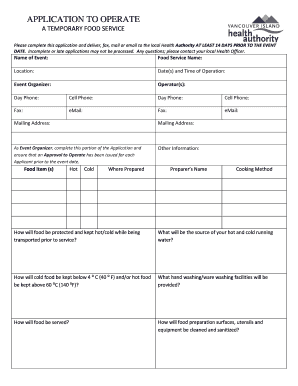
Application to Operate a Temporary Food Service Form


What is the Application To Operate A Temporary Food Service
The Application To Operate A Temporary Food Service is a formal document required by local health departments in the United States for businesses wishing to provide food services at temporary events, such as fairs, festivals, or markets. This application ensures that food vendors comply with health and safety regulations, protecting consumers from foodborne illnesses. It typically requires details about the type of food to be served, the preparation methods, and the location of the service.
Steps to Complete the Application To Operate A Temporary Food Service
Completing the Application To Operate A Temporary Food Service involves several key steps:
- Gather necessary information about your food service operation, including menu items, preparation methods, and event details.
- Fill out the application form accurately, ensuring all required fields are completed.
- Attach any necessary documentation, such as proof of food safety training or permits.
- Submit the application to the appropriate local health department, either online, by mail, or in person.
- Pay any applicable fees associated with the application process.
Required Documents for the Application To Operate A Temporary Food Service
When applying to operate a temporary food service, certain documents are typically required to ensure compliance with health regulations. These may include:
- Proof of food safety training for staff.
- Menu detailing the food items to be served.
- Layout of the food preparation and serving area.
- Permits or licenses specific to your local jurisdiction.
Eligibility Criteria for the Application To Operate A Temporary Food Service
Eligibility for the Application To Operate A Temporary Food Service often depends on several factors, including:
- Compliance with local health and safety regulations.
- Proper food safety training for all staff involved in food preparation and service.
- Ability to provide a safe and sanitary environment for food handling.
Form Submission Methods for the Application To Operate A Temporary Food Service
The Application To Operate A Temporary Food Service can typically be submitted through various methods, depending on local health department guidelines:
- Online submission via the health department's website.
- Mailing the completed application to the designated office.
- In-person submission at local health department offices.
Legal Use of the Application To Operate A Temporary Food Service
Using the Application To Operate A Temporary Food Service legally requires adherence to local and state regulations governing food safety. This includes ensuring that the food service complies with health codes, obtaining the necessary permits, and following guidelines for food handling and preparation. Failure to comply can result in penalties or the revocation of the permit.
Quick guide on how to complete application to operate a temporary food service
Effortlessly prepare [SKS] on any device
The management of online documents has become increasingly popular among businesses and individuals. It offers an ideal eco-friendly substitute to conventional printed and signed documents, allowing you to obtain the necessary form and store it securely online. airSlate SignNow equips you with all the tools required to create, modify, and eSign your documents swiftly without delays. Manage [SKS] on any device using airSlate SignNow's Android or iOS applications and simplify any document-related process today.
Edit and eSign [SKS] with ease
- Locate [SKS] and click Get Form to begin.
- Make use of the tools we provide to fill out your form.
- Highlight important sections of your documents or redact sensitive information using the tools that airSlate SignNow offers specifically for that purpose.
- Create your eSignature with the Sign tool, which takes just seconds and holds the same legal validity as a traditional ink signature.
- Review all the details and click the Done button to save your modifications.
- Select how you wish to share your form, whether by email, text message (SMS), invitation link, or download it to your computer.
No more concerns about lost or misplaced documents, tedious form searches, or mistakes that necessitate printing new document copies. airSlate SignNow meets your document management needs in just a few clicks from any device you choose. Modify and eSign [SKS] and ensure seamless communication at any stage of your form preparation process with airSlate SignNow.
Create this form in 5 minutes or less
Related searches to Application To Operate A Temporary Food Service
Create this form in 5 minutes!
How to create an eSignature for the application to operate a temporary food service
How to create an electronic signature for a PDF online
How to create an electronic signature for a PDF in Google Chrome
How to create an e-signature for signing PDFs in Gmail
How to create an e-signature right from your smartphone
How to create an e-signature for a PDF on iOS
How to create an e-signature for a PDF on Android
People also ask
-
What is the Application To Operate A Temporary Food Service?
The Application To Operate A Temporary Food Service is a necessary document that allows businesses to legally provide food services at temporary events. This application ensures compliance with health and safety regulations, making it essential for any food vendor looking to operate temporarily.
-
How can airSlate SignNow help with the Application To Operate A Temporary Food Service?
airSlate SignNow streamlines the process of completing and submitting the Application To Operate A Temporary Food Service. With our easy-to-use platform, you can fill out, sign, and send your application quickly, ensuring you meet all deadlines and requirements.
-
What are the costs associated with the Application To Operate A Temporary Food Service?
The costs for the Application To Operate A Temporary Food Service can vary based on location and event type. However, using airSlate SignNow can help you save on administrative costs by simplifying the application process, allowing you to focus on your food service operations.
-
What features does airSlate SignNow offer for managing the Application To Operate A Temporary Food Service?
airSlate SignNow offers features such as eSignature capabilities, document templates, and real-time tracking for your Application To Operate A Temporary Food Service. These tools enhance efficiency and ensure that your application is completed accurately and submitted on time.
-
Are there any benefits to using airSlate SignNow for the Application To Operate A Temporary Food Service?
Using airSlate SignNow for the Application To Operate A Temporary Food Service provides numerous benefits, including faster processing times and reduced paperwork. Our platform also enhances collaboration among team members, ensuring everyone is on the same page during the application process.
-
Can I integrate airSlate SignNow with other tools for the Application To Operate A Temporary Food Service?
Yes, airSlate SignNow offers integrations with various tools and platforms that can assist in managing the Application To Operate A Temporary Food Service. This allows for seamless data transfer and improved workflow efficiency, making the application process even smoother.
-
How long does it take to complete the Application To Operate A Temporary Food Service using airSlate SignNow?
Completing the Application To Operate A Temporary Food Service using airSlate SignNow can take as little as a few minutes, depending on the complexity of your application. Our user-friendly interface and pre-built templates help expedite the process signNowly.
Get more for Application To Operate A Temporary Food Service
Find out other Application To Operate A Temporary Food Service
- eSignature Arizona Education POA Simple
- eSignature Idaho Education Lease Termination Letter Secure
- eSignature Colorado Doctors Business Letter Template Now
- eSignature Iowa Education Last Will And Testament Computer
- How To eSignature Iowa Doctors Business Letter Template
- Help Me With eSignature Indiana Doctors Notice To Quit
- eSignature Ohio Education Purchase Order Template Easy
- eSignature South Dakota Education Confidentiality Agreement Later
- eSignature South Carolina Education Executive Summary Template Easy
- eSignature Michigan Doctors Living Will Simple
- How Do I eSignature Michigan Doctors LLC Operating Agreement
- How To eSignature Vermont Education Residential Lease Agreement
- eSignature Alabama Finance & Tax Accounting Quitclaim Deed Easy
- eSignature West Virginia Education Quitclaim Deed Fast
- eSignature Washington Education Lease Agreement Form Later
- eSignature Missouri Doctors Residential Lease Agreement Fast
- eSignature Wyoming Education Quitclaim Deed Easy
- eSignature Alaska Government Agreement Fast
- How Can I eSignature Arizona Government POA
- How Do I eSignature Nevada Doctors Lease Agreement Template