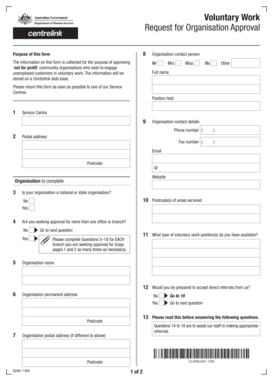
Su461 Form 2014


What is the SU461 Form
The SU461 form, known as the voluntary work request for organisation approval, is a document used primarily in the context of volunteering within various organizations. This form serves as a formal request to obtain approval from an organization for an individual to engage in voluntary work. It outlines the details of the proposed volunteer activity, ensuring that both the volunteer and the organization are aligned on expectations and responsibilities. Understanding the purpose and requirements of the SU461 form is essential for both volunteers and organizations to facilitate a smooth approval process.
How to Use the SU461 Form
Utilizing the SU461 form involves several steps to ensure that the request for voluntary work is properly submitted and approved. First, individuals should gather all necessary information regarding the volunteer position, including the nature of the work, duration, and any specific skills required. Next, the form should be completed accurately, providing all requested details. Once filled out, the form can be submitted to the appropriate organizational authority for review. It is important to follow any specific submission guidelines set forth by the organization to avoid delays in processing.
Steps to Complete the SU461 Form
Completing the SU461 form requires careful attention to detail. Here are the steps to follow:
- Gather necessary information about the volunteer role.
- Fill out personal details, including name, contact information, and any relevant experience.
- Provide a description of the proposed volunteer work, including the expected duration and location.
- Review the form for accuracy and completeness.
- Submit the completed form to the designated organizational contact.
By following these steps, individuals can ensure that their request for voluntary work is clearly communicated and properly documented.
Legal Use of the SU461 Form
The legal use of the SU461 form is crucial for ensuring that both the volunteer and the organization are protected under relevant laws. The form must comply with applicable regulations regarding volunteer work, including any requirements for background checks or liability waivers. Additionally, the organization should maintain a record of the submitted forms to demonstrate compliance with legal obligations. Using a reliable e-signature platform can enhance the legal standing of the form by providing a verified electronic signature and maintaining an audit trail of the submission process.
Key Elements of the SU461 Form
Several key elements must be included in the SU461 form to ensure its effectiveness and compliance. These elements typically include:
- Volunteer Information: Full name, contact details, and any relevant experience.
- Details of the Volunteer Work: Description of the role, duration, and location.
- Organizational Approval: Signature or acknowledgment from the organization confirming approval.
- Legal Disclaimers: Any necessary waivers or legal statements regarding liability.
Incorporating these elements helps to create a comprehensive and legally sound request for voluntary work.
Form Submission Methods
The SU461 form can be submitted through various methods, depending on the preferences of the organization. Common submission methods include:
- Online Submission: Many organizations offer a digital platform for submitting forms electronically, which can streamline the approval process.
- Mail: The form can be printed and sent via postal service to the appropriate organizational address.
- In-Person Submission: Individuals may also choose to deliver the form directly to the organization, allowing for immediate confirmation of receipt.
Choosing the right submission method can help ensure timely processing and approval of the volunteer request.
Quick guide on how to complete su461 form
Prepare Su461 Form effortlessly on any device
Online document management has gained popularity among businesses and individuals. It offers an ideal eco-friendly substitute for conventional printed and signed documents, allowing you to locate the appropriate form and securely store it online. airSlate SignNow equips you with all the tools necessary to create, modify, and eSign your documents swiftly without delays. Manage Su461 Form on any platform using airSlate SignNow’s Android or iOS applications and enhance any document-centric process today.
The simplest way to modify and eSign Su461 Form effortlessly
- Locate Su461 Form and click on Get Form to begin.
- Utilize the tools provided to complete your document.
- Highlight pertinent sections of the documents or obscure sensitive information with tools specifically offered by airSlate SignNow for that purpose.
- Create your signature using the Sign tool, which takes seconds and holds the same legal validity as a conventional wet ink signature.
- Review the information and click on the Done button to save your modifications.
- Select your preferred method to send your form, via email, SMS, or invitation link, or download it to your computer.
Forget about lost or misplaced documents, tedious form searches, or mistakes that necessitate printing new document copies. airSlate SignNow caters to your document management needs in just a few clicks from any device you prefer. Modify and eSign Su461 Form and ensure excellent communication at any stage of your form preparation process with airSlate SignNow.
Create this form in 5 minutes or less
Find and fill out the correct su461 form
Create this form in 5 minutes!
How to create an eSignature for the su461 form
How to create an electronic signature for a PDF online
How to create an electronic signature for a PDF in Google Chrome
How to create an e-signature for signing PDFs in Gmail
How to create an e-signature right from your smartphone
How to create an e-signature for a PDF on iOS
How to create an e-signature for a PDF on Android
People also ask
-
What is a voluntary work request for organisation approval?
A voluntary work request for organisation approval is a formal process to obtain consent from an organization before initiating volunteer activities. This request typically outlines the nature of the work, the objectives, and how it aligns with the organization's mission. Utilizing airSlate SignNow simplifies this process through effective document management and electronic signatures.
-
How can airSlate SignNow help with the voluntary work request for organisation approval?
airSlate SignNow streamlines the creation, distribution, and signing of voluntary work requests for organisation approval. With its user-friendly interface, users can quickly generate requests, incorporate essential details, and send them for electronic signatures, ensuring an efficient approval process. This functionality helps organizations manage volunteer activities smoothly.
-
Is there a cost associated with using airSlate SignNow for voluntary work requests?
Yes, airSlate SignNow offers various pricing plans suitable for different organization sizes and needs. Costs may vary based on the features you select, but the solution is known for being cost-effective, especially for managing tasks like voluntary work requests for organisation approval. You can choose a plan that best fits your organization's budget and requirements.
-
What features does airSlate SignNow offer to support voluntary work requests?
airSlate SignNow provides features like customizable templates, electronic signatures, and real-time notifications, which are essential for processing voluntary work requests for organisation approval. Additionally, it offers document tracking capabilities, allowing users to monitor the status of their requests and ensure timely responses from decision-makers.
-
Can I integrate airSlate SignNow with other tools for managing voluntary work requests?
Absolutely! airSlate SignNow integrates seamlessly with a variety of applications, enhancing its functionality for managing voluntary work requests for organisation approval. Whether you're using CRM systems, project management tools, or communication platforms, these integrations help streamline your workflow and keep everything in sync.
-
What benefits does using airSlate SignNow provide for voluntary work requests?
Using airSlate SignNow for voluntary work requests for organisation approval offers numerous benefits, including time savings and enhanced organization of documents. The ability to send and sign requests electronically can expedite the approval process, reducing delays and improving communication between volunteers and organizations.
-
Is it easy to create a voluntary work request with airSlate SignNow?
Yes, creating a voluntary work request for organisation approval with airSlate SignNow is straightforward and user-friendly. The platform includes customizable templates that allow users to input their specific details quickly. This ease of use encourages timely submissions and ensures all necessary information is captured effectively.
Get more for Su461 Form
Find out other Su461 Form
- How To Sign Alabama Construction PDF
- How To Sign Connecticut Construction Document
- How To Sign Iowa Construction Presentation
- How To Sign Arkansas Doctors Document
- How Do I Sign Florida Doctors Word
- Can I Sign Florida Doctors Word
- How Can I Sign Illinois Doctors PPT
- How To Sign Texas Doctors PDF
- Help Me With Sign Arizona Education PDF
- How To Sign Georgia Education Form
- How To Sign Iowa Education PDF
- Help Me With Sign Michigan Education Document
- How Can I Sign Michigan Education Document
- How Do I Sign South Carolina Education Form
- Can I Sign South Carolina Education Presentation
- How Do I Sign Texas Education Form
- How Do I Sign Utah Education Presentation
- How Can I Sign New York Finance & Tax Accounting Document
- How Can I Sign Ohio Finance & Tax Accounting Word
- Can I Sign Oklahoma Finance & Tax Accounting PPT