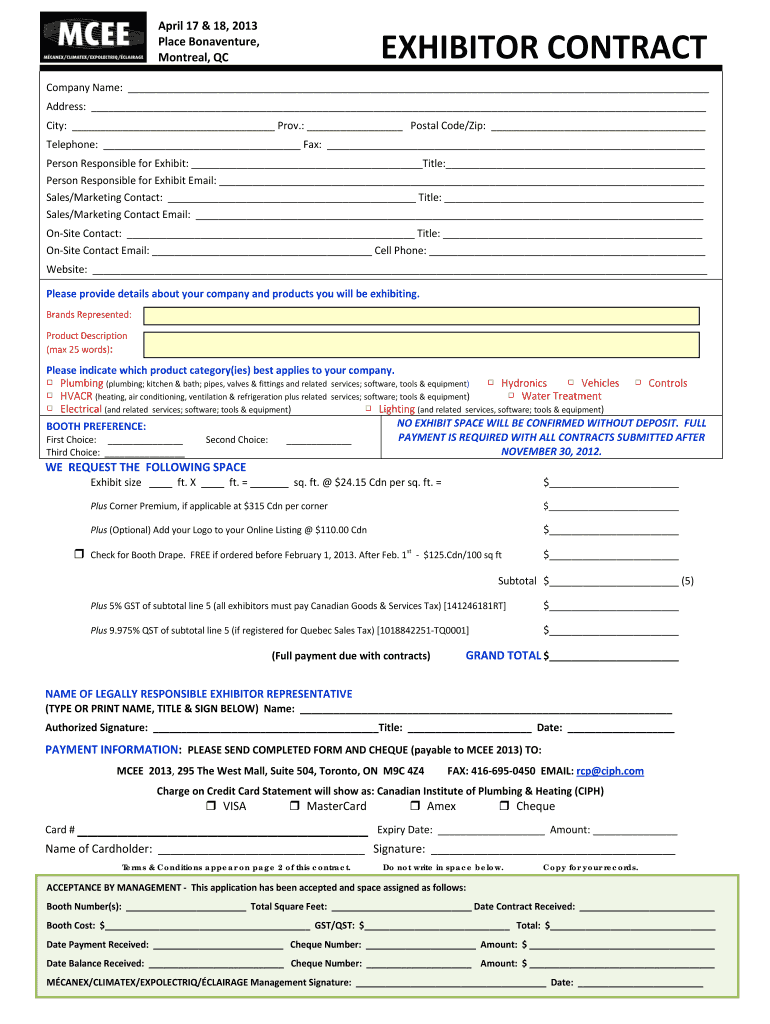
Exhibit Application Form and Contract


What is the Exhibit Application Form and Contract
The Exhibit Application Form and Contract is a formal document used by organizations and individuals to apply for exhibition space at events, trade shows, or fairs. This form outlines the terms and conditions under which the exhibitor agrees to participate, including details about the exhibit space, fees, and responsibilities. It serves as a legally binding agreement between the event organizer and the exhibitor, ensuring that both parties understand their obligations and rights.
How to use the Exhibit Application Form and Contract
Using the Exhibit Application Form and Contract involves several straightforward steps. First, obtain the form from the event organizer's website or office. Fill out the required information, which typically includes your contact details, business information, and specific requirements for your exhibit space. Review the terms and conditions carefully to ensure compliance. Once completed, sign the form and submit it as instructed, either electronically or via mail. Keep a copy for your records.
Steps to complete the Exhibit Application Form and Contract
Completing the Exhibit Application Form and Contract requires attention to detail. Follow these steps:
- Download or request the form from the event organizer.
- Provide accurate information, including your name, business name, and contact details.
- Specify your exhibit requirements, such as space size and any special needs.
- Review the terms and conditions thoroughly.
- Sign and date the form to validate your application.
- Submit the form according to the organizer's instructions.
Key elements of the Exhibit Application Form and Contract
The Exhibit Application Form and Contract typically includes several key elements that are essential for both parties. These elements may include:
- Exhibitor's contact information
- Description of the exhibit and products or services offered
- Details of the exhibit space, including dimensions and location
- Payment terms and deadlines
- Cancellation policy and refund terms
- Liability and insurance requirements
Legal use of the Exhibit Application Form and Contract
The legal use of the Exhibit Application Form and Contract ensures that both the exhibitor and the event organizer are protected under the law. This form acts as a contract, which means it is enforceable in a court of law. It is important for both parties to adhere to the terms outlined in the form to avoid potential disputes. Exhibitors should ensure they understand their rights and responsibilities as stipulated in the contract.
Form Submission Methods
The Exhibit Application Form and Contract can typically be submitted through various methods, depending on the event organizer's preferences. Common submission methods include:
- Online submission via the event organizer's website
- Email submission with a scanned copy of the signed form
- Mailing a physical copy to the organizer's office
- In-person submission at designated locations
Quick guide on how to complete exhibit application form and contract
Effortlessly Prepare [SKS] on Any Device
The management of documents online has gained traction among companies and individuals alike. It offers an excellent environmentally friendly substitute for conventional printed and signed materials, as you can easily locate the necessary form and securely keep it online. airSlate SignNow equips you with all the tools required to create, modify, and eSign your documents quickly and without interruptions. Manage [SKS] on any device using the airSlate SignNow applications for Android or iOS and enhance any document-oriented procedure today.
The simplest way to alter and eSign [SKS] effortlessly
- Find [SKS] and click on Get Form to begin.
- Employ the tools we provide to complete your form.
- Emphasize key sections of your documents or obscure sensitive information with tools specifically designed for that purpose by airSlate SignNow.
- Create your signature using the Sign feature, which takes only seconds and holds the same legal significance as a traditional wet ink signature.
- Review all details and click on the Done button to save your modifications.
- Select your preferred method for delivering your form, either by email, SMS, invitation link, or download it to your computer.
Forget about lost or misfiled documents, tedious form searches, or mistakes that require reprinting. airSlate SignNow meets your document management needs in just a few clicks from any device you choose. Edit and eSign [SKS] and guarantee outstanding communication at any point in the document preparation process with airSlate SignNow.
Create this form in 5 minutes or less
Related searches to Exhibit Application Form And Contract
Create this form in 5 minutes!
How to create an eSignature for the exhibit application form and contract
How to create an electronic signature for a PDF online
How to create an electronic signature for a PDF in Google Chrome
How to create an e-signature for signing PDFs in Gmail
How to create an e-signature right from your smartphone
How to create an e-signature for a PDF on iOS
How to create an e-signature for a PDF on Android
People also ask
-
What is the Exhibit Application Form And Contract?
The Exhibit Application Form And Contract is a crucial document that allows businesses to formally apply for exhibition space and outline the terms of participation. This form ensures that all parties are aligned on expectations and responsibilities, making it essential for successful event planning.
-
How can I create an Exhibit Application Form And Contract using airSlate SignNow?
Creating an Exhibit Application Form And Contract with airSlate SignNow is straightforward. You can use our intuitive template builder to customize your form, add necessary fields, and incorporate your branding, ensuring that it meets your specific needs for exhibitions.
-
What are the benefits of using airSlate SignNow for my Exhibit Application Form And Contract?
Using airSlate SignNow for your Exhibit Application Form And Contract streamlines the signing process, reduces paperwork, and enhances collaboration. Our platform allows for real-time tracking and notifications, ensuring that you never miss a signature and can manage your contracts efficiently.
-
Is there a cost associated with using airSlate SignNow for the Exhibit Application Form And Contract?
Yes, airSlate SignNow offers various pricing plans tailored to different business needs. You can choose a plan that fits your budget while gaining access to features that simplify the management of your Exhibit Application Form And Contract.
-
Can I integrate airSlate SignNow with other tools for my Exhibit Application Form And Contract?
Absolutely! airSlate SignNow seamlessly integrates with numerous applications, including CRM systems and project management tools. This integration allows you to manage your Exhibit Application Form And Contract alongside your other business processes, enhancing efficiency.
-
How secure is the Exhibit Application Form And Contract created with airSlate SignNow?
Security is a top priority at airSlate SignNow. The Exhibit Application Form And Contract you create is protected with advanced encryption and complies with industry standards, ensuring that your sensitive information remains confidential and secure.
-
Can I track the status of my Exhibit Application Form And Contract?
Yes, airSlate SignNow provides real-time tracking for your Exhibit Application Form And Contract. You can easily monitor who has viewed, signed, or completed the document, allowing you to stay informed throughout the signing process.
Get more for Exhibit Application Form And Contract
- Student loan form
- Patriot act form 369196329
- Vexilar fl 8 instructions form
- Wharfedale vr 10 subwoofer form
- Checklist interview form for educational identification of autism based on the wisconsin dpi statewide criteria developed by
- Bxm6 form
- What is the constitution by anita kim venegas form
- Vending machine contract form
Find out other Exhibit Application Form And Contract
- eSign Nevada Car Dealer Warranty Deed Myself
- How To eSign New Hampshire Car Dealer Purchase Order Template
- eSign New Jersey Car Dealer Arbitration Agreement Myself
- eSign North Carolina Car Dealer Arbitration Agreement Now
- eSign Ohio Car Dealer Business Plan Template Online
- eSign Ohio Car Dealer Bill Of Lading Free
- How To eSign North Dakota Car Dealer Residential Lease Agreement
- How Do I eSign Ohio Car Dealer Last Will And Testament
- Sign North Dakota Courts Lease Agreement Form Free
- eSign Oregon Car Dealer Job Description Template Online
- Sign Ohio Courts LLC Operating Agreement Secure
- Can I eSign Michigan Business Operations POA
- eSign Car Dealer PDF South Dakota Computer
- eSign Car Dealer PDF South Dakota Later
- eSign Rhode Island Car Dealer Moving Checklist Simple
- eSign Tennessee Car Dealer Lease Agreement Form Now
- Sign Pennsylvania Courts Quitclaim Deed Mobile
- eSign Washington Car Dealer Bill Of Lading Mobile
- eSign Wisconsin Car Dealer Resignation Letter Myself
- eSign Wisconsin Car Dealer Warranty Deed Safe