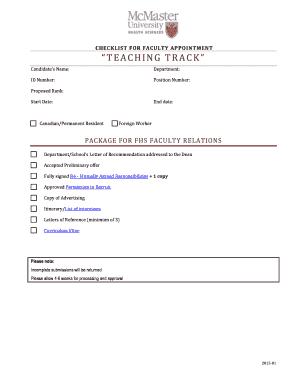
Teaching Track Appointment McMaster University Form


Understanding the Teaching Track Appointment at McMaster University
The Teaching Track Appointment at McMaster University is designed to enhance the educational experience by emphasizing teaching excellence. This appointment is tailored for individuals who focus primarily on teaching, rather than research. It allows faculty members to engage deeply with students, develop innovative teaching methodologies, and contribute to curriculum development. This role is integral to maintaining high academic standards and fostering a supportive learning environment.
Steps to Obtain the Teaching Track Appointment at McMaster University
To obtain a Teaching Track Appointment at McMaster University, candidates typically follow a structured process. First, interested individuals should ensure they meet the eligibility criteria, which often includes a strong background in education and relevant teaching experience. Next, candidates prepare a comprehensive application that includes a curriculum vitae, teaching philosophy, and evidence of teaching effectiveness. After submission, the application undergoes a review process, which may include interviews and teaching demonstrations. Successful candidates receive an official appointment, allowing them to contribute to the university's teaching mission.
Key Elements of the Teaching Track Appointment at McMaster University
Several key elements define the Teaching Track Appointment. These include a focus on pedagogical skills, commitment to student engagement, and participation in faculty development programs. Faculty members in this track are expected to innovate in teaching practices and contribute to the academic community through mentorship and collaboration. Additionally, performance evaluations are typically based on teaching effectiveness, student feedback, and contributions to the educational mission of the university.
Required Documents for the Teaching Track Appointment
When applying for the Teaching Track Appointment, candidates must prepare several essential documents. These typically include:
- A detailed curriculum vitae outlining educational background and teaching experience.
- A teaching philosophy statement that reflects the candidate's approach to education.
- Evidence of teaching effectiveness, such as student evaluations or peer reviews.
- Letters of recommendation from colleagues or supervisors familiar with the candidate's teaching abilities.
These documents collectively demonstrate the candidate's qualifications and commitment to teaching excellence.
Application Process and Approval Time for the Teaching Track Appointment
The application process for the Teaching Track Appointment involves several stages. After gathering the required documents, candidates submit their applications to the appropriate department. The review process typically includes evaluations by faculty committees, which may take several weeks. Following this, candidates may participate in interviews or teaching demonstrations. The overall approval time can vary, but candidates can generally expect to receive feedback within a few months of submission.
Legal Use of the Teaching Track Appointment at McMaster University
The Teaching Track Appointment is governed by university policies and academic regulations. Faculty members must adhere to these guidelines to ensure compliance with institutional standards. This includes maintaining academic integrity, fulfilling teaching responsibilities, and participating in faculty governance. Understanding these legal frameworks is essential for faculty members to navigate their roles effectively and contribute positively to the university community.
Quick guide on how to complete teaching track appointment mcmaster university
Complete [SKS] effortlessly on any device
Online document management has become increasingly popular among businesses and individuals. It offers a perfect eco-friendly alternative to traditional printed and signed documents, as you can find the necessary forms and securely store them online. airSlate SignNow provides all the tools you require to create, modify, and electronically sign your documents swiftly without delays. Manage [SKS] on any device using airSlate SignNow apps for Android or iOS and streamline any document-related process today.
The easiest way to modify and electronically sign [SKS] effortlessly
- Locate [SKS] and click on Get Form to begin.
- Use the tools we offer to complete your document.
- Emphasize relevant sections of the documents or obscure sensitive information with tools that airSlate SignNow provides specifically for that purpose.
- Create your electronic signature with the Sign tool, which takes seconds and holds the same legal significance as a conventional wet ink signature.
- Review all the information and click on the Done button to save your changes.
- Select your preferred method for delivering your form, whether by email, text message (SMS), or an invitation link, or download it to your computer.
Eliminate concerns about lost or misplaced documents, tedious form searches, or errors requiring new document copies. airSlate SignNow meets all your document management needs with just a few clicks from your chosen device. Edit and electronically sign [SKS] and guarantee outstanding communication at every stage of the form preparation process with airSlate SignNow.
Create this form in 5 minutes or less
Related searches to Teaching Track Appointment McMaster University
Create this form in 5 minutes!
How to create an eSignature for the teaching track appointment mcmaster university
How to create an electronic signature for a PDF online
How to create an electronic signature for a PDF in Google Chrome
How to create an e-signature for signing PDFs in Gmail
How to create an e-signature right from your smartphone
How to create an e-signature for a PDF on iOS
How to create an e-signature for a PDF on Android
People also ask
-
What is a Teaching Track Appointment at McMaster University?
A Teaching Track Appointment at McMaster University is a position focused primarily on teaching responsibilities, allowing educators to engage deeply with students. This role emphasizes pedagogical excellence and the development of innovative teaching methods. Faculty in this track contribute signNowly to the academic experience while also participating in curriculum development.
-
What are the benefits of a Teaching Track Appointment at McMaster University?
The benefits of a Teaching Track Appointment at McMaster University include a supportive environment for teaching-focused faculty, opportunities for professional development, and the chance to impact student learning positively. Faculty members can also collaborate with colleagues on teaching initiatives and research projects. This track allows educators to thrive in their passion for teaching.
-
How does the application process work for a Teaching Track Appointment at McMaster University?
The application process for a Teaching Track Appointment at McMaster University typically involves submitting a detailed CV, teaching philosophy, and evidence of teaching effectiveness. Candidates may also need to provide references and participate in interviews. It’s essential to highlight your teaching experience and commitment to student success during this process.
-
What qualifications are required for a Teaching Track Appointment at McMaster University?
Qualifications for a Teaching Track Appointment at McMaster University generally include a relevant graduate degree and a strong record of teaching experience. Candidates should demonstrate effective teaching strategies and a commitment to student engagement. Additional qualifications may vary by department, so it's advisable to check specific requirements.
-
Are there opportunities for research in a Teaching Track Appointment at McMaster University?
While the primary focus of a Teaching Track Appointment at McMaster University is on teaching, there may be opportunities for research collaboration. Faculty can engage in pedagogical research or contribute to projects that enhance the learning experience. Balancing teaching and research can enrich the academic environment and benefit students.
-
What resources are available for faculty in a Teaching Track Appointment at McMaster University?
Faculty in a Teaching Track Appointment at McMaster University have access to various resources, including teaching workshops, mentorship programs, and funding for educational initiatives. The university also provides support for curriculum development and innovative teaching practices. These resources help faculty enhance their teaching effectiveness and student engagement.
-
How does a Teaching Track Appointment at McMaster University compare to a research track?
A Teaching Track Appointment at McMaster University focuses primarily on teaching and student engagement, while a research track emphasizes scholarly research and publications. Faculty in the teaching track are expected to excel in pedagogical practices, whereas those in the research track prioritize research output. Both tracks play vital roles in the university's mission.
Get more for Teaching Track Appointment McMaster University
- Stress questionnaire form
- Corporate resolution to purchase vehicle form
- Farmers and the populist movement worksheet answers form
- Intention form
- Health examination certificate nc public schools form
- Apartment extending form
- Customer information update form pdf insular life
- Employee of the month nomination form city of manitou
Find out other Teaching Track Appointment McMaster University
- How Can I Sign Alabama Charity Form
- How Can I Sign Idaho Charity Presentation
- How Do I Sign Nebraska Charity Form
- Help Me With Sign Nevada Charity PDF
- How To Sign North Carolina Charity PPT
- Help Me With Sign Ohio Charity Document
- How To Sign Alabama Construction PDF
- How To Sign Connecticut Construction Document
- How To Sign Iowa Construction Presentation
- How To Sign Arkansas Doctors Document
- How Do I Sign Florida Doctors Word
- Can I Sign Florida Doctors Word
- How Can I Sign Illinois Doctors PPT
- How To Sign Texas Doctors PDF
- Help Me With Sign Arizona Education PDF
- How To Sign Georgia Education Form
- How To Sign Iowa Education PDF
- Help Me With Sign Michigan Education Document
- How Can I Sign Michigan Education Document
- How Do I Sign South Carolina Education Form