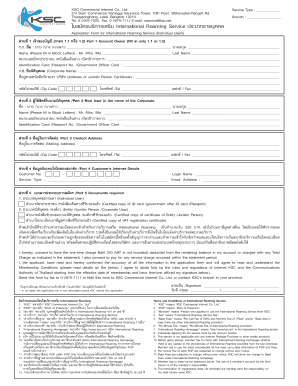
International Roaming Service KSC Form


What is the International Roaming Service KSC
The International Roaming Service KSC allows users to access mobile services while traveling outside the United States. This service enables customers to make calls, send texts, and use data on their mobile devices without losing connectivity. It is designed to provide seamless communication across borders, ensuring that users can stay connected with family, friends, and business contacts while abroad. The service is particularly beneficial for frequent travelers and those who need to maintain communication for work or personal reasons.
How to use the International Roaming Service KSC
Using the International Roaming Service KSC is straightforward. Once activated, users can simply turn on their mobile devices when they arrive at their destination. The device will automatically connect to a local network that partners with the service provider. Users can then make calls, send messages, and access the internet as they would at home. It is important to monitor usage, as international rates may apply, and to check with the service provider for specific instructions on managing settings and preferences while roaming.
How to obtain the International Roaming Service KSC
To obtain the International Roaming Service KSC, customers must contact their mobile service provider. This can typically be done through the provider's website, customer service line, or mobile app. Users may need to provide account information and confirm their travel plans. Some providers allow users to activate the service for a specific duration, while others may have options for ongoing use. It is advisable to review the terms and conditions associated with the service before activation.
Steps to complete the International Roaming Service KSC
Completing the process for the International Roaming Service KSC involves a few key steps:
- Contact your service provider to inquire about the international roaming options available.
- Provide necessary account information and travel details.
- Review and accept the terms and conditions related to international roaming.
- Activate the service, either for a specific trip or as a permanent feature on your account.
- Test your device before traveling to ensure proper functionality.
Legal use of the International Roaming Service KSC
The legal use of the International Roaming Service KSC is governed by the terms set forth by the service provider and applicable regulations. Users must adhere to the guidelines regarding data usage and avoid activities that may violate local laws or service agreements. It is essential to understand the legal implications of using mobile services abroad, as different countries may have varying regulations regarding telecommunications.
Key elements of the International Roaming Service KSC
Key elements of the International Roaming Service KSC include:
- Access to voice, text, and data services while traveling internationally.
- Partnerships with local carriers to ensure connectivity.
- Varied pricing structures based on destination and usage.
- Customer support for troubleshooting and inquiries while abroad.
Examples of using the International Roaming Service KSC
Examples of using the International Roaming Service KSC include:
- A business traveler making conference calls while attending meetings in Europe.
- A tourist sharing photos and updates on social media during a vacation in Asia.
- A student studying abroad who needs to stay in touch with family and friends back home.
Quick guide on how to complete international roaming service ksc
Complete [SKS] seamlessly on any device
Online document management has become increasingly popular among businesses and individuals. It offers an ideal eco-friendly alternative to traditional printed and signed paperwork, as you can easily locate the necessary form and securely store it online. airSlate SignNow equips you with all the resources needed to create, edit, and eSign your documents swiftly and without delays. Handle [SKS] on any device using airSlate SignNow's Android or iOS applications and enhance any document-centered process today.
The easiest way to modify and eSign [SKS] effortlessly
- Locate [SKS] and click Get Form to begin.
- Use the tools we provide to fill out your form.
- Emphasize relevant sections of the documents or obscure sensitive information with tools that airSlate SignNow specifically provides for that purpose.
- Create your signature using the Sign feature, which takes just seconds and carries the same legal validity as a traditional handwritten signature.
- Review all the details and click on the Done button to save your modifications.
- Select your preferred method to deliver your form, whether by email, SMS, invite link, or download it to your computer.
Disregard lost or misplaced documents, tedious form searches, or mistakes that require printing new document copies. airSlate SignNow addresses all your document management needs in just a few clicks from any device you choose. Edit and eSign [SKS] and ensure excellent communication at any stage of your form preparation process with airSlate SignNow.
Create this form in 5 minutes or less
Related searches to International Roaming Service KSC
Create this form in 5 minutes!
How to create an eSignature for the international roaming service ksc
How to create an electronic signature for a PDF online
How to create an electronic signature for a PDF in Google Chrome
How to create an e-signature for signing PDFs in Gmail
How to create an e-signature right from your smartphone
How to create an e-signature for a PDF on iOS
How to create an e-signature for a PDF on Android
People also ask
-
What is the International Roaming Service KSC?
The International Roaming Service KSC allows users to access mobile services while traveling abroad. This service ensures that you stay connected without incurring excessive charges, making it ideal for frequent travelers. With this service, you can enjoy seamless communication and data access globally.
-
How much does the International Roaming Service KSC cost?
Pricing for the International Roaming Service KSC varies based on your plan and destination. Typically, you can choose from daily or monthly packages that suit your travel needs. It's advisable to check our pricing page for the most accurate and up-to-date information.
-
What features are included in the International Roaming Service KSC?
The International Roaming Service KSC includes features such as unlimited texting, affordable data packages, and voice calling options. Additionally, you can manage your usage through our user-friendly app, ensuring you stay within your budget while traveling. This service is designed to provide flexibility and convenience.
-
How can I activate the International Roaming Service KSC?
Activating the International Roaming Service KSC is simple and can be done through your account settings online or via our mobile app. Just select the roaming option and follow the prompts to enable the service. If you encounter any issues, our customer support team is available to assist you.
-
Are there any restrictions with the International Roaming Service KSC?
While the International Roaming Service KSC offers extensive coverage, there may be some restrictions based on your location and plan. Certain countries may have limited service availability or specific data caps. It's best to review the terms and conditions for detailed information on coverage.
-
What are the benefits of using the International Roaming Service KSC?
The International Roaming Service KSC provides numerous benefits, including cost-effective communication while traveling, access to reliable data services, and the ability to stay connected with family and colleagues. This service enhances your travel experience by eliminating the stress of unexpected charges.
-
Can I integrate the International Roaming Service KSC with other services?
Yes, the International Roaming Service KSC can be integrated with various mobile and communication services. This allows for a more streamlined experience, especially for businesses that require consistent connectivity. Check our integration options to see how you can enhance your service.
Get more for International Roaming Service KSC
Find out other International Roaming Service KSC
- Can I Sign Nevada Life Sciences PPT
- Help Me With Sign New Hampshire Non-Profit Presentation
- How To Sign Alaska Orthodontists Presentation
- Can I Sign South Dakota Non-Profit Word
- Can I Sign South Dakota Non-Profit Form
- How To Sign Delaware Orthodontists PPT
- How Can I Sign Massachusetts Plumbing Document
- How To Sign New Hampshire Plumbing PPT
- Can I Sign New Mexico Plumbing PDF
- How To Sign New Mexico Plumbing Document
- How To Sign New Mexico Plumbing Form
- Can I Sign New Mexico Plumbing Presentation
- How To Sign Wyoming Plumbing Form
- Help Me With Sign Idaho Real Estate PDF
- Help Me With Sign Idaho Real Estate PDF
- Can I Sign Idaho Real Estate PDF
- How To Sign Idaho Real Estate PDF
- How Do I Sign Hawaii Sports Presentation
- How Do I Sign Kentucky Sports Presentation
- Can I Sign North Carolina Orthodontists Presentation