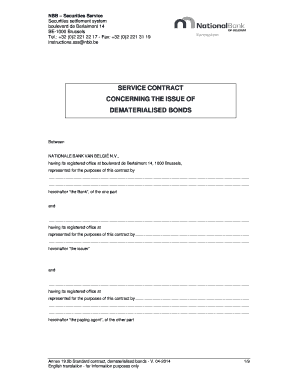
Service Contract Concerning the Issue of Dematerialised Bonds Form


Understanding the Service Contract Concerning The Issue Of Dematerialised Bonds
The Service Contract Concerning The Issue Of Dematerialised Bonds is a legal document that outlines the terms and conditions under which dematerialised bonds are issued and managed. These bonds exist in electronic form, eliminating the need for physical certificates. The contract typically includes details such as the parties involved, the rights and obligations of each party, and the procedures for transferring ownership. It is essential for ensuring compliance with regulatory standards and protecting the interests of all stakeholders.
Steps to Complete the Service Contract Concerning The Issue Of Dematerialised Bonds
Completing the Service Contract involves several key steps:
- Identify the parties involved in the contract, including issuers and bondholders.
- Clearly define the terms of the bond issuance, including interest rates, maturity dates, and payment schedules.
- Incorporate necessary legal language to ensure compliance with applicable laws and regulations.
- Review the contract for clarity and completeness, ensuring all parties understand their rights and obligations.
- Obtain signatures from all parties to formalize the agreement.
Legal Use of the Service Contract Concerning The Issue Of Dematerialised Bonds
The legal use of the Service Contract is crucial for the validity of the dematerialised bonds. This contract serves as a binding agreement that protects the rights of both the issuer and the bondholders. It ensures that all transactions comply with state and federal regulations, reducing the risk of disputes. Additionally, the contract may need to be presented during audits or legal proceedings to verify the legitimacy of the bond issuance.
Key Elements of the Service Contract Concerning The Issue Of Dematerialised Bonds
Several key elements are vital in the Service Contract:
- Definitions: Clear definitions of terms used throughout the contract to avoid ambiguity.
- Issuance Details: Information regarding the number of bonds, their face value, and the total amount being raised.
- Rights of Bondholders: Specifications on interest payments, redemption rights, and transferability of bonds.
- Default Provisions: Conditions under which the issuer may default and the remedies available to bondholders.
- Governing Law: The jurisdiction under which the contract will be interpreted and enforced.
How to Obtain the Service Contract Concerning The Issue Of Dematerialised Bonds
Obtaining the Service Contract typically involves contacting the issuing authority or financial institution responsible for the bonds. Interested parties can request a copy of the contract directly from the issuer's website or customer service. It may also be available through legal or financial advisors who specialize in securities. Ensuring that the latest version of the contract is obtained is crucial for compliance and understanding the current terms.
Examples of Using the Service Contract Concerning The Issue Of Dematerialised Bonds
Examples of situations where the Service Contract is utilized include:
- Corporations issuing bonds to raise capital for expansion projects.
- Municipalities issuing bonds to fund public infrastructure improvements.
- Investment firms managing portfolios that include dematerialised bonds for clients.
In each case, the contract serves to formalize the agreement and protect the interests of all parties involved.
Quick guide on how to complete service contract concerning the issue of dematerialised bonds
Effortlessly Complete [SKS] on Any Device
Managing documents online has gained signNow traction among businesses and individuals. It presents an ideal environmentally friendly alternative to traditional printed and signed files, allowing you to obtain the appropriate form and securely store it online. airSlate SignNow equips you with all the necessary tools to create, edit, and eSign your documents quickly and without delays. Manage [SKS] on any device using airSlate SignNow's Android or iOS applications and simplify your document-related tasks today.
How to Edit and eSign [SKS] with Ease
- Obtain [SKS] and click Get Form to begin.
- Use the tools available to complete your document.
- Emphasize essential sections of your documents or obscure confidential information using tools provided specifically for that purpose by airSlate SignNow.
- Create your signature using the Sign tool, which takes just seconds and holds the same legal validity as a conventional ink signature.
- Review the information and click on the Done button to save your changes.
- Choose how you would like to send your form, via email, text message (SMS), or an invitation link, or download it to your computer.
No more worries about lost or mislaid documents, tedious searching for forms, or errors that necessitate printing additional copies. airSlate SignNow addresses all your document management needs in just a few clicks from any device you prefer. Modify and eSign [SKS] while ensuring effective communication throughout your form preparation journey with airSlate SignNow.
Create this form in 5 minutes or less
Related searches to Service Contract Concerning The Issue Of Dematerialised Bonds
Create this form in 5 minutes!
How to create an eSignature for the service contract concerning the issue of dematerialised bonds
How to create an electronic signature for a PDF online
How to create an electronic signature for a PDF in Google Chrome
How to create an e-signature for signing PDFs in Gmail
How to create an e-signature right from your smartphone
How to create an e-signature for a PDF on iOS
How to create an e-signature for a PDF on Android
People also ask
-
What is a Service Contract Concerning The Issue Of Dematerialised Bonds?
A Service Contract Concerning The Issue Of Dematerialised Bonds is a legal agreement that outlines the terms and conditions for the issuance and management of dematerialised bonds. This contract ensures that all parties involved understand their rights and obligations, facilitating a smoother transaction process.
-
How can airSlate SignNow help with Service Contracts Concerning The Issue Of Dematerialised Bonds?
airSlate SignNow provides a user-friendly platform for creating, sending, and eSigning Service Contracts Concerning The Issue Of Dematerialised Bonds. Our solution streamlines the document management process, making it easier for businesses to handle contracts efficiently and securely.
-
What are the pricing options for using airSlate SignNow for Service Contracts?
airSlate SignNow offers flexible pricing plans tailored to meet the needs of different businesses. Whether you are a small startup or a large enterprise, you can find a plan that fits your budget while effectively managing Service Contracts Concerning The Issue Of Dematerialised Bonds.
-
What features does airSlate SignNow offer for managing Service Contracts?
Our platform includes features such as customizable templates, real-time tracking, and automated reminders, all designed to enhance the management of Service Contracts Concerning The Issue Of Dematerialised Bonds. These tools help ensure that your contracts are executed promptly and efficiently.
-
Are there any integrations available for airSlate SignNow?
Yes, airSlate SignNow integrates seamlessly with various applications, including CRM systems and cloud storage services. This allows you to manage your Service Contracts Concerning The Issue Of Dematerialised Bonds alongside your existing workflows, enhancing productivity.
-
What are the benefits of using airSlate SignNow for Service Contracts?
Using airSlate SignNow for Service Contracts Concerning The Issue Of Dematerialised Bonds offers numerous benefits, including reduced turnaround times, improved accuracy, and enhanced security. Our platform ensures that your documents are handled with the utmost care, protecting sensitive information.
-
Is airSlate SignNow compliant with legal standards for Service Contracts?
Absolutely! airSlate SignNow complies with all relevant legal standards and regulations for eSigning and document management. This compliance ensures that your Service Contracts Concerning The Issue Of Dematerialised Bonds are legally binding and enforceable.
Get more for Service Contract Concerning The Issue Of Dematerialised Bonds
Find out other Service Contract Concerning The Issue Of Dematerialised Bonds
- eSign Vermont Finance & Tax Accounting Emergency Contact Form Simple
- eSign Delaware Government Stock Certificate Secure
- Can I eSign Vermont Finance & Tax Accounting Emergency Contact Form
- eSign Washington Finance & Tax Accounting Emergency Contact Form Safe
- How To eSign Georgia Government Claim
- How Do I eSign Hawaii Government Contract
- eSign Hawaii Government Contract Now
- Help Me With eSign Hawaii Government Contract
- eSign Hawaii Government Contract Later
- Help Me With eSign California Healthcare / Medical Lease Agreement
- Can I eSign California Healthcare / Medical Lease Agreement
- How To eSign Hawaii Government Bill Of Lading
- How Can I eSign Hawaii Government Bill Of Lading
- eSign Hawaii Government Promissory Note Template Now
- eSign Hawaii Government Work Order Online
- eSign Delaware Healthcare / Medical Living Will Now
- eSign Healthcare / Medical Form Florida Secure
- eSign Florida Healthcare / Medical Contract Safe
- Help Me With eSign Hawaii Healthcare / Medical Lease Termination Letter
- eSign Alaska High Tech Warranty Deed Computer