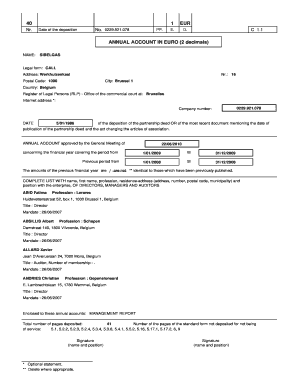
Sibelgas Annual Account Eandis Form


What is the Sibelgas Annual Account Eandis
The Sibelgas Annual Account Eandis is a formal document used to summarize the annual energy consumption and costs incurred by consumers of gas and electricity. This account provides essential insights into energy usage patterns, helping consumers understand their energy consumption and make informed decisions regarding their energy providers. It typically includes details such as total energy consumption, billing history, and any applicable tariffs or fees. Understanding this account is crucial for individuals and businesses to manage their energy expenses effectively.
How to use the Sibelgas Annual Account Eandis
Using the Sibelgas Annual Account Eandis involves reviewing the document to assess your energy usage and costs over the year. Consumers should start by examining the total consumption figures, which indicate how much energy was used during the specified period. Additionally, it's important to analyze the billing history section, which outlines any fluctuations in costs and identifies peak usage times. This information can help consumers identify trends and consider energy-saving measures or alternative energy providers. If discrepancies are found, consumers can contact their energy provider for clarification.
Key elements of the Sibelgas Annual Account Eandis
The Sibelgas Annual Account Eandis includes several key elements that are vital for understanding energy consumption:
- Total Energy Consumption: The overall amount of gas and electricity used during the year.
- Billing History: A detailed record of payments made, including any outstanding balances or credits.
- Tariffs and Fees: Information on the rates charged for energy usage, including any applicable taxes or additional charges.
- Comparative Analysis: Some accounts provide comparisons to previous years, helping consumers track their energy usage trends.
- Contact Information: Details for reaching customer service for inquiries or disputes regarding the account.
Steps to complete the Sibelgas Annual Account Eandis
Completing the Sibelgas Annual Account Eandis typically involves the following steps:
- Gather Documentation: Collect any previous bills and related documents that may assist in understanding your energy usage.
- Review Consumption Data: Analyze the total energy consumption and billing history provided in the account.
- Identify Discrepancies: Look for any inconsistencies in billing or unexpected charges.
- Contact Customer Service: If issues arise, reach out to the energy provider for clarification or resolution.
- Make Informed Decisions: Use the insights gained from the account to adjust energy usage habits or explore different energy suppliers.
Legal use of the Sibelgas Annual Account Eandis
The Sibelgas Annual Account Eandis serves a legal purpose in documenting energy consumption and costs for consumers. It can be used as a reference in disputes regarding energy billing or when switching providers. Additionally, it may be relevant for tax purposes, as energy costs can sometimes be deducted or factored into business expenses. Understanding the legal implications of this account ensures that consumers are aware of their rights and responsibilities regarding energy usage and billing.
Form Submission Methods
Submitting the Sibelgas Annual Account Eandis can be done through various methods, depending on the requirements set by the energy provider. Common submission methods include:
- Online Submission: Many providers offer online portals where consumers can submit their accounts electronically.
- Mail Submission: Consumers may opt to send a physical copy of the account through postal services.
- In-Person Submission: Some consumers may prefer to visit a local office to submit their accounts directly.
Quick guide on how to complete sibelgas annual account eandis
Accomplish [SKS] effortlessly on any device
Digital document management has gained popularity among businesses and individuals. It offers an excellent eco-friendly substitute for traditional printed and signed documents, allowing you to obtain the right format and securely store it online. airSlate SignNow equips you with all the tools necessary to create, modify, and electronically sign your documents swiftly without delays. Handle [SKS] on any device with airSlate SignNow Android or iOS applications and streamline any document-related process today.
How to modify and electronically sign [SKS] with ease
- Obtain [SKS] and click Get Form to begin.
- Use the tools we provide to complete your document.
- Emphasize pertinent sections of your documents or redact sensitive information using tools that airSlate SignNow offers specifically for that purpose.
- Generate your signature with the Sign tool, which takes mere seconds and holds the same legal significance as a conventional wet ink signature.
- Review all the details and click on the Done button to preserve your modifications.
- Choose your preferred method to send your form, whether by email, SMS, invite link, or download it to your computer.
Eliminate worries about lost or misplaced documents, tedious form searches, or errors that necessitate printing new document copies. airSlate SignNow fulfills all your document management needs with just a few clicks from any device you prefer. Modify and electronically sign [SKS] and ensure outstanding communication throughout your form preparation process with airSlate SignNow.
Create this form in 5 minutes or less
Related searches to Sibelgas Annual Account Eandis
Create this form in 5 minutes!
How to create an eSignature for the sibelgas annual account eandis
How to create an electronic signature for a PDF online
How to create an electronic signature for a PDF in Google Chrome
How to create an e-signature for signing PDFs in Gmail
How to create an e-signature right from your smartphone
How to create an e-signature for a PDF on iOS
How to create an e-signature for a PDF on Android
People also ask
-
What is the Sibelgas Annual Account Eandis?
The Sibelgas Annual Account Eandis is a comprehensive overview of your energy consumption and costs over the year. It provides detailed insights into your usage patterns, helping you manage your energy expenses effectively. Understanding this account can lead to better budgeting and energy-saving strategies.
-
How can I access my Sibelgas Annual Account Eandis?
You can access your Sibelgas Annual Account Eandis through the Eandis online portal or mobile app. Simply log in with your credentials, and navigate to the account section to view your annual summary. This convenient access allows you to stay informed about your energy usage anytime, anywhere.
-
What features are included in the Sibelgas Annual Account Eandis?
The Sibelgas Annual Account Eandis includes features such as detailed consumption reports, cost breakdowns, and historical data comparisons. These features help you analyze your energy usage trends and identify areas for potential savings. Additionally, it may offer tips for optimizing your energy consumption.
-
Is there a cost associated with the Sibelgas Annual Account Eandis?
Accessing your Sibelgas Annual Account Eandis is typically free for customers. However, any associated fees may depend on your specific energy plan or services. It's best to check with Eandis for any potential charges related to your account.
-
What are the benefits of reviewing my Sibelgas Annual Account Eandis?
Reviewing your Sibelgas Annual Account Eandis can help you understand your energy consumption patterns and identify opportunities for savings. It also allows you to compare your usage year-over-year, making it easier to set energy-saving goals. Ultimately, this knowledge empowers you to make informed decisions about your energy usage.
-
Can I integrate my Sibelgas Annual Account Eandis with other tools?
Yes, you can integrate your Sibelgas Annual Account Eandis with various energy management tools and applications. This integration can help you track your energy usage more effectively and automate your budgeting process. Check with Eandis for compatible tools and integration options.
-
How often is the Sibelgas Annual Account Eandis updated?
The Sibelgas Annual Account Eandis is typically updated annually, reflecting your energy usage over the previous year. However, you may receive monthly or quarterly statements that provide interim updates on your consumption. Regularly checking these updates can help you stay on top of your energy management.
Get more for Sibelgas Annual Account Eandis
Find out other Sibelgas Annual Account Eandis
- How To Electronic signature Missouri High Tech Lease Termination Letter
- Electronic signature Montana High Tech Warranty Deed Mobile
- Electronic signature Florida Lawers Cease And Desist Letter Fast
- Electronic signature Lawers Form Idaho Fast
- Electronic signature Georgia Lawers Rental Lease Agreement Online
- How Do I Electronic signature Indiana Lawers Quitclaim Deed
- How To Electronic signature Maryland Lawers Month To Month Lease
- Electronic signature North Carolina High Tech IOU Fast
- How Do I Electronic signature Michigan Lawers Warranty Deed
- Help Me With Electronic signature Minnesota Lawers Moving Checklist
- Can I Electronic signature Michigan Lawers Last Will And Testament
- Electronic signature Minnesota Lawers Lease Termination Letter Free
- Electronic signature Michigan Lawers Stock Certificate Mobile
- How Can I Electronic signature Ohio High Tech Job Offer
- How To Electronic signature Missouri Lawers Job Description Template
- Electronic signature Lawers Word Nevada Computer
- Can I Electronic signature Alabama Legal LLC Operating Agreement
- How To Electronic signature North Dakota Lawers Job Description Template
- Electronic signature Alabama Legal Limited Power Of Attorney Safe
- How To Electronic signature Oklahoma Lawers Cease And Desist Letter