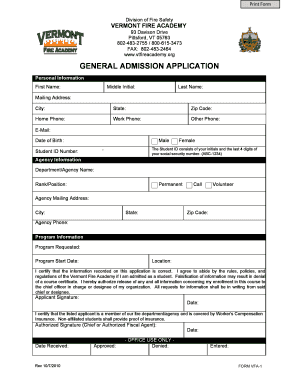
General Admission Application Vermont Division of Fire Safety Firesafety Vermont Form


What is the General Admission Application Vermont Division Of Fire Safety Firesafety Vermont
The General Admission Application for the Vermont Division of Fire Safety is a formal document used by individuals or organizations to apply for admission to various fire safety programs and services offered by the state. This application is crucial for those seeking to engage in fire safety training, certification, or other related activities. It ensures that applicants meet the necessary criteria and adhere to the standards set by the Vermont Division of Fire Safety.
How to use the General Admission Application Vermont Division Of Fire Safety Firesafety Vermont
Using the General Admission Application involves several steps to ensure proper submission. Applicants should first download the application form from the Vermont Division of Fire Safety's official website. After filling out the required information, applicants must review the form for accuracy. It's important to follow any specific instructions provided, such as including supporting documents or signatures, before submitting the application either online or via mail.
Steps to complete the General Admission Application Vermont Division Of Fire Safety Firesafety Vermont
Completing the General Admission Application requires careful attention to detail. Here are the key steps:
- Download the application form from the Vermont Division of Fire Safety.
- Fill in personal information, including name, address, and contact details.
- Provide any required documentation, such as proof of prior training or certifications.
- Review the application for completeness and accuracy.
- Submit the application according to the specified method, either online or by mail.
Eligibility Criteria
Eligibility for the General Admission Application is determined by specific criteria set by the Vermont Division of Fire Safety. Generally, applicants must demonstrate a commitment to fire safety and may need to provide proof of relevant experience or training. Certain programs may have additional requirements, such as age restrictions or educational prerequisites. It is advisable for applicants to review these criteria carefully before submitting their application.
Required Documents
When submitting the General Admission Application, applicants typically need to include several key documents. These may include:
- A completed application form.
- Proof of identity, such as a driver's license or state ID.
- Documentation of any prior fire safety training or certifications.
- Any additional forms or information as specified by the Vermont Division of Fire Safety.
Form Submission Methods
The General Admission Application can be submitted through various methods, depending on the preferences of the applicant. Common submission methods include:
- Online submission via the Vermont Division of Fire Safety's official portal.
- Mailing the completed application to the designated address.
- In-person submission at local fire safety offices or designated locations.
Quick guide on how to complete general admission application vermont division of fire safety firesafety vermont
Complete General Admission Application Vermont Division Of Fire Safety Firesafety Vermont effortlessly on any device
Online document management has gained traction among businesses and individuals. It offers an ideal environmentally friendly alternative to traditional printed and signed documents, allowing you to access the correct forms and securely store them online. airSlate SignNow provides all the resources you need to create, edit, and eSign your documents swiftly without delays. Manage General Admission Application Vermont Division Of Fire Safety Firesafety Vermont on any platform with airSlate SignNow Android or iOS applications and simplify any document-related task today.
How to modify and eSign General Admission Application Vermont Division Of Fire Safety Firesafety Vermont with ease
- Obtain General Admission Application Vermont Division Of Fire Safety Firesafety Vermont and then click Get Form to begin.
- Use the tools provided to complete your form.
- Emphasize relevant parts of the documents or redact sensitive information with tools that airSlate SignNow specifically offers for this purpose.
- Generate your signature with the Sign tool, which takes moments and holds the same legal validity as a conventional wet ink signature.
- Verify the details and then click on the Done button to save your changes.
- Choose how you wish to share your form, via email, text message (SMS), or invite link, or download it to your computer.
Say goodbye to lost or misfiled documents, tedious form searches, or errors that require reprinting new document copies. airSlate SignNow fulfills all your document management needs in just a few clicks from your preferred device. Edit and eSign General Admission Application Vermont Division Of Fire Safety Firesafety Vermont and ensure exceptional communication at every stage of your form preparation process with airSlate SignNow.
Create this form in 5 minutes or less
Create this form in 5 minutes!
How to create an eSignature for the general admission application vermont division of fire safety firesafety vermont
How to create an electronic signature for a PDF online
How to create an electronic signature for a PDF in Google Chrome
How to create an e-signature for signing PDFs in Gmail
How to create an e-signature right from your smartphone
How to create an e-signature for a PDF on iOS
How to create an e-signature for a PDF on Android
People also ask
-
What is the General Admission Application Vermont Division Of Fire Safety Firesafety Vermont?
The General Admission Application Vermont Division Of Fire Safety Firesafety Vermont is a formal process for individuals seeking to engage with fire safety programs in Vermont. This application allows applicants to submit necessary documentation and information to ensure compliance with state regulations. By utilizing airSlate SignNow, you can streamline this process with ease.
-
How can airSlate SignNow help with the General Admission Application Vermont Division Of Fire Safety Firesafety Vermont?
airSlate SignNow simplifies the General Admission Application Vermont Division Of Fire Safety Firesafety Vermont by providing a user-friendly platform for document management and e-signatures. This ensures that your application is completed accurately and submitted on time. Our solution enhances efficiency and reduces the risk of errors.
-
What are the costs associated with the General Admission Application Vermont Division Of Fire Safety Firesafety Vermont?
The costs for the General Admission Application Vermont Division Of Fire Safety Firesafety Vermont may vary based on the specific requirements and services needed. However, using airSlate SignNow offers a cost-effective solution for managing your application process. We provide transparent pricing with no hidden fees, ensuring you get the best value.
-
What features does airSlate SignNow offer for the General Admission Application Vermont Division Of Fire Safety Firesafety Vermont?
airSlate SignNow offers a range of features for the General Admission Application Vermont Division Of Fire Safety Firesafety Vermont, including customizable templates, secure e-signatures, and real-time tracking. These features help you manage your application efficiently and ensure that all necessary documents are in order. Our platform is designed to enhance your workflow.
-
Are there any benefits to using airSlate SignNow for the General Admission Application Vermont Division Of Fire Safety Firesafety Vermont?
Yes, using airSlate SignNow for the General Admission Application Vermont Division Of Fire Safety Firesafety Vermont provides numerous benefits, including increased efficiency, reduced paperwork, and enhanced security. Our platform allows you to complete your application quickly and securely, ensuring that you meet all deadlines and requirements.
-
Can I integrate airSlate SignNow with other tools for the General Admission Application Vermont Division Of Fire Safety Firesafety Vermont?
Absolutely! airSlate SignNow offers seamless integrations with various tools and platforms, making it easy to manage your General Admission Application Vermont Division Of Fire Safety Firesafety Vermont alongside your existing workflows. This flexibility allows you to enhance your productivity and streamline your application process.
-
How secure is the General Admission Application Vermont Division Of Fire Safety Firesafety Vermont process with airSlate SignNow?
The General Admission Application Vermont Division Of Fire Safety Firesafety Vermont process is highly secure with airSlate SignNow. We utilize advanced encryption and security protocols to protect your sensitive information throughout the application process. You can trust that your data is safe and secure with us.
Get more for General Admission Application Vermont Division Of Fire Safety Firesafety Vermont
- Personal financial statement new jersey form
- 1120 ic disc instructions form
- Instructions forform 1120 ic disc rev december 2021 instructions forform 1120 ic disc interest charge domestic
- 2016 form 2350sp application for extension of time to file us income tax return spanish version irs
- 2021 form 2350sp application for extension of time to file us income tax return spanish version
- 1402 child protective form
- Questionscomplaints regarding medicaid behavioral health form
- Faa federal aviation administration form
Find out other General Admission Application Vermont Division Of Fire Safety Firesafety Vermont
- Sign Montana Non-Profit Warranty Deed Mobile
- Sign Nebraska Non-Profit Residential Lease Agreement Easy
- Sign Nevada Non-Profit LLC Operating Agreement Free
- Sign Non-Profit Document New Mexico Mobile
- Sign Alaska Orthodontists Business Plan Template Free
- Sign North Carolina Life Sciences Purchase Order Template Computer
- Sign Ohio Non-Profit LLC Operating Agreement Secure
- Can I Sign Ohio Non-Profit LLC Operating Agreement
- Sign South Dakota Non-Profit Business Plan Template Myself
- Sign Rhode Island Non-Profit Residential Lease Agreement Computer
- Sign South Carolina Non-Profit Promissory Note Template Mobile
- Sign South Carolina Non-Profit Lease Agreement Template Online
- Sign Oregon Life Sciences LLC Operating Agreement Online
- Sign Texas Non-Profit LLC Operating Agreement Online
- Can I Sign Colorado Orthodontists Month To Month Lease
- How Do I Sign Utah Non-Profit Warranty Deed
- Help Me With Sign Colorado Orthodontists Purchase Order Template
- Sign Virginia Non-Profit Living Will Fast
- How To Sign Virginia Non-Profit Lease Agreement Template
- How To Sign Wyoming Non-Profit Business Plan Template