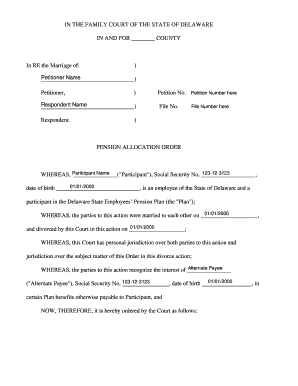
Qdro Template Form


What is the Qdro Template
A Qualified Domestic Relations Order (QDRO) template is a legal document that outlines how retirement benefits will be divided between spouses after a divorce. It is specifically designed to comply with the requirements set by the Employee Retirement Income Security Act (ERISA) and the Internal Revenue Service (IRS). The QDRO template serves as a standardized format that simplifies the process of drafting this important document, ensuring that all necessary information is included to facilitate the division of retirement assets.
How to Use the Qdro Template
Using a QDRO template involves several steps to ensure that the document meets legal standards and accurately reflects the agreement between the parties. Begin by gathering essential information, such as the names of both parties, the retirement plan details, and the specific terms for dividing the benefits. Next, fill out the template with this information, ensuring that all sections are completed accurately. Once the document is drafted, it should be reviewed by legal counsel to confirm compliance with state laws and retirement plan requirements. Finally, both parties must sign the QDRO before it is submitted to the retirement plan administrator for approval.
Key Elements of the Qdro Template
A well-structured QDRO template includes several key elements that are crucial for its validity. These elements typically encompass:
- Identification of the parties: Full names and addresses of both the participant and the alternate payee.
- Details of the retirement plan: Name of the plan and the plan administrator.
- Division of benefits: Clear instructions on how the retirement benefits should be divided, including percentages or specific dollar amounts.
- Compliance language: Statements that ensure the order complies with ERISA and IRS regulations.
Steps to Complete the Qdro Template
Completing a QDRO template involves a systematic approach to ensure accuracy and compliance. The steps include:
- Gather necessary information about the retirement plan and both parties.
- Fill in the template with accurate details, ensuring all required sections are completed.
- Review the document for any errors or omissions.
- Consult with a legal professional to verify that the QDRO meets all legal requirements.
- Obtain signatures from both parties.
- Submit the completed QDRO to the retirement plan administrator for approval.
Legal Use of the Qdro Template
The legal use of a QDRO template is essential for ensuring that the division of retirement assets is enforceable. A properly executed QDRO must adhere to specific legal standards, including clarity in the division of benefits and compliance with relevant laws. Failure to follow these guidelines can result in delays or denials by the retirement plan administrator. It is advisable to seek legal counsel to navigate any complexities and ensure that the QDRO template is appropriately utilized in accordance with state and federal regulations.
Examples of Using the Qdro Template
Examples of how a QDRO template can be utilized include scenarios such as:
- Dividing a 401(k) plan between spouses during a divorce.
- Allocating pension benefits to a former spouse as part of a divorce settlement.
- Establishing the rights of a dependent child to receive benefits from a parent's retirement plan.
Each example illustrates the versatility of the QDRO template in addressing various situations involving the division of retirement assets.
Quick guide on how to complete qdro template
Effortlessly Prepare Qdro Template on Any Device
Online document management has gained popularity among businesses and individuals. It offers an ideal eco-friendly alternative to traditional printed and signed documents, allowing you to access the proper form and securely store it online. airSlate SignNow provides all the necessary tools to create, alter, and eSign your documents rapidly without delays. Manage Qdro Template on any device using the airSlate SignNow Android or iOS applications and simplify any document-related task today.
How to Edit and eSign Qdro Template with Ease
- Find Qdro Template and then click Get Form to begin.
- Use the tools we offer to fill out your document.
- Highlight important sections of the documents or obscure sensitive information using tools specifically provided by airSlate SignNow.
- Create your eSignature with the Sign tool, which only takes seconds and carries the same legal significance as a traditional handwritten signature.
- Review the details and then click on the Done button to save your changes.
- Choose how you want to share your form, via email, text message (SMS), invite link, or download it to your computer.
Eliminate worries about lost or misplaced documents, tedious form searching, or mistakes that require printing new copies. airSlate SignNow meets your document management needs in just a few clicks from any device you prefer. Edit and eSign Qdro Template and ensure exceptional communication at every stage of the form preparation process with airSlate SignNow.
Create this form in 5 minutes or less
Create this form in 5 minutes!
How to create an eSignature for the qdro template
How to create an electronic signature for a PDF online
How to create an electronic signature for a PDF in Google Chrome
How to create an e-signature for signing PDFs in Gmail
How to create an e-signature right from your smartphone
How to create an e-signature for a PDF on iOS
How to create an e-signature for a PDF on Android
People also ask
-
What is a QDRO template and how can it help me?
A QDRO template is a legal document used to divide retirement benefits in a divorce. Using a QDRO template simplifies the process, ensuring that all necessary information is included and compliant with legal standards. This can save you time and reduce the risk of errors in your divorce proceedings.
-
How much does the QDRO template cost?
The cost of a QDRO template can vary depending on the provider. With airSlate SignNow, you can access affordable pricing options that fit your budget. Our platform offers a cost-effective solution for creating and managing your QDRO template efficiently.
-
What features does the airSlate SignNow QDRO template offer?
The airSlate SignNow QDRO template includes customizable fields, easy editing options, and eSignature capabilities. These features allow you to tailor the document to your specific needs while ensuring it meets legal requirements. Additionally, our platform provides a user-friendly interface for seamless document management.
-
Can I integrate the QDRO template with other software?
Yes, the airSlate SignNow QDRO template can be integrated with various software applications. This allows for streamlined workflows and better document management. Our integrations enhance productivity by connecting your QDRO template with tools you already use.
-
Is the QDRO template legally binding?
Yes, a properly completed and executed QDRO template is legally binding. It must be approved by the court to ensure its enforceability. Using airSlate SignNow helps you create a compliant QDRO template that meets all legal standards.
-
How do I customize my QDRO template?
Customizing your QDRO template with airSlate SignNow is straightforward. You can easily edit text fields, add specific details, and adjust the layout to fit your requirements. Our platform provides intuitive tools that make customization quick and efficient.
-
What are the benefits of using airSlate SignNow for my QDRO template?
Using airSlate SignNow for your QDRO template offers numerous benefits, including ease of use, cost-effectiveness, and secure eSigning. Our platform ensures that your documents are handled safely and efficiently, allowing you to focus on other important aspects of your divorce process.
Get more for Qdro Template
- Co notice form
- Individual credit application colorado form
- Colorado corporation llc form
- Colorado corporate llc form
- Interrogatories to plaintiff for motor vehicle occurrence colorado form
- Llc notices resolutions and other operations forms package colorado
- Release of lien pursuant to notice of bond colorado form
- Demand for termination of lien individual colorado form
Find out other Qdro Template
- How Do I eSign Alaska Car Dealer Form
- How To eSign California Car Dealer Form
- Can I eSign Colorado Car Dealer Document
- How Can I eSign Colorado Car Dealer Document
- Can I eSign Hawaii Car Dealer Word
- How To eSign Hawaii Car Dealer PPT
- How To eSign Hawaii Car Dealer PPT
- How Do I eSign Hawaii Car Dealer PPT
- Help Me With eSign Hawaii Car Dealer PPT
- How Can I eSign Hawaii Car Dealer Presentation
- How Do I eSign Hawaii Business Operations PDF
- How Can I eSign Hawaii Business Operations PDF
- How To eSign Hawaii Business Operations Form
- How Do I eSign Hawaii Business Operations Form
- Help Me With eSign Hawaii Business Operations Presentation
- How Do I eSign Idaho Car Dealer Document
- How Do I eSign Indiana Car Dealer Document
- How To eSign Michigan Car Dealer Document
- Can I eSign Michigan Car Dealer PPT
- How Can I eSign Michigan Car Dealer Form