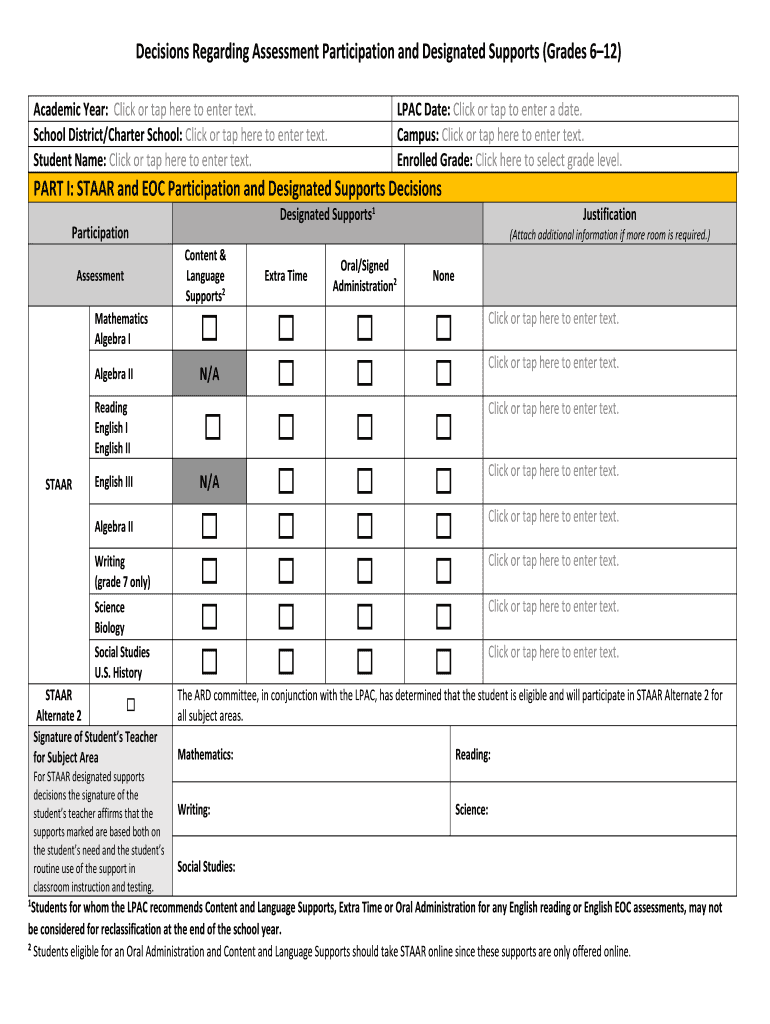
Decisions Regarding Assessment Participation and Designated Supports 2019


What is the Decisions Regarding Assessment Participation and Designated Supports
The Decisions Regarding Assessment Participation and Designated Supports is a formal process used primarily in educational settings to determine how students will participate in assessments and what supports they may need to succeed. This process is crucial for ensuring that all students, particularly those with disabilities or special needs, have equitable access to educational assessments. The decisions made during this process can include accommodations such as extended time, alternate formats, or the use of assistive technology.
How to Use the Decisions Regarding Assessment Participation and Designated Supports
To effectively use the Decisions Regarding Assessment Participation and Designated Supports, educators and administrators should follow a structured approach. First, gather relevant information about the student’s needs, including any documented disabilities or learning challenges. Next, collaborate with a team of professionals, including special education staff, to discuss potential supports and accommodations. Finally, document the decisions made and communicate them clearly to all stakeholders, including the student and their family, to ensure understanding and compliance.
Key Elements of the Decisions Regarding Assessment Participation and Designated Supports
Several key elements are essential to the Decisions Regarding Assessment Participation and Designated Supports process. These include:
- Assessment Type: Understanding the specific assessments being administered and their requirements.
- Student Needs: Identifying individual student needs based on assessments and educational history.
- Designated Supports: Determining appropriate supports that align with the student’s needs, such as extra time or modified test formats.
- Documentation: Maintaining thorough records of decisions and the rationale behind them to ensure transparency and accountability.
Steps to Complete the Decisions Regarding Assessment Participation and Designated Supports
Completing the Decisions Regarding Assessment Participation and Designated Supports involves several steps:
- Gather necessary documentation regarding the student’s educational background and needs.
- Conduct a meeting with relevant stakeholders, including educators, special education professionals, and the student’s family.
- Discuss and evaluate potential designated supports based on the student’s unique needs.
- Make informed decisions regarding assessment participation and the specific supports to be provided.
- Document the decisions and communicate them to all parties involved.
State-Specific Rules for the Decisions Regarding Assessment Participation and Designated Supports
Each state may have its own rules and guidelines regarding the Decisions Regarding Assessment Participation and Designated Supports. It is important for educators and administrators to familiarize themselves with their state’s regulations to ensure compliance. This may include specific forms that need to be filled out, deadlines for submission, and particular criteria for eligibility. Checking with local education authorities or state education departments can provide clarity on these requirements.
Examples of Using the Decisions Regarding Assessment Participation and Designated Supports
Examples of how the Decisions Regarding Assessment Participation and Designated Supports can be applied include:
- A student with dyslexia may receive extended time on reading assessments and access to text-to-speech technology.
- A student with anxiety may be allowed to take assessments in a separate, quiet room to minimize distractions.
- A student with a physical disability may be provided with a scribe or assistive device to facilitate their participation in assessments.
Quick guide on how to complete decisions regarding assessment participation and designated supports
Effortlessly Prepare Decisions Regarding Assessment Participation And Designated Supports on Any Device
Digital document management has gained traction among businesses and individuals alike. It offers an ideal environmentally friendly substitute for traditional printed and signed paperwork, as you can locate the necessary template and securely preserve it online. airSlate SignNow equips you with all the tools needed to produce, modify, and electronically sign your documents swiftly and without complications. Manage Decisions Regarding Assessment Participation And Designated Supports on any device using airSlate SignNow's Android or iOS applications and simplify any document-oriented process today.
The simplest method to edit and electronically sign Decisions Regarding Assessment Participation And Designated Supports with ease
- Locate Decisions Regarding Assessment Participation And Designated Supports and click Get Form to initiate the process.
- Utilize the tools we provide to finalize your document.
- Emphasize signNow sections of the documents or obscure sensitive information with tools specifically designed for that purpose by airSlate SignNow.
- Create your signature using the Sign tool, which takes mere seconds and holds the same legal validity as a traditional handwritten signature.
- Review all the information and click the Done button to secure your modifications.
- Select your preferred method of sharing your form, whether by email, SMS, or invitation link, or download it to your computer.
Eliminate worries about lost or misplaced files, tedious form navigation, or errors that necessitate printing new document copies. airSlate SignNow addresses all your document management needs in just a few clicks, from a device of your choosing. Modify and electronically sign Decisions Regarding Assessment Participation And Designated Supports and ensure seamless communication throughout the entire form preparation process with airSlate SignNow.
Create this form in 5 minutes or less
Find and fill out the correct decisions regarding assessment participation and designated supports
Create this form in 5 minutes!
How to create an eSignature for the decisions regarding assessment participation and designated supports
How to create an electronic signature for a PDF online
How to create an electronic signature for a PDF in Google Chrome
How to create an e-signature for signing PDFs in Gmail
How to create an e-signature right from your smartphone
How to create an e-signature for a PDF on iOS
How to create an e-signature for a PDF on Android
People also ask
-
What are the key features of airSlate SignNow that support decisions regarding assessment participation and designated supports?
airSlate SignNow offers a range of features designed to streamline the decision-making process regarding assessment participation and designated supports. These include customizable templates, real-time collaboration tools, and secure eSignature capabilities. By utilizing these features, organizations can ensure that all stakeholders are involved in the decision-making process efficiently.
-
How does airSlate SignNow help with compliance in decisions regarding assessment participation and designated supports?
Compliance is crucial when making decisions regarding assessment participation and designated supports. airSlate SignNow ensures that all documents are legally binding and securely stored, which helps organizations meet regulatory requirements. Additionally, the platform provides audit trails that track changes and approvals, enhancing accountability.
-
What pricing options are available for airSlate SignNow to assist with decisions regarding assessment participation and designated supports?
airSlate SignNow offers flexible pricing plans tailored to different organizational needs, making it easier to manage decisions regarding assessment participation and designated supports. Plans range from basic to advanced features, allowing businesses to choose the best fit for their budget and requirements. A free trial is also available to explore the platform's capabilities.
-
Can airSlate SignNow integrate with other tools to enhance decisions regarding assessment participation and designated supports?
Yes, airSlate SignNow integrates seamlessly with various third-party applications, enhancing the decision-making process regarding assessment participation and designated supports. Popular integrations include CRM systems, project management tools, and cloud storage services. This connectivity allows for a more streamlined workflow and better data management.
-
What benefits does airSlate SignNow provide for organizations making decisions regarding assessment participation and designated supports?
By using airSlate SignNow, organizations can signNowly reduce the time and resources spent on paperwork, which is essential for making timely decisions regarding assessment participation and designated supports. The platform's user-friendly interface and automation features also enhance productivity and collaboration among team members, leading to more informed decisions.
-
How secure is airSlate SignNow when handling decisions regarding assessment participation and designated supports?
Security is a top priority for airSlate SignNow, especially when it comes to sensitive decisions regarding assessment participation and designated supports. The platform employs advanced encryption methods and complies with industry standards to protect user data. Regular security audits and compliance checks further ensure that your information remains safe.
-
Is training available for using airSlate SignNow in decisions regarding assessment participation and designated supports?
Yes, airSlate SignNow provides comprehensive training resources to help users effectively navigate the platform for decisions regarding assessment participation and designated supports. These resources include tutorials, webinars, and customer support to ensure that all users can maximize the platform's capabilities. This training is essential for fostering a smooth transition and effective usage.
Get more for Decisions Regarding Assessment Participation And Designated Supports
- Final notice of default for past due payments in connection with contract for deed delaware form
- Assignment of contract for deed by seller delaware form
- Notice of assignment of contract for deed delaware form
- Contract for sale and purchase of real estate with no broker for residential home sale agreement delaware form
- Buyers home inspection checklist delaware form
- Sellers information for appraiser provided to buyer delaware
- Subcontractors agreement delaware form
- Bapplicationb for registration as an auditor asic form
Find out other Decisions Regarding Assessment Participation And Designated Supports
- How To Integrate Sign in Banking
- How To Use Sign in Banking
- Help Me With Use Sign in Banking
- Can I Use Sign in Banking
- How Do I Install Sign in Banking
- How To Add Sign in Banking
- How Do I Add Sign in Banking
- How Can I Add Sign in Banking
- Can I Add Sign in Banking
- Help Me With Set Up Sign in Government
- How To Integrate eSign in Banking
- How To Use eSign in Banking
- How To Install eSign in Banking
- How To Add eSign in Banking
- How To Set Up eSign in Banking
- How To Save eSign in Banking
- How To Implement eSign in Banking
- How To Set Up eSign in Construction
- How To Integrate eSign in Doctors
- How To Use eSign in Doctors