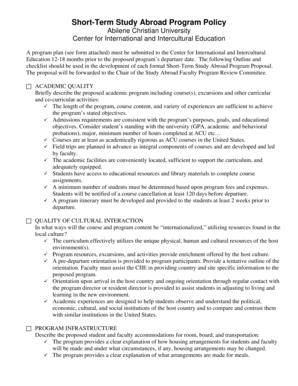
Study Abroad Proposal Example Form


What is the Study Abroad Proposal Example
The study abroad proposal example serves as a structured document that outlines a student's intentions and plans for studying in a foreign country. This proposal typically includes details such as the chosen institution, course of study, duration of stay, and expected outcomes. It is essential for securing approval from educational institutions or scholarship committees, as it demonstrates the student's commitment and preparedness for the experience. The proposal may also highlight the benefits of the study abroad experience, both academically and personally, showcasing how it aligns with the student's educational and career goals.
Key Elements of the Study Abroad Proposal Example
When drafting a study abroad proposal, several key elements should be included to ensure clarity and comprehensiveness:
- Introduction: A brief overview of the student's background and motivation for studying abroad.
- Program Details: Information about the institution, program of study, and specific courses to be taken.
- Goals and Objectives: Clear articulation of what the student hopes to achieve through the study abroad experience.
- Logistics: Details regarding travel arrangements, accommodation, and financial considerations.
- Conclusion: A summary of the proposal, reiterating the importance of the experience for the student's academic and personal growth.
Steps to Complete the Study Abroad Proposal Example
Completing a study abroad proposal involves several steps to ensure that all necessary information is included and presented effectively:
- Research potential study abroad programs that align with your academic goals.
- Gather information about the host institution, including course offerings and faculty.
- Outline your proposal, including all key elements mentioned earlier.
- Draft the proposal, ensuring clarity and coherence in your writing.
- Seek feedback from advisors or peers to refine your proposal.
- Finalize the document, making sure to proofread for errors.
- Submit the proposal to the appropriate authority for approval.
How to Use the Study Abroad Proposal Example
The study abroad proposal example can be utilized as a template to guide students in creating their own proposals. By following the structure and key elements outlined in the example, students can ensure that they include all pertinent information. It is advisable to personalize the proposal with specific details related to the individual's academic journey and aspirations. This tailored approach not only enhances the proposal's effectiveness but also reflects the student's unique perspective and commitment to the study abroad experience.
Legal Use of the Study Abroad Proposal Example
When using a study abroad proposal example, it is important to adhere to any institutional guidelines or requirements. Each educational institution may have specific criteria for proposal submissions, including formatting, length, and content. Additionally, students should ensure that any information included is accurate and properly cited if referencing external sources. Understanding these legal considerations helps to maintain the integrity of the proposal and ensures compliance with institutional policies.
Examples of Using the Study Abroad Proposal Example
Utilizing the study abroad proposal example can take various forms, depending on the context:
- Academic Applications: Students may use the proposal to apply for study abroad programs offered by their home institution.
- Scholarship Applications: Many scholarship opportunities require a proposal as part of the application process.
- Internship Opportunities: Proposals can also be used to secure internships abroad, outlining how the experience will contribute to the student's career development.
Quick guide on how to complete study abroad proposal example
Effortlessly Prepare Study Abroad Proposal Example on Any Device
Digital document management has gained traction among businesses and individuals alike. It offers an ideal environmentally friendly alternative to traditional printed and signed paperwork, enabling you to access the correct form and securely store it online. airSlate SignNow provides all the necessary tools to create, edit, and electronically sign your documents swiftly and without delays. Manage Study Abroad Proposal Example on any device using airSlate SignNow's applications for Android or iOS and enhance any document-based workflow today.
The Optimal Way to Edit and Electronically Sign Study Abroad Proposal Example with Ease
- Locate Study Abroad Proposal Example and select Get Form to begin.
- Utilize the tools we offer to fill out your form.
- Emphasize relevant sections of the documents or redact sensitive information with tools specifically designed for that purpose by airSlate SignNow.
- Create your eSignature using the Sign feature, which takes just seconds and carries the same legal validity as an ink signature.
- Review the details and click the Done button to finalize your changes.
- Choose how you wish to send your form, whether by email, SMS, or invite link, or download it to your computer.
Eliminate the hassle of lost or mislaid files, tedious form searches, and errors that necessitate printing new document copies. airSlate SignNow meets all your document management needs in just a few clicks from your preferred device. Edit and electronically sign Study Abroad Proposal Example while ensuring exceptional communication throughout the document preparation process with airSlate SignNow.
Create this form in 5 minutes or less
Create this form in 5 minutes!
How to create an eSignature for the study abroad proposal example
How to create an electronic signature for a PDF online
How to create an electronic signature for a PDF in Google Chrome
How to create an e-signature for signing PDFs in Gmail
How to create an e-signature right from your smartphone
How to create an e-signature for a PDF on iOS
How to create an e-signature for a PDF on Android
People also ask
-
What is a study abroad proposal example?
A study abroad proposal example is a template or document that outlines the objectives, plans, and funding for a study abroad program. It serves as a guide for students and institutions to create their own proposals, ensuring all necessary information is included for approval.
-
How can airSlate SignNow help with my study abroad proposal example?
airSlate SignNow allows you to easily create, send, and eSign your study abroad proposal example. With its user-friendly interface, you can streamline the proposal process, ensuring that all stakeholders can review and approve documents quickly and efficiently.
-
What features does airSlate SignNow offer for managing study abroad proposals?
airSlate SignNow offers features such as customizable templates, real-time collaboration, and secure eSigning for your study abroad proposal example. These tools help you create professional proposals that can be easily shared and signed by all parties involved.
-
Is airSlate SignNow cost-effective for students creating study abroad proposals?
Yes, airSlate SignNow is a cost-effective solution for students looking to create a study abroad proposal example. With various pricing plans available, you can choose one that fits your budget while still accessing essential features for document management.
-
Can I integrate airSlate SignNow with other tools for my study abroad proposal example?
Absolutely! airSlate SignNow integrates seamlessly with various applications, allowing you to enhance your study abroad proposal example. Whether you use Google Drive, Dropbox, or other platforms, you can easily manage your documents in one place.
-
What are the benefits of using airSlate SignNow for study abroad proposals?
Using airSlate SignNow for your study abroad proposal example offers numerous benefits, including increased efficiency, reduced paperwork, and enhanced collaboration. You can track document status in real-time, ensuring that your proposal moves forward without delays.
-
How secure is airSlate SignNow for handling study abroad proposals?
airSlate SignNow prioritizes security, ensuring that your study abroad proposal example is protected. With features like encryption and secure cloud storage, you can confidently manage sensitive information without worrying about data bsignNowes.
Get more for Study Abroad Proposal Example
- Mississippi protective order form
- Motion for judgment notwithstanding the verdict or in the alternative for a new trial mississippi form
- Remand form
- Mississippi transfer form
- Without prejudice form 497315256
- Motion for recusal and change of venue mississippi form
- Motion for continuance to complete discovery or in the alternative continuance of summary judgment motion mississippi form
- Protective court order form
Find out other Study Abroad Proposal Example
- How To eSignature Massachusetts Government Form
- How Can I eSignature Oregon Government PDF
- How Can I eSignature Oklahoma Government Document
- How To eSignature Texas Government Document
- Can I eSignature Vermont Government Form
- How Do I eSignature West Virginia Government PPT
- How Do I eSignature Maryland Healthcare / Medical PDF
- Help Me With eSignature New Mexico Healthcare / Medical Form
- How Do I eSignature New York Healthcare / Medical Presentation
- How To eSignature Oklahoma Finance & Tax Accounting PPT
- Help Me With eSignature Connecticut High Tech Presentation
- How To eSignature Georgia High Tech Document
- How Can I eSignature Rhode Island Finance & Tax Accounting Word
- How Can I eSignature Colorado Insurance Presentation
- Help Me With eSignature Georgia Insurance Form
- How Do I eSignature Kansas Insurance Word
- How Do I eSignature Washington Insurance Form
- How Do I eSignature Alaska Life Sciences Presentation
- Help Me With eSignature Iowa Life Sciences Presentation
- How Can I eSignature Michigan Life Sciences Word