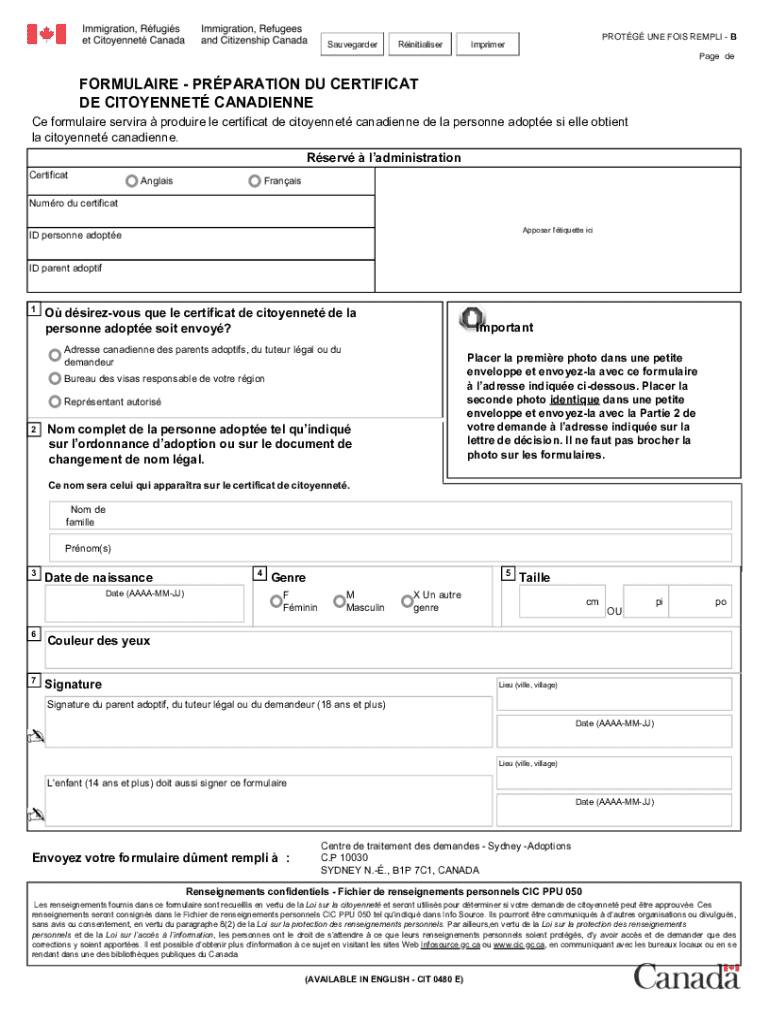
CIT 0480 F 2020-2026


What is the CIT 0480 F
The CIT 0480 F is a tax form used in the United States for specific tax reporting purposes. This form is primarily associated with the reporting of certain financial activities, often required by businesses and organizations. It serves as an essential document for ensuring compliance with federal tax regulations.
How to use the CIT 0480 F
Using the CIT 0480 F involves several steps. First, gather all necessary financial information relevant to the reporting period. Next, carefully fill out the form, ensuring that all fields are completed accurately. After completing the form, review it for any errors before submission. This form can be submitted electronically or via traditional mail, depending on your preference and the specific requirements of your jurisdiction.
Steps to complete the CIT 0480 F
Completing the CIT 0480 F requires a systematic approach:
- Collect all relevant financial documents, including income statements and expense records.
- Fill out the form, ensuring that all required fields are accurately completed.
- Double-check your entries for accuracy and completeness.
- Submit the form by the specified deadline, either electronically or by mail.
Legal use of the CIT 0480 F
The CIT 0480 F is legally mandated for certain taxpayers to ensure compliance with federal tax laws. It is crucial for individuals and businesses to understand the legal implications of this form. Failure to submit the form accurately and on time can lead to penalties, including fines and interest on unpaid taxes.
Filing Deadlines / Important Dates
Filing deadlines for the CIT 0480 F vary based on the type of taxpayer and the specific reporting period. Typically, the form must be submitted by the end of the tax year or within a designated timeframe following the close of the fiscal period. It is important to stay informed about these deadlines to avoid late fees or penalties.
Required Documents
To complete the CIT 0480 F, several documents are typically required. These may include:
- Income statements detailing revenue earned during the reporting period.
- Expense records to support deductions claimed on the form.
- Any previous tax returns that may provide context for the current filing.
Form Submission Methods
The CIT 0480 F can be submitted through various methods. Taxpayers may choose to file electronically, which often provides a quicker processing time. Alternatively, the form can be mailed to the appropriate tax authority. In-person submissions may also be available at designated tax offices, depending on local regulations.
Quick guide on how to complete cit 0480 f
Complete CIT 0480 F effortlessly on any device
Online document administration has become increasingly popular among businesses and individuals. It offers an excellent eco-friendly alternative to traditional printed and signed documents, as you can locate the appropriate form and securely store it online. airSlate SignNow provides all the tools required to create, modify, and eSign your documents quickly without delays. Handle CIT 0480 F on any device with airSlate SignNow Android or iOS applications and simplify any document-related operation today.
How to modify and eSign CIT 0480 F effortlessly
- Locate CIT 0480 F and click Get Form to begin.
- Utilize the tools we offer to complete your document.
- Emphasize pertinent sections of your documents or redact sensitive information with features that airSlate SignNow provides specifically for that purpose.
- Create your signature using the Sign tool, which takes mere seconds and holds the same legal validity as a conventional wet ink signature.
- Review all the details and click the Done button to save your changes.
- Select how you would like to share your form, via email, text message (SMS), or invitation link, or download it to your computer.
Say goodbye to lost or misplaced documents, tedious form searching, or errors that require printing new document copies. airSlate SignNow addresses all your document management needs in just a few clicks from any device of your choice. Modify and eSign CIT 0480 F and ensure exceptional communication at every stage of your form preparation process with airSlate SignNow.
Create this form in 5 minutes or less
Find and fill out the correct cit 0480 f
Create this form in 5 minutes!
How to create an eSignature for the cit 0480 f
How to create an electronic signature for a PDF online
How to create an electronic signature for a PDF in Google Chrome
How to create an e-signature for signing PDFs in Gmail
How to create an e-signature right from your smartphone
How to create an e-signature for a PDF on iOS
How to create an e-signature for a PDF on Android
People also ask
-
What is CIT 0480 F and how does it work?
CIT 0480 F is a powerful feature within airSlate SignNow that allows users to efficiently manage document signing processes. It streamlines the workflow by enabling users to send, sign, and store documents securely. With CIT 0480 F, businesses can enhance their productivity and ensure compliance with legal standards.
-
What are the pricing options for CIT 0480 F?
airSlate SignNow offers competitive pricing for the CIT 0480 F feature, catering to businesses of all sizes. Pricing plans are designed to be cost-effective, ensuring that you get the best value for your investment. You can choose from monthly or annual subscriptions based on your business needs.
-
What features are included with CIT 0480 F?
CIT 0480 F includes a variety of features such as customizable templates, real-time tracking, and secure cloud storage. These features are designed to simplify the document signing process and enhance collaboration among team members. Additionally, CIT 0480 F supports multiple file formats for added convenience.
-
How can CIT 0480 F benefit my business?
Implementing CIT 0480 F can signNowly improve your business's efficiency by reducing the time spent on document management. It allows for faster turnaround times on contracts and agreements, which can lead to increased customer satisfaction. Moreover, CIT 0480 F helps in maintaining compliance and security in document handling.
-
Is CIT 0480 F easy to integrate with other tools?
Yes, CIT 0480 F is designed to seamlessly integrate with various third-party applications and tools. This flexibility allows businesses to incorporate CIT 0480 F into their existing workflows without disruption. Popular integrations include CRM systems, project management tools, and cloud storage services.
-
What security measures are in place for CIT 0480 F?
CIT 0480 F prioritizes security with features such as encryption, secure access controls, and audit trails. These measures ensure that your documents are protected from unauthorized access and tampering. With CIT 0480 F, you can confidently manage sensitive information while complying with industry regulations.
-
Can I customize documents using CIT 0480 F?
Absolutely! CIT 0480 F allows users to create and customize documents according to their specific needs. You can add fields, logos, and personalized messages to enhance the document's professionalism. This customization capability makes CIT 0480 F a versatile tool for various business applications.
Get more for CIT 0480 F
Find out other CIT 0480 F
- eSignature Missouri Car Dealer Purchase Order Template Easy
- eSignature Indiana Charity Residential Lease Agreement Simple
- How Can I eSignature Maine Charity Quitclaim Deed
- How Do I eSignature Michigan Charity LLC Operating Agreement
- eSignature North Carolina Car Dealer NDA Now
- eSignature Missouri Charity Living Will Mobile
- eSignature New Jersey Business Operations Memorandum Of Understanding Computer
- eSignature North Dakota Car Dealer Lease Agreement Safe
- eSignature Oklahoma Car Dealer Warranty Deed Easy
- eSignature Oregon Car Dealer Rental Lease Agreement Safe
- eSignature South Carolina Charity Confidentiality Agreement Easy
- Can I eSignature Tennessee Car Dealer Limited Power Of Attorney
- eSignature Utah Car Dealer Cease And Desist Letter Secure
- eSignature Virginia Car Dealer Cease And Desist Letter Online
- eSignature Virginia Car Dealer Lease Termination Letter Easy
- eSignature Alabama Construction NDA Easy
- How To eSignature Wisconsin Car Dealer Quitclaim Deed
- eSignature California Construction Contract Secure
- eSignature Tennessee Business Operations Moving Checklist Easy
- eSignature Georgia Construction Residential Lease Agreement Easy