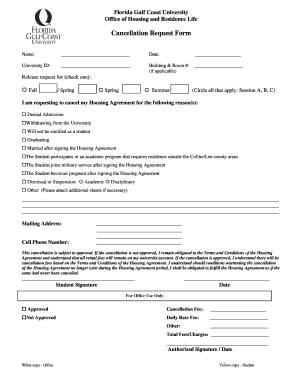
Cancellation Request Form Florida Gulf Coast University Fgcu


What is the Cancellation Request Form Florida Gulf Coast University Fgcu
The Cancellation Request Form Florida Gulf Coast University (FGCU) is a formal document used by students to request the cancellation of their enrollment or specific courses. This form is essential for students who wish to withdraw from classes or the university altogether, ensuring that their requests are processed in accordance with university policies. By submitting this form, students can officially communicate their decision to the administration, which helps in managing their academic records and financial obligations.
How to obtain the Cancellation Request Form Florida Gulf Coast University Fgcu
Students can obtain the Cancellation Request Form Florida Gulf Coast University through several methods. The most common way is to visit the official FGCU website, where the form is typically available for download in the student resources section. Additionally, students may request a physical copy from the registrar's office or academic advising centers on campus. It is important to ensure that the most current version of the form is used to avoid any processing delays.
Steps to complete the Cancellation Request Form Florida Gulf Coast University Fgcu
Completing the Cancellation Request Form requires careful attention to detail to ensure all necessary information is provided. Here are the steps to follow:
- Begin by filling out your personal information, including your name, student ID, and contact details.
- Clearly indicate the reason for your cancellation request, whether it is for a specific course or your entire enrollment.
- Review any financial implications associated with your cancellation, including tuition refunds or outstanding balances.
- Sign and date the form to validate your request.
- Submit the completed form to the appropriate office, either in person or via the designated online submission method.
Key elements of the Cancellation Request Form Florida Gulf Coast University Fgcu
The Cancellation Request Form includes several key elements that are crucial for processing the request. These elements typically consist of:
- Personal Information: Full name, student ID, and contact information.
- Reason for Cancellation: A section where students can specify their reasons for withdrawal.
- Signature: A signature line to confirm that the information provided is accurate and that the student understands the implications of their request.
- Date: The date on which the form is completed and submitted.
Legal use of the Cancellation Request Form Florida Gulf Coast University Fgcu
The Cancellation Request Form serves a legal purpose by documenting a student's intention to withdraw from courses or the university. This form protects both the student and the institution by providing a clear record of the request. It is essential for students to understand that submitting this form may have implications for their academic standing, financial aid eligibility, and tuition refunds. Therefore, it is advisable to consult with academic advisors or financial aid representatives before submitting the form.
Form Submission Methods (Online / Mail / In-Person)
Students have multiple options for submitting the Cancellation Request Form to ensure convenience and efficiency. The submission methods typically include:
- Online: Many universities, including FGCU, offer an online submission portal where students can upload their completed forms.
- Mail: Students may choose to send the form via postal mail to the registrar's office, ensuring it is sent well before any deadlines.
- In-Person: Submitting the form in person at the registrar's office allows for immediate confirmation of receipt and any necessary follow-up questions.
Quick guide on how to complete cancellation request form florida gulf coast university fgcu
Prepare Cancellation Request Form Florida Gulf Coast University Fgcu with ease on any device
Digital document management has gained traction among businesses and individuals. It offers an ideal environmentally friendly alternative to traditional printed and signed papers, as you can easily locate the appropriate form and securely save it online. airSlate SignNow equips you with all the tools necessary to create, modify, and eSign your documents swiftly without delays. Manage Cancellation Request Form Florida Gulf Coast University Fgcu on any device using airSlate SignNow's mobile applications for Android or iOS and enhance any document-centric task today.
The simplest method to edit and eSign Cancellation Request Form Florida Gulf Coast University Fgcu effortlessly
- Find Cancellation Request Form Florida Gulf Coast University Fgcu and click Get Form to begin.
- Utilize the tools we offer to fill out your document.
- Emphasize critical sections of your documents or mask sensitive information with tools that airSlate SignNow provides specifically for that purpose.
- Create your eSignature with the Sign feature, which takes moments and carries the same legal validity as a conventional handwritten signature.
- Review all the details and then click the Done button to save your updates.
- Choose how you would like to send your form, via email, text message (SMS), or invitation link, or download it to your computer.
Say goodbye to lost or misplaced documents, tedious form searches, or errors that require reprinting new document copies. airSlate SignNow fulfills your document management requirements in just a few clicks from any device you prefer. Edit and eSign Cancellation Request Form Florida Gulf Coast University Fgcu and ensure reliable communication at every stage of the form preparation process with airSlate SignNow.
Create this form in 5 minutes or less
Create this form in 5 minutes!
How to create an eSignature for the cancellation request form florida gulf coast university fgcu
How to create an electronic signature for a PDF online
How to create an electronic signature for a PDF in Google Chrome
How to create an e-signature for signing PDFs in Gmail
How to create an e-signature right from your smartphone
How to create an e-signature for a PDF on iOS
How to create an e-signature for a PDF on Android
People also ask
-
What is the Cancellation Request Form Florida Gulf Coast University Fgcu?
The Cancellation Request Form Florida Gulf Coast University Fgcu is a document that students must complete to officially request the cancellation of their enrollment. This form ensures that the university processes the cancellation in accordance with their policies and timelines. It is essential for students to fill out this form accurately to avoid any complications.
-
How can I access the Cancellation Request Form Florida Gulf Coast University Fgcu?
You can access the Cancellation Request Form Florida Gulf Coast University Fgcu through the university's official website or student portal. It is typically located under the student services or enrollment management sections. If you have trouble finding it, contacting the registrar's office can provide you with direct assistance.
-
What are the benefits of using airSlate SignNow for the Cancellation Request Form Florida Gulf Coast University Fgcu?
Using airSlate SignNow for the Cancellation Request Form Florida Gulf Coast University Fgcu allows for a streamlined and efficient signing process. It provides an easy-to-use interface that simplifies document management and ensures that your request is submitted promptly. Additionally, it enhances security and compliance, protecting your personal information.
-
Is there a fee associated with submitting the Cancellation Request Form Florida Gulf Coast University Fgcu?
Typically, there is no fee for submitting the Cancellation Request Form Florida Gulf Coast University Fgcu. However, it is advisable to check with the university's policies or the financial office for any potential fees related to your specific situation. Understanding these details can help you avoid unexpected charges.
-
Can I track the status of my Cancellation Request Form Florida Gulf Coast University Fgcu?
Yes, once you submit the Cancellation Request Form Florida Gulf Coast University Fgcu through airSlate SignNow, you can track its status. The platform provides notifications and updates, allowing you to stay informed about the progress of your request. This feature ensures transparency and peace of mind during the cancellation process.
-
What integrations does airSlate SignNow offer for the Cancellation Request Form Florida Gulf Coast University Fgcu?
airSlate SignNow offers various integrations with popular applications that can enhance the process of submitting the Cancellation Request Form Florida Gulf Coast University Fgcu. These integrations include cloud storage services, CRM systems, and productivity tools, making it easier to manage your documents and workflows. This flexibility allows you to work within your preferred ecosystem.
-
How secure is the Cancellation Request Form Florida Gulf Coast University Fgcu when using airSlate SignNow?
The Cancellation Request Form Florida Gulf Coast University Fgcu is highly secure when processed through airSlate SignNow. The platform employs advanced encryption and security measures to protect your data throughout the signing process. This commitment to security ensures that your personal information remains confidential and safe from unauthorized access.
Get more for Cancellation Request Form Florida Gulf Coast University Fgcu
Find out other Cancellation Request Form Florida Gulf Coast University Fgcu
- How To eSign Maryland Plumbing Document
- How Do I eSign Mississippi Plumbing Word
- Can I eSign New Jersey Plumbing Form
- How Can I eSign Wisconsin Plumbing PPT
- Can I eSign Colorado Real Estate Form
- How To eSign Florida Real Estate Form
- Can I eSign Hawaii Real Estate Word
- How Do I eSign Hawaii Real Estate Word
- How To eSign Hawaii Real Estate Document
- How Do I eSign Hawaii Real Estate Presentation
- How Can I eSign Idaho Real Estate Document
- How Do I eSign Hawaii Sports Document
- Can I eSign Hawaii Sports Presentation
- How To eSign Illinois Sports Form
- Can I eSign Illinois Sports Form
- How To eSign North Carolina Real Estate PDF
- How Can I eSign Texas Real Estate Form
- How To eSign Tennessee Real Estate Document
- How Can I eSign Wyoming Real Estate Form
- How Can I eSign Hawaii Police PDF