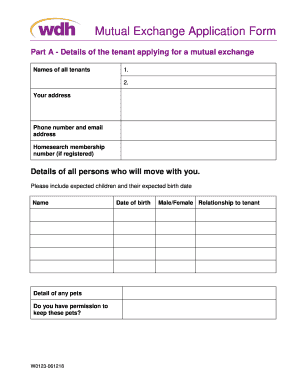
Mutual Exchange Application Form WDH 2018


What is the Mutual Exchange Application Form WDH
The Mutual Exchange Application Form WDH is a specific document utilized for requesting a mutual exchange of housing. This form is essential for individuals or families seeking to swap their current housing arrangements with another party. It serves as a formal request that outlines the details of the exchange, ensuring that both parties are in agreement regarding the terms and conditions. The form is particularly relevant in the context of public housing and is often used within housing authorities to facilitate smoother transitions for residents.
How to use the Mutual Exchange Application Form WDH
To effectively use the Mutual Exchange Application Form WDH, individuals must first ensure they meet the eligibility criteria set by their housing authority. Once eligibility is confirmed, the form should be filled out with accurate personal information, including current address, contact details, and the desired housing exchange. It is important to provide comprehensive details about the current living situation and the type of accommodation being sought. After completing the form, it should be submitted to the appropriate housing authority for review. This process helps streamline the exchange and ensures that all necessary information is considered.
Steps to complete the Mutual Exchange Application Form WDH
Completing the Mutual Exchange Application Form WDH involves several key steps:
- Gather necessary personal information, including your current address and contact details.
- Review eligibility requirements to ensure compliance with housing authority guidelines.
- Fill out the form accurately, providing details about your current housing situation and the desired exchange.
- Double-check all entries for accuracy and completeness to avoid delays in processing.
- Submit the completed form to the designated housing authority, either online or by mail, as specified in their guidelines.
Key elements of the Mutual Exchange Application Form WDH
Several key elements must be included in the Mutual Exchange Application Form WDH to ensure it is processed correctly:
- Personal Information: Full name, current address, and contact information.
- Housing Details: Information about the current accommodation, including size, type, and any specific features.
- Desired Exchange: Details about the type of housing being sought in the exchange.
- Reason for Exchange: A brief explanation of why the exchange is being requested.
- Signature: A signature to confirm that the information provided is accurate and that the applicant agrees to the terms of the exchange.
Legal use of the Mutual Exchange Application Form WDH
The Mutual Exchange Application Form WDH is legally binding once submitted, meaning that all information provided must be truthful and accurate. Misrepresentations or false information can lead to penalties or denial of the exchange request. It is essential for applicants to understand their rights and responsibilities when using this form. Additionally, the form must comply with local housing regulations and policies, which may vary by state or housing authority.
Form Submission Methods
The Mutual Exchange Application Form WDH can typically be submitted through various methods, depending on the housing authority's policies. Common submission methods include:
- Online Submission: Many housing authorities offer an online portal for submitting applications, providing a convenient and efficient way to process requests.
- Mail: Applicants can print the completed form and send it via postal service to the designated address of their housing authority.
- In-Person: Some individuals may prefer to deliver the form in person at their local housing authority office, allowing for immediate confirmation of receipt.
Quick guide on how to complete mutual exchange application form wdh
Effortlessly Prepare Mutual Exchange Application Form WDH on Any Device
Managing documents online has gained traction among businesses and individuals. It serves as an ideal eco-friendly alternative to traditional printed and signed paperwork, allowing you to access the correct form and securely save it online. airSlate SignNow equips you with all the tools necessary to create, modify, and eSign your documents quickly and without delays. Manage Mutual Exchange Application Form WDH on any device using airSlate SignNow apps for Android or iOS and streamline any document-related task today.
The Easiest Way to Modify and eSign Mutual Exchange Application Form WDH Effortlessly
- Locate Mutual Exchange Application Form WDH and click Get Form to begin.
- Utilize the tools we provide to fill out your document.
- Select important sections of the documents or redact sensitive information with tools that airSlate SignNow offers specifically for that purpose.
- Create your eSignature using the Sign tool, which takes mere seconds and carries the same legal validity as a conventional wet ink signature.
- Review all the details and click the Done button to save your modifications.
- Choose how you'd like to share your form, whether by email, SMS, or invitation link, or download it to your computer.
Say goodbye to lost or misplaced documents, tedious form navigation, or mistakes that necessitate printing additional copies. airSlate SignNow meets your document management needs in just a few clicks from any device of your choice. Edit and eSign Mutual Exchange Application Form WDH while ensuring excellent communication at every stage of the form preparation process with airSlate SignNow.
Create this form in 5 minutes or less
Find and fill out the correct mutual exchange application form wdh
Create this form in 5 minutes!
How to create an eSignature for the mutual exchange application form wdh
How to create an electronic signature for a PDF online
How to create an electronic signature for a PDF in Google Chrome
How to create an e-signature for signing PDFs in Gmail
How to create an e-signature right from your smartphone
How to create an e-signature for a PDF on iOS
How to create an e-signature for a PDF on Android
People also ask
-
What is the Mutual Exchange Application Form WDH?
The Mutual Exchange Application Form WDH is a specialized document designed to facilitate the mutual exchange process for housing applications. It streamlines the submission and approval process, ensuring that all necessary information is captured efficiently. By using this form, applicants can enhance their chances of a successful exchange.
-
How can I access the Mutual Exchange Application Form WDH?
You can easily access the Mutual Exchange Application Form WDH through the airSlate SignNow platform. Simply sign up for an account, and you will find the form available for download or online completion. This user-friendly approach ensures that you can start your application process without any hassle.
-
What are the benefits of using the Mutual Exchange Application Form WDH?
Using the Mutual Exchange Application Form WDH offers several benefits, including a streamlined application process and reduced paperwork. It allows for quicker approvals and enhances communication between parties involved in the exchange. Additionally, the form is designed to be compliant with housing regulations, ensuring a smooth experience.
-
Is there a cost associated with the Mutual Exchange Application Form WDH?
The Mutual Exchange Application Form WDH is available at no additional cost when you use the airSlate SignNow platform. This cost-effective solution empowers users to manage their housing applications without incurring extra fees. You can enjoy all the features of the platform while accessing the form for free.
-
Can I integrate the Mutual Exchange Application Form WDH with other tools?
Yes, the Mutual Exchange Application Form WDH can be easily integrated with various tools and applications through airSlate SignNow. This integration capability allows you to connect with your existing systems, enhancing your workflow and ensuring that all your documents are managed in one place. Streamlining your processes has never been easier.
-
What features does the Mutual Exchange Application Form WDH offer?
The Mutual Exchange Application Form WDH includes features such as electronic signatures, customizable templates, and real-time tracking of application status. These features ensure that your application is processed efficiently and securely. Additionally, the form is designed to be user-friendly, making it accessible for all applicants.
-
How does airSlate SignNow ensure the security of the Mutual Exchange Application Form WDH?
airSlate SignNow prioritizes the security of the Mutual Exchange Application Form WDH by implementing advanced encryption and secure storage protocols. This ensures that all sensitive information is protected throughout the application process. You can trust that your data is safe while using our platform.
Get more for Mutual Exchange Application Form WDH
Find out other Mutual Exchange Application Form WDH
- How Do I Electronic signature Montana Business Operations Presentation
- How To Electronic signature Alabama Charity Form
- How To Electronic signature Arkansas Construction Word
- How Do I Electronic signature Arkansas Construction Document
- Can I Electronic signature Delaware Construction PDF
- How Can I Electronic signature Ohio Business Operations Document
- How Do I Electronic signature Iowa Construction Document
- How Can I Electronic signature South Carolina Charity PDF
- How Can I Electronic signature Oklahoma Doctors Document
- How Can I Electronic signature Alabama Finance & Tax Accounting Document
- How To Electronic signature Delaware Government Document
- Help Me With Electronic signature Indiana Education PDF
- How To Electronic signature Connecticut Government Document
- How To Electronic signature Georgia Government PDF
- Can I Electronic signature Iowa Education Form
- How To Electronic signature Idaho Government Presentation
- Help Me With Electronic signature Hawaii Finance & Tax Accounting Document
- How Can I Electronic signature Indiana Government PDF
- How Can I Electronic signature Illinois Finance & Tax Accounting PPT
- How To Electronic signature Maine Government Document