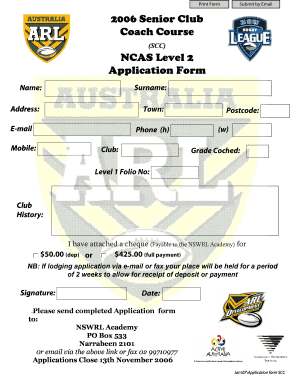
Application Form Ourfootyteam Com


What is the Application Form Ourfootyteam com
The Application Form Ourfootyteam com is a digital document designed for individuals seeking to join or participate in activities organized by Ourfootyteam. This form collects essential information from applicants, ensuring that the organization can effectively manage registrations and maintain accurate records. The form typically includes sections for personal details, contact information, and specific preferences related to the activities offered by Ourfootyteam.
How to use the Application Form Ourfootyteam com
Using the Application Form Ourfootyteam com is straightforward. Applicants can access the form online, fill it out by entering their information directly into the designated fields, and submit it electronically. This digital process streamlines the application experience, allowing for quick submissions and immediate confirmation of receipt. It is important to ensure that all information is accurate and complete before submission to avoid delays in processing.
Steps to complete the Application Form Ourfootyteam com
Completing the Application Form Ourfootyteam com involves several key steps:
- Access the form through the official Ourfootyteam website.
- Provide personal information, including name, address, and contact details.
- Specify the activities or programs you wish to participate in.
- Review all entered information for accuracy.
- Submit the form electronically.
By following these steps, applicants can ensure a smooth application process.
Key elements of the Application Form Ourfootyteam com
The Application Form Ourfootyteam com includes several key elements that are crucial for effective processing:
- Personal Information: This section collects basic details such as name, date of birth, and contact information.
- Activity Preferences: Applicants indicate their interests or the specific programs they wish to join.
- Emergency Contact: A section for providing details of a person to contact in case of emergencies during activities.
- Signature: A digital signature field to confirm the authenticity of the application.
Eligibility Criteria
Eligibility for participation through the Application Form Ourfootyteam com may vary based on the specific programs offered. Generally, applicants must meet certain criteria, such as age requirements, residency status, and any prerequisites related to the activities. It is advisable to review the eligibility guidelines provided on the Ourfootyteam website before completing the application.
Form Submission Methods
The Application Form Ourfootyteam com can be submitted through various methods, primarily focusing on digital submission for convenience. Applicants can complete the form online and submit it directly through the website. In some cases, printed forms may also be available for those who prefer to submit applications via mail or in person at designated locations. It is essential to follow the submission guidelines to ensure timely processing.
Quick guide on how to complete application form ourfootyteam com
Accomplish [SKS] effortlessly on any device
Managing documents online has become increasingly popular among businesses and individuals. It offers an excellent eco-friendly replacement for traditional printed and signed paperwork, allowing you to find the right form and securely store it online. airSlate SignNow equips you with all the tools necessary to create, modify, and eSign your documents quickly and without delays. Handle [SKS] on any device using the airSlate SignNow Android or iOS applications and simplify any document-related tasks today.
Steps to modify and eSign [SKS] with ease
- Obtain [SKS] and click on Get Form to begin.
- Utilize the tools we offer to fill out your form.
- Emphasize key sections of the documents or hide sensitive information with tools that airSlate SignNow specifically offers for that purpose.
- Generate your eSignature using the Sign feature, which takes seconds and holds the same legal validity as a conventional ink signature.
- Review the information and click on the Done button to store your modifications.
- Select how you wish to send your form, whether by email, SMS, invitation link, or download it to your computer.
Say goodbye to lost or misplaced documents, tedious form searching, or errors that necessitate printing new document copies. airSlate SignNow meets all your document management requirements in just a few clicks from any device you prefer. Modify and eSign [SKS] to ensure excellent communication at every stage of the form preparation process with airSlate SignNow.
Create this form in 5 minutes or less
Related searches to Application Form Ourfootyteam com
Create this form in 5 minutes!
How to create an eSignature for the application form ourfootyteam com
How to create an electronic signature for a PDF online
How to create an electronic signature for a PDF in Google Chrome
How to create an e-signature for signing PDFs in Gmail
How to create an e-signature right from your smartphone
How to create an e-signature for a PDF on iOS
How to create an e-signature for a PDF on Android
People also ask
-
What is the Application Form Ourfootyteam com?
The Application Form Ourfootyteam com is a digital form designed to streamline the application process for our team. It allows users to fill out and submit their information easily, ensuring a quick and efficient onboarding experience.
-
How much does it cost to use the Application Form Ourfootyteam com?
Using the Application Form Ourfootyteam com is cost-effective, with various pricing plans available to suit different needs. You can choose a plan that fits your budget while enjoying all the features that enhance your application process.
-
What features are included in the Application Form Ourfootyteam com?
The Application Form Ourfootyteam com includes features such as customizable templates, eSignature capabilities, and real-time tracking. These features help simplify the application process and improve overall efficiency.
-
How can the Application Form Ourfootyteam com benefit my organization?
The Application Form Ourfootyteam com can signNowly benefit your organization by reducing paperwork and speeding up the application process. It enhances user experience and allows for better data management, ultimately saving time and resources.
-
Is the Application Form Ourfootyteam com easy to integrate with other tools?
Yes, the Application Form Ourfootyteam com is designed for seamless integration with various tools and platforms. This flexibility allows you to connect it with your existing systems, enhancing your workflow and data management.
-
Can I customize the Application Form Ourfootyteam com to fit my needs?
Absolutely! The Application Form Ourfootyteam com is highly customizable, allowing you to tailor it to your specific requirements. You can modify fields, add branding elements, and adjust settings to create a form that reflects your organization's identity.
-
What security measures are in place for the Application Form Ourfootyteam com?
The Application Form Ourfootyteam com prioritizes security with robust measures such as data encryption and secure access controls. This ensures that all submitted information is protected and handled with the utmost confidentiality.
Get more for Application Form Ourfootyteam com
Find out other Application Form Ourfootyteam com
- How Can I Electronic signature Texas Electronic Contract
- How Do I Electronic signature Michigan General contract template
- Electronic signature Maine Email Contracts Later
- Electronic signature New Mexico General contract template Free
- Can I Electronic signature Rhode Island Email Contracts
- How Do I Electronic signature California Personal loan contract template
- Electronic signature Hawaii Personal loan contract template Free
- How To Electronic signature Hawaii Personal loan contract template
- Electronic signature New Hampshire Managed services contract template Computer
- Electronic signature Alabama Real estate sales contract template Easy
- Electronic signature Georgia Real estate purchase contract template Secure
- Electronic signature South Carolina Real estate sales contract template Mobile
- Can I Electronic signature Kentucky Residential lease contract
- Can I Electronic signature Nebraska Residential lease contract
- Electronic signature Utah New hire forms Now
- Electronic signature Texas Tenant contract Now
- How Do I Electronic signature Florida Home rental application
- Electronic signature Illinois Rental application Myself
- How Can I Electronic signature Georgia Rental lease form
- Electronic signature New York Rental lease form Safe