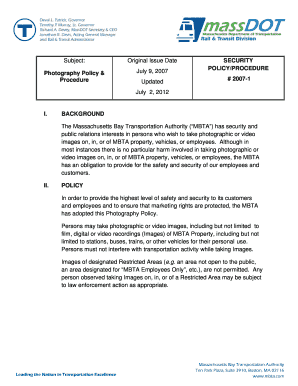
Photography Policy & Form


What is the Photography Policy?
The Photography Policy is a formal guideline that outlines the rules and regulations regarding the use of photography within a specific organization or event. This policy is essential for protecting the rights of individuals and ensuring that photography is conducted in a respectful and legal manner. It typically addresses issues such as consent, usage rights, and restrictions on where and when photography can take place. Understanding this policy is crucial for anyone involved in photography, whether for personal, professional, or promotional purposes.
Key Elements of the Photography Policy
A comprehensive Photography Policy includes several key elements that help clarify expectations and responsibilities. These elements often encompass:
- Consent Requirements: Details on obtaining permission from individuals before capturing their images.
- Usage Rights: Information on how and where the photographs can be used, including any restrictions.
- Privacy Considerations: Guidelines to protect personal information and respect the privacy of individuals.
- Enforcement Measures: Procedures for addressing violations of the policy and potential consequences.
How to Use the Photography Policy
Utilizing the Photography Policy effectively involves understanding its provisions and applying them to specific situations. Here are steps to follow:
- Familiarize yourself with the policy's contents to know what is permitted and what is not.
- Ensure that all individuals involved in photography are aware of the policy and adhere to its guidelines.
- Document consent when required, keeping records to demonstrate compliance with the policy.
- Review the policy regularly to stay updated on any changes or amendments.
Legal Use of the Photography Policy
The legal aspects of the Photography Policy are vital for ensuring compliance with local and federal laws. This includes understanding copyright laws, privacy rights, and any specific regulations that may apply to photography in certain contexts, such as public events or private property. Adhering to these legal guidelines helps protect both the photographer and the subjects of the photographs from potential legal disputes.
Examples of Using the Photography Policy
Real-world applications of the Photography Policy can vary widely. Examples include:
- At corporate events, where consent forms are distributed to attendees before photographs are taken.
- In educational settings, where schools require parental consent for photographing students during school activities.
- For marketing purposes, where businesses must clarify how images will be used in promotional materials.
State-Specific Rules for the Photography Policy
Different states may have unique laws and regulations regarding photography, which can influence the Photography Policy. For instance, some states may have stricter laws concerning consent and privacy. It is essential to be aware of these state-specific rules to ensure compliance and avoid legal issues. Consulting legal resources or professionals can provide clarity on these differences.
Quick guide on how to complete photography policy amp
Prepare [SKS] effortlessly on any device
Online document management has become increasingly popular with businesses and individuals. It offers a perfect eco-friendly substitute for traditional printed and signed documents, allowing you to obtain the necessary form and securely store it online. airSlate SignNow provides you with all the tools required to create, edit, and eSign your documents swiftly without delays. Manage [SKS] on any platform with the airSlate SignNow Android or iOS applications and simplify any document-related process today.
The easiest way to edit and eSign [SKS] without hassle
- Locate [SKS] and click on Get Form to begin.
- Utilize the tools we provide to complete your form.
- Highlight important sections of your documents or redact sensitive information with tools that airSlate SignNow offers specifically for that purpose.
- Create your signature using the Sign tool, which takes seconds and holds the same legal validity as a conventional wet ink signature.
- Review all the details and click on the Done button to save your changes.
- Choose how you want to send your form, via email, text message (SMS), invite link, or download it to your PC.
Eliminate worries about lost or misplaced documents, tedious form navigation, or errors that necessitate printing new copies. airSlate SignNow fulfills all your document management needs in just a few clicks from any device of your choice. Edit and eSign [SKS] to ensure excellent communication at every stage of the form preparation process with airSlate SignNow.
Create this form in 5 minutes or less
Related searches to Photography Policy &
Create this form in 5 minutes!
How to create an eSignature for the photography policy amp
How to create an electronic signature for a PDF online
How to create an electronic signature for a PDF in Google Chrome
How to create an e-signature for signing PDFs in Gmail
How to create an e-signature right from your smartphone
How to create an e-signature for a PDF on iOS
How to create an e-signature for a PDF on Android
People also ask
-
What is a Photography Policy & and why is it important?
A Photography Policy & outlines the guidelines for capturing and using photographs within a business context. It is important because it helps protect the rights of individuals and the organization, ensuring that all photography is conducted ethically and legally.
-
How can airSlate SignNow help with managing a Photography Policy &?
airSlate SignNow provides a streamlined platform for creating, sending, and eSigning documents related to your Photography Policy &. This ensures that all stakeholders can easily access and agree to the policy, enhancing compliance and clarity.
-
What features does airSlate SignNow offer for Photography Policy & documentation?
airSlate SignNow offers features such as customizable templates, secure eSigning, and document tracking, which are essential for managing your Photography Policy &. These tools help ensure that your policy is not only well-documented but also easily enforceable.
-
Is there a cost associated with implementing a Photography Policy & using airSlate SignNow?
Yes, there is a cost associated with using airSlate SignNow, but it is designed to be cost-effective for businesses of all sizes. The pricing plans are flexible, allowing you to choose a package that best fits your needs for managing your Photography Policy &.
-
Can I integrate airSlate SignNow with other tools for my Photography Policy &?
Absolutely! airSlate SignNow offers integrations with various tools and platforms, making it easy to incorporate your Photography Policy & into your existing workflows. This ensures a seamless experience across all your business operations.
-
What are the benefits of using airSlate SignNow for my Photography Policy &?
Using airSlate SignNow for your Photography Policy & provides numerous benefits, including increased efficiency, enhanced security, and improved compliance. The platform simplifies the process of managing your policy, allowing you to focus on your core business activities.
-
How does airSlate SignNow ensure the security of my Photography Policy & documents?
airSlate SignNow employs advanced security measures, including encryption and secure cloud storage, to protect your Photography Policy & documents. This ensures that sensitive information remains confidential and is accessible only to authorized users.
Get more for Photography Policy &
Find out other Photography Policy &
- Can I eSignature South Dakota Lawers Document
- Can I eSignature Oklahoma Orthodontists Document
- Can I eSignature Oklahoma Orthodontists Word
- How Can I eSignature Wisconsin Orthodontists Word
- How Do I eSignature Arizona Real Estate PDF
- How To eSignature Arkansas Real Estate Document
- How Do I eSignature Oregon Plumbing PPT
- How Do I eSignature Connecticut Real Estate Presentation
- Can I eSignature Arizona Sports PPT
- How Can I eSignature Wisconsin Plumbing Document
- Can I eSignature Massachusetts Real Estate PDF
- How Can I eSignature New Jersey Police Document
- How Can I eSignature New Jersey Real Estate Word
- Can I eSignature Tennessee Police Form
- How Can I eSignature Vermont Police Presentation
- How Do I eSignature Pennsylvania Real Estate Document
- How Do I eSignature Texas Real Estate Document
- How Can I eSignature Colorado Courts PDF
- Can I eSignature Louisiana Courts Document
- How To Electronic signature Arkansas Banking Document