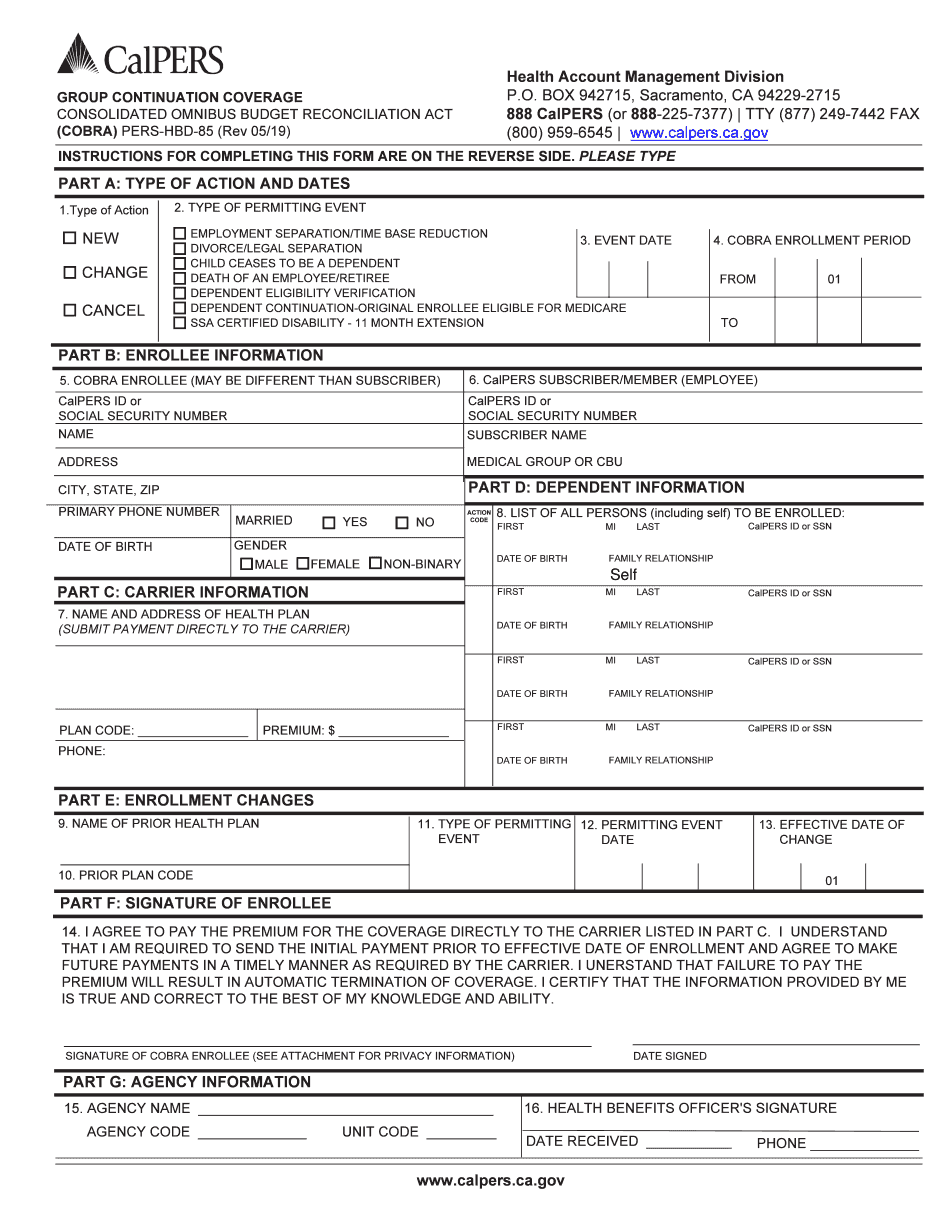
Hbd 85 Form


What is the Hbd 85
The Hbd 85 form is a critical document used in the context of health benefits and insurance under the California Public Employees' Retirement System (CalPERS). This form is specifically designed to facilitate the administration of health benefits for eligible employees and their dependents. It serves as a means to ensure compliance with the Consolidated Omnibus Budget Reconciliation Act (COBRA) regulations, allowing individuals to maintain their health coverage after certain qualifying events, such as job loss or reduction in hours. Understanding the Hbd 85 is essential for both employers and employees to navigate their health benefits effectively.
How to use the Hbd 85
Using the Hbd 85 form involves several straightforward steps. First, individuals must ensure they are eligible to use this form, typically those who have recently experienced a qualifying event. Next, the form needs to be filled out accurately, providing all required information, including personal details and the nature of the qualifying event. Once completed, the form should be submitted to the appropriate CalPERS office, either online or through traditional mail. It is crucial to keep a copy of the submitted form for personal records and future reference.
Steps to complete the Hbd 85
Completing the Hbd 85 form requires careful attention to detail. Here are the steps to follow:
- Gather necessary personal information, including your full name, address, and social security number.
- Identify the qualifying event that allows you to use the Hbd 85 form, such as termination of employment or reduction in hours.
- Fill out the form, ensuring all sections are complete and accurate.
- Review the form for any errors or omissions before submission.
- Submit the completed form to CalPERS through the preferred method, either online or by mail.
Legal use of the Hbd 85
The Hbd 85 form must be used in accordance with applicable laws and regulations, particularly those governing health benefits under COBRA. It is essential for individuals to understand their rights and responsibilities when using this form. Compliance with federal and state regulations ensures that the health benefits remain valid and that individuals can secure their coverage without interruption. Furthermore, using a reliable eSigning solution can enhance the legal standing of the submitted form, providing necessary documentation and verification.
Key elements of the Hbd 85
The Hbd 85 form includes several key elements that are vital for its proper completion and submission. These elements typically consist of:
- Personal identification information of the employee and dependents.
- Details regarding the qualifying event leading to the need for health benefits.
- Information about the health plans being elected or declined.
- Signature and date fields to validate the form.
Each of these components plays a crucial role in ensuring that the form is processed correctly and that the individual receives the appropriate health coverage.
Who Issues the Form
The Hbd 85 form is issued by the California Public Employees' Retirement System (CalPERS). This state agency administers health benefits for public employees and their families, ensuring compliance with relevant laws and regulations. CalPERS provides the necessary resources and support for individuals completing the Hbd 85, guiding them through the process of maintaining their health coverage. It is advisable for individuals to refer to the official CalPERS website or contact their office for any specific questions regarding the form.
Quick guide on how to complete group continuation coverage consolidated omnibus budget reconciliation act cobra pers hbd 85 rev 0519 group continuation
Effortlessly Prepare Hbd 85 on Any Device
Digital document management has become increasingly popular among businesses and individuals. It offers a perfect eco-friendly substitute for traditional printed and signed papers, as you can obtain the necessary form and securely store it online. airSlate SignNow provides you with all the resources required to create, edit, and electronically sign your documents swiftly without delays. Handle Hbd 85 on any platform with airSlate SignNow's Android or iOS applications and simplify any document-related process today.
How to Edit and Electronically Sign Hbd 85 with Ease
- Obtain Hbd 85 and click Get Form to begin.
- Utilize the tools we offer to complete your document.
- Emphasize important sections of the documents or redact sensitive information with the tools that airSlate SignNow provides specifically for that purpose.
- Create your signature using the Sign feature, which takes seconds and carries the same legal validity as a conventional wet ink signature.
- Verify the information and click on the Done button to save your modifications.
- Select how you want to share your form, via email, SMS, or an invitation link, or download it to your computer.
Eliminate concerns about lost or misplaced documents, tedious form searches, or mistakes that necessitate the printing of new document copies. airSlate SignNow manages all your document management needs in just a few clicks from any device you prefer. Edit and electronically sign Hbd 85 and ensure excellent communication at every stage of the form preparation process with airSlate SignNow.
Create this form in 5 minutes or less
Create this form in 5 minutes!
How to create an eSignature for the group continuation coverage consolidated omnibus budget reconciliation act cobra pers hbd 85 rev 0519 group continuation
How to create an electronic signature for the Group Continuation Coverage Consolidated Omnibus Budget Reconciliation Act Cobra Pers Hbd 85 Rev 0519 Group Continuation online
How to make an eSignature for your Group Continuation Coverage Consolidated Omnibus Budget Reconciliation Act Cobra Pers Hbd 85 Rev 0519 Group Continuation in Chrome
How to make an electronic signature for putting it on the Group Continuation Coverage Consolidated Omnibus Budget Reconciliation Act Cobra Pers Hbd 85 Rev 0519 Group Continuation in Gmail
How to generate an electronic signature for the Group Continuation Coverage Consolidated Omnibus Budget Reconciliation Act Cobra Pers Hbd 85 Rev 0519 Group Continuation straight from your smart phone
How to generate an electronic signature for the Group Continuation Coverage Consolidated Omnibus Budget Reconciliation Act Cobra Pers Hbd 85 Rev 0519 Group Continuation on iOS
How to create an eSignature for the Group Continuation Coverage Consolidated Omnibus Budget Reconciliation Act Cobra Pers Hbd 85 Rev 0519 Group Continuation on Android devices
People also ask
-
What is CA CalPERS Cobra and how does it relate to airSlate SignNow?
CA CalPERS Cobra refers to the continuation of health coverage for employees and their dependents under the Consolidated Omnibus Budget Reconciliation Act (COBRA). With airSlate SignNow, businesses can easily manage and eSign important documents related to CA CalPERS Cobra, ensuring compliance and streamlining the process.
-
How can airSlate SignNow benefit my CA CalPERS Cobra documentation process?
airSlate SignNow simplifies the CA CalPERS Cobra documentation process by allowing for quick eSignatures, reducing paperwork, and enhancing efficiency. This cost-effective solution enables businesses to ensure that all necessary forms are completed and signed in a timely manner, improving overall productivity.
-
Are there any integrations available for managing CA CalPERS Cobra with airSlate SignNow?
Yes, airSlate SignNow offers seamless integrations with popular platforms like Google Drive, Dropbox, and CRM systems. This allows businesses to easily access and manage their CA CalPERS Cobra documents from various locations, ensuring a smooth workflow and better organization.
-
What pricing options does airSlate SignNow offer for handling CA CalPERS Cobra?
airSlate SignNow provides various pricing plans that cater to different business needs, making it an affordable option for managing CA CalPERS Cobra documentation. With options ranging from basic to advanced features, companies can select a plan that fits their budget while gaining access to all the necessary tools for efficient document handling.
-
Is airSlate SignNow compliant with CA CalPERS Cobra regulations?
Absolutely, airSlate SignNow is designed to comply with CA CalPERS Cobra regulations, ensuring that all e-signatures and document processes meet the legal requirements. This compliance helps businesses avoid potential penalties and stakes involved in mishandling sensitive health coverage information.
-
Does airSlate SignNow provide templates specifically for CA CalPERS Cobra?
Yes, airSlate SignNow offers customizable templates that are specifically designed for CA CalPERS Cobra documents. These templates streamline the process, making it easier for users to fill out and eSign necessary forms without starting from scratch.
-
Can I track the status of my CA CalPERS Cobra documents with airSlate SignNow?
Yes, airSlate SignNow includes features that allow you to track the status of your CA CalPERS Cobra documents in real-time. This tracking capability ensures that you are always informed about who has signed, who needs to sign, and the overall progress of your documentation process.
Get more for Hbd 85
- Orders of protection and restraining ordersnew hampshire form
- Emancipation forms mississippi
- Civil cover sheet mn form
- 1900 e morris wichita ks form
- State of connecticut invoice for marshal services form
- Physicians statement of permanent disability form h1837
- Pca forms minnesota department of human services dhs
- Tricare for life authorization request form
Find out other Hbd 85
- How To eSignature Maryland Affidavit of Identity
- eSignature New York Affidavit of Service Easy
- How To eSignature Idaho Affidavit of Title
- eSign Wisconsin Real estate forms Secure
- How To eSign California Real estate investment proposal template
- eSignature Oregon Affidavit of Title Free
- eSign Colorado Real estate investment proposal template Simple
- eSign Louisiana Real estate investment proposal template Fast
- eSign Wyoming Real estate investment proposal template Free
- How Can I eSign New York Residential lease
- eSignature Colorado Cease and Desist Letter Later
- How Do I eSignature Maine Cease and Desist Letter
- How Can I eSignature Maine Cease and Desist Letter
- eSignature Nevada Cease and Desist Letter Later
- Help Me With eSign Hawaii Event Vendor Contract
- How To eSignature Louisiana End User License Agreement (EULA)
- How To eSign Hawaii Franchise Contract
- eSignature Missouri End User License Agreement (EULA) Free
- eSign Delaware Consulting Agreement Template Now
- eSignature Missouri Hold Harmless (Indemnity) Agreement Later