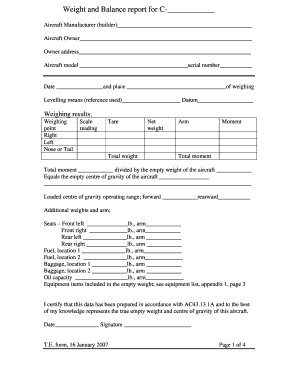
Weight and Balance Report for C Form


Understanding the Weight And Balance Report For C
The Weight And Balance Report For C is a crucial document used primarily in aviation to ensure that an aircraft is loaded correctly and safely. This report provides detailed information about the aircraft's weight, balance, and center of gravity. Proper completion of this report is essential for maintaining safety standards and compliance with Federal Aviation Administration (FAA) regulations. The report typically includes data on the aircraft's maximum takeoff weight, empty weight, and the distribution of cargo and passengers.
How to Complete the Weight And Balance Report For C
Completing the Weight And Balance Report For C involves several key steps. First, gather all necessary data, including the aircraft's specifications and the weights of passengers and cargo. Next, calculate the total weight by adding the empty weight of the aircraft to the weights of all items on board. Then, determine the center of gravity by using the specific moment arms for each weight. Finally, document all findings in the report, ensuring accuracy and compliance with FAA guidelines.
Obtaining the Weight And Balance Report For C
The Weight And Balance Report For C can typically be obtained from the aircraft's operating manual or the manufacturer’s website. Many flight schools and aviation organizations also provide templates or forms that can be used. It is important to ensure that the version used is current and compliant with FAA regulations. If necessary, consult with a certified flight instructor or aviation professional for assistance in obtaining the correct report.
Key Components of the Weight And Balance Report For C
Several key elements must be included in the Weight And Balance Report For C to ensure its accuracy and effectiveness. These components typically include:
- Aircraft Identification: Model, registration number, and serial number.
- Weight Information: Empty weight, maximum takeoff weight, and total weight of passengers and cargo.
- Center of Gravity: Calculated center of gravity location and moment arms.
- Load Distribution: Detailed breakdown of how weight is distributed throughout the aircraft.
Legal Considerations for the Weight And Balance Report For C
The Weight And Balance Report For C is not only a safety document but also a legal requirement for compliance with FAA regulations. Failure to accurately complete and maintain this report can result in penalties, including fines or grounding of the aircraft. Operators must ensure that all data is up-to-date and that the report reflects the actual loading conditions of the aircraft before each flight.
Examples of Using the Weight And Balance Report For C
Practical applications of the Weight And Balance Report For C can vary depending on the flight operation. For instance, a commercial airline may use the report to ensure that passenger and cargo loads are balanced for optimal performance and safety. Similarly, a small charter service might utilize the report to verify that a private flight adheres to weight limits and balance requirements. Each scenario emphasizes the importance of accurate reporting in maintaining safety and compliance in aviation operations.
Quick guide on how to complete weight and balance report for c
Complete [SKS] seamlessly on any device
Managing documents online has gained traction among businesses and individuals. It offers an ideal eco-friendly substitute for traditional printed and signed paperwork, as you can easily locate the right form and securely store it online. airSlate SignNow equips you with all the necessary tools to create, edit, and electronically sign your documents swiftly without delays. Handle [SKS] on any platform using airSlate SignNow apps for Android or iOS and streamline any document-related task today.
The easiest way to modify and eSign [SKS] effortlessly
- Locate [SKS] and click Get Form to commence.
- Utilize the tools we provide to complete your document.
- Emphasize relevant sections of the documents or obscure sensitive information with tools that airSlate SignNow specifically offers for that purpose.
- Create your electronic signature using the Sign tool, which takes mere seconds and holds the same legal significance as a conventional ink signature.
- Verify the information and click on the Done button to preserve your modifications.
- Select your preferred method to send your form, via email, text message (SMS), or invitation link, or download it to your computer.
Eliminate concerns about lost or misplaced documents, tedious form searching, or mistakes that necessitate printing new copies. airSlate SignNow addresses your document management needs in a few clicks from any device you choose. Modify and eSign [SKS] and guarantee excellent communication at every stage of your form preparation process with airSlate SignNow.
Create this form in 5 minutes or less
Related searches to Weight And Balance Report For C
Create this form in 5 minutes!
How to create an eSignature for the weight and balance report for c
How to create an electronic signature for a PDF online
How to create an electronic signature for a PDF in Google Chrome
How to create an e-signature for signing PDFs in Gmail
How to create an e-signature right from your smartphone
How to create an e-signature for a PDF on iOS
How to create an e-signature for a PDF on Android
People also ask
-
What is a Weight And Balance Report For C?
A Weight And Balance Report For C is a crucial document that ensures an aircraft is loaded within its weight limits for safe operation. It provides detailed information about the aircraft's weight distribution and balance, which is essential for flight safety. Using airSlate SignNow, you can easily create and manage these reports digitally.
-
How can airSlate SignNow help with creating a Weight And Balance Report For C?
airSlate SignNow simplifies the process of creating a Weight And Balance Report For C by providing customizable templates and easy-to-use tools. You can fill out the necessary information quickly and securely eSign the document. This streamlines your workflow and ensures compliance with aviation regulations.
-
Is there a cost associated with using airSlate SignNow for Weight And Balance Reports?
Yes, airSlate SignNow offers various pricing plans to suit different business needs. The cost-effective solution allows you to create, send, and eSign Weight And Balance Reports For C without breaking the bank. You can choose a plan that fits your budget and requirements.
-
What features does airSlate SignNow offer for Weight And Balance Reports?
airSlate SignNow provides features such as customizable templates, secure eSigning, and document tracking for Weight And Balance Reports For C. These features enhance efficiency and ensure that all necessary information is accurately captured. Additionally, you can collaborate with team members in real-time.
-
Can I integrate airSlate SignNow with other software for Weight And Balance Reports?
Absolutely! airSlate SignNow offers integrations with various software applications, making it easy to incorporate Weight And Balance Reports For C into your existing workflows. Whether you use accounting, project management, or aviation software, you can streamline your processes seamlessly.
-
What are the benefits of using airSlate SignNow for Weight And Balance Reports?
Using airSlate SignNow for Weight And Balance Reports For C provides numerous benefits, including increased efficiency, reduced paperwork, and enhanced compliance. The digital solution allows for quick access to documents and ensures that all signatures are collected promptly. This ultimately leads to safer and more organized operations.
-
How secure is airSlate SignNow for handling Weight And Balance Reports?
airSlate SignNow prioritizes security, ensuring that your Weight And Balance Reports For C are protected with advanced encryption and secure storage. You can trust that your sensitive information is safe from unauthorized access. Compliance with industry standards further enhances the security of your documents.
Get more for Weight And Balance Report For C
- Cricket player form
- Shape reclaimed reviews form
- Where i can print an application for disaster unemployment benefit form
- Century gothic font form
- Scentsy labels template 1502 form
- Family life merit badge answers pdf form
- Colorado department of labor and unemployment uib 290 form
- Room check lista form
Find out other Weight And Balance Report For C
- How Do I Electronic signature Iowa Construction Document
- How Can I Electronic signature South Carolina Charity PDF
- How Can I Electronic signature Oklahoma Doctors Document
- How Can I Electronic signature Alabama Finance & Tax Accounting Document
- How To Electronic signature Delaware Government Document
- Help Me With Electronic signature Indiana Education PDF
- How To Electronic signature Connecticut Government Document
- How To Electronic signature Georgia Government PDF
- Can I Electronic signature Iowa Education Form
- How To Electronic signature Idaho Government Presentation
- Help Me With Electronic signature Hawaii Finance & Tax Accounting Document
- How Can I Electronic signature Indiana Government PDF
- How Can I Electronic signature Illinois Finance & Tax Accounting PPT
- How To Electronic signature Maine Government Document
- How To Electronic signature Louisiana Education Presentation
- How Can I Electronic signature Massachusetts Government PDF
- How Do I Electronic signature Montana Government Document
- Help Me With Electronic signature Louisiana Finance & Tax Accounting Word
- How To Electronic signature Pennsylvania Government Document
- Can I Electronic signature Texas Government PPT