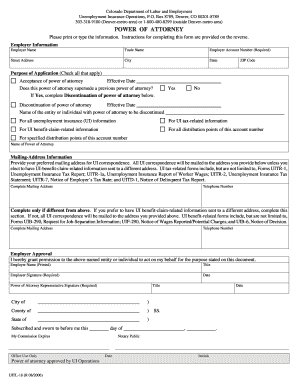
Colorado Department of Labor and Unemployment Uib 290 Form


What is the Colorado Department Of Labor And Unemployment Uib 290 Form
The Colorado Department of Labor and Unemployment UIB 290 form is a request for facts about a former employee's employment. This form is essential for employers who need to provide information regarding an employee's work history, particularly when the employee applies for unemployment benefits. The UIB 290 form helps ensure that the information provided is accurate and complies with state regulations. It is a critical document in the unemployment insurance process, facilitating communication between employers and the Colorado Department of Labor.
How to use the Colorado Department Of Labor And Unemployment Uib 290 Form
To effectively use the UIB 290 form, employers must first obtain the blank form from the Colorado Department of Labor's website or other official sources. Once acquired, the employer should fill out the required sections, which typically include details about the former employee's job title, dates of employment, and reasons for separation. After completing the form, it should be submitted to the appropriate department for processing. Utilizing electronic signature solutions, like signNow, can streamline this process, making it easier to send and sign the document securely.
Steps to complete the Colorado Department Of Labor And Unemployment Uib 290 Form
Completing the UIB 290 form involves several key steps:
- Obtain the UIB 290 form from the Colorado Department of Labor's website.
- Enter the former employee's personal information, including their name and Social Security number.
- Provide the employment details, such as job title, start and end dates, and the reason for termination.
- Review the information for accuracy before submission.
- Submit the completed form electronically or via mail to the Colorado Department of Labor.
Legal use of the Colorado Department Of Labor And Unemployment Uib 290 Form
The UIB 290 form must be used in compliance with state laws governing employment and unemployment benefits. Employers are legally obligated to provide accurate information when completing the form, as inaccuracies could lead to legal repercussions or penalties. The form serves as a formal record of employment that can be used in disputes regarding unemployment claims, making its proper use crucial for both employers and employees.
Key elements of the Colorado Department Of Labor And Unemployment Uib 290 Form
Key elements of the UIB 290 form include:
- Employee Information: Name, Social Security number, and contact details.
- Employment Details: Job title, start and end dates, and reason for separation.
- Employer Information: Company name, address, and contact information.
- Signature: The form must be signed by an authorized representative of the employer.
How to obtain the Colorado Department Of Labor And Unemployment Uib 290 Form
The UIB 290 form can be obtained from the Colorado Department of Labor and Unemployment's official website. Employers can download the form in PDF format for easy access. Additionally, physical copies may be available at local labor offices. It is important to ensure that the most current version of the form is used to avoid any compliance issues.
Quick guide on how to complete colorado form department of labor form uib 290
Complete colorado form department of labor form uib 290 effortlessly on any device
Managing documents online has become increasingly favored by businesses and individuals alike. It serves as an ideal eco-friendly substitute for traditional printed and signed papers, as you can access the appropriate form and securely store it online. airSlate SignNow provides all the tools necessary to create, edit, and electronically sign your documents swiftly without delays. Handle colorado unemployment blank uib 290 on any platform with airSlate SignNow's Android or iOS applications and streamline your document-related processes today.
How to modify and electronically sign colorado form request for racts about a former employee's employment with ease
- Find colorado request for facts about a former employee's employment form and click Get Form to begin.
- Utilize the tools we offer to fill out your form.
- Emphasize important sections of your documents or obscure confidential details with tools specifically provided by airSlate SignNow for that purpose.
- Generate your signature using the Sign tool, which takes mere seconds and carries the same legal significance as a conventional wet ink signature.
- Review all the information and click the Done button to store your changes.
- Decide on your preferred method to send your form, whether by email, text message (SMS), invitation link, or download it to your computer.
Eliminate concerns about lost or misplaced documents, tedious form searching, or errors that necessitate reprinting new document copies. airSlate SignNow meets all your document management requirements in just a few clicks from a device of your choosing. Modify and electronically sign request for facts about a former employee employment to ensure exceptional communication throughout the entire form preparation process with airSlate SignNow.
Create this form in 5 minutes or less
Related searches to colorado department of labor and unemployment uib 290 form
Create this form in 5 minutes!
How to create an eSignature for the uib290
How to create an electronic signature for a PDF online
How to create an electronic signature for a PDF in Google Chrome
How to create an e-signature for signing PDFs in Gmail
How to create an e-signature right from your smartphone
How to create an e-signature for a PDF on iOS
How to create an e-signature for a PDF on Android
People also ask request for facts about a former employee's employment form uib 290
-
What is the colorado unemployment blank uib 290 used for?
The colorado unemployment blank uib 290 is a crucial form for individuals applying for unemployment benefits in Colorado. It captures essential personal and employment information needed by the state to process claims efficiently. Completing this form accurately is vital for timely benefit approval.
-
How can airSlate SignNow help with the colorado unemployment blank uib 290?
airSlate SignNow simplifies the process of completing and submitting the colorado unemployment blank uib 290. Our platform allows users to fill out, sign, and send the document electronically, ensuring compliance and reducing processing times. This can expedite your unemployment claim process by avoiding postal delays.
-
Is there a fee for using airSlate SignNow to file the colorado unemployment blank uib 290?
Yes, there is a nominal fee for using airSlate SignNow, which is a cost-effective solution compared to traditional signature methods. Our pricing plans cater to various business needs and offer a signNow return on investment, especially when handling documents like the colorado unemployment blank uib 290 efficiently.
-
What are the key features of airSlate SignNow for completing the colorado unemployment blank uib 290?
AirSlate SignNow offers features such as electronic signatures, templates, and document sharing. These tools streamline the completion of the colorado unemployment blank uib 290, making it easier for users to manage their unemployment claims. It also supports document storage and retrieval for future reference.
-
Can airSlate SignNow integrate with other software for managing unemployment claims?
Absolutely! airSlate SignNow can integrate with various applications such as CRM systems and cloud storage services. This integration ensures that you can manage the entire unemployment claims process, including the colorado unemployment blank uib 290, with efficiency and ease.
-
What benefits does airSlate SignNow offer for individuals using the colorado unemployment blank uib 290?
By using airSlate SignNow to complete the colorado unemployment blank uib 290, individuals can enjoy faster processing times and reduced paperwork. The ease of electronic signing allows for immediate submission, ensuring that claims receive prompt attention from state agencies.
-
Is airSlate SignNow mobile-friendly for completing the colorado unemployment blank uib 290?
Yes, airSlate SignNow is fully optimized for mobile devices, allowing users to complete the colorado unemployment blank uib 290 on-the-go. This flexibility ensures that users can fill out and submit their forms from anywhere, making the process more convenient.
Get more for request for facts about a former employee's employment form uib 290 printable
Find out other colorado form uib 290 to print
- Sign Maine Plumbing LLC Operating Agreement Secure
- How To Sign Maine Plumbing POA
- Sign Maryland Plumbing Letter Of Intent Myself
- Sign Hawaii Orthodontists Claim Free
- Sign Nevada Plumbing Job Offer Easy
- Sign Nevada Plumbing Job Offer Safe
- Sign New Jersey Plumbing Resignation Letter Online
- Sign New York Plumbing Cease And Desist Letter Free
- Sign Alabama Real Estate Quitclaim Deed Free
- How Can I Sign Alabama Real Estate Affidavit Of Heirship
- Can I Sign Arizona Real Estate Confidentiality Agreement
- How Do I Sign Arizona Real Estate Memorandum Of Understanding
- Sign South Dakota Plumbing Job Offer Later
- Sign Tennessee Plumbing Business Letter Template Secure
- Sign South Dakota Plumbing Emergency Contact Form Later
- Sign South Dakota Plumbing Emergency Contact Form Myself
- Help Me With Sign South Dakota Plumbing Emergency Contact Form
- How To Sign Arkansas Real Estate Confidentiality Agreement
- Sign Arkansas Real Estate Promissory Note Template Free
- How Can I Sign Arkansas Real Estate Operating Agreement