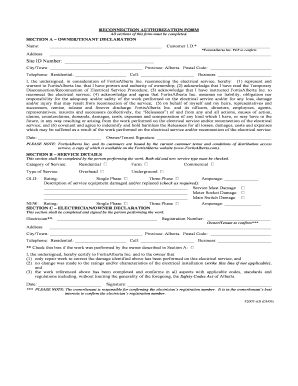
Reconnection Authorization Form FortisAlberta


What is the Reconnection Authorization Form FortisAlberta
The Reconnection Authorization Form FortisAlberta is a document that allows customers to request the reconnection of their utility services after they have been disconnected. This form is essential for individuals and businesses that have previously had their electricity service interrupted and wish to restore it. By completing this form, customers provide the necessary information to FortisAlberta, enabling the utility company to process their request efficiently.
How to use the Reconnection Authorization Form FortisAlberta
To use the Reconnection Authorization Form FortisAlberta, customers should first obtain the form from FortisAlberta's official website or their customer service center. After acquiring the form, fill it out with accurate details, including the account number, service address, and contact information. Once completed, submit the form through the specified submission methods, which may include online submission, mailing, or in-person delivery to a FortisAlberta location. Ensure that all required fields are filled to avoid delays in processing.
Steps to complete the Reconnection Authorization Form FortisAlberta
Completing the Reconnection Authorization Form FortisAlberta involves several straightforward steps:
- Obtain the form from the FortisAlberta website or customer service.
- Fill in your account number and service address accurately.
- Provide your contact information, including a phone number and email address.
- Indicate the reason for reconnection, if applicable.
- Review the form for accuracy and completeness.
- Submit the form as directed, either online, by mail, or in person.
Key elements of the Reconnection Authorization Form FortisAlberta
The Reconnection Authorization Form FortisAlberta includes several key elements that are crucial for processing the reconnection request. These elements typically consist of:
- Account Information: This includes the account number and service address.
- Contact Details: Customers must provide a reliable phone number and email address for communication.
- Reason for Reconnection: A brief explanation of why the service is being reconnected may be required.
- Signature: The form must be signed by the account holder or an authorized representative.
Form Submission Methods
Customers can submit the Reconnection Authorization Form FortisAlberta through various methods to ensure convenience. These methods generally include:
- Online Submission: Customers may have the option to fill out and submit the form directly through the FortisAlberta website.
- Mail: The completed form can be sent to the designated FortisAlberta mailing address.
- In-Person: Customers may choose to deliver the form in person at a FortisAlberta customer service center.
Legal use of the Reconnection Authorization Form FortisAlberta
The Reconnection Authorization Form FortisAlberta is a legally binding document that authorizes the utility company to restore services. By signing the form, customers agree to the terms and conditions set forth by FortisAlberta. This includes acknowledging any outstanding balances or fees that may need to be settled before reconnection can occur. It is important for customers to understand their rights and responsibilities when completing this form.
Quick guide on how to complete reconnection authorization form fortisalberta
Prepare [SKS] effortlessly on any device
Digital document management has become increasingly popular among businesses and individuals. It serves as an ideal environmentally friendly alternative to traditional printed and signed documents, allowing you to access the necessary forms and securely save them online. airSlate SignNow provides all the tools you need to create, modify, and electronically sign your documents swiftly without hold-ups. Handle [SKS] on any platform using airSlate SignNow's Android or iOS applications and enhance any document-oriented process today.
How to alter and electronically sign [SKS] with ease
- Locate [SKS] and click Get Form to begin.
- Utilize the tools we provide to fill out your form.
- Emphasize important sections of the documents or redact sensitive information using the tools specifically designed for that purpose by airSlate SignNow.
- Create your signature with the Sign tool, which takes mere seconds and is legally equivalent to a conventional handwritten signature.
- Review all the details and click the Done button to save your modifications.
- Choose your delivery method for the form, whether by email, text message (SMS), invitation link, or download it to your computer.
Say goodbye to missing or lost files, tedious form searches, or errors that necessitate printing new copies. airSlate SignNow meets your document management needs in just a few clicks from any device you prefer. Modify and electronically sign [SKS] and assure outstanding communication at every stage of the document preparation process with airSlate SignNow.
Create this form in 5 minutes or less
Related searches to Reconnection Authorization Form FortisAlberta
Create this form in 5 minutes!
How to create an eSignature for the reconnection authorization form fortisalberta
How to create an electronic signature for a PDF online
How to create an electronic signature for a PDF in Google Chrome
How to create an e-signature for signing PDFs in Gmail
How to create an e-signature right from your smartphone
How to create an e-signature for a PDF on iOS
How to create an e-signature for a PDF on Android
People also ask
-
What is the Reconnection Authorization Form FortisAlberta?
The Reconnection Authorization Form FortisAlberta is a document that allows customers to authorize the reconnection of their utility services. This form is essential for ensuring that your services are restored promptly and efficiently. By using airSlate SignNow, you can easily fill out and eSign this form online.
-
How can I access the Reconnection Authorization Form FortisAlberta?
You can access the Reconnection Authorization Form FortisAlberta directly through the airSlate SignNow platform. Our user-friendly interface allows you to find and complete the form quickly. Simply log in, search for the form, and follow the prompts to fill it out.
-
Is there a cost associated with the Reconnection Authorization Form FortisAlberta?
Using airSlate SignNow to complete the Reconnection Authorization Form FortisAlberta is part of our subscription service. We offer various pricing plans to suit different business needs, ensuring that you can manage your documents cost-effectively. Check our pricing page for more details on the plans available.
-
What features does airSlate SignNow offer for the Reconnection Authorization Form FortisAlberta?
airSlate SignNow provides several features for the Reconnection Authorization Form FortisAlberta, including eSigning, document tracking, and secure storage. These features streamline the process, making it easier for you to manage your utility reconnection requests. Additionally, our platform is designed to enhance collaboration among team members.
-
How does airSlate SignNow ensure the security of the Reconnection Authorization Form FortisAlberta?
Security is a top priority at airSlate SignNow. We use advanced encryption and secure access protocols to protect your Reconnection Authorization Form FortisAlberta and other sensitive documents. Our compliance with industry standards ensures that your data remains safe throughout the signing process.
-
Can I integrate airSlate SignNow with other tools for the Reconnection Authorization Form FortisAlberta?
Yes, airSlate SignNow offers integrations with various tools and platforms to enhance your workflow. You can easily connect with CRM systems, cloud storage services, and other applications to streamline the management of the Reconnection Authorization Form FortisAlberta. This integration capability helps improve efficiency and productivity.
-
What are the benefits of using airSlate SignNow for the Reconnection Authorization Form FortisAlberta?
Using airSlate SignNow for the Reconnection Authorization Form FortisAlberta offers numerous benefits, including time savings, reduced paperwork, and improved accuracy. Our platform simplifies the signing process, allowing you to complete forms quickly and efficiently. Additionally, you can track the status of your documents in real-time.
Get more for Reconnection Authorization Form FortisAlberta
Find out other Reconnection Authorization Form FortisAlberta
- eSignature West Virginia Life Sciences Quitclaim Deed Free
- Can I eSignature West Virginia Life Sciences Residential Lease Agreement
- eSignature New York Non-Profit LLC Operating Agreement Mobile
- How Can I eSignature Colorado Orthodontists LLC Operating Agreement
- eSignature North Carolina Non-Profit RFP Secure
- eSignature North Carolina Non-Profit Credit Memo Secure
- eSignature North Dakota Non-Profit Quitclaim Deed Later
- eSignature Florida Orthodontists Business Plan Template Easy
- eSignature Georgia Orthodontists RFP Secure
- eSignature Ohio Non-Profit LLC Operating Agreement Later
- eSignature Ohio Non-Profit LLC Operating Agreement Easy
- How Can I eSignature Ohio Lawers Lease Termination Letter
- Can I eSignature Ohio Lawers Lease Termination Letter
- Can I eSignature Oregon Non-Profit Last Will And Testament
- Can I eSignature Oregon Orthodontists LLC Operating Agreement
- How To eSignature Rhode Island Orthodontists LLC Operating Agreement
- Can I eSignature West Virginia Lawers Cease And Desist Letter
- eSignature Alabama Plumbing Confidentiality Agreement Later
- How Can I eSignature Wyoming Lawers Quitclaim Deed
- eSignature California Plumbing Profit And Loss Statement Easy