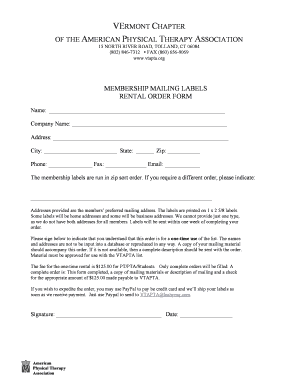
VT APTA Membership Mailing Label Form


What is the VT APTA Membership Mailing Label Form
The VT APTA Membership Mailing Label Form is a specialized document used by members of the Vermont Chapter of the American Physical Therapy Association (APTA) to manage their mailing preferences. This form allows members to provide or update their mailing address, ensuring they receive important communications, newsletters, and updates from the association. It is essential for maintaining accurate records and facilitating effective communication between the association and its members.
How to use the VT APTA Membership Mailing Label Form
Using the VT APTA Membership Mailing Label Form is straightforward. Members need to fill out the form with their current mailing address, including any changes if applicable. It is important to ensure that all information is accurate to avoid any disruptions in communication. Once completed, the form can be submitted according to the instructions provided, which typically include options for online submission or mailing it to the appropriate address.
Steps to complete the VT APTA Membership Mailing Label Form
To complete the VT APTA Membership Mailing Label Form, follow these steps:
- Obtain the form from the official APTA Vermont Chapter website or through direct communication.
- Fill in your name, membership number, and current mailing address.
- If applicable, indicate any changes to your address or contact information.
- Review the form for accuracy to ensure all details are correct.
- Submit the completed form as instructed, either online or via postal mail.
Key elements of the VT APTA Membership Mailing Label Form
The key elements of the VT APTA Membership Mailing Label Form include:
- Name: The full name of the member.
- Membership Number: A unique identifier for each member.
- Mailing Address: The current address where correspondence should be sent.
- Contact Information: Optional fields for phone numbers or email addresses.
- Signature: Required to validate the form submission.
How to obtain the VT APTA Membership Mailing Label Form
The VT APTA Membership Mailing Label Form can be obtained through several methods. Members can download the form directly from the Vermont APTA website, where it is typically available in a printable format. Alternatively, members may request a physical copy of the form by contacting the association's administrative office. Ensuring that you have the most recent version of the form is important for compliance and accuracy.
Form Submission Methods
Members have multiple options for submitting the VT APTA Membership Mailing Label Form. These methods typically include:
- Online Submission: If available, members can submit the form electronically through the APTA Vermont Chapter website.
- Mail: Completed forms can be mailed to the designated address provided in the instructions.
- In-Person: Members may also have the option to submit the form in person at designated events or meetings.
Quick guide on how to complete vt apta membership mailing label form
Complete [SKS] seamlessly on any device
Digital document management has gained signNow traction among businesses and individuals. It serves as an ideal environmentally friendly substitute for conventional printed and signed documents, allowing you to locate the necessary form and securely store it online. airSlate SignNow equips you with all the resources needed to create, modify, and electronically sign your documents quickly without hindrance. Manage [SKS] on any platform using airSlate SignNow's Android or iOS applications and streamline any document-related task today.
The optimal method to alter and electronically sign [SKS] effortlessly
- Find [SKS] and click Get Form to begin.
- Utilize the tools we offer to complete your form.
- Emphasize important sections of the documents or redact sensitive data with tools specifically designed by airSlate SignNow for this purpose.
- Create your eSignature using the Sign tool, which takes seconds and holds the same legal validity as a traditional handwritten signature.
- Review the details and hit the Done button to save your modifications.
- Choose your preferred method to deliver your form, whether by email, text message (SMS), invitation link, or download it to your computer.
Eliminate worries about lost or misplaced documents, laborious form searches, or mistakes that require printing new document copies. airSlate SignNow addresses all your document management needs with just a few clicks from any device you prefer. Revise and electronically sign [SKS] while ensuring excellent communication at every stage of your form preparation with airSlate SignNow.
Create this form in 5 minutes or less
Related searches to VT APTA Membership Mailing Label Form
Create this form in 5 minutes!
How to create an eSignature for the vt apta membership mailing label form
How to create an electronic signature for a PDF online
How to create an electronic signature for a PDF in Google Chrome
How to create an e-signature for signing PDFs in Gmail
How to create an e-signature right from your smartphone
How to create an e-signature for a PDF on iOS
How to create an e-signature for a PDF on Android
People also ask
-
What is the VT APTA Membership Mailing Label Form?
The VT APTA Membership Mailing Label Form is a specialized document designed for members of the Vermont Chapter of the American Physical Therapy Association. It allows members to easily manage their mailing preferences and ensure they receive important communications. This form streamlines the process of updating contact information and preferences.
-
How can I access the VT APTA Membership Mailing Label Form?
You can access the VT APTA Membership Mailing Label Form directly through the airSlate SignNow platform. Simply log in to your account, navigate to the forms section, and search for the VT APTA Membership Mailing Label Form. This user-friendly interface makes it easy to find and complete the necessary documentation.
-
Is there a cost associated with the VT APTA Membership Mailing Label Form?
The VT APTA Membership Mailing Label Form is available as part of the airSlate SignNow subscription plans. Depending on your chosen plan, you may have access to this form at no additional cost. Check our pricing page for detailed information on subscription options and features.
-
What features does the VT APTA Membership Mailing Label Form offer?
The VT APTA Membership Mailing Label Form includes features such as customizable fields, electronic signatures, and secure document storage. These features ensure that your information is accurately captured and easily accessible. Additionally, the form can be integrated with other tools for enhanced functionality.
-
How does the VT APTA Membership Mailing Label Form benefit members?
Using the VT APTA Membership Mailing Label Form simplifies the process of managing your membership details. It ensures that you receive timely updates and communications from the APTA. This form also enhances your ability to stay connected with the organization and participate in events and initiatives.
-
Can I integrate the VT APTA Membership Mailing Label Form with other applications?
Yes, the VT APTA Membership Mailing Label Form can be integrated with various applications through airSlate SignNow's API. This allows for seamless data transfer and enhances your workflow efficiency. Integrating with tools like CRM systems can help you manage your membership more effectively.
-
What security measures are in place for the VT APTA Membership Mailing Label Form?
The VT APTA Membership Mailing Label Form is protected by advanced security measures, including encryption and secure access controls. airSlate SignNow prioritizes the confidentiality of your information, ensuring that only authorized users can access your data. This commitment to security helps you feel confident when submitting your membership details.
Get more for VT APTA Membership Mailing Label Form
Find out other VT APTA Membership Mailing Label Form
- eSign Hawaii Life Sciences Letter Of Intent Easy
- Help Me With eSign Hawaii Life Sciences Cease And Desist Letter
- eSign Hawaii Life Sciences Lease Termination Letter Mobile
- eSign Hawaii Life Sciences Permission Slip Free
- eSign Florida Legal Warranty Deed Safe
- Help Me With eSign North Dakota Insurance Residential Lease Agreement
- eSign Life Sciences Word Kansas Fast
- eSign Georgia Legal Last Will And Testament Fast
- eSign Oklahoma Insurance Business Associate Agreement Mobile
- eSign Louisiana Life Sciences Month To Month Lease Online
- eSign Legal Form Hawaii Secure
- eSign Hawaii Legal RFP Mobile
- How To eSign Hawaii Legal Agreement
- How Can I eSign Hawaii Legal Moving Checklist
- eSign Hawaii Legal Profit And Loss Statement Online
- eSign Hawaii Legal Profit And Loss Statement Computer
- eSign Hawaii Legal Profit And Loss Statement Now
- How Can I eSign Hawaii Legal Profit And Loss Statement
- Can I eSign Hawaii Legal Profit And Loss Statement
- How To eSign Idaho Legal Rental Application