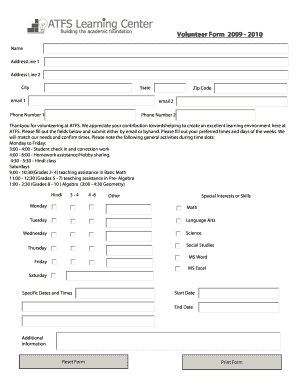
Volunteer Form ATFS Learning Center


What is the Volunteer Form ATFS Learning Center
The Volunteer Form ATFS Learning Center is a document designed for individuals who wish to contribute their time and skills to the ATFS Learning Center. This form captures essential information about the volunteer, including personal details, areas of interest, and availability. It serves as a crucial tool for the organization to match volunteers with appropriate roles and responsibilities, ensuring a meaningful experience for both the volunteers and the organization.
How to use the Volunteer Form ATFS Learning Center
Using the Volunteer Form ATFS Learning Center is straightforward. First, access the form through the designated platform or website. Fill out the required fields, which typically include your name, contact information, and a brief description of your skills or interests. Review your entries for accuracy before submitting the form. This process helps the ATFS Learning Center efficiently organize and manage volunteer resources, making it easier to connect volunteers with suitable opportunities.
Steps to complete the Volunteer Form ATFS Learning Center
Completing the Volunteer Form ATFS Learning Center involves several key steps:
- Access the form online or in print.
- Provide your personal information, including your full name, address, and contact details.
- Indicate your areas of interest or expertise relevant to the ATFS Learning Center's activities.
- Specify your availability, including days and times you can volunteer.
- Review the information for accuracy before submission.
- Submit the form as instructed, either online or via mail.
Key elements of the Volunteer Form ATFS Learning Center
The Volunteer Form ATFS Learning Center includes several key elements that are essential for effective volunteer management:
- Personal Information: Name, address, phone number, and email address.
- Skills and Interests: A section for volunteers to describe their relevant skills and the types of activities they are interested in.
- Availability: Information on when the volunteer is available to help, including specific days and times.
- Emergency Contact: Details of a person to contact in case of an emergency while volunteering.
How to obtain the Volunteer Form ATFS Learning Center
The Volunteer Form ATFS Learning Center can typically be obtained through the ATFS Learning Center's official website or by contacting their administrative office directly. Many organizations also provide the form in downloadable formats, allowing potential volunteers to fill it out at their convenience. Ensure you have the latest version of the form to avoid any discrepancies during the application process.
Form Submission Methods
Submitting the Volunteer Form ATFS Learning Center can be done through various methods, depending on the organization's preferences:
- Online Submission: Many organizations offer an online portal where volunteers can fill out and submit the form directly.
- Mail: Volunteers may print the completed form and send it via postal mail to the designated address.
- In-Person: Some individuals may choose to deliver the form in person at the ATFS Learning Center during operational hours.
Quick guide on how to complete volunteer form atfs learning center
Prepare [SKS] seamlessly on any device
Digital document management has gained traction among businesses and individuals. It serves as an ideal eco-friendly alternative to traditional printed and signed documents, allowing you to access the right form and securely store it online. airSlate SignNow provides you with all the tools necessary to create, modify, and eSign your documents swiftly without interruptions. Manage [SKS] on any platform with airSlate SignNow apps for Android or iOS, and simplify any document-related task today.
How to modify and eSign [SKS] effortlessly
- Locate [SKS] and select Get Form to begin.
- Utilize the tools available to fill out your document.
- Emphasize essential sections of the documents or obscure sensitive details with tools that airSlate SignNow provides specifically for this purpose.
- Generate your eSignature using the Sign feature, which takes just seconds and has the same legal validity as a conventional wet ink signature.
- Review the information and click on the Done button to save your modifications.
- Select your preferred method to share your form, whether by email, SMS, invitation link, or download it to your computer.
Put an end to lost or misplaced documents, tedious form searching, or errors that necessitate printing new document copies. airSlate SignNow fulfills your document management needs with just a few clicks from any device you prefer. Modify and eSign [SKS] and ensure excellent communication at every stage of the form completion process with airSlate SignNow.
Create this form in 5 minutes or less
Related searches to Volunteer Form ATFS Learning Center
Create this form in 5 minutes!
How to create an eSignature for the volunteer form atfs learning center
How to create an electronic signature for a PDF online
How to create an electronic signature for a PDF in Google Chrome
How to create an e-signature for signing PDFs in Gmail
How to create an e-signature right from your smartphone
How to create an e-signature for a PDF on iOS
How to create an e-signature for a PDF on Android
People also ask
-
What is the Volunteer Form ATFS Learning Center?
The Volunteer Form ATFS Learning Center is a digital solution designed to streamline the process of collecting volunteer information. It allows organizations to easily create, send, and manage volunteer forms, ensuring a smooth onboarding experience for new volunteers.
-
How can I create a Volunteer Form ATFS Learning Center?
Creating a Volunteer Form ATFS Learning Center is simple with airSlate SignNow. You can use our intuitive drag-and-drop interface to customize your form, add necessary fields, and incorporate your branding, making it easy to gather the information you need from volunteers.
-
Is there a cost associated with the Volunteer Form ATFS Learning Center?
Yes, there are various pricing plans available for the Volunteer Form ATFS Learning Center, tailored to fit different organizational needs. airSlate SignNow offers a cost-effective solution that provides excellent value for the features and capabilities included in each plan.
-
What features does the Volunteer Form ATFS Learning Center offer?
The Volunteer Form ATFS Learning Center includes features such as customizable templates, electronic signatures, automated workflows, and real-time tracking. These features help organizations efficiently manage volunteer applications and enhance the overall experience for both administrators and volunteers.
-
How does the Volunteer Form ATFS Learning Center benefit my organization?
Using the Volunteer Form ATFS Learning Center can signNowly improve your organization's efficiency by reducing paperwork and manual data entry. It allows for quicker processing of volunteer applications, ensuring that you can engage with volunteers promptly and effectively.
-
Can I integrate the Volunteer Form ATFS Learning Center with other tools?
Absolutely! The Volunteer Form ATFS Learning Center can be integrated with various third-party applications, including CRM systems and project management tools. This integration capability allows for seamless data transfer and enhances your organization's overall workflow.
-
Is the Volunteer Form ATFS Learning Center mobile-friendly?
Yes, the Volunteer Form ATFS Learning Center is designed to be mobile-friendly, allowing volunteers to fill out forms on their smartphones or tablets. This accessibility ensures that you can signNow a wider audience and make it easier for volunteers to engage with your organization.
Get more for Volunteer Form ATFS Learning Center
Find out other Volunteer Form ATFS Learning Center
- Electronic signature Pennsylvania Police Executive Summary Template Free
- Electronic signature Pennsylvania Police Forbearance Agreement Fast
- How Do I Electronic signature Pennsylvania Police Forbearance Agreement
- How Can I Electronic signature Pennsylvania Police Forbearance Agreement
- Electronic signature Washington Real Estate Purchase Order Template Mobile
- Electronic signature West Virginia Real Estate Last Will And Testament Online
- Electronic signature Texas Police Lease Termination Letter Safe
- How To Electronic signature Texas Police Stock Certificate
- How Can I Electronic signature Wyoming Real Estate Quitclaim Deed
- Electronic signature Virginia Police Quitclaim Deed Secure
- How Can I Electronic signature West Virginia Police Letter Of Intent
- How Do I Electronic signature Washington Police Promissory Note Template
- Electronic signature Wisconsin Police Permission Slip Free
- Electronic signature Minnesota Sports Limited Power Of Attorney Fast
- Electronic signature Alabama Courts Quitclaim Deed Safe
- How To Electronic signature Alabama Courts Stock Certificate
- Can I Electronic signature Arkansas Courts Operating Agreement
- How Do I Electronic signature Georgia Courts Agreement
- Electronic signature Georgia Courts Rental Application Fast
- How Can I Electronic signature Hawaii Courts Purchase Order Template