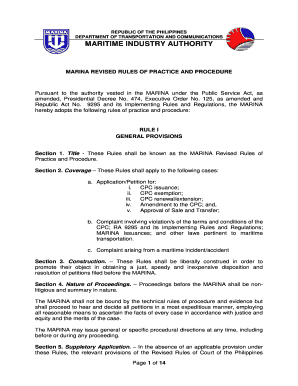
Marina Rules of Procedure Form


What is the marina rules of procedure?
The marina rules of procedure serve as a comprehensive framework governing the operations and management of marinas. These rules are designed to ensure safety, compliance, and efficiency in marina activities. They cover various aspects, including docking procedures, vessel maintenance, and tenant responsibilities. Understanding these rules is essential for marina operators and users to maintain a harmonious environment and adhere to legal standards.
How to use the marina rules of procedure
Using the marina rules of procedure involves familiarizing oneself with the specific guidelines outlined for marina operations. Users should review the document to understand their rights and obligations while utilizing marina facilities. The rules typically include instructions on how to dock a vessel, report issues, and comply with safety regulations. It is advisable to keep a copy of the rules accessible for reference during marina visits.
Steps to complete the marina rules of procedure
Completing the marina rules of procedure generally involves several key steps:
- Review the marina rules of procedure document thoroughly.
- Identify any specific forms or applications required by the marina.
- Gather necessary documentation, such as proof of vessel registration and insurance.
- Fill out any required forms accurately and completely.
- Submit the completed forms to the marina management, either electronically or in person.
Legal use of the marina rules of procedure
The legal use of the marina rules of procedure is crucial for ensuring compliance with local, state, and federal regulations. These rules are often backed by legal statutes that govern marina operations. Adhering to these guidelines helps protect marina operators and users from potential legal disputes and liabilities. It is important to consult legal experts if there are any uncertainties regarding the interpretation or application of these rules.
Key elements of the marina rules of procedure
Key elements of the marina rules of procedure typically include:
- Docking and mooring regulations.
- Safety protocols and emergency procedures.
- Maintenance responsibilities for vessels.
- Fees and payment schedules for marina services.
- Dispute resolution processes.
Examples of using the marina rules of procedure
Examples of using the marina rules of procedure can include situations such as:
- A boat owner needing to understand the docking process during peak season.
- A marina manager enforcing safety regulations during a storm.
- A tenant addressing a maintenance issue according to the outlined procedures.
Form submission methods for the marina rules of procedure
Submitting the marina rules of procedure can typically be done through various methods, including:
- Online submission via the marina's official website.
- Mailing completed forms to the marina's administrative office.
- In-person delivery at the marina's main office.
Quick guide on how to complete marina rules of procedure
Accomplish marina rules of procedure effortlessly on any device
Digital document management has gained traction among businesses and individuals. It serves as an ideal environmentally-friendly alternative to traditional printed and signed documents, since you can obtain the appropriate form and safely preserve it online. airSlate SignNow equips you with all the features needed to design, modify, and eSign your documents quickly without delays. Administer marina rules of procedure on any device using the airSlate SignNow Android or iOS applications and enhance any document-focused process today.
The simplest method to modify and eSign marina rules of procedure effortlessly
- Obtain marina rules of procedure and then click Get Form to begin.
- Employ the tools we offer to fill out your document.
- Emphasize important sections of your documents or conceal sensitive information with tools specifically designed by airSlate SignNow for that purpose.
- Generate your signature using the Sign tool, which takes mere seconds and holds the same legal validity as a conventional ink signature.
- Review the details and then click on the Done button to preserve your alterations.
- Choose how you wish to send your form, via email, text message (SMS), or invitation link, or download it to your computer.
Eliminate the hassle of lost or misfiled documents, tedious form searches, or mistakes that necessitate printing new copies. airSlate SignNow manages all your document handling needs in just a few clicks from any preferred device. Adjust and eSign marina rules of procedure to ensure superior communication throughout your form preparation workflow with airSlate SignNow.
Create this form in 5 minutes or less
Related searches to marina rules of procedure
Create this form in 5 minutes!
How to create an eSignature for the marina rules of procedure
How to create an electronic signature for a PDF online
How to create an electronic signature for a PDF in Google Chrome
How to create an e-signature for signing PDFs in Gmail
How to create an e-signature right from your smartphone
How to create an e-signature for a PDF on iOS
How to create an e-signature for a PDF on Android
People also ask marina rules of procedure
-
What are the marina rules of procedure?
The marina rules of procedure provide a framework for the management and operation of marinas and ensure that all boating activities comply with local regulations. These rules help maintain safety, enhance customer experience, and protect the environment. Understanding these procedures is vital for marina operators, boaters, and anyone involved in nautical activities.
-
How does airSlate SignNow help with marina compliance?
AirSlate SignNow streamlines the compliance process for marina rules of procedure by allowing businesses to easily create, send, and track documents electronically. With built-in templates, users can ensure that all necessary compliance documents are properly filled out and signed. This not only saves time but also enhances the reliability of compliance efforts.
-
Is airSlate SignNow affordable for small marinas?
Yes, airSlate SignNow is a cost-effective solution that is particularly beneficial for small marinas looking to streamline their operations. The flexible pricing plans allow businesses to choose options that fit their specific needs and budgets. Additionally, the efficiency gained in document handling can lead to signNow cost savings in the long run.
-
What features does airSlate SignNow offer for marina operations?
AirSlate SignNow offers a variety of features suited for marina operations, including customizable templates for marina rules of procedure, automated reminders for document signing, and secure cloud storage for all agreements. These features ensure that marina operators can efficiently manage their documentation while complying with necessary regulations.
-
Can I integrate airSlate SignNow with other tools for my marina?
Absolutely, airSlate SignNow easily integrates with a wide range of tools and software that marinas often use, enhancing your workflow. Popular integrations include CRM systems, project management tools, and accounting software. This interoperability allows for streamlined operations and adherence to marina rules of procedure.
-
How does electronic signing support marina regulations?
Electronic signing through airSlate SignNow ensures that all documents comply with marina rules of procedure by providing a legally recognized and secure way to sign contracts and agreements. This reduces paper usage and increases efficiency, as documents can be signed from anywhere at any time. The integrated audit trail adds an extra layer of security and accountability.
-
What benefits does airSlate SignNow provide for marina management?
The main benefits of using airSlate SignNow for marina management include enhanced efficiency, improved compliance with marina rules of procedure, and reduced administrative burdens. By digitizing the documentation process, marinas can focus more on customer service and operational excellence, ultimately leading to increased customer satisfaction and retention.
Get more for marina rules of procedure
- Developing an effective employee performance appraisal for part time personnel within the beach park fire department r123
- Providing survivor and member support for line of duty death guidelines r123 form
- Va form 21 4192 771947808
- Schedule s kansas supplemental schedule revised 7 24 form
- Low income energy assistance lieap application form
- K 120 form
- Collaborative agreement template form
- Collaborative nurse practitioner agreement template form
Find out other marina rules of procedure
- How Can I Sign South Carolina Courts Document
- How Do I eSign New Jersey Business Operations Word
- How Do I eSign Hawaii Charity Document
- Can I eSign Hawaii Charity Document
- How Can I eSign Hawaii Charity Document
- Can I eSign Hawaii Charity Document
- Help Me With eSign Hawaii Charity Document
- How Can I eSign Hawaii Charity Presentation
- Help Me With eSign Hawaii Charity Presentation
- How Can I eSign Hawaii Charity Presentation
- How Do I eSign Hawaii Charity Presentation
- How Can I eSign Illinois Charity Word
- How To eSign Virginia Business Operations Presentation
- How To eSign Hawaii Construction Word
- How Can I eSign Hawaii Construction Word
- How Can I eSign Hawaii Construction Word
- How Do I eSign Hawaii Construction Form
- How Can I eSign Hawaii Construction Form
- How To eSign Hawaii Construction Document
- Can I eSign Hawaii Construction Document