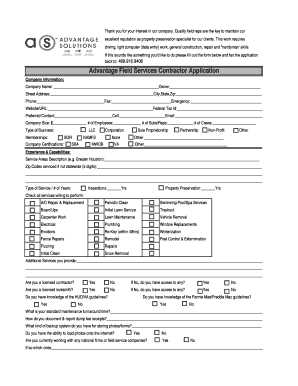
Advantage Field Service Contractor Application 4 Xlsx Form


What is the Advantage Field Service Contractor Application 4 xlsx
The Advantage Field Service Contractor Application 4 xlsx is a specialized form designed for contractors operating in the field service industry. This application allows contractors to provide essential information about their business, including contact details, service offerings, and compliance with industry regulations. It serves as a formal request for approval to engage with clients or organizations that require field service operations. Understanding the purpose and structure of this application is crucial for contractors seeking to streamline their operations and ensure compliance with legal requirements.
How to use the Advantage Field Service Contractor Application 4 xlsx
Using the Advantage Field Service Contractor Application 4 xlsx involves several straightforward steps. First, download the form from a reliable source. Once you have the file, open it using compatible spreadsheet software, such as Microsoft Excel or Google Sheets. Fill in the required fields, which typically include personal information, business details, and relevant certifications. It is important to review your entries for accuracy before saving the completed form. After filling it out, you may need to submit it electronically or print it for physical submission, depending on the requirements of the organization you are applying to.
Steps to complete the Advantage Field Service Contractor Application 4 xlsx
Completing the Advantage Field Service Contractor Application 4 xlsx involves a series of methodical steps:
- Download the application form from a trusted source.
- Open the form in a compatible spreadsheet application.
- Carefully read the instructions provided within the form.
- Fill in all required fields accurately, ensuring that your information is current.
- Attach any necessary supporting documents, such as proof of insurance or certifications.
- Review the completed application for any errors or omissions.
- Save the file in the required format for submission.
Eligibility Criteria
Eligibility to use the Advantage Field Service Contractor Application 4 xlsx typically depends on several factors. Contractors must demonstrate that they meet specific industry standards and possess the necessary licenses and certifications to operate legally. Additionally, applicants may need to provide proof of experience in the field service sector, along with references from previous clients. Understanding these criteria is essential for ensuring a successful application process.
Required Documents
When completing the Advantage Field Service Contractor Application 4 xlsx, certain documents are often required to support your application. These may include:
- Proof of business registration or incorporation.
- Valid insurance certificates.
- Licenses relevant to your field service operations.
- References or testimonials from previous clients.
- Any additional certifications pertinent to the services offered.
Gathering these documents in advance can help streamline the application process and enhance your credibility as a contractor.
Form Submission Methods
The submission of the Advantage Field Service Contractor Application 4 xlsx can typically be completed through various methods, depending on the requirements set by the organization. Common submission methods include:
- Electronic submission via email or an online portal.
- Physical submission by mailing the completed form and supporting documents.
- In-person submission at designated offices or events.
It is advisable to check the specific submission guidelines provided by the organization to ensure compliance and avoid delays.
Quick guide on how to complete advantage field service contractor application 4 xlsx
Complete [SKS] effortlessly on any device
Managing documents online has gained signNow traction among businesses and individuals. It serves as an excellent environmentally friendly substitute for traditional printed and signed documents, allowing you to locate the necessary form and securely keep it online. airSlate SignNow equips you with all the resources you need to create, edit, and electronically sign your documents swiftly without delays. Manage [SKS] on any device with airSlate SignNow's Android or iOS applications and streamline any document-based workflow today.
The easiest way to edit and electronically sign [SKS] with ease
- Locate [SKS] and then click Get Form to begin.
- Utilize the tools provided to complete your document.
- Emphasize pertinent sections of your documents or redact sensitive information using tools that airSlate SignNow specifically provides for this purpose.
- Create your eSignature utilizing the Sign tool, which takes mere seconds and holds the same legal authority as a conventional handwritten signature.
- Review all the details and then click on the Done button to save your changes.
- Choose how you wish to deliver your form, whether by email, text message (SMS), or an invitation link, or download it to your computer.
Eliminate the hassle of lost or misplaced documents, tedious form searches, or mistakes that necessitate printing new document copies. airSlate SignNow meets your document management needs with just a few clicks from a device of your choice. Edit and electronically sign [SKS] and ensure seamless communication at any stage of your form preparation process with airSlate SignNow.
Create this form in 5 minutes or less
Related searches to Advantage Field Service Contractor Application 4 xlsx
Create this form in 5 minutes!
How to create an eSignature for the advantage field service contractor application 4 xlsx
How to create an electronic signature for a PDF online
How to create an electronic signature for a PDF in Google Chrome
How to create an e-signature for signing PDFs in Gmail
How to create an e-signature right from your smartphone
How to create an e-signature for a PDF on iOS
How to create an e-signature for a PDF on Android
People also ask
-
What is the Advantage Field Service Contractor Application 4 xlsx?
The Advantage Field Service Contractor Application 4 xlsx is a powerful tool designed to streamline the management of field service operations. It allows contractors to efficiently track jobs, manage schedules, and handle invoicing all within a user-friendly Excel format. This application is ideal for businesses looking to enhance their operational efficiency.
-
How can the Advantage Field Service Contractor Application 4 xlsx benefit my business?
By using the Advantage Field Service Contractor Application 4 xlsx, businesses can improve their workflow and reduce administrative burdens. The application provides features that help in organizing tasks, tracking performance, and ensuring timely invoicing. This leads to increased productivity and better customer satisfaction.
-
Is the Advantage Field Service Contractor Application 4 xlsx easy to integrate with other tools?
Yes, the Advantage Field Service Contractor Application 4 xlsx is designed to be compatible with various software solutions. It can easily integrate with popular accounting and project management tools, allowing for seamless data transfer and improved collaboration. This flexibility makes it a valuable addition to your existing tech stack.
-
What pricing options are available for the Advantage Field Service Contractor Application 4 xlsx?
The Advantage Field Service Contractor Application 4 xlsx is offered at competitive pricing, making it accessible for businesses of all sizes. Pricing may vary based on the number of users and additional features required. For detailed pricing information, it's best to contact our sales team directly.
-
Can I customize the Advantage Field Service Contractor Application 4 xlsx to fit my specific needs?
Absolutely! The Advantage Field Service Contractor Application 4 xlsx is highly customizable, allowing you to tailor it to your business requirements. You can modify templates, add fields, and adjust formulas to ensure it meets your operational needs perfectly.
-
What features are included in the Advantage Field Service Contractor Application 4 xlsx?
The Advantage Field Service Contractor Application 4 xlsx includes features such as job tracking, scheduling, invoicing, and reporting. These tools are designed to help you manage your field service operations efficiently. Additionally, the application supports data analysis to help you make informed business decisions.
-
Is there customer support available for the Advantage Field Service Contractor Application 4 xlsx?
Yes, we provide comprehensive customer support for the Advantage Field Service Contractor Application 4 xlsx. Our support team is available to assist you with any questions or issues you may encounter. We also offer resources such as tutorials and FAQs to help you get the most out of the application.
Get more for Advantage Field Service Contractor Application 4 xlsx
Find out other Advantage Field Service Contractor Application 4 xlsx
- eSign California Finance & Tax Accounting IOU Free
- How To eSign North Dakota Education Rental Application
- How To eSign South Dakota Construction Promissory Note Template
- eSign Education Word Oregon Secure
- How Do I eSign Hawaii Finance & Tax Accounting NDA
- eSign Georgia Finance & Tax Accounting POA Fast
- eSign Georgia Finance & Tax Accounting POA Simple
- How To eSign Oregon Education LLC Operating Agreement
- eSign Illinois Finance & Tax Accounting Resignation Letter Now
- eSign Texas Construction POA Mobile
- eSign Kansas Finance & Tax Accounting Stock Certificate Now
- eSign Tennessee Education Warranty Deed Online
- eSign Tennessee Education Warranty Deed Now
- eSign Texas Education LLC Operating Agreement Fast
- eSign Utah Education Warranty Deed Online
- eSign Utah Education Warranty Deed Later
- eSign West Virginia Construction Lease Agreement Online
- How To eSign West Virginia Construction Job Offer
- eSign West Virginia Construction Letter Of Intent Online
- eSign West Virginia Construction Arbitration Agreement Myself