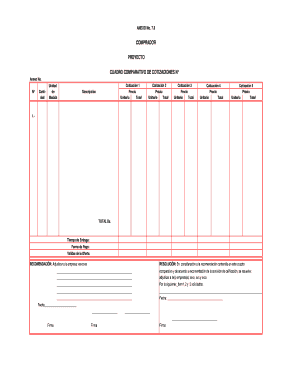
Cuadro Comparativo De Cotizaciones Form


What is the Cuadro Comparativo De Cotizaciones
The cuadro comparativo de cotizaciones is a structured document used to compare various quotes or estimates from different suppliers or service providers. This format allows businesses and individuals to evaluate options based on price, quality, and service terms. It is particularly useful in procurement processes, enabling informed decision-making by presenting a clear overview of available choices. The document typically includes key details such as the provider's name, the quoted price, the services offered, and any additional terms or conditions.
How to Use the Cuadro Comparativo De Cotizaciones
Using the cuadro comparativo de cotizaciones involves several steps to ensure it serves its purpose effectively. Begin by gathering quotes from various suppliers. Enter each quote into the cuadro, ensuring that all relevant details are included. This may involve creating a table format where each row represents a different supplier and each column captures specific attributes like price, delivery time, and warranty conditions. Once completed, review the information to identify the best option that meets your needs.
Key Elements of the Cuadro Comparativo De Cotizaciones
Several key elements should be included in the cuadro comparativo de cotizaciones to enhance its effectiveness. These elements typically consist of:
- Supplier Name: The name of the company or individual providing the quote.
- Quoted Price: The total cost associated with the services or products offered.
- Service Description: A brief overview of what is included in the quote.
- Delivery Terms: Information on how and when the products or services will be delivered.
- Warranty and Support: Details about any warranties or customer support options available.
Steps to Complete the Cuadro Comparativo De Cotizaciones
Completing the cuadro comparativo de cotizaciones involves a systematic approach. Follow these steps:
- Collect quotes from multiple suppliers.
- Choose a suitable format for your cuadro, such as a table.
- Input each quote into the cuadro, ensuring all key elements are covered.
- Review the completed cuadro for clarity and accuracy.
- Analyze the information to make an informed decision.
Legal Use of the Cuadro Comparativo De Cotizaciones
The cuadro comparativo de cotizaciones can have legal implications, especially in business transactions. It serves as a reference document that may be used in contract negotiations or disputes. To ensure its legal validity, it is essential to keep accurate records of all quotes and communications with suppliers. Additionally, the document should be stored securely, as it may be required for audits or compliance checks.
Examples of Using the Cuadro Comparativo De Cotizaciones
There are various scenarios where the cuadro comparativo de cotizaciones can be beneficial. For instance:
- A small business evaluating different service providers for office supplies.
- A contractor comparing bids from subcontractors for a construction project.
- An individual seeking quotes for home renovation services.
In each case, the cuadro provides a clear visual representation of options, facilitating better decision-making.
Quick guide on how to complete cuadro comparativo de cotizaciones
Finalize Cuadro Comparativo De Cotizaciones seamlessly on any device
Digital document management has become increasingly popular among companies and individuals alike. It serves as an excellent eco-friendly alternative to traditional printed and signed documents, allowing you to obtain the correct format and securely store it online. airSlate SignNow equips you with all the necessary tools to create, modify, and electronically sign your documents quickly and without hassle. Handle Cuadro Comparativo De Cotizaciones on any device using the airSlate SignNow apps for Android or iOS and enhance any document-oriented process today.
How to alter and electronically sign Cuadro Comparativo De Cotizaciones with ease
- Find Cuadro Comparativo De Cotizaciones and click on Get Form to begin.
- Utilize the tools we provide to fill out your document.
- Emphasize important sections of your documents or obscure sensitive information with the tools specifically offered by airSlate SignNow for this purpose.
- Generate your signature using the Sign tool, which takes just seconds and holds the same legal validity as a conventional wet ink signature.
- Review the information and click on the Done button to save your changes.
- Choose your preferred method for delivering your form, whether by email, text message (SMS), or invitation link, or download it to your computer.
Eliminate concerns about lost or misfiled documents, tedious form searches, or errors that necessitate new document copies. airSlate SignNow meets your document management needs in just a few clicks from your device of choice. Edit and electronically sign Cuadro Comparativo De Cotizaciones to ensure exceptional communication at every stage of the form preparation process with airSlate SignNow.
Create this form in 5 minutes or less
Create this form in 5 minutes!
How to create an eSignature for the cuadro comparativo de cotizaciones
How to create an electronic signature for a PDF online
How to create an electronic signature for a PDF in Google Chrome
How to create an e-signature for signing PDFs in Gmail
How to create an e-signature right from your smartphone
How to create an e-signature for a PDF on iOS
How to create an e-signature for a PDF on Android
People also ask
-
What is a cuadro de cotizaciones?
A cuadro de cotizaciones is a tool that enables businesses to gather and compare quotes from different suppliers or service providers. With airSlate SignNow, you can easily create and manage your cuadros de cotizaciones to streamline your procurement processes and make informed decisions.
-
How does airSlate SignNow simplify the creation of cuadros de cotizaciones?
airSlate SignNow offers an intuitive interface that allows users to quickly create and customize cuadros de cotizaciones. The platform's eSignature functionality also ensures that all quotes are securely signed and validated, making the process efficient and reliable.
-
Can I integrate airSlate SignNow with other tools for managing cuadros de cotizaciones?
Yes, airSlate SignNow seamlessly integrates with various third-party applications, enhancing your workflow when managing cuadros de cotizaciones. This functionality allows you to synchronize data between platforms, ensuring that all information is up-to-date and easily accessible.
-
What are the benefits of using airSlate SignNow for cuadros de cotizaciones?
Using airSlate SignNow for cuadros de cotizaciones offers numerous benefits, including increased efficiency, improved accuracy, and enhanced collaboration. The platform enables teams to work together in real-time, reducing the time spent on manual processes and minimizing errors.
-
Is there a cost associated with using airSlate SignNow for cuadros de cotizaciones?
airSlate SignNow offers various pricing plans to accommodate different business needs when creating cuadros de cotizaciones. Each plan is designed to provide flexibility and ensure that users receive the best value for their investment in document management and eSigning solutions.
-
How secure is airSlate SignNow for managing cuadros de cotizaciones?
Security is a top priority for airSlate SignNow, especially when handling sensitive data in cuadros de cotizaciones. The platform employs advanced encryption protocols and complies with industry standards to protect your information from unauthorized access.
-
Can I track the status of my cuadros de cotizaciones with airSlate SignNow?
Absolutely! airSlate SignNow allows users to track the status of their cuadros de cotizaciones in real time. This feature provides visibility into each step of the process, ensuring that you can follow up effectively and keep all stakeholders informed.
Get more for Cuadro Comparativo De Cotizaciones
Find out other Cuadro Comparativo De Cotizaciones
- eSign Hawaii Contract Easy
- How Do I eSign Texas Contract
- How To eSign Vermont Digital contracts
- eSign Vermont Digital contracts Now
- eSign Vermont Digital contracts Later
- How Can I eSign New Jersey Contract of employment
- eSignature Kansas Travel Agency Agreement Now
- How Can I eSign Texas Contract of employment
- eSignature Tennessee Travel Agency Agreement Mobile
- eSignature Oregon Amendment to an LLC Operating Agreement Free
- Can I eSign Hawaii Managed services contract template
- How Do I eSign Iowa Managed services contract template
- Can I eSignature Wyoming Amendment to an LLC Operating Agreement
- eSign Massachusetts Personal loan contract template Simple
- How Do I eSign Massachusetts Personal loan contract template
- How To eSign Mississippi Personal loan contract template
- How Do I eSign Oklahoma Personal loan contract template
- eSign Oklahoma Managed services contract template Easy
- Can I eSign South Carolina Real estate contracts
- eSign Texas Renter's contract Mobile