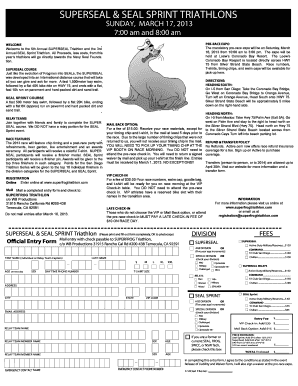
Entry Form SUPERFROG Triathlon


What is the Entry Form SUPERFROG Triathlon
The Entry Form SUPERFROG Triathlon is a specialized document designed for participants wishing to register for the SUPERFROG Triathlon event. This form collects essential information from athletes, such as personal details, emergency contact information, and event-specific preferences. It serves as a formal application to secure a spot in this competitive triathlon, which includes swimming, cycling, and running segments. Understanding the purpose of this form is crucial for ensuring a smooth registration process.
How to use the Entry Form SUPERFROG Triathlon
Using the Entry Form SUPERFROG Triathlon involves several straightforward steps. First, obtain the form from the official event website or designated locations. Next, fill out the required fields accurately, ensuring that all personal information is current and complete. After completing the form, review it for any errors before submitting it. Participants may also need to include a payment method for registration fees, which can typically be done online or through mail. Familiarizing yourself with these steps can help streamline your registration experience.
Steps to complete the Entry Form SUPERFROG Triathlon
Completing the Entry Form SUPERFROG Triathlon requires attention to detail. Follow these steps for successful submission:
- Download or access the form from the official source.
- Provide your full name, address, and contact information.
- Indicate your age and gender, as these details may affect your race category.
- Choose your preferred race distance and any additional options, such as a team entry.
- Sign the form to acknowledge the event's terms and conditions.
- Submit the completed form along with the registration fee by the specified deadline.
Key elements of the Entry Form SUPERFROG Triathlon
The Entry Form SUPERFROG Triathlon includes several key elements that are essential for registration. These elements typically consist of:
- Personal Information: Name, address, contact details, and date of birth.
- Race Selection: Options for different race distances and categories.
- Emergency Contact: Name and phone number of a person to contact in case of an emergency.
- Waiver and Release: A section where participants acknowledge the risks associated with the event.
- Payment Information: Details on how to pay the registration fee.
Legal use of the Entry Form SUPERFROG Triathlon
The legal use of the Entry Form SUPERFROG Triathlon is governed by the terms and conditions outlined by the event organizers. Participants must ensure that they provide accurate information and comply with all legal requirements. This includes understanding the waiver and release section, which typically outlines the risks involved in participating in the triathlon. By signing the form, participants agree to these terms, which protects both the organizers and the athletes.
Form Submission Methods
The Entry Form SUPERFROG Triathlon can be submitted through various methods to accommodate participants' preferences. Common submission methods include:
- Online Submission: Many events allow participants to fill out and submit the form electronically through their official website.
- Mail: Participants may print the completed form and send it via postal service to the designated address.
- In-Person: Some participants may choose to deliver the form directly to event organizers at specified locations or during designated registration events.
Quick guide on how to complete entry form superfrog triathlon
Complete [SKS] effortlessly on any device
Digital document management has become increasingly favored by enterprises and individuals alike. It offers an excellent environmentally friendly substitute for conventional printed and signed paperwork, allowing you to locate the right template and securely save it online. airSlate SignNow equips you with all the tools necessary to create, alter, and electronically sign your documents swiftly without delays. Manage [SKS] on any system with airSlate SignNow Android or iOS applications and streamline any document-related process today.
How to alter and electronically sign [SKS] with ease
- Obtain [SKS] and then click Get Form to begin.
- Utilize the tools we offer to complete your form.
- Emphasize relevant sections of the documents or redact sensitive information with tools that airSlate SignNow provides specifically for that purpose.
- Create your signature using the Sign feature, which takes mere seconds and carries the same legal authority as a traditional handwritten signature.
- Review all the details and then click on the Done button to save your edits.
- Select your preferred way to share your form, whether by email, text message (SMS), inviting link, or download it to your computer.
Say goodbye to lost or misplaced documents, tedious form searching, or mistakes that necessitate reprinting new copies. airSlate SignNow meets your document management needs in just a few clicks from any device you choose. Modify and electronically sign [SKS] and guarantee outstanding communication at every stage of the form preparation process with airSlate SignNow.
Create this form in 5 minutes or less
Related searches to Entry Form SUPERFROG Triathlon
Create this form in 5 minutes!
How to create an eSignature for the entry form superfrog triathlon
How to create an electronic signature for a PDF online
How to create an electronic signature for a PDF in Google Chrome
How to create an e-signature for signing PDFs in Gmail
How to create an e-signature right from your smartphone
How to create an e-signature for a PDF on iOS
How to create an e-signature for a PDF on Android
People also ask
-
What is the Entry Form SUPERFROG Triathlon?
The Entry Form SUPERFROG Triathlon is a digital document designed to streamline the registration process for participants. It allows athletes to easily fill out their information and submit it electronically, ensuring a hassle-free experience. With airSlate SignNow, you can create and manage this entry form efficiently.
-
How much does the Entry Form SUPERFROG Triathlon cost?
The cost of using the Entry Form SUPERFROG Triathlon through airSlate SignNow varies based on your subscription plan. We offer flexible pricing options to accommodate different needs, ensuring that you get the best value for your investment. Contact us for detailed pricing information tailored to your requirements.
-
What features does the Entry Form SUPERFROG Triathlon offer?
The Entry Form SUPERFROG Triathlon includes features such as customizable fields, electronic signatures, and automated notifications. These features enhance the registration process, making it more efficient for both organizers and participants. With airSlate SignNow, you can easily track submissions and manage entries in real-time.
-
How can the Entry Form SUPERFROG Triathlon benefit my event?
Using the Entry Form SUPERFROG Triathlon can signNowly improve your event's registration process. It reduces paperwork, minimizes errors, and speeds up data collection. Additionally, it enhances the participant experience by providing a seamless and user-friendly registration method.
-
Can I integrate the Entry Form SUPERFROG Triathlon with other tools?
Yes, the Entry Form SUPERFROG Triathlon can be easily integrated with various tools and platforms. airSlate SignNow supports integrations with popular applications, allowing you to streamline your workflow and manage registrations more effectively. This ensures that all your data is synchronized across your systems.
-
Is the Entry Form SUPERFROG Triathlon mobile-friendly?
Absolutely! The Entry Form SUPERFROG Triathlon is designed to be mobile-friendly, allowing participants to register from their smartphones or tablets. This accessibility ensures that more athletes can easily complete their registration anytime, anywhere, enhancing overall participation rates.
-
How secure is the Entry Form SUPERFROG Triathlon?
The Entry Form SUPERFROG Triathlon is built with security in mind. airSlate SignNow employs advanced encryption and security protocols to protect sensitive information. You can trust that all data submitted through the entry form is safe and secure, giving both organizers and participants peace of mind.
Get more for Entry Form SUPERFROG Triathlon
Find out other Entry Form SUPERFROG Triathlon
- eSignature Washington Government Arbitration Agreement Simple
- Can I eSignature Massachusetts Finance & Tax Accounting Business Plan Template
- Help Me With eSignature Massachusetts Finance & Tax Accounting Work Order
- eSignature Delaware Healthcare / Medical NDA Secure
- eSignature Florida Healthcare / Medical Rental Lease Agreement Safe
- eSignature Nebraska Finance & Tax Accounting Business Letter Template Online
- Help Me With eSignature Indiana Healthcare / Medical Notice To Quit
- eSignature New Jersey Healthcare / Medical Credit Memo Myself
- eSignature North Dakota Healthcare / Medical Medical History Simple
- Help Me With eSignature Arkansas High Tech Arbitration Agreement
- eSignature Ohio Healthcare / Medical Operating Agreement Simple
- eSignature Oregon Healthcare / Medical Limited Power Of Attorney Computer
- eSignature Pennsylvania Healthcare / Medical Warranty Deed Computer
- eSignature Texas Healthcare / Medical Bill Of Lading Simple
- eSignature Virginia Healthcare / Medical Living Will Computer
- eSignature West Virginia Healthcare / Medical Claim Free
- How To eSignature Kansas High Tech Business Plan Template
- eSignature Kansas High Tech Lease Agreement Template Online
- eSignature Alabama Insurance Forbearance Agreement Safe
- How Can I eSignature Arkansas Insurance LLC Operating Agreement