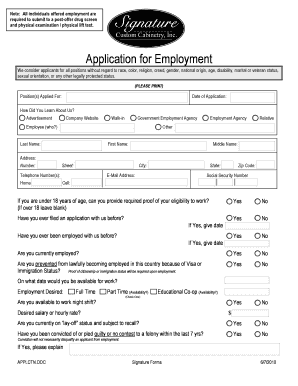
Employment Application Click to Open Signature Custom Form


What is the Employment Application Click To Open Signature Custom
The Employment Application Click To Open Signature Custom is a digital form designed for job applicants to submit their information electronically. This form streamlines the application process by allowing users to fill out their details online and provide a legally binding electronic signature. It is particularly useful for employers seeking to simplify their hiring procedures while ensuring compliance with legal standards. By utilizing this form, businesses can enhance efficiency, reduce paperwork, and maintain a secure record of applications.
How to use the Employment Application Click To Open Signature Custom
Using the Employment Application Click To Open Signature Custom is straightforward. First, access the form through your designated platform. Once opened, fill in the required fields, which typically include personal information, work history, and references. After completing the form, review your entries for accuracy. The next step is to apply your electronic signature, which can be done by clicking the designated signature area. Finally, submit the form electronically to the employer or designated recipient. This process eliminates the need for printing and mailing, making it efficient and environmentally friendly.
Steps to complete the Employment Application Click To Open Signature Custom
Completing the Employment Application Click To Open Signature Custom involves several clear steps:
- Access the form through the provided link or platform.
- Fill in your personal details, including name, address, and contact information.
- Provide your employment history, including previous employers, job titles, and dates of employment.
- List references who can vouch for your qualifications and character.
- Review all entries for accuracy and completeness.
- Click on the designated area to add your electronic signature.
- Submit the completed application to the employer.
Legal use of the Employment Application Click To Open Signature Custom
The Employment Application Click To Open Signature Custom is legally binding in the United States, provided it complies with the Electronic Signatures in Global and National Commerce (ESIGN) Act and the Uniform Electronic Transactions Act (UETA). These laws ensure that electronic signatures hold the same legal weight as traditional handwritten signatures. Employers must ensure that the form is used in compliance with applicable laws, including those related to privacy and data protection. This legal framework allows for secure and valid submissions of employment applications.
Key elements of the Employment Application Click To Open Signature Custom
Several key elements define the Employment Application Click To Open Signature Custom:
- Personal Information: Essential details such as name, address, and contact information.
- Employment History: A comprehensive list of previous jobs, including roles and responsibilities.
- References: Individuals who can provide insights into the applicant's qualifications and character.
- Signature Field: A designated area for the applicant to apply their electronic signature.
- Submission Instructions: Clear guidelines on how to submit the completed application.
Eligibility Criteria
The eligibility criteria for using the Employment Application Click To Open Signature Custom typically include being of legal age to work in the United States and having the necessary qualifications for the position being applied for. Additionally, applicants should ensure that they have access to the required technology, such as a computer or mobile device, to complete the form electronically. Employers may also set specific qualifications related to education or experience, which applicants must meet to be considered for employment.
Quick guide on how to complete employment application click to open signature custom
Prepare [SKS] effortlessly on any device
Digital document management has gained popularity among businesses and individuals. It serves as an ideal eco-friendly substitute for conventional printed and signed documents, allowing you to locate the right form and securely store it online. airSlate SignNow provides all the resources you need to create, modify, and electronically sign your documents promptly without any holdups. Manage [SKS] on any device using airSlate SignNow's Android or iOS applications and enhance any document-related process today.
The easiest way to modify and electronically sign [SKS] with ease
- Find [SKS] and click on Get Form to begin.
- Utilize the tools at your disposal to complete your document.
- Select important parts of your documents or conceal sensitive information with tools specifically provided by airSlate SignNow for this purpose.
- Create your eSignature with the Sign tool, which takes seconds and carries the same legal validity as a traditional handwritten signature.
- Review the details and click on the Done button to save your modifications.
- Select how you wish to send your form, whether by email, text (SMS), invitation link, or download it to your computer.
Forget about lost or misplaced documents, tedious form searching, or errors that necessitate printing new copies. airSlate SignNow fulfills all your document management needs in just a few clicks from any device you prefer. Modify and electronically sign [SKS] and ensure outstanding communication at every stage of the form preparation process with airSlate SignNow.
Create this form in 5 minutes or less
Related searches to Employment Application Click To Open Signature Custom
Create this form in 5 minutes!
How to create an eSignature for the employment application click to open signature custom
How to create an electronic signature for a PDF online
How to create an electronic signature for a PDF in Google Chrome
How to create an e-signature for signing PDFs in Gmail
How to create an e-signature right from your smartphone
How to create an e-signature for a PDF on iOS
How to create an e-signature for a PDF on Android
People also ask
-
What is the Employment Application Click To Open Signature Custom feature?
The Employment Application Click To Open Signature Custom feature allows users to create and customize signature fields within employment applications. This ensures that applicants can easily sign documents electronically, streamlining the hiring process. With airSlate SignNow, you can enhance your application workflow with this user-friendly solution.
-
How does the Employment Application Click To Open Signature Custom improve efficiency?
By utilizing the Employment Application Click To Open Signature Custom feature, businesses can signNowly reduce the time spent on paperwork. This feature allows for quick access and signing of documents, which accelerates the hiring process. As a result, your team can focus more on candidate engagement rather than administrative tasks.
-
Is there a cost associated with the Employment Application Click To Open Signature Custom feature?
Yes, the Employment Application Click To Open Signature Custom feature is part of airSlate SignNow's pricing plans. We offer various subscription options to fit different business needs and budgets. You can choose a plan that best suits your requirements and enjoy the benefits of streamlined document management.
-
Can I integrate the Employment Application Click To Open Signature Custom with other software?
Absolutely! The Employment Application Click To Open Signature Custom feature integrates seamlessly with various HR and document management systems. This allows you to enhance your existing workflows and ensure that all your tools work together efficiently, making the hiring process even smoother.
-
What are the benefits of using the Employment Application Click To Open Signature Custom?
The Employment Application Click To Open Signature Custom offers numerous benefits, including improved applicant experience and reduced turnaround time for document signing. It also enhances compliance and security by providing a digital trail of signed documents. Overall, this feature helps businesses maintain professionalism and efficiency in their hiring processes.
-
Is the Employment Application Click To Open Signature Custom user-friendly?
Yes, the Employment Application Click To Open Signature Custom feature is designed to be intuitive and easy to use. Users can quickly set up signature fields without any technical expertise. This ensures that both employers and applicants can navigate the signing process with ease, enhancing overall satisfaction.
-
How secure is the Employment Application Click To Open Signature Custom?
The Employment Application Click To Open Signature Custom feature is built with security in mind. airSlate SignNow employs advanced encryption and authentication measures to protect sensitive information. This ensures that all signed documents are secure and compliant with industry standards.
Get more for Employment Application Click To Open Signature Custom
- Ma lease 497309868 form
- Massachusetts tenant 497309869 form
- Ma name form
- Massachusetts name change instructions and forms package for a minor massachusetts
- Name change instructions and forms package for a family massachusetts
- Ma family form
- Massachusetts name change 497309875 form
- Family name change 497309876 form
Find out other Employment Application Click To Open Signature Custom
- How To Integrate Sign in Banking
- How To Use Sign in Banking
- Help Me With Use Sign in Banking
- Can I Use Sign in Banking
- How Do I Install Sign in Banking
- How To Add Sign in Banking
- How Do I Add Sign in Banking
- How Can I Add Sign in Banking
- Can I Add Sign in Banking
- Help Me With Set Up Sign in Government
- How To Integrate eSign in Banking
- How To Use eSign in Banking
- How To Install eSign in Banking
- How To Add eSign in Banking
- How To Set Up eSign in Banking
- How To Save eSign in Banking
- How To Implement eSign in Banking
- How To Set Up eSign in Construction
- How To Integrate eSign in Doctors
- How To Use eSign in Doctors