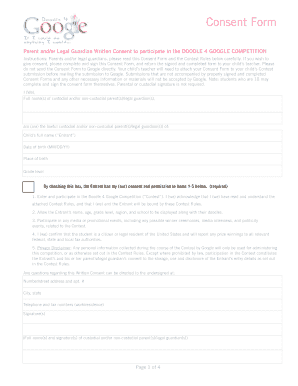
Consent Form Google


What is the Consent Form Google
The Consent Form Google is a document designed to obtain permission from individuals for various purposes, such as data collection, participation in research, or sharing personal information. This form is crucial in ensuring that individuals are informed about how their data will be used and provides them with the opportunity to agree voluntarily. It is often utilized by organizations, researchers, and businesses to comply with legal and ethical standards regarding personal data handling.
How to use the Consent Form Google
Using the Consent Form Google involves several straightforward steps. First, identify the specific purpose for which consent is needed. Next, customize the form to include relevant details such as the type of data being collected, how it will be used, and the duration of consent. Once the form is prepared, it can be distributed electronically or in print, allowing individuals to review the information before providing their consent. After obtaining signatures, ensure that the completed forms are securely stored for future reference.
Key elements of the Consent Form Google
Several key elements should be included in the Consent Form Google to ensure clarity and compliance. These elements typically encompass:
- Purpose of the consent: Clearly state why consent is being sought.
- Description of data: Specify what type of personal information will be collected.
- Usage details: Explain how the data will be used and shared.
- Duration of consent: Indicate how long the consent remains valid.
- Withdrawal rights: Inform individuals of their right to withdraw consent at any time.
Steps to complete the Consent Form Google
Completing the Consent Form Google involves a series of methodical steps. Begin by reviewing the form to understand the information being requested. Next, fill in personal details as required, ensuring accuracy. Carefully read through the consent statements to comprehend the implications of providing consent. Finally, sign and date the form to validate your agreement. If the form is being completed electronically, follow the prompts to submit it securely.
Legal use of the Consent Form Google
The legal use of the Consent Form Google is paramount in various sectors, especially those involving sensitive personal data. Organizations must adhere to laws such as the Health Insurance Portability and Accountability Act (HIPAA) for health-related data or the General Data Protection Regulation (GDPR) for data involving EU citizens. By utilizing a well-structured consent form, organizations can demonstrate compliance with these regulations, thereby protecting themselves from potential legal repercussions.
Examples of using the Consent Form Google
There are numerous scenarios where the Consent Form Google can be effectively utilized. For instance, a healthcare provider may use it to obtain permission from patients before sharing their medical records with specialists. Similarly, a research institution might require participants to sign the form before enrolling them in a study involving personal data collection. Additionally, businesses may use the form to secure consent for marketing communications, ensuring compliance with privacy laws.
Quick guide on how to complete consent form google
Complete [SKS] effortlessly on any device
Digital document management has gained popularity among businesses and individuals alike. It serves as an excellent eco-friendly substitute for traditional printed and signed paperwork, allowing you to locate the right form and securely store it online. airSlate SignNow provides you with all the tools necessary to create, edit, and electronically sign your documents quickly and without delays. Manage [SKS] on any platform using the airSlate SignNow Android or iOS applications and enhance any document-related process today.
How to modify and eSign [SKS] without breaking a sweat
- Obtain [SKS] and click Get Form to begin.
- Utilize the tools we provide to complete your document.
- Emphasize pertinent sections of your documents or obscure sensitive information with tools that airSlate SignNow provides specifically for that purpose.
- Create your signature using the Sign feature, which takes mere seconds and carries the same legal validity as a traditional wet ink signature.
- Review all the details and click on the Done button to save your changes.
- Select how you would like to share your form, whether by email, text message (SMS), invite link, or download it to your computer.
Forget about lost or misplaced files, tedious form searches, or mistakes that necessitate printing new document copies. airSlate SignNow meets your document management needs with just a few clicks from any device of your choosing. Adjust and eSign [SKS] to ensure excellent communication at any stage of the form preparation process with airSlate SignNow.
Create this form in 5 minutes or less
Related searches to Consent Form Google
Create this form in 5 minutes!
How to create an eSignature for the consent form google
How to create an electronic signature for a PDF online
How to create an electronic signature for a PDF in Google Chrome
How to create an e-signature for signing PDFs in Gmail
How to create an e-signature right from your smartphone
How to create an e-signature for a PDF on iOS
How to create an e-signature for a PDF on Android
People also ask
-
What is a Consent Form Google and how can airSlate SignNow help?
A Consent Form Google is a document used to obtain permission from individuals for various purposes. airSlate SignNow simplifies the process of creating, sending, and eSigning these forms, ensuring compliance and efficiency in your operations.
-
How much does it cost to use airSlate SignNow for Consent Form Google?
airSlate SignNow offers flexible pricing plans that cater to businesses of all sizes. You can choose a plan that fits your budget while enjoying the benefits of creating and managing Consent Form Google seamlessly.
-
What features does airSlate SignNow provide for Consent Form Google?
airSlate SignNow includes features such as customizable templates, secure eSigning, and real-time tracking for your Consent Form Google. These tools enhance your workflow and ensure that you can manage documents efficiently.
-
Can I integrate airSlate SignNow with other applications for Consent Form Google?
Yes, airSlate SignNow offers integrations with various applications, allowing you to streamline your processes. This means you can easily connect your existing tools to manage Consent Form Google without any hassle.
-
Is airSlate SignNow secure for handling Consent Form Google?
Absolutely! airSlate SignNow prioritizes security and compliance, ensuring that your Consent Form Google is protected with advanced encryption and secure storage. You can trust that your sensitive information is safe.
-
How can airSlate SignNow improve my workflow for Consent Form Google?
By using airSlate SignNow, you can automate the sending and signing process for your Consent Form Google, reducing manual tasks and saving time. This efficiency allows your team to focus on more important tasks.
-
What types of businesses can benefit from using airSlate SignNow for Consent Form Google?
Any business that requires consent documentation can benefit from airSlate SignNow. Whether you're in healthcare, education, or any other industry, managing Consent Form Google becomes easier and more efficient with our solution.
Get more for Consent Form Google
Find out other Consent Form Google
- eSignature Louisiana Insurance Rental Application Later
- eSignature Maryland Insurance Contract Safe
- eSignature Massachusetts Insurance Lease Termination Letter Free
- eSignature Nebraska High Tech Rental Application Now
- How Do I eSignature Mississippi Insurance Separation Agreement
- Help Me With eSignature Missouri Insurance Profit And Loss Statement
- eSignature New Hampshire High Tech Lease Agreement Template Mobile
- eSignature Montana Insurance Lease Agreement Template Online
- eSignature New Hampshire High Tech Lease Agreement Template Free
- How To eSignature Montana Insurance Emergency Contact Form
- eSignature New Jersey High Tech Executive Summary Template Free
- eSignature Oklahoma Insurance Warranty Deed Safe
- eSignature Pennsylvania High Tech Bill Of Lading Safe
- eSignature Washington Insurance Work Order Fast
- eSignature Utah High Tech Warranty Deed Free
- How Do I eSignature Utah High Tech Warranty Deed
- eSignature Arkansas Legal Affidavit Of Heirship Fast
- Help Me With eSignature Colorado Legal Cease And Desist Letter
- How To eSignature Connecticut Legal LLC Operating Agreement
- eSignature Connecticut Legal Residential Lease Agreement Mobile