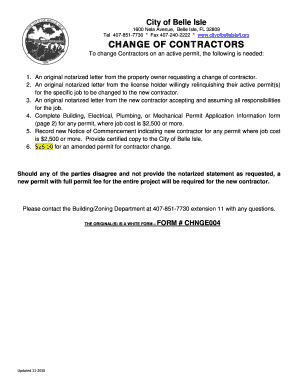
CHANGE of CONTRACTORS Form


What is the CHANGE OF CONTRACTORS
The CHANGE OF CONTRACTORS form is a crucial document used in various business contexts, particularly when a contractor is replaced or when there is a change in the contractor's details. This form serves to officially notify relevant parties, such as clients or regulatory bodies, about the transition. It ensures that all parties are informed and that records are updated accordingly, which is essential for maintaining compliance and clarity in contractual relationships.
Steps to complete the CHANGE OF CONTRACTORS
Completing the CHANGE OF CONTRACTORS form involves several key steps to ensure accuracy and compliance:
- Gather necessary information about the current contractor and the new contractor, including names, addresses, and contact details.
- Clearly state the reason for the change, ensuring that it aligns with any contractual obligations.
- Fill out all required sections of the form, paying close attention to details to avoid errors.
- Review the completed form for accuracy and completeness before submission.
- Submit the form to the appropriate parties, which may include clients, regulatory agencies, or internal departments.
Legal use of the CHANGE OF CONTRACTORS
The CHANGE OF CONTRACTORS form has legal implications, as it serves as an official record of the transition between contractors. It is important to ensure that the form is completed in accordance with applicable laws and regulations. This includes adhering to any specific requirements set forth by state or federal agencies, as well as following the terms outlined in existing contracts. Proper use of this form can help prevent disputes and ensure that all parties are on the same page regarding responsibilities and expectations.
Required Documents
When preparing to submit the CHANGE OF CONTRACTORS form, certain documents may be required to support the change. These documents can include:
- Current contracts with the existing contractor.
- New contracts or agreements with the incoming contractor.
- Identification and verification documents for both contractors.
- Any relevant correspondence related to the change.
Examples of using the CHANGE OF CONTRACTORS
There are various scenarios in which the CHANGE OF CONTRACTORS form may be utilized. For instance:
- A construction company may need to replace a subcontractor due to performance issues.
- A service provider may change its primary contractor for a specific project due to a strategic shift.
- In a partnership, one partner may take over the responsibilities of a contractor who is leaving the business.
Form Submission Methods
The CHANGE OF CONTRACTORS form can typically be submitted through various methods, depending on the requirements of the receiving party. Common submission methods include:
- Online submission through a designated portal.
- Mailing a hard copy to the appropriate address.
- In-person delivery to ensure immediate processing.
Quick guide on how to complete change of contractors
Effortlessly Prepare [SKS] on Any Device
Digital document management has become increasingly favored by companies and individuals alike. It serves as an ideal environmentally-friendly alternative to traditional printed and signed paperwork, allowing you to locate the necessary form and securely archive it online. airSlate SignNow equips you with all the tools needed to create, edit, and electronically sign your documents swiftly without delays. Manage [SKS] on any gadget with airSlate SignNow apps for Android or iOS and enhance any document-related process today.
The Easiest Way to Edit and eSign [SKS] with Ease
- Locate [SKS] and click on Get Form to begin.
- Make use of the tools we offer to fill out your form.
- Emphasize relevant sections of your documents or obscure sensitive information with the tools that airSlate SignNow specifically offers for this purpose.
- Create your eSignature using the Sign feature, which takes just seconds and carries the same legal validity as a conventional handwritten signature.
- Review all the details and then click on the Done button to store your changes.
- Select your preferred method to send your form, whether by email, text message (SMS), invitation link, or download it to your computer.
Eliminate concerns over lost or misplaced files, the hassle of searching for forms, or errors necessitating reprints. airSlate SignNow meets your document management needs in just a few clicks from your selected device. Modify and eSign [SKS] and ensure exceptional communication at any stage of the document preparation process with airSlate SignNow.
Create this form in 5 minutes or less
Related searches to CHANGE OF CONTRACTORS
Create this form in 5 minutes!
How to create an eSignature for the change of contractors
How to create an electronic signature for a PDF online
How to create an electronic signature for a PDF in Google Chrome
How to create an e-signature for signing PDFs in Gmail
How to create an e-signature right from your smartphone
How to create an e-signature for a PDF on iOS
How to create an e-signature for a PDF on Android
People also ask
-
What is the process for a CHANGE OF CONTRACTORS using airSlate SignNow?
The process for a CHANGE OF CONTRACTORS with airSlate SignNow is straightforward. You can easily upload your documents, specify the changes needed, and send them for eSignature. Our platform ensures that all parties can review and sign the documents securely and efficiently.
-
How does airSlate SignNow ensure the security of documents during a CHANGE OF CONTRACTORS?
airSlate SignNow prioritizes document security during a CHANGE OF CONTRACTORS by utilizing advanced encryption protocols. All documents are stored securely, and access is controlled through user authentication. This ensures that sensitive information remains protected throughout the signing process.
-
Are there any additional costs associated with a CHANGE OF CONTRACTORS?
With airSlate SignNow, there are no hidden fees associated with a CHANGE OF CONTRACTORS. Our pricing is transparent, and you can choose a plan that fits your business needs. This allows you to manage your budget effectively while utilizing our eSignature services.
-
Can I integrate airSlate SignNow with other tools for a CHANGE OF CONTRACTORS?
Yes, airSlate SignNow offers seamless integrations with various tools and platforms to facilitate a CHANGE OF CONTRACTORS. Whether you use CRM systems, project management tools, or cloud storage services, our integrations help streamline your workflow and enhance productivity.
-
What features does airSlate SignNow offer for managing a CHANGE OF CONTRACTORS?
airSlate SignNow provides a range of features for managing a CHANGE OF CONTRACTORS, including customizable templates, automated workflows, and real-time tracking of document status. These features simplify the signing process and ensure that all parties are kept informed throughout.
-
How can airSlate SignNow benefit my business during a CHANGE OF CONTRACTORS?
Using airSlate SignNow for a CHANGE OF CONTRACTORS can signNowly enhance your business efficiency. Our platform reduces the time spent on paperwork, minimizes errors, and accelerates the signing process. This allows your team to focus on more critical tasks while ensuring compliance and accuracy.
-
Is there customer support available for issues related to CHANGE OF CONTRACTORS?
Absolutely! airSlate SignNow offers dedicated customer support to assist with any issues related to a CHANGE OF CONTRACTORS. Our support team is available via chat, email, or phone to ensure you receive timely assistance and can resolve any concerns quickly.
Get more for CHANGE OF CONTRACTORS
- Letter from artist thanking patrons form
- Registration rights agreement the sco group inc baystar form
- Distribution agreement template get free sample form
- Executive director agreement stanford university form
- Request for donated items form
- Request patience during renovations form
- Reminder of project date commencement form
- Retail bring letter for a free gift promotional letter form
Find out other CHANGE OF CONTRACTORS
- How Do I eSignature Alaska Life Sciences Presentation
- Help Me With eSignature Iowa Life Sciences Presentation
- How Can I eSignature Michigan Life Sciences Word
- Can I eSignature New Jersey Life Sciences Presentation
- How Can I eSignature Louisiana Non-Profit PDF
- Can I eSignature Alaska Orthodontists PDF
- How Do I eSignature New York Non-Profit Form
- How To eSignature Iowa Orthodontists Presentation
- Can I eSignature South Dakota Lawers Document
- Can I eSignature Oklahoma Orthodontists Document
- Can I eSignature Oklahoma Orthodontists Word
- How Can I eSignature Wisconsin Orthodontists Word
- How Do I eSignature Arizona Real Estate PDF
- How To eSignature Arkansas Real Estate Document
- How Do I eSignature Oregon Plumbing PPT
- How Do I eSignature Connecticut Real Estate Presentation
- Can I eSignature Arizona Sports PPT
- How Can I eSignature Wisconsin Plumbing Document
- Can I eSignature Massachusetts Real Estate PDF
- How Can I eSignature New Jersey Police Document