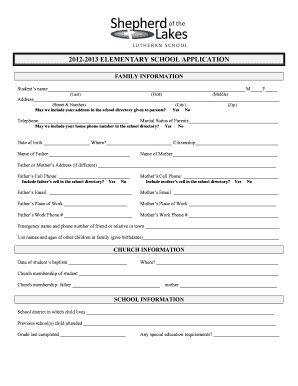
Elementary School Application Shepherd of the Lakes Form


What is the Elementary School Application Shepherd Of The Lakes
The Elementary School Application Shepherd Of The Lakes is a formal document that parents or guardians must complete to enroll their children in the Shepherd Of The Lakes elementary school. This application collects essential information about the student, including personal details, previous educational background, and any special needs or considerations. The application aims to facilitate a smooth enrollment process, ensuring that the school can provide the necessary resources and support for each student.
How to use the Elementary School Application Shepherd Of The Lakes
Using the Elementary School Application Shepherd Of The Lakes involves several straightforward steps. First, download the application form from the official school website or obtain a physical copy from the school office. Next, fill out the required fields with accurate information, ensuring that all sections are completed. After completing the form, review it for any errors or omissions before submitting it. Finally, submit the application either online, by mail, or in person at the school office, depending on the submission methods available.
Steps to complete the Elementary School Application Shepherd Of The Lakes
Completing the Elementary School Application Shepherd Of The Lakes requires attention to detail. Begin by gathering necessary documents, such as proof of residency, the child’s birth certificate, and any previous school records. Next, carefully fill out each section of the application, providing accurate information about the student and family. If applicable, include details regarding any specific educational needs. Once the application is filled out, double-check for completeness and accuracy. Finally, submit the application according to the preferred method outlined by the school.
Eligibility Criteria
To be eligible for enrollment through the Elementary School Application Shepherd Of The Lakes, students typically must meet specific criteria set by the school district. Generally, children must be of a certain age by a designated cutoff date, often around five years old for kindergarten. Additionally, families may need to provide proof of residency within the school district's boundaries. Some schools may also consider prior educational experiences or special needs when processing applications.
Required Documents
When submitting the Elementary School Application Shepherd Of The Lakes, several documents are usually required to support the application. These may include:
- Proof of residency, such as a utility bill or lease agreement.
- A copy of the child's birth certificate to verify age.
- Previous school records or transcripts, if applicable.
- Any relevant medical records, especially for students with special needs.
Having these documents ready can help streamline the application process and ensure a timely review by the school administration.
Form Submission Methods
The Elementary School Application Shepherd Of The Lakes can be submitted through various methods, depending on the school's policies. Common submission options include:
- Online submission via the school's official website, where parents can upload the completed form and required documents.
- Mailing the application to the school's administrative office, ensuring it is sent well before any deadlines.
- In-person submission at the school office, allowing for immediate confirmation of receipt.
Choosing the appropriate submission method can help ensure that the application is processed efficiently.
Quick guide on how to complete elementary school application shepherd of the lakes
Complete [SKS] seamlessly on any device
Online document management has gained popularity among organizations and individuals alike. It offers a perfect eco-friendly substitute for traditional printed and signed documents, as you can locate the appropriate form and securely store it online. airSlate SignNow provides you with all the necessary tools to create, modify, and digitally sign your documents swiftly and without delays. Manage [SKS] on any platform with airSlate SignNow's Android or iOS applications and enhance any document-related operation today.
How to modify and digitally sign [SKS] effortlessly
- Locate [SKS] and then click Get Form to begin.
- Use the tools we provide to fill out your form.
- Highlight important parts of the documents or obscure sensitive information with tools that airSlate SignNow specifically offers for that purpose.
- Generate your signature using the Sign feature, which takes mere seconds and carries the same legal validity as a conventional wet ink signature.
- Review the information and then click on the Done button to save your changes.
- Select how you wish to send your form: by email, text message (SMS), or invitation link, or download it to your computer.
Eliminate the hassle of lost or misplaced files, tedious form navigation, or errors that require reprinting new document copies. airSlate SignNow meets your document management needs in just a few clicks from any device of your choice. Modify and eSign [SKS] and ensure excellent communication at any stage of your form preparation process with airSlate SignNow.
Create this form in 5 minutes or less
Related searches to Elementary School Application Shepherd Of The Lakes
Create this form in 5 minutes!
How to create an eSignature for the elementary school application shepherd of the lakes
How to create an electronic signature for a PDF online
How to create an electronic signature for a PDF in Google Chrome
How to create an e-signature for signing PDFs in Gmail
How to create an e-signature right from your smartphone
How to create an e-signature for a PDF on iOS
How to create an e-signature for a PDF on Android
People also ask
-
What is the Elementary School Application Shepherd Of The Lakes?
The Elementary School Application Shepherd Of The Lakes is a digital platform designed to streamline the application process for prospective students. It allows parents to easily submit applications online, ensuring a hassle-free experience. This application is tailored to meet the specific needs of Shepherd Of The Lakes, making it an essential tool for enrollment.
-
How much does the Elementary School Application Shepherd Of The Lakes cost?
The pricing for the Elementary School Application Shepherd Of The Lakes varies based on the features and services selected. Typically, it offers a cost-effective solution that fits within the budget of most families. For detailed pricing information, please visit our website or contact our support team.
-
What features does the Elementary School Application Shepherd Of The Lakes offer?
The Elementary School Application Shepherd Of The Lakes includes features such as online submission, document tracking, and eSignature capabilities. These features simplify the application process for parents and ensure that all necessary documents are submitted efficiently. Additionally, the platform is user-friendly, making it accessible for everyone.
-
How can the Elementary School Application Shepherd Of The Lakes benefit my child?
Using the Elementary School Application Shepherd Of The Lakes can signNowly benefit your child by ensuring a smooth and timely application process. This platform helps parents stay organized and informed, which can lead to a more positive enrollment experience. Ultimately, it allows your child to focus on their education rather than the paperwork.
-
Is the Elementary School Application Shepherd Of The Lakes easy to use?
Yes, the Elementary School Application Shepherd Of The Lakes is designed with user-friendliness in mind. The intuitive interface allows parents to navigate the application process with ease. Whether you are tech-savvy or not, you will find the platform straightforward and accessible.
-
Can I track the status of my application using the Elementary School Application Shepherd Of The Lakes?
Absolutely! The Elementary School Application Shepherd Of The Lakes provides real-time tracking of your application status. Parents can log in to their accounts to view updates and receive notifications, ensuring they are always informed about their child's application progress.
-
Does the Elementary School Application Shepherd Of The Lakes integrate with other tools?
Yes, the Elementary School Application Shepherd Of The Lakes offers integrations with various educational tools and platforms. This allows for seamless data transfer and enhances the overall efficiency of the application process. Check our website for a list of compatible integrations.
Get more for Elementary School Application Shepherd Of The Lakes
Find out other Elementary School Application Shepherd Of The Lakes
- eSign Maine Healthcare / Medical LLC Operating Agreement Now
- eSign Louisiana High Tech LLC Operating Agreement Safe
- eSign Massachusetts Government Quitclaim Deed Fast
- How Do I eSign Massachusetts Government Arbitration Agreement
- eSign Maryland High Tech Claim Fast
- eSign Maine High Tech Affidavit Of Heirship Now
- eSign Michigan Government LLC Operating Agreement Online
- eSign Minnesota High Tech Rental Lease Agreement Myself
- eSign Minnesota High Tech Rental Lease Agreement Free
- eSign Michigan Healthcare / Medical Permission Slip Now
- eSign Montana High Tech Lease Agreement Online
- eSign Mississippi Government LLC Operating Agreement Easy
- eSign Ohio High Tech Letter Of Intent Later
- eSign North Dakota High Tech Quitclaim Deed Secure
- eSign Nebraska Healthcare / Medical LLC Operating Agreement Simple
- eSign Nebraska Healthcare / Medical Limited Power Of Attorney Mobile
- eSign Rhode Island High Tech Promissory Note Template Simple
- How Do I eSign South Carolina High Tech Work Order
- eSign Texas High Tech Moving Checklist Myself
- eSign Texas High Tech Moving Checklist Secure