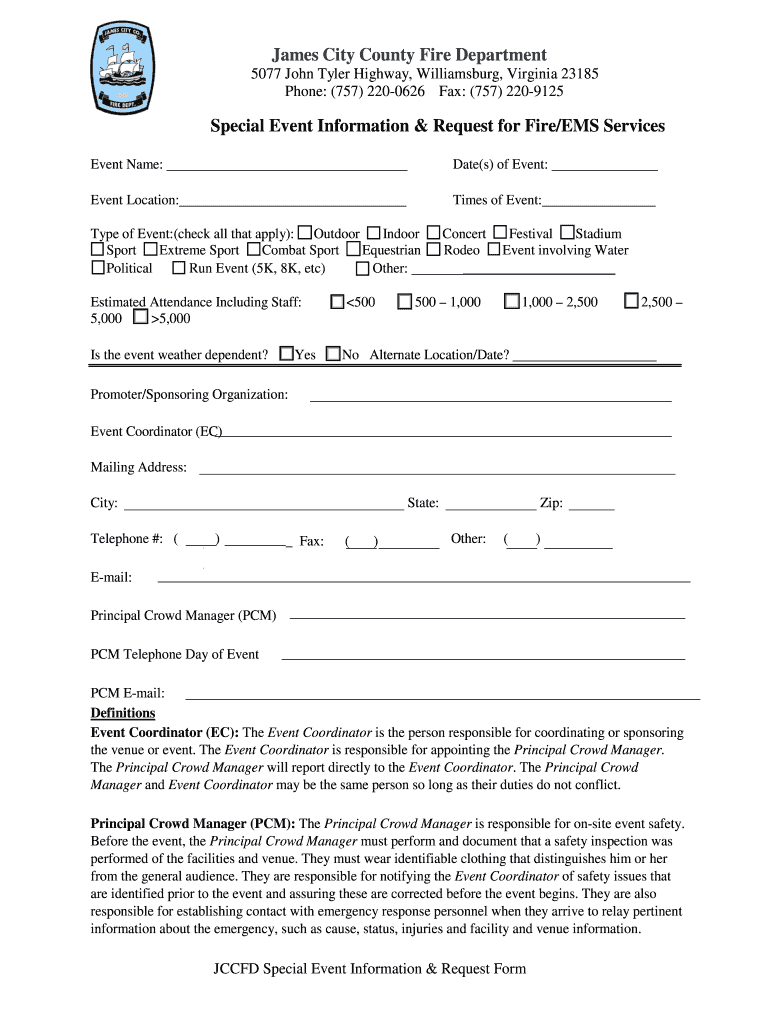
JCCFD Special Event Information and Request for FireEMS Services JCCFD Special Event Information and Request for FireEMS Service


Understanding the JCCFD Special Event Information and Request for FireEMS Services
The JCCFD Special Event Information and Request for FireEMS Services is a formal document designed to facilitate the planning and execution of special events that require fire and emergency medical services. This form is essential for event organizers to ensure safety and compliance with local regulations. It outlines the necessary information that the Jefferson County Community Fire Department (JCCFD) needs to assess the requirements for fire and emergency medical support during events.
How to Complete the JCCFD Special Event Information and Request for FireEMS Services
To properly fill out the JCCFD Special Event Information and Request for FireEMS Services, organizers should gather all relevant details about the event. This includes the event date, location, expected attendance, and any specific requests for fire or emergency medical services. Each section of the form should be completed clearly and accurately to avoid delays in processing. Organizers may also need to provide information about the event's nature, such as whether it involves live performances, food vendors, or outdoor activities.
Key Elements of the JCCFD Special Event Information and Request for FireEMS Services
The form includes several critical sections that must be addressed for successful submission. Key elements typically encompass:
- Event details: Date, time, and location.
- Organizer information: Name, contact details, and organization affiliation.
- Service request specifics: Type and level of fire and EMS support needed.
- Safety plans: Any measures in place to ensure participant safety.
Providing comprehensive information in these sections helps JCCFD prepare adequately for the event.
Legal Considerations for the JCCFD Special Event Information and Request for FireEMS Services
Understanding the legal implications of the JCCFD Special Event Information and Request for FireEMS Services is crucial for event organizers. Compliance with local laws and regulations regarding public safety is mandatory. Failure to submit this form or provide accurate information may result in penalties or denial of services. Organizers should be aware of any liability issues and ensure that they have the appropriate insurance coverage for their events.
Submission Methods for the JCCFD Special Event Information and Request for FireEMS Services
Organizers can submit the JCCFD Special Event Information and Request for FireEMS Services through various methods. Typically, submissions can be made online, via mail, or in person at the local JCCFD office. Each method may have different processing times, so it is advisable to submit the form well in advance of the event date to ensure timely approval and service allocation.
Eligibility Criteria for the JCCFD Special Event Information and Request for FireEMS Services
Not all events may qualify for fire and EMS services through the JCCFD. Eligibility criteria generally include the nature of the event, its size, and its location. Events that are open to the public or involve significant risk factors are more likely to require these services. Organizers should review the specific criteria set by the JCCFD to determine if their event qualifies for assistance.
Quick guide on how to complete jccfd special event information and request for fireems services jccfd special event information and request for fireems
Complete JCCFD Special Event Information And Request For FireEMS Services JCCFD Special Event Information And Request For FireEMS Service effortlessly on any device
Digital document management has become increasingly popular with organizations and individuals alike. It serves as a perfect environmentally-friendly alternative to traditional printed and signed documents, allowing you to locate the appropriate form and securely store it online. airSlate SignNow equips you with all the necessary tools to create, alter, and electronically sign your documents quickly without delays. Manage JCCFD Special Event Information And Request For FireEMS Services JCCFD Special Event Information And Request For FireEMS Service on any device using airSlate SignNow's applications for Android or iOS and enhance any document-related process today.
How to modify and electronically sign JCCFD Special Event Information And Request For FireEMS Services JCCFD Special Event Information And Request For FireEMS Service with ease
- Locate JCCFD Special Event Information And Request For FireEMS Services JCCFD Special Event Information And Request For FireEMS Service and then click Get Form to begin.
- Utilize the tools we offer to fill out your document.
- Emphasize important sections of the documents or redact sensitive information using features that airSlate SignNow provides specifically for that purpose.
- Generate your eSignature with the Sign tool, which takes just seconds and holds the same legal standing as a conventional wet ink signature.
- Review the details and then click on the Done button to save your modifications.
- Select how you wish to share your form, via email, SMS, or invitation link, or download it to your computer.
Eliminate concerns about lost or misplaced files, tedious form searches, or errors that require printing new document copies. airSlate SignNow fulfills your document management requirements in just a few clicks from any device of your preference. Modify and electronically sign JCCFD Special Event Information And Request For FireEMS Services JCCFD Special Event Information And Request For FireEMS Service to ensure excellent communication throughout the document preparation process with airSlate SignNow.
Create this form in 5 minutes or less
Create this form in 5 minutes!
How to create an eSignature for the jccfd special event information and request for fireems services jccfd special event information and request for fireems
How to create an electronic signature for a PDF online
How to create an electronic signature for a PDF in Google Chrome
How to create an e-signature for signing PDFs in Gmail
How to create an e-signature right from your smartphone
How to create an e-signature for a PDF on iOS
How to create an e-signature for a PDF on Android
People also ask
-
What is the JCCFD Special Event Information And Request For FireEMS Services?
The JCCFD Special Event Information And Request For FireEMS Services is a comprehensive guide designed to assist event organizers in securing necessary Fire and EMS services for their events. This service ensures that all safety protocols are met and that emergency services are readily available during special events.
-
How can I request FireEMS services for my event?
To request FireEMS services for your event, you can fill out the JCCFD Special Event Information And Request For FireEMS Services form available on our website. This form collects essential details about your event, allowing us to assess your needs and provide the appropriate services.
-
What types of events require FireEMS services?
Events that involve large gatherings, outdoor activities, or any situation where safety is a concern typically require FireEMS services. The JCCFD Special Event Information And Request For FireEMS Services outlines the types of events that necessitate these services to ensure public safety.
-
Are there any fees associated with the JCCFD Special Event Information And Request For FireEMS Services?
Yes, there may be fees associated with the JCCFD Special Event Information And Request For FireEMS Services, depending on the scale and nature of your event. We recommend reviewing the pricing details provided in the service documentation to understand the costs involved.
-
What benefits does the JCCFD Special Event Information And Request For FireEMS Services offer?
The JCCFD Special Event Information And Request For FireEMS Services offers numerous benefits, including peace of mind knowing that professional emergency services are on standby. Additionally, it helps ensure compliance with local regulations and enhances the overall safety of your event.
-
How far in advance should I submit my request for FireEMS services?
It is advisable to submit your request for FireEMS services as early as possible, ideally at least 30 days before your event. This allows adequate time for the JCCFD Special Event Information And Request For FireEMS Services team to review your application and make necessary arrangements.
-
Can I modify my request after submission?
Yes, you can modify your request after submission by contacting our office directly. The JCCFD Special Event Information And Request For FireEMS Services team will assist you in making any necessary changes to ensure your event's safety needs are met.
Get more for JCCFD Special Event Information And Request For FireEMS Services JCCFD Special Event Information And Request For FireEMS Service
Find out other JCCFD Special Event Information And Request For FireEMS Services JCCFD Special Event Information And Request For FireEMS Service
- eSignature Oregon Car Dealer Rental Lease Agreement Safe
- eSignature South Carolina Charity Confidentiality Agreement Easy
- Can I eSignature Tennessee Car Dealer Limited Power Of Attorney
- eSignature Utah Car Dealer Cease And Desist Letter Secure
- eSignature Virginia Car Dealer Cease And Desist Letter Online
- eSignature Virginia Car Dealer Lease Termination Letter Easy
- eSignature Alabama Construction NDA Easy
- How To eSignature Wisconsin Car Dealer Quitclaim Deed
- eSignature California Construction Contract Secure
- eSignature Tennessee Business Operations Moving Checklist Easy
- eSignature Georgia Construction Residential Lease Agreement Easy
- eSignature Kentucky Construction Letter Of Intent Free
- eSignature Kentucky Construction Cease And Desist Letter Easy
- eSignature Business Operations Document Washington Now
- How To eSignature Maine Construction Confidentiality Agreement
- eSignature Maine Construction Quitclaim Deed Secure
- eSignature Louisiana Construction Affidavit Of Heirship Simple
- eSignature Minnesota Construction Last Will And Testament Online
- eSignature Minnesota Construction Last Will And Testament Easy
- How Do I eSignature Montana Construction Claim